Best Photo Editing AppDo you want to use professional photo editing software for Mac or Windows to improve your images? Whether you're a novice or a master, editing your images before submitting them to your photography website is crucial. Photo editing software may assist in adding attention to an image, emphasize you're essential themes, and convert an ordinary picture into something remarkable. Photographers often face the dilemma of determining which photo editing software tools are most suited to their needs. Many photo editing software options are available, ranging from well-known systems like Adobe Photoshop and Lightroom to simpler but no less effective options like Canva. A few of the best are even free. This article will discuss which is the Best Photo Editing App. 1. Adobe Lightroom
As part of a cloud-based workflow, Adobe Lightroom Mobile (iOS and Android) allows you to view all of your photos, both in their original quality and after editing, from any of your devices (mobile, laptop, and desktop). With the whole Lightroom system (beginning at $9.99/month), you're purchasing a robust photo-processing environment that gives professional quality and control. In contrast, the Lightroom Mobile software is free, or you can pay $4.99 a month for a premium membership that provides 100 GB of storage space, which is more than enough for most photographers. You can learn how to edit your photographs like an expert in this application. The feature set is fairly rich, with many options for adjusting exposure, color, selective edits, etc. There are many slider options, and they respond quickly so you can see the precise effect on your photo. In addition, the adjustments are non-destructive, so you can easily revert to your original picture. In the Discover area of Lightroom, you can see animated demonstrations of the techniques used by other photographers and artists to create their best work. In addition, Lightroom Discover lets you upload your own modified images for others to see. Lightroom Mobile is a must-have for serious photographers who want to make the most of their images. Some people may find this a lot of work if they want to spend a few minutes lightening, cropping, or adding a particular effect. 2. Picsart
With Picsart, you'll be able to edit your photos in a way that's both pleasurable and functional on your smartphone or tablet. Beautiful filters, excellent photo editing capabilities, and a variety of creative possibilities are all included in this application. Among the camera module's various functions are pre-capture effects and photo-taking capabilities are available. It's also possible to add fun stickers, create collages from your images, add text, and share your creations. Your friends or the 150 million Picsart users may utilize Remix Chat to exchange and collaborate alter photographs together. It is simple to follow the instructions and challenges inside the app, and the community votes on the best submissions to choose the winners. A wide range of photo-editing and collage tools are available to the general public via Picsart, and it allows for a great deal of freedom while maintaining a sense of joy and spontaneity throughout the process. While editing, advertisements for Picsart's premium service appear regularly on the screen. To turn them off and have access to the video editor and other tools, filters, and material, you must purchase a premium membership for $11.99 per month or $55.99 per year. As a student, you'll be eligible for an additional discount. 3. Snapseed
Snapseed isn't designed for ordinary users but for photojournalists who need or want to spend time making the finest possible picture while on the road. A comprehensive range of top-notch editing tools, including selective editing brushes and cinematic filters, are included (such as Lens Blur, Retrolux, and Double Exposure). For photographers who are obsessed with the tiniest of picture details, Snapseed may be both fun and addictive. There are so many tools and filters to play around with, and we found it fun to play about with the various settings to see what would work best for our images. The non-destructive nature of editing means you can always go back and make changes or erase edits from the Stack (including correcting misspelled text). You may also use the stack brush technique to selectively affect just a region of your image. If you've made several adjustments to an image, it is possible to preserve the "Look" and apply it to other images or share it with others. In terms of photo editing apps, Snapseed's outstanding conventional methods and non - destructive editing make it a top choice for serious photographers with a lot of editing time to spare. There is no paid version of this app. 4. Pixlr
There are a few better photo editing programs for people who want to fine-tune, add creative effects, and share their photographs to the many social networks they've installed. Many easy photo altering options are available in Pixlr without being too complicated. Thanks to the intuitive user interface, you'll be able to start having fun with your images right immediately. This offers a set of brushes that may be used to make specific changes (such as darken or undo). Special effect libraries, such as those for filters, overlays, and borders, are a lot of fun. A wide variety of cartoony stickers may be found here. Use pre-made templates or preset layouts to construct a collage from photos swiftly dropped into placeholders. Ads are completely removed in the paid edition, which costs either $1.99 a month or $11.99 a year. Serious photographers may be disappointed by Pixlr's lack of editing options, but the app's ease of use will appeal to non-professionals. 5. VSCO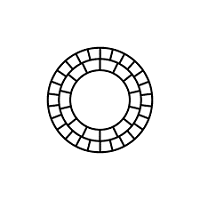
Several picture edits and modifications, including film-emulsion filters, are available in VSCO's conventional photography tools. Even RAW files may be imported. However, its feature set falls short compared to other top picture editing applications. For example, this app has no edits, text, or special effects. While you may choose the color of your picture's border from inside the photo, the only border option is a clumsy square one that results in a square photo. Only 10 "designs" may be saved for future use, meaning you can only apply the same modifications to a few photos at a time. Pre-capture options, such as selective focus and manual adjustment of white balance, ISO, and exposure, are also available in the VSCO camera (only on iOS). The "VSCO girl" is a real-life meme, but don't anticipate the same kind of engagement on VSCO as you would on Instagram or another social media platform. It's possible to upload photographs from VSCO to any network available on your phone, but only one at a time may be shared. There are no privacy options for your VSCO profile other than revealing your photographs' location information, and anybody who doesn't have a VSCO account may see your photos. Only photographs may be edited using the free program, and there are only 10 styles to choose from (filters). It's just $19.99 a year to have full access to a video editor, 200 styles, sophisticated editing tools (including HSL and borders), photo/video montage capabilities (including layering), weekly photo challenges, and more comprehensive learning assistance (tips, tricks, and tutorials). 6. Pixtica
Suppose you're looking for a photo-editing application that does everything you need, then Pixtica is for you. In addition to full manual control over ISO, shutter speed, and focus in this Android-only software, there are many fun and innovative features like live filters, panoramas, HDR, stickers, and Hyperlapse. More filters, better resolutions, and other features are available in the premium version, although the free version is enough for most users. 7. Prisma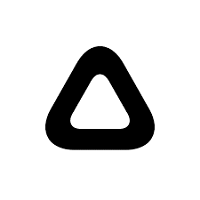
Prisma stands apart from the horde of top picture editing applications since it depends on creatively roused filters. Prisma goes all-in on the art side of things, allowing you to convert your photos into mini-Picassos or Van Goghs. At the same time, many other applications utilize filters, not least Adobe Photoshop Camera, which is somewhat higher on our list. It's effective, too, using cutting-edge artificial intelligence to provide astonishingly precise outcomes. It's possible to unlock 300 filters for $29.99/year or $1.99/week, $7.99/month, or $7.99/week if you pay a subscription fee. The HD processing of your photographs is only available with a paid membership. Adding custom backgrounds or making additional adjustments to exposure, contrast, and other variables may be done quickly after a filter has been applied. In addition, new filters are released often to keep the app appearing updated. 8. Facetune 2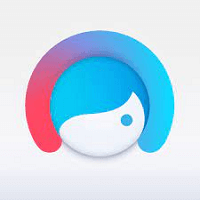
Retouching portraits with Facetune 2 is still the greatest photo-editing application. For example, its cosmetic tools, such as contours, shadows, and highlights, use cognitive intelligence to go beyond simple skin smoothing and toning. In particular, you will like the ease with which you can change the subject's demeanor from serious to cheerful. You may adjust the strength of the effects using simple slider controls. Your portrait may be changed in the camera's preview before taking a photo. You'll miss certain features if you don't upgrade to the VIP version of the app. Makeup tools and background/sky/eye-color changes are only a few options available (such as removing eye bags, reshaping eyebrows and face structure, or adding skin glow). The premium edition is rather expensive, costing $1.99 per month, $35.99 per year, or $69.99 for a one-time payment. Even a free app is a great tool. Download this app to enhance your selfies and pictures quickly and effortlessly. 9. Adobe Photoshop Camera
As a result of its artificial intelligence (AI), the Adobe Photoshop Camera is one of the greatest photo-editing applications on the market today. Allows for a wide range of special effects and adjustments to color, lighting, and clarity using "lenses" in Photoshop Camera. If you're photographing a portrait or a landscape, Camera uses Adobe Sensei to identify the image you're taking and then creates masks for key elements like the face of the sky. This is what sets adobe Camera apart from other cameras. All this may be done without affecting other portions of the picture using sky lenses, such as changing the sky's color, adding or eliminating clouds, and even creating reflections in the water. Lenses containing "sprites" - intelligent objects that can be zoomed in on, pried apart and moved about in a certain image region determined by Sensei identified picture area. Lens-placed objects(clouds and plants) may now be repositioned and resized. Small animations like shooting stars or rocket ships are available on certain lenses. With the refine edge brush and canvas rotation, you may more precisely define an item you wish to choose in Adobe Photoshop's iPad edition. Touch-enabled functions are also available. According to Adobe, new lenses will be added regularly, some made by well-known artists and influencers. By swiping right or left on each lens, you'll have hours of fun taking photos of your favorite subjects. Even though you may tweak the effects, PS Camera is a wonderful push-button photography tool. As a result, it's more likely to appeal to casual photographers than professional or serious amateurs. 10. Instagram
Due to the ease with which photographs and videos may be shared on social media, Instagram has been followed by over a billion people. Its user-friendly design makes it easy to go from capturing a photo or video to sharing it on numerous social media networks simultaneously with just a few clicks. As a social media network platform, it ranks just after Facebook and YouTube as the third most widely used. One of the greatest picture editing apps, it can also be used to create photo "story" for social networking platforms. Users may edit their photos to their fullest capacity using Instagram's built-in picture tools. Overlays, filters, stickers, and text are just some of the many features included. Sharing your day-to-day activities in the form of images is the major purpose of this photo editing application. Using technologies like these, you may grow your fan base and communicate with them directly through private conversations or picture sharing. The Live and Story feature allows you to engage with your audience dynamically. Like and sharing photos and videos, as well as sending and receiving direct messages (including text, pictures, and video), are the most common actions on Instagram. One of its most appealing features is the ability to monetize your account depending on the number of people who watch and like your postings. Regarding photo-editing apps and publishing them on social media, Instagram is the best option for you. ConclusionThese were the first class best photograph altering applications. If you are altering your selfies, Instagram is the ideal application for you, yet assuming you plan to go for proficient altering with the change of the sharpness, difference, and light, then PicsArt is the best one for you. Attempt every one of these best photograph editing apps and go with the one that suits your taste the best.
Next TopicBest Comedy Movies Bollywood
|
 For Videos Join Our Youtube Channel: Join Now
For Videos Join Our Youtube Channel: Join Now
Feedback
- Send your Feedback to [email protected]
Help Others, Please Share










