Free Video Game Recording Software
Video game recording software is used to record your video game. You can share the recorded game videos on social media like WhatsApp, Twitter, Instagram, Pinterest, YouTube, Facebook, and more. If you are a Youtuber, then you can share video game clips on YouTube and earn money. With the help of a game recording application, you can also record live streams.
In this article, we are going to discuss some of the video game recording software or applications, which are as follows:
1. ManyCam
Manycam is a video recording software which is used to capture the screen. It was initially released 16 years ago, in 2006. It is written in C++ language. It is very helpful software for YouTubers, streamers, teachers, etc. It can mix live videos with images, other videos, documents, web pages, and more. It is an ideal live streaming, conferencing, consulting, and teaching application.
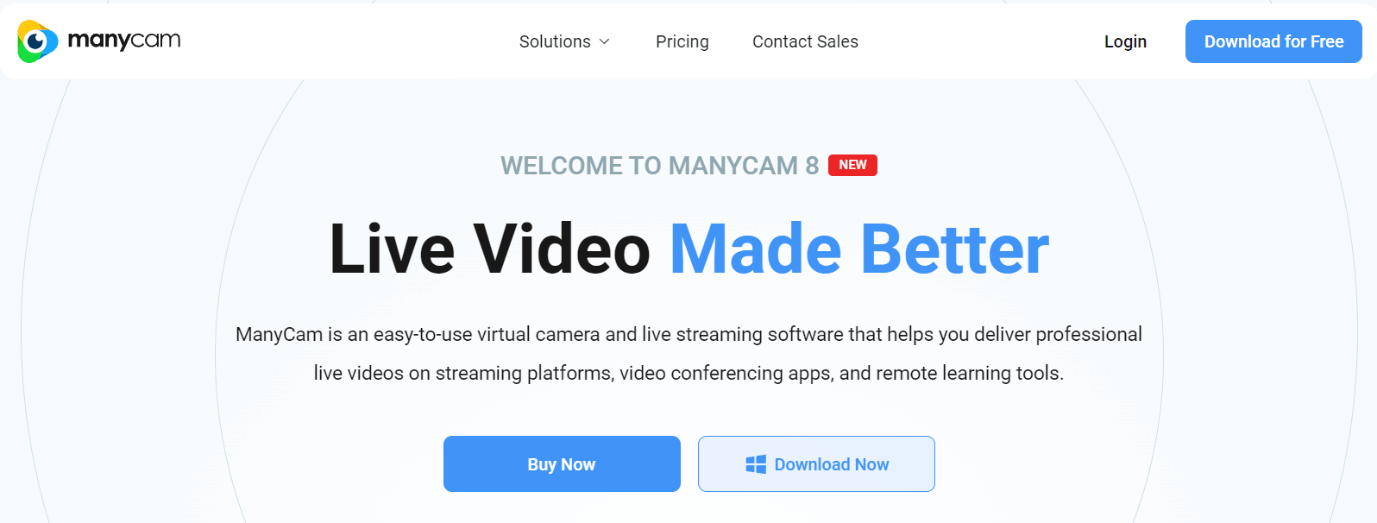
Features of ManyCam software:
- It offers desktop screencasting so you can record and share.
- It offers multiple picture-in-picture layers so that you can connect with the audience by setting a webcam view over your stream when you live stream.
- You can mix different video sources to impact your viewers more.
- It offers a green screen feature so that you can add virtual background to your recording.
- You can add titles to your videos while recording.
- It has 4K video support.
- It permits you to record live streams, video calls, and conferences.
- It offers 3D masks and effects, automatic bitrate settings, motion detection, overlays, multiple channel broadcast, and many more features.
- It supports macOS and Windows operating systems.
2. Adobe Captivate
Adobe Captivate software allows you to create fully interactive e-learning content such as webinars, lessons, etc. It also allows screen recording to capture video games and upload video clips to social media.
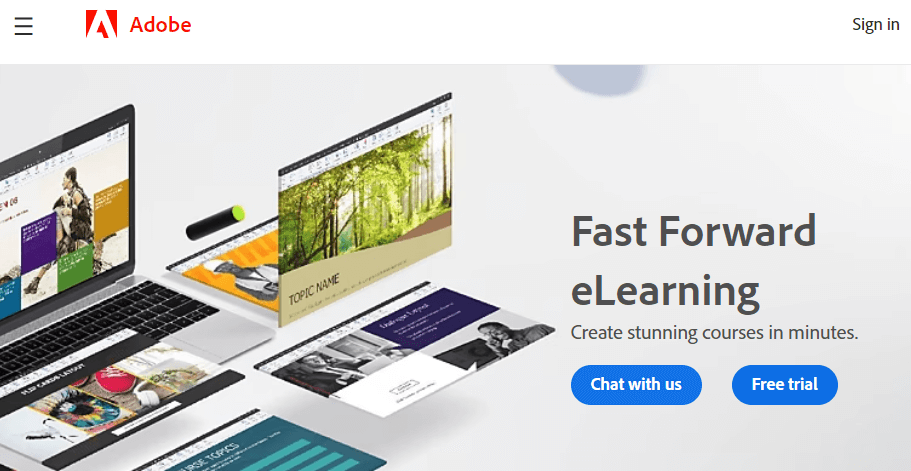
Features of Adobe Captivate:
- It provides responsive screen recording.
- It offers smart full-motion screen recording, which means it can capture all on-screen actions like system audio, mouse movement, etc.
- It provides a high-definition screencast.
- It offers a picture-in-picture format so you can superimpose talking heads and other videos over your videos.
- It supports macOS X and Microsoft Windows operating systems.
3. Action Game Recorder
Action Game Recorder is one of the most suitable game recording software that records games easily. It is a fast and powerful screen recorder & webinar software. It offers multiple recording modes.
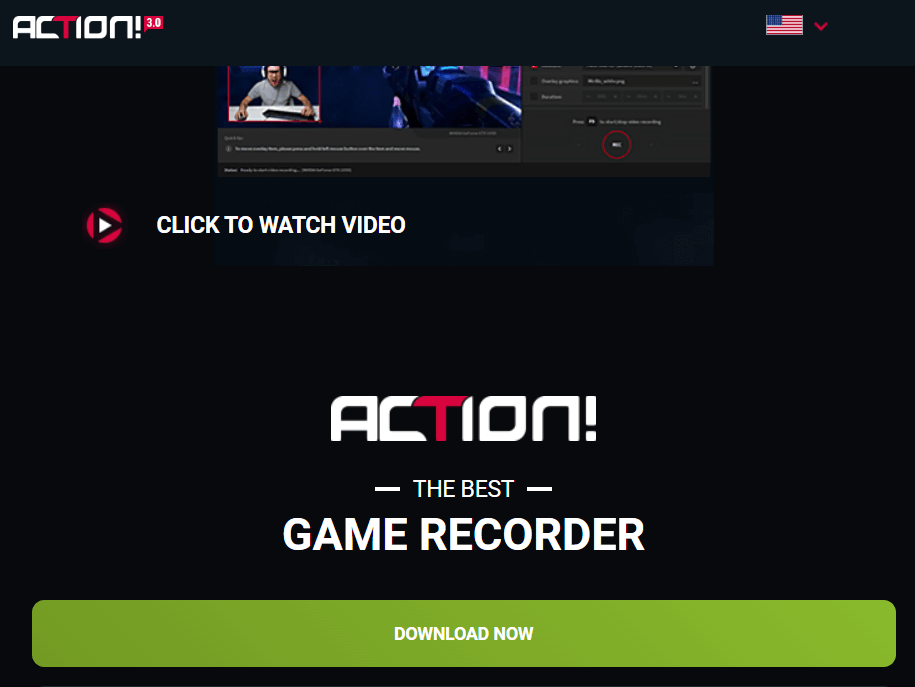
Features of Action game recorder software:
- It offers smooth high-definition game recording at up to 120 fps.
- It provides amazing recording performance and low CPU usage.
- It has an effortless and modern user interface.
- It provides live streaming to YouTube, Twitch, etc.
- It can directly record video in MP4 format.
- It supports webcam and microphone audio commentary.
4. Wondershare DemoCreator
Wondershare DemoCreator is a video editing and screen recording software that allows you to create videos and record screens. It is perfect for recording a PowerPoint presentation, video game, tutorial, or anything else you wish to record. It is an amazing tool for freelancers, teachers, gamers, and learners.
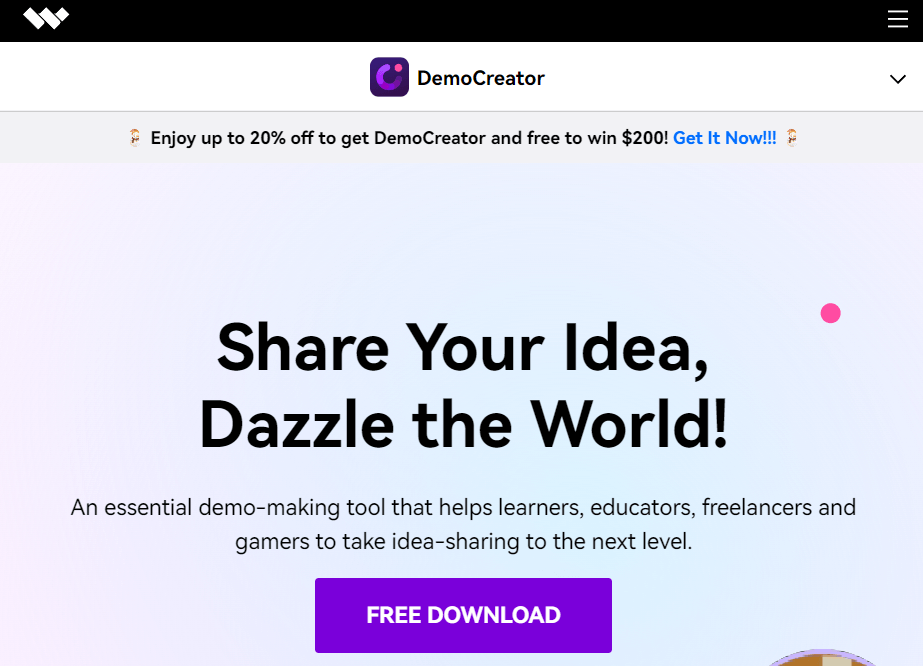
Features of Wondershare DemoCreator software:
- It supports smooth game recording up to 120fps.
- It offers real-time drawing on the screen while recording.
- It can record dual or secondary screens simultaneously.
- You can live stream on numerous platforms using Wondershare DemoCreator.
- You can edit audio and video easily and effectively.
- It has cloud capability, providing online tools like an online screen recorder, online video management, video collaboration, cloud backup, video distribution, and online video presentation maker.
5. Icecream Screen Recorder
Icecream Screen Recorder is software that is used to record the screen of the device. It can record WhatsApp calls, Zoom meetings, video tutorials, game recordings, etc.
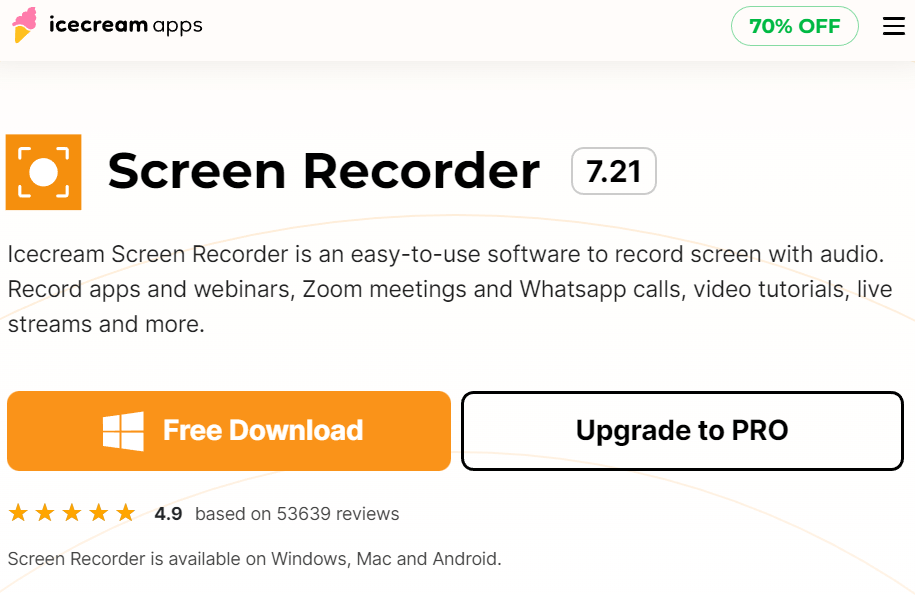
Features of Icecream Screen Recorder software:
- It can capture full screen or any part of the screen.
- You can edit video while recording, add text, bullet annotation, trim your video, etc.
- You can share the recorded screen with your colleagues or friends in one click.
- It can track the number of views on your shared videos.
- You can record audio, add a logo, display hotkeys, schedule screen recording, take screenshots, and more.
- It supports macOS, Android, and Windows operating systems.
6. EaseUS RecExperts
EaseUS RecExperts is a multi-purpose screen recorder that can easily record video gameplay. It can capture audio, video, image, webcam, etc. It can record Zoom meetings, tutorials, gameplay, and more.
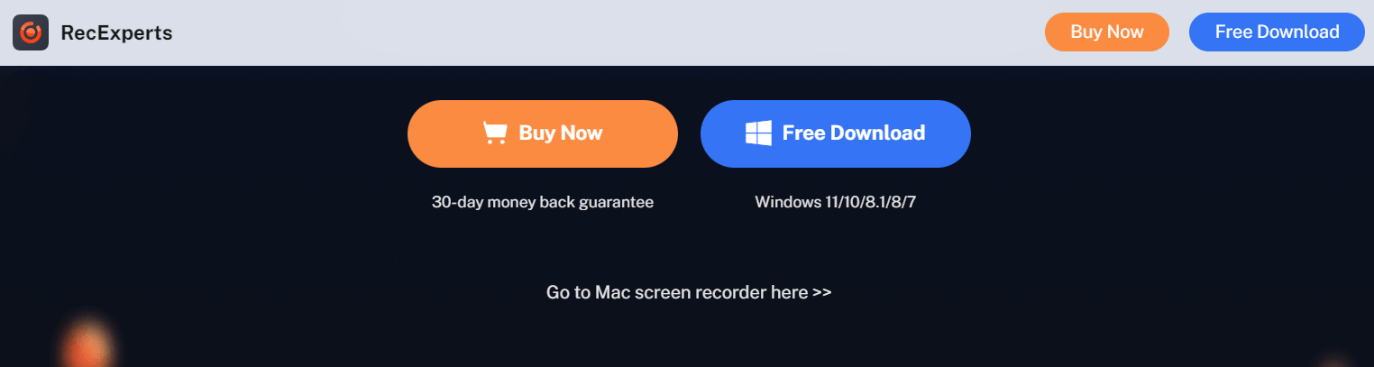
Features of EaseUS RecExperts software:
- It can capture 2-dimensional or 3-dimensional gameplay in 4K UHD quality.
- It provides audio recording.
- It can take a screenshot of any part of your device.
- It can record encrypted online videos, television shows, movies, Amazon Prime & Netflix videos, etc.
- It can boost the microphone and reduce noise in the recording.
- It can record for an unlimited time.
- You can auto split recording, trim recording, auto stop recording, and more.
7. Bandicam Game Recorder
Bandicam Game Recorder is a type of screencasting software that can record games. It was initially launched in 2009, 13 years ago. It has three major modes: device recording mode, game recording mode, and screen recording mode.
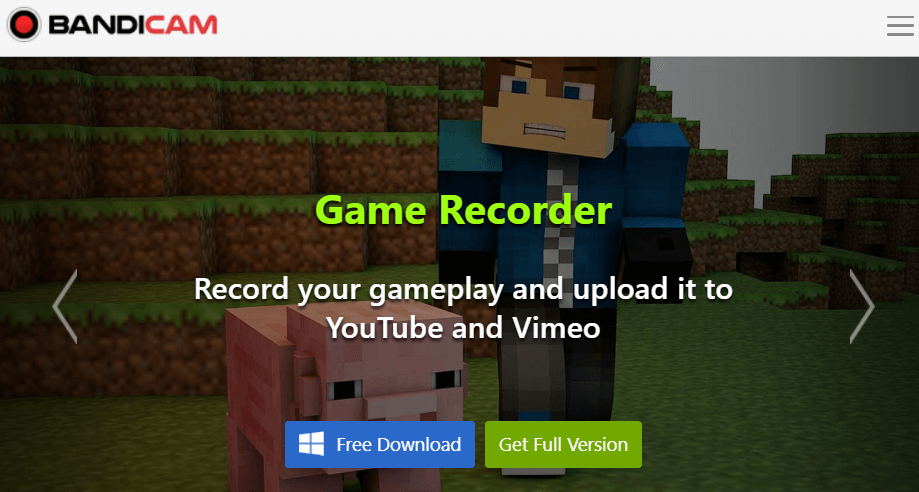
Features of Bandicam Game Recorder software:
- It can record 2D or 3D video games such as Minecraft, Roblox, etc.
- It can record a webcam, desktop screen, facecam, etc.
- It can record Zoom meetings, PowerPoint presentations, Skype video chatting, etc.
- It can record internet TV streaming video.
- It can capture the image in PNG, BMP, or JPG format.
- It can record audio in mp3 and wav.
- The Microsoft Windows operating system supports it.
8. Gamecaster
Gamecaster is a free recording and live-streaming software. This software is created to make life more comfortable for gamers. It offers everything a gamer needs to stand out in the crowd.
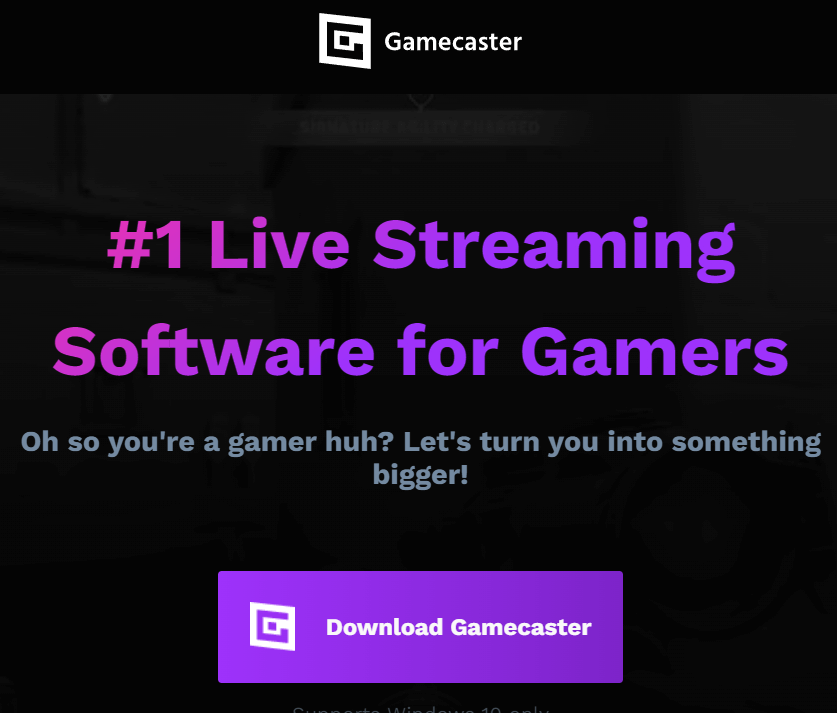
Features of Gamecaster software:
- It provides lag-free streaming and recording experience.
- It provides an audio mixer feature, which means you can merge and mix multiple audios.
- It provides tracking of chats and events so you can connect with the audience.
- It offers more than a hundred overlay packs so that you can add animations, edit layouts, and more.
9. Screencast-O-Matic
Screencast-O-Matic is a screen-capturing software. It is free, easy, and fast screen recording software. It captures video gameplay very smoothly and in good quality. It allows you to edit images and videos to create interactive content.
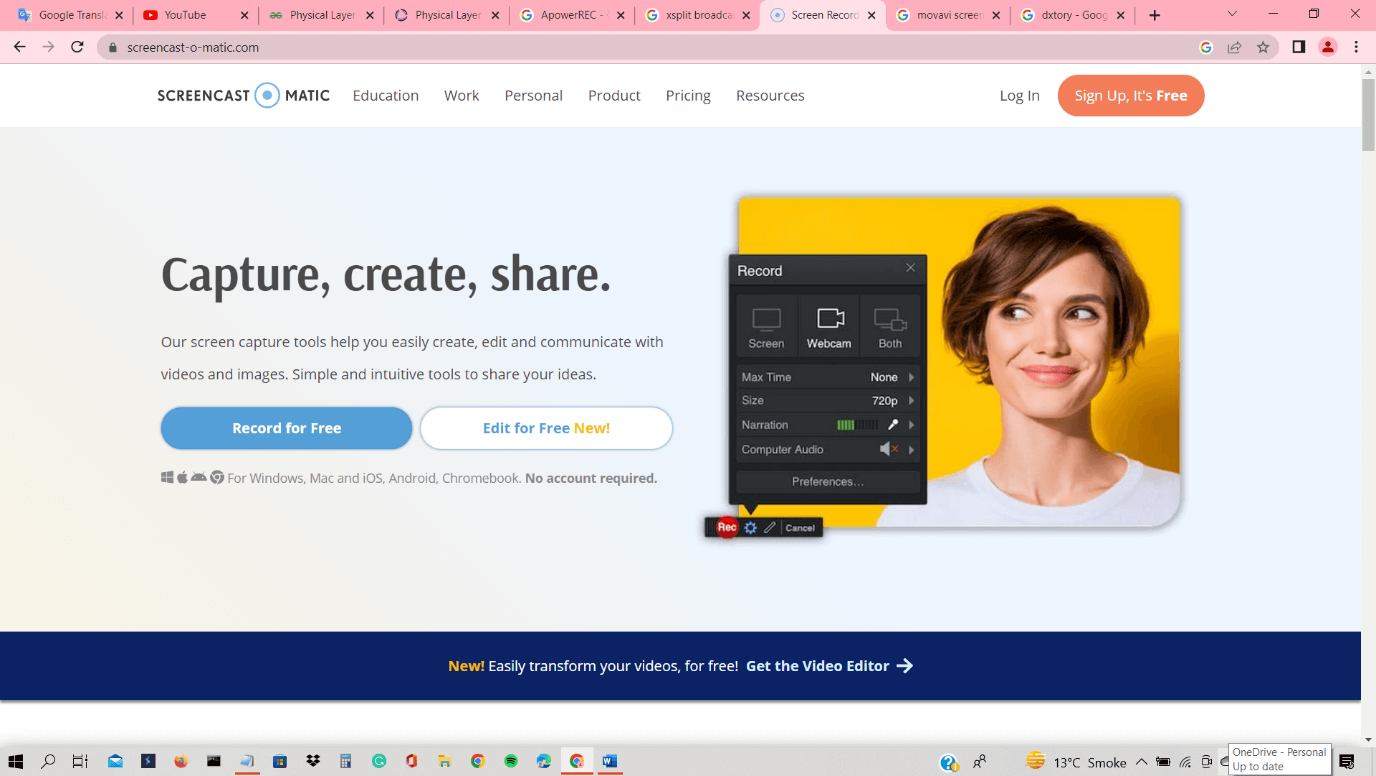
Features of Screencast-O-Matic software:
- It can capture the desktop screen, webcam, and more.
- You can edit videos and add text, automatic captions, animations, green-screen effects, etc.
- It permits you to take screenshots of any area of your desktop screen.
- It is supported by macOS, Windows, Android, and iOS.
10. Movavi Screen Recorder
Movavi Screen Recorder is a software used to capture screencasts. It is simple to use and has a good set of features. You can record gameplay in just one click.
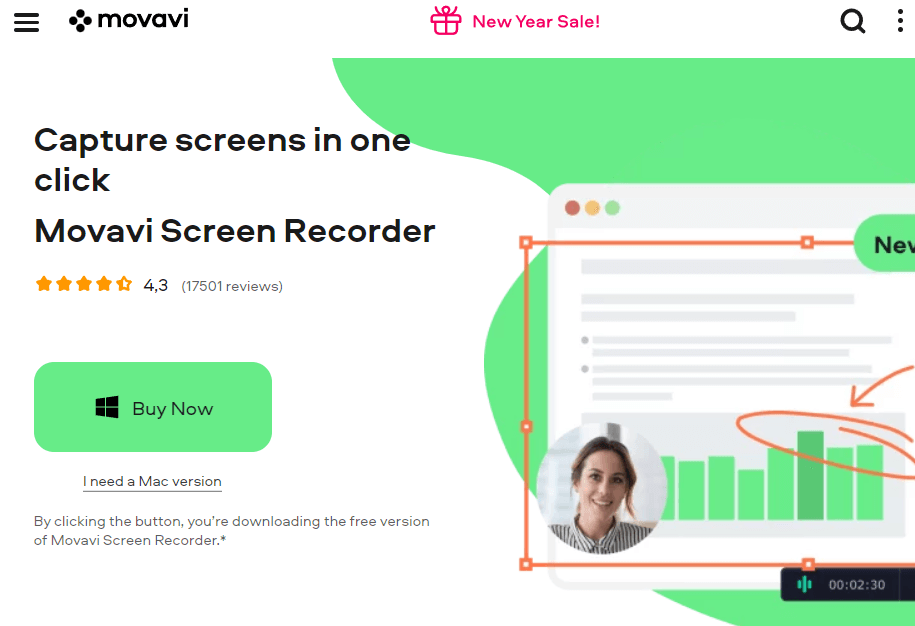
Features of Movavi Screen Recorder software:
- It can capture a webcam, microphone, and system sounds.
- It allows you to edit video recordings. You can trim, combine clips, add animations, and more.
- It offers 4K or Full HD support.
- It provides scheduled recording so you can select the time and date to start screen recording.
- You can create attractive videos by drawing on video while recording.
- It supports multiple formats like MOV, MP4, MP3, JPG, BMP, MKV, PNG, AVI, and GIF.
- It is supported by operating systems such as macOS and Microsoft Windows.
11. Dxtory
Dxtory is the fastest movie capture software. It is easy-to-use and user-friendly software. It is a great software for gamers as it can record video games in high quality.
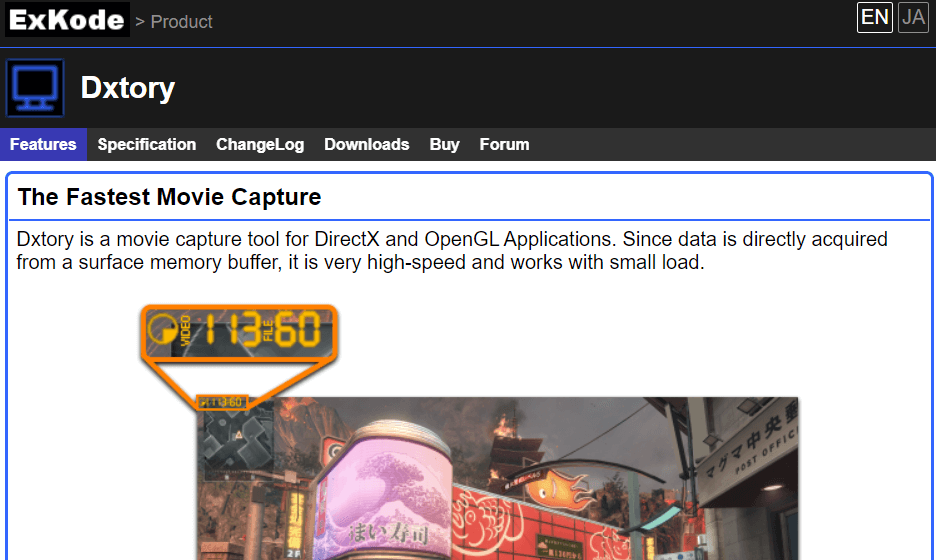
Features of Dxtory software:
- It is a high-speed screen capture application.
- It can capture the screen in high quality without losing pixels.
- It provides multiple recording audio sources and can simultaneously record game sound and mic input.
- It supports third-party VFW codecs.
- It provides DirectShow output.
- It can capture screenshots and supports multiple formats like PNG, TGA, JPEG, and BMP.
12. ApowerREC
ApowerREC is one of the best screen-capturing applications. It can capture video games. It is an efficient software that increases productivity.
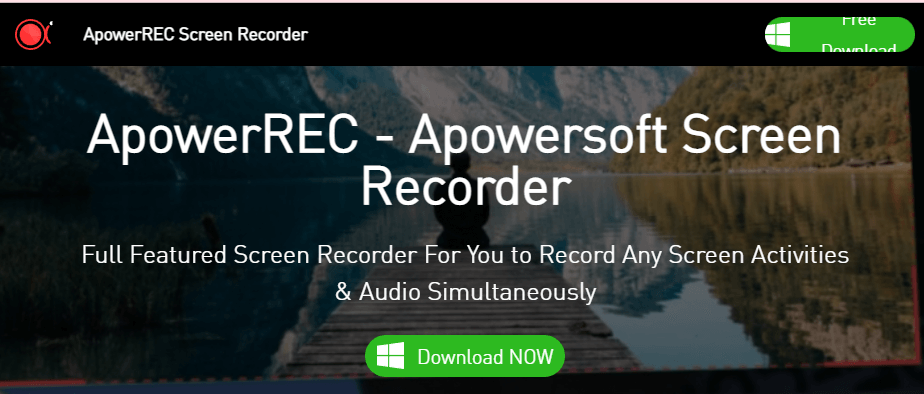
Features of ApowerREC software:
- It allows you to record screen activities.
- It can record audio, such as a microphone and system sounds.
- It can capture a webcam with a screen.
- It allows you to edit videos such as cutting, trimming, etc.
- You can insert annotations such as lines, text, etc.
- You can create scheduled recordings that will automatically start and stop screen capturing.
- It offers zoom recording, meaning you can magnify the area you want to show using the shortcut key F10.
- It provides locked Windows recording.
- It offers spotlight recording.
- You can record game videos in HD quality, record e-learning tutorials, and do much more.
- It is supported by several operating systems, such as macOS, iOS, Microsoft Windows, and Android.
13. XSplit Broadcaster
XSplit Broadcaster is easy-to-use high-end broadcasting software for screen recording. It was initially released 20 years ago in 2012 and was created by SplitmediaLabs. It is mainly used for making gaming content. It can capture PC gameplay and allows unlimited creativity in creating live streams and recordings.
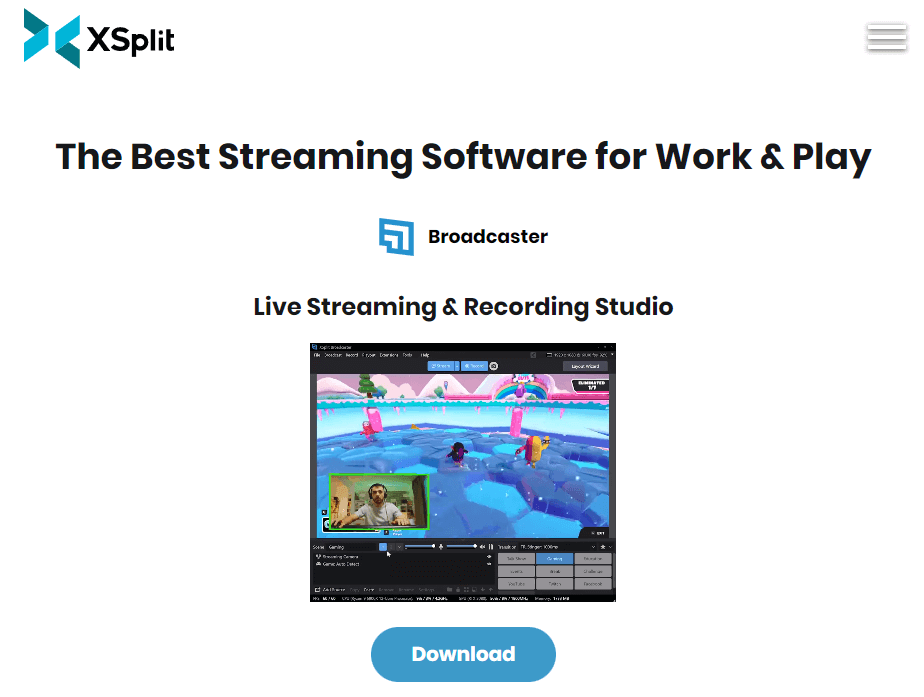
Features of XSplit Broadcaster software:
- It can record video and audio in high quality.
- It allows multi-streaming, which means you can live stream on multiple platforms such as Twitch, YouTube, Facebook, and more.
- You can create professional visuals using its professional layout.
- You can customize videos, images, and more.
- It offers powerful and flexible plugins and extensions.
- It can suppress unwanted noise.
- It can slide show the media.
- It provides a split mode and source masking.
- You can put an unlimited number of scenes.
14. Nvidia ShadowPlay
Nvidia ShadowPlay is a fantastic free screen-capturing software. It was released in 2013. It can also take screenshots. It is the best software for gamers as they can use it to record gameplay.
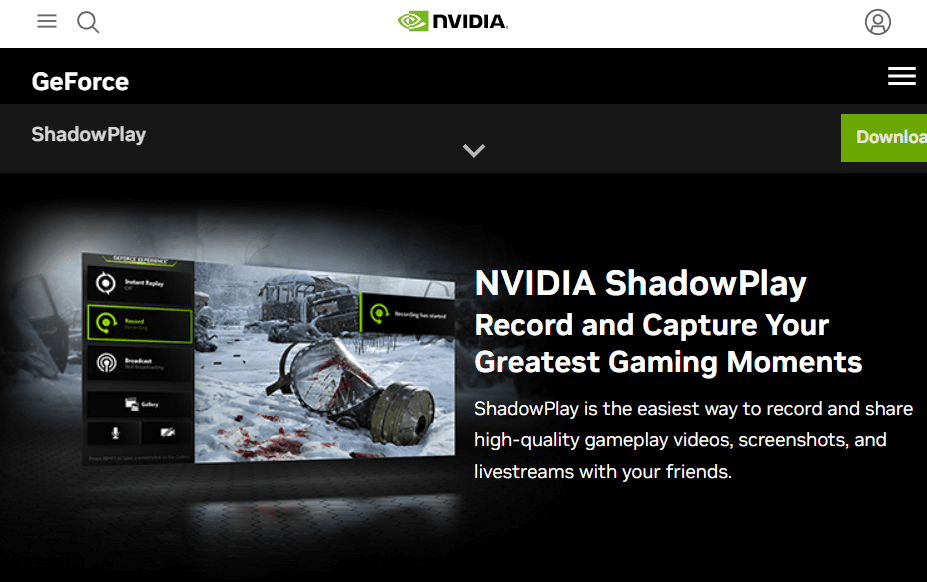
Features of Nvidia ShadowPlay software:
- You need to install GeForce Experience on your device to use it.
- It can capture the best gaming moments.
- It can record and replay instantly.
- It can record 4K HDR at 60 frames and 8K HDR at 30 frames.
- It makes broadcasting easy and fast.
- It allows you to live stream on various platforms like YouTube, Facebook, and more.
- It can capture GIFs and 8K screenshots.
15. CamStudio
CamStudio is a free and open-source screencasting software. It was initially released 21 years ago, in 2001. It is used to capture the desktop screen.
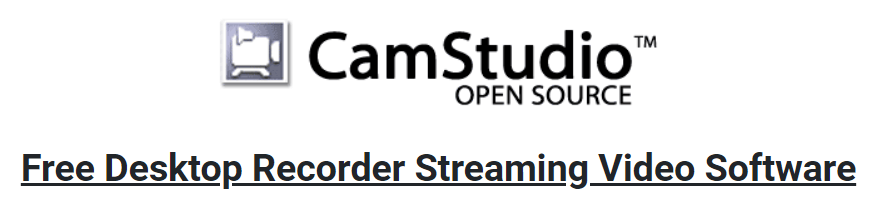
Features of CamStudio software:
- It can capture all on-screen audio and video activity.
- It allows you to create industry-standard AVI video files.
- You can make video tutorials using this software.
- It offers a picture-in-picture facility.
- It is supported by the Microsoft Windows operating system.
16. ScreenRec
ScreenRec is a free desktop screen recording software. You can create and share on-demand screenshots and screen videos. It is one of the best free software for designers, developers, sales, customer support, e-learning, onboarding, business communication, and project management.
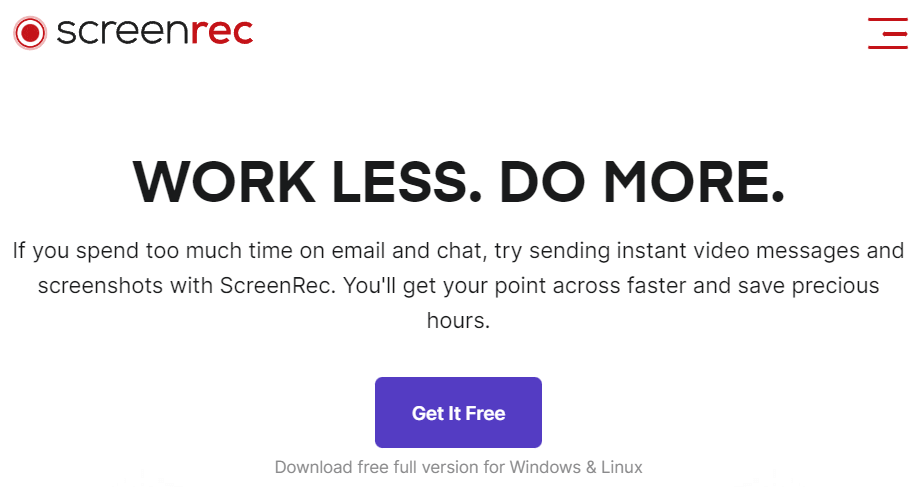
Features of ScreenRec software:
- You can easily record screen, webcam, audio, and microphone using 1-click screen capture.
- It provides annotated screenshot which highlights the essential part of your screenshot.
- It provides complete privacy.
- It provides an instant sharing facility.
- You can see the analytics of your videos.
- You can easily manage your content with ScreenRec.
- Linux, macOS, and Windows operating systems support it.
17. ShareX
ShareX is a powerful, free, and open-source screen-capturing software. It was initially released 15 years ago, in 2007, and was developed by Jaex and Michael Delpach. It is not just a simple screenshot tool; it also includes other useful tools.
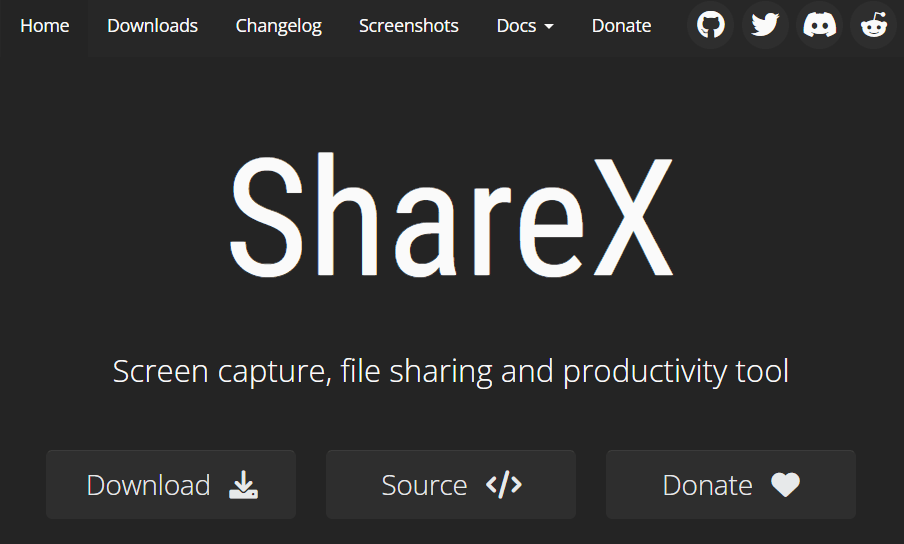
Features of ShareX software:
- It offers multiple capture methods such as fullscreen, scrolling capture, screen recording, auto-capture, and more.
- It provides easy GIF recording and quick screen capture recording.
- It provides post-capture functions such as copying images to a clipboard, adding image effects, printing images, pinning to the screen, and more.
- It offers annotation tools such as freehand, magnify, blur, crop image, line, speech balloon, and more.
- It provides productivity tools such as a color picker, image viewer, image effects, image splitter, clipboard viewer, and more.
18. Open Broadcaster Software (OBS)
Open Broadcaster Software (OBS) is an open-source screen-capturing application. It is used for live video production, video recording, and live streaming. It can mix different audio and video sources in live video production.
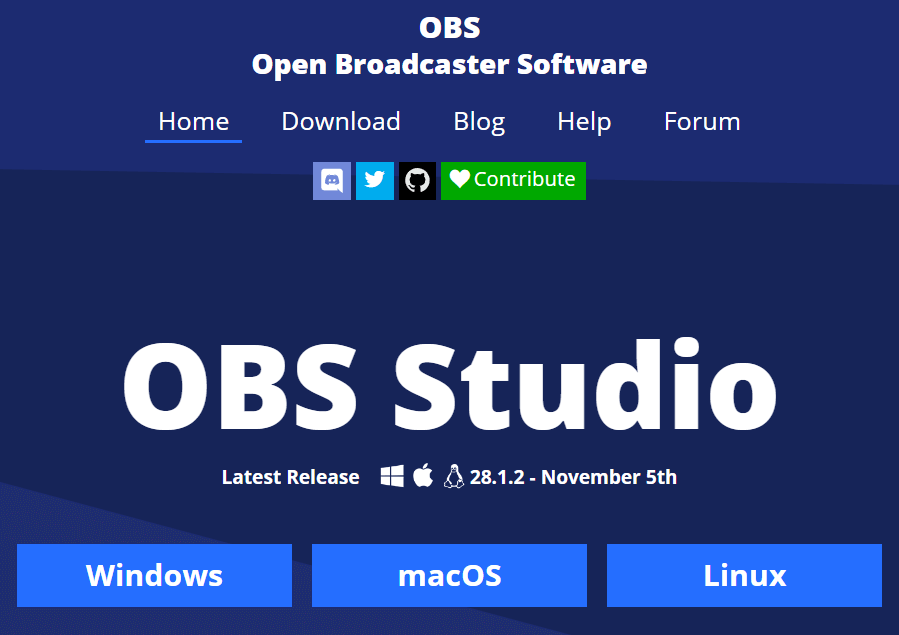
Features of Open Broadcaster Software:
- It can mix and capture audio and video.
- You can set up an infinite number of views.
- It supports numerous streaming platforms such as YouTube, Twitch, etc.
- It offers a Multiview, so you can monitor up to 8 different views.
- It is supported by Linux, macOS, and Microsoft Windows.
19. D3DGear
D3DGear is a very fast gameplay and desktop-capturing software. It can record and broadcast video games. It is one of the best applications for low-end PC.
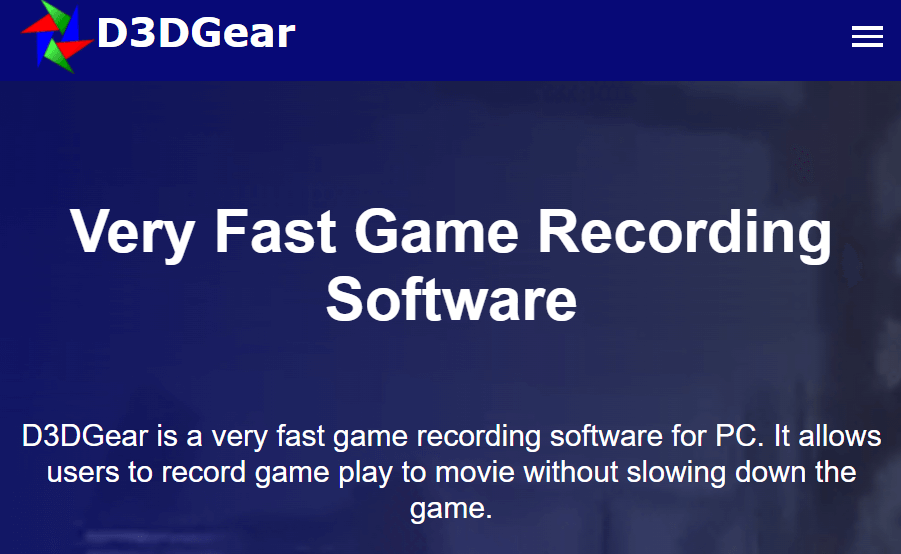
Features of D3DGear software:
- It can record your gameplay without dropping much frame rate.
- It provides live streaming.
- It can measure game framerate.
- It can capture screenshots of games.
20. Gecata
Gecata is a simple & solid game recording and streaming software. If you are a gamer, this is one of the most amazing applications you can use. It allows you to record gameplay and share it on social media.
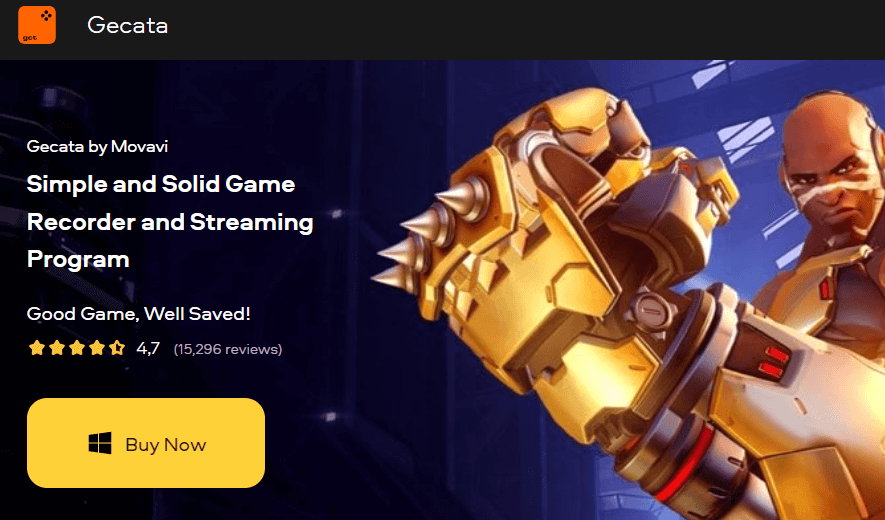
Features of Gecata software:
- It can capture desktop screens while streaming.
- It lets you live stream on YouTube and Twitch.
- It provides hotkeys to control recording.
- It captures video games at up to 4K at 120 fps.
- It offers a game mode to begin recording automatically.
- It can capture screenshots of high quality.
21. FBX Game Recorder
FBX Game Recorder is a game recording and live stream software. It is one of the best game recording applications for gamers to save amazing game moments. It can record gameplay smoothly without lag and take screenshots in good quality.
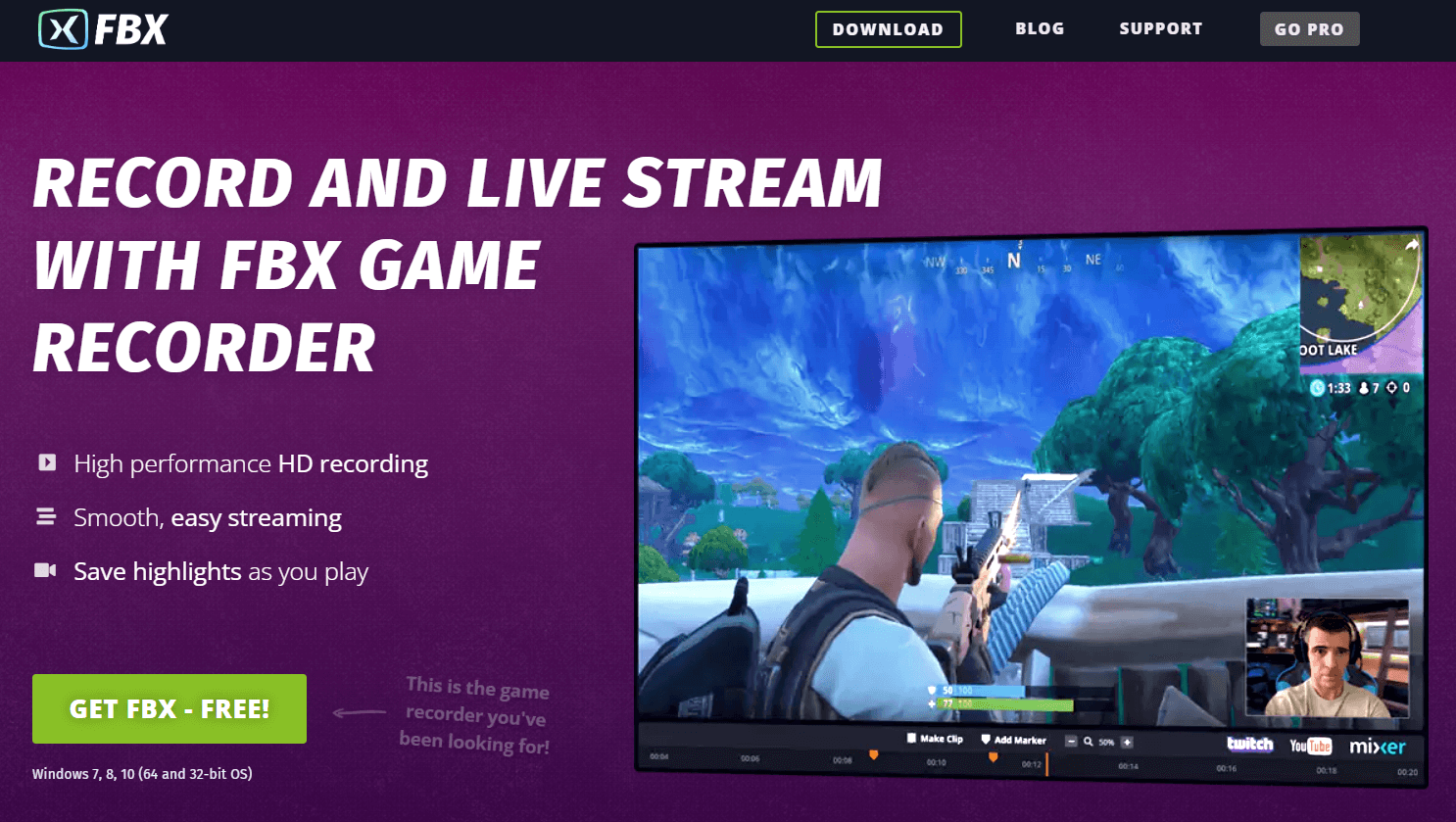
Features of FBX Game Recorder software:
- It provides lag-free recording.
- You can save short videos using the instant clip feature.
- It can take high-quality screenshots of your best moments.
- It provides seamless live streaming.
- You can add animated stickers, GIFs, captions, effects, etc., to make your video attractive.
- It is supported by the Microsoft Windows operating system.
Conclusion:
This article discusses several video game recording software that can capture your desktop screen, gameplay, screenshots, short video clips, and more. If you are a gamer or YouTuber and create game content for your audience, then game recording software will help you create videos that capture your best game moments and make you stand out from the crowd. The applications mentioned above have their own features, and you can use any software as per your requirement.
|
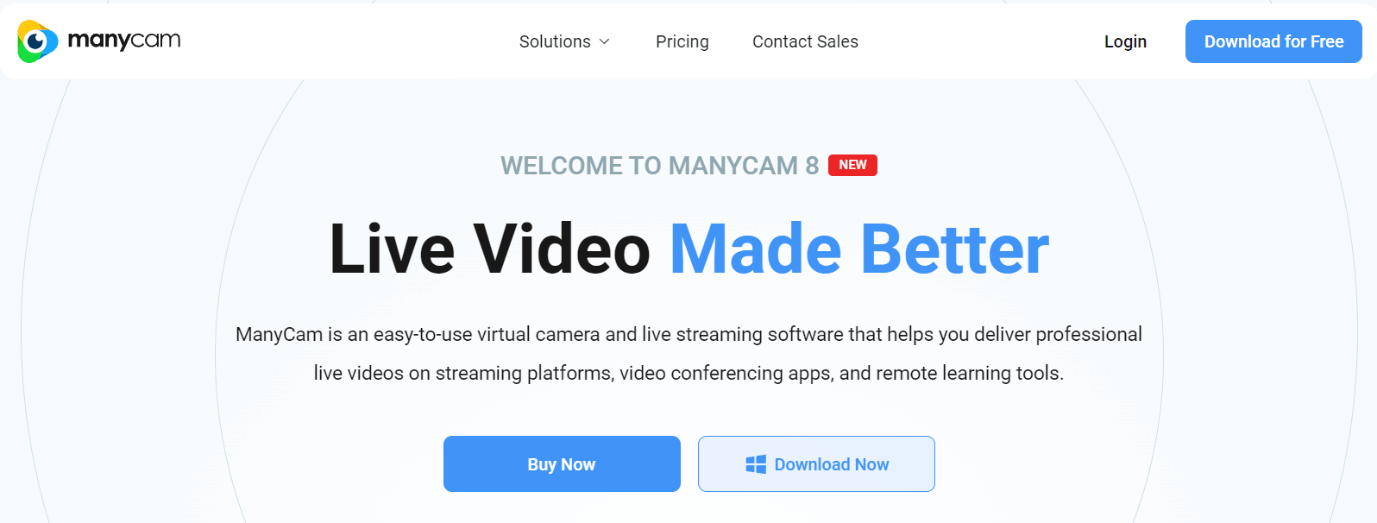
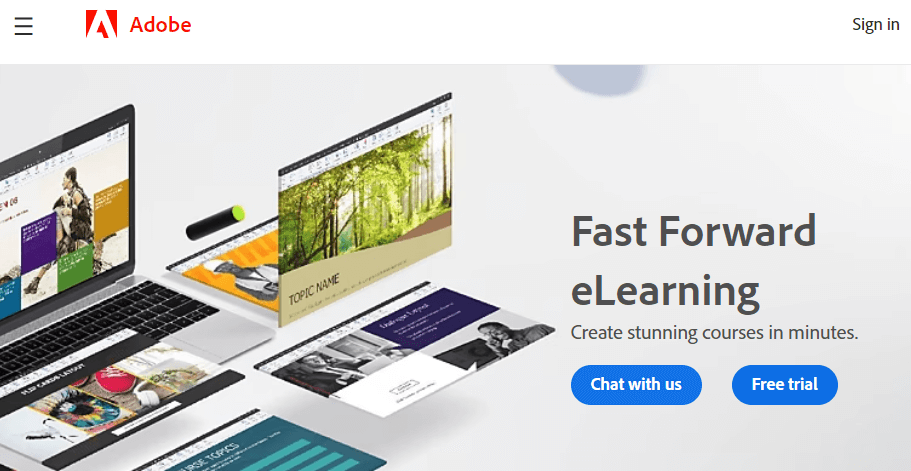
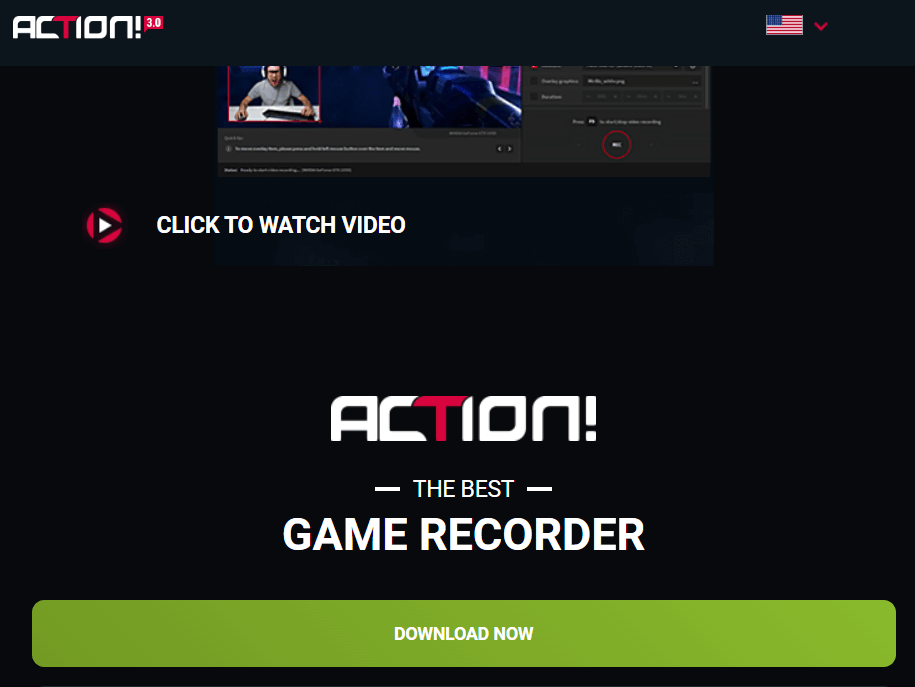
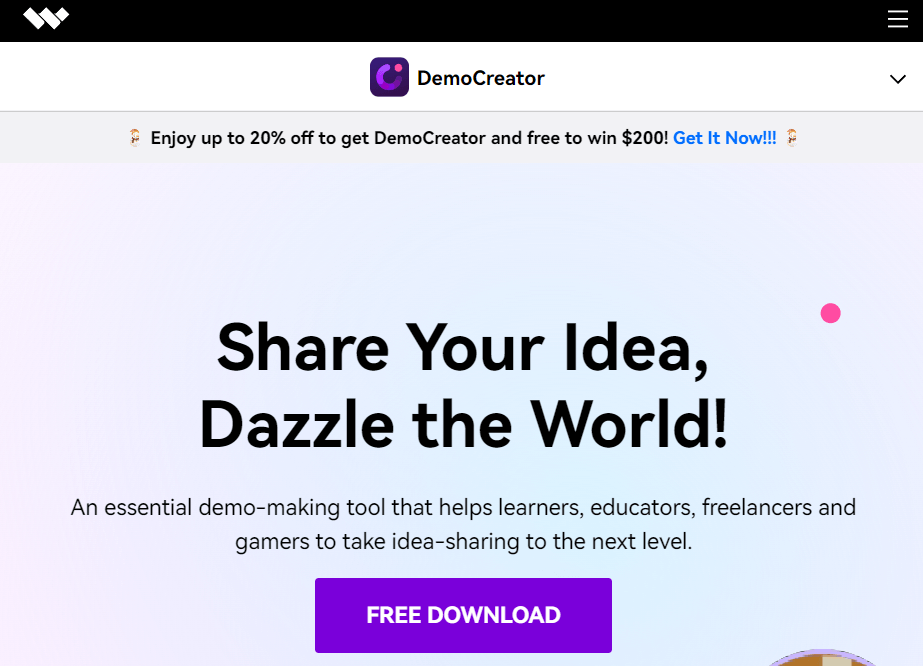
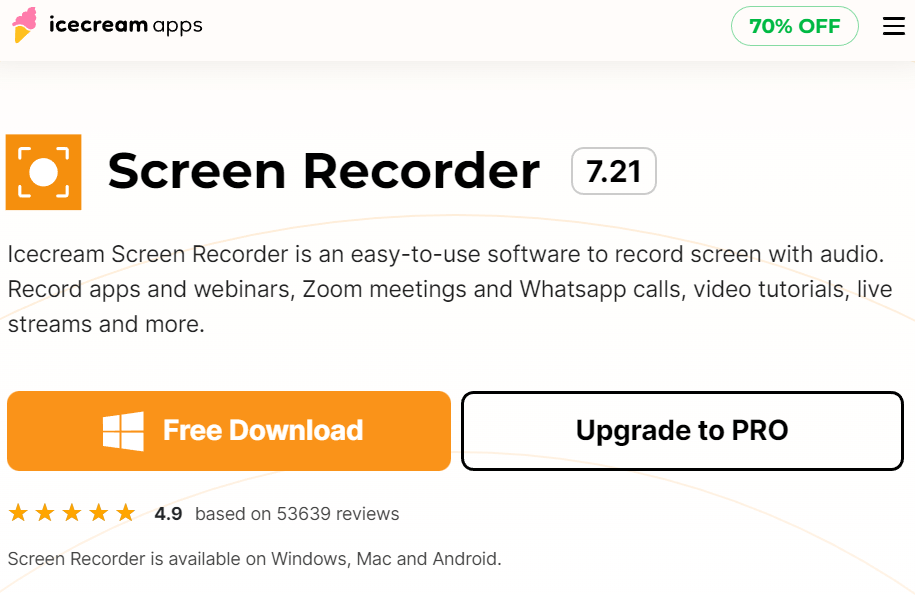
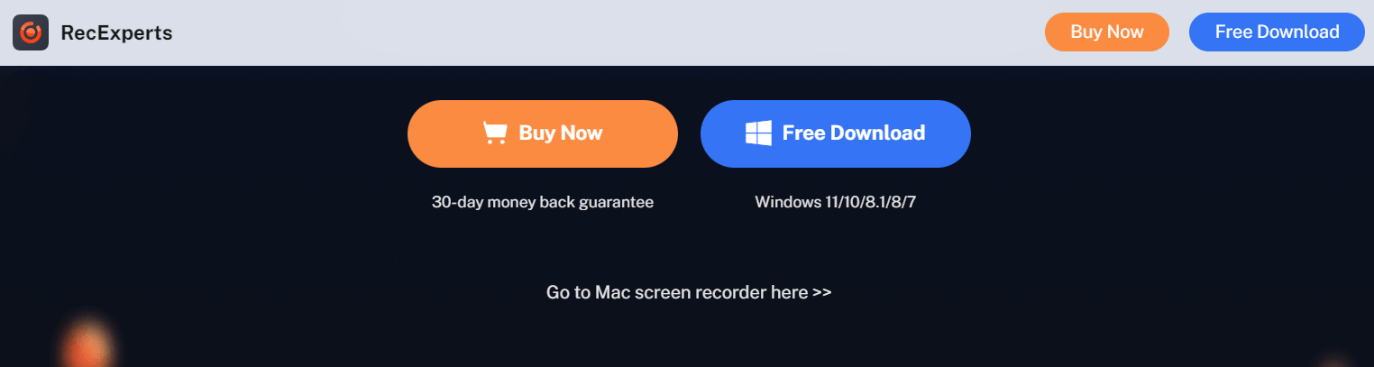
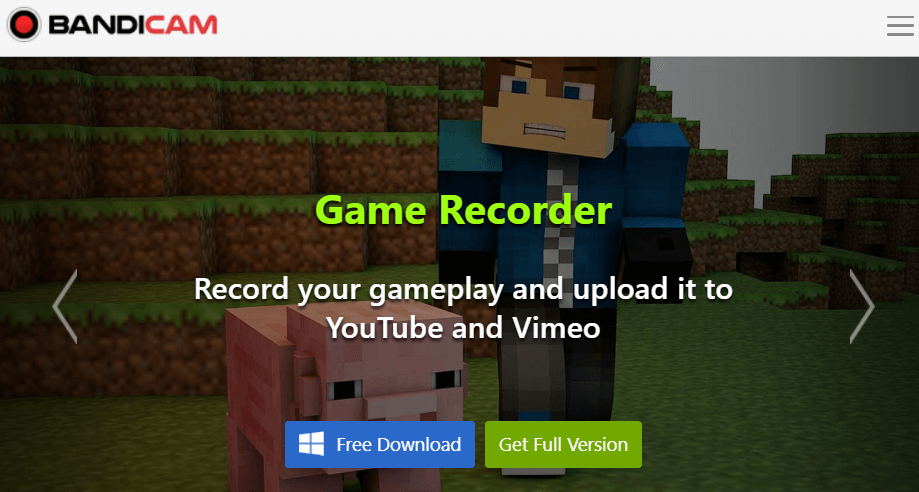
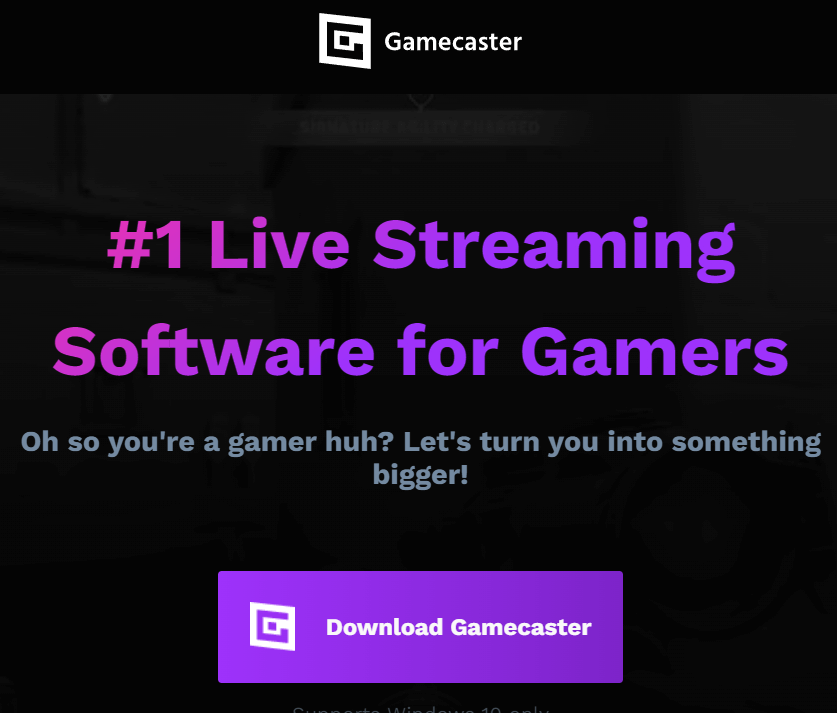
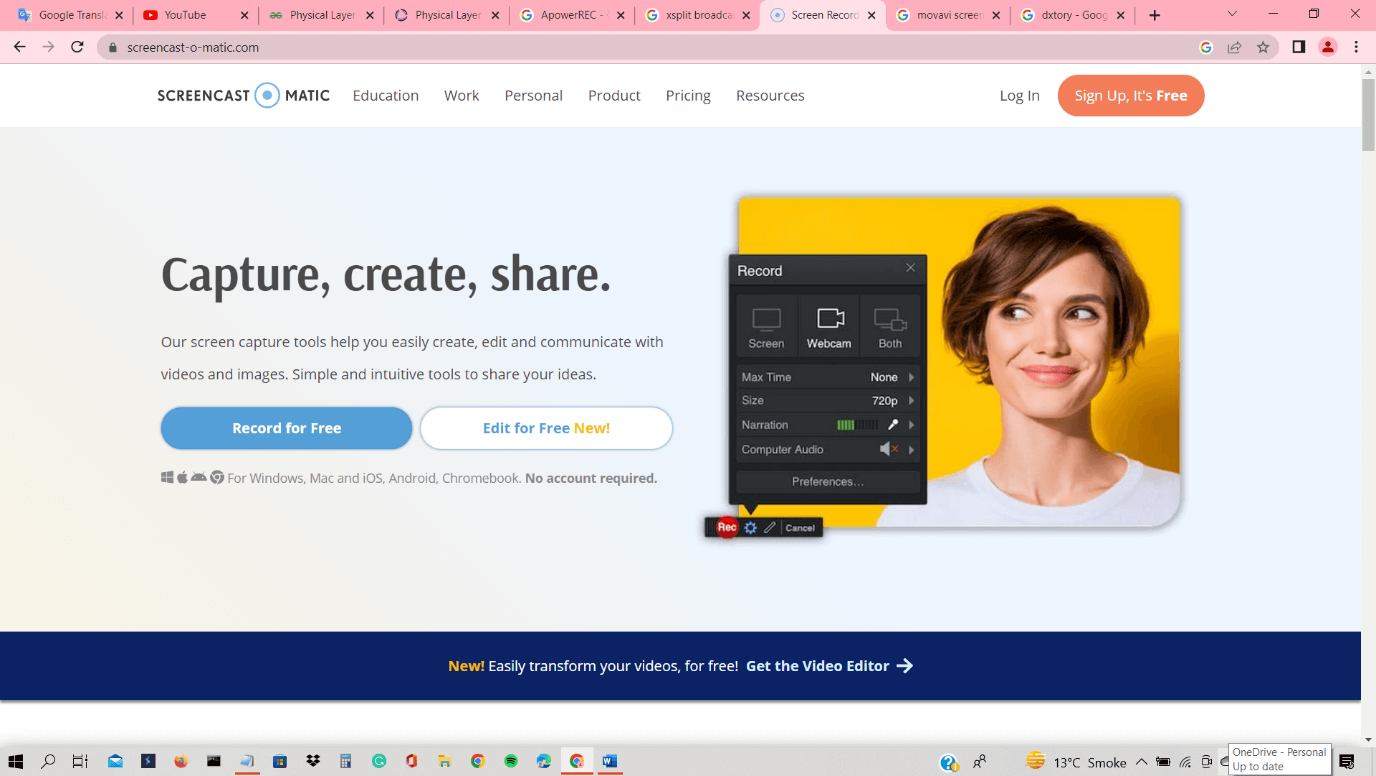
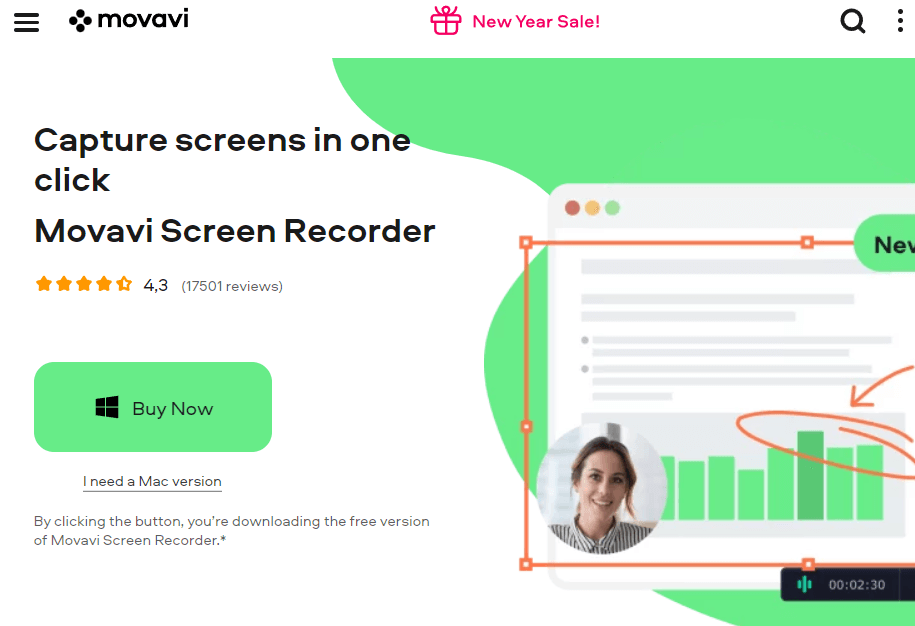
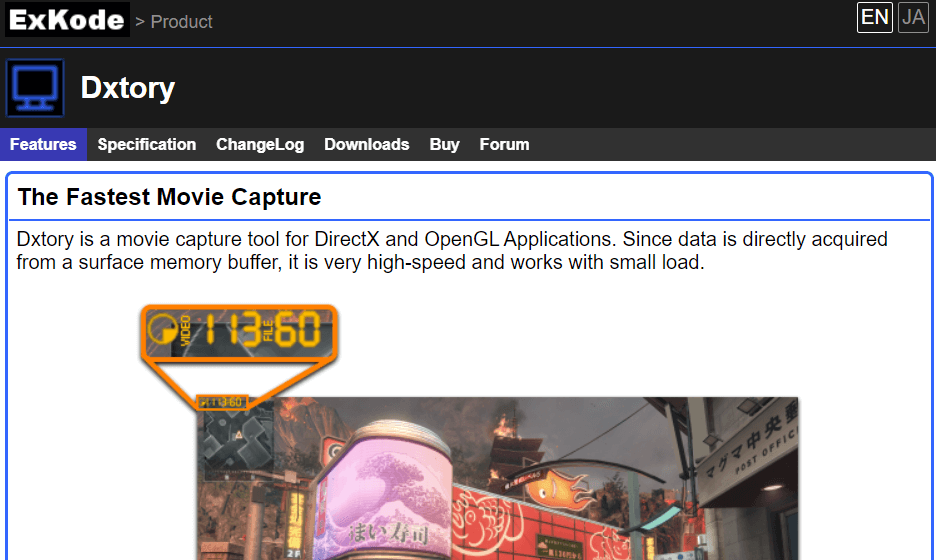
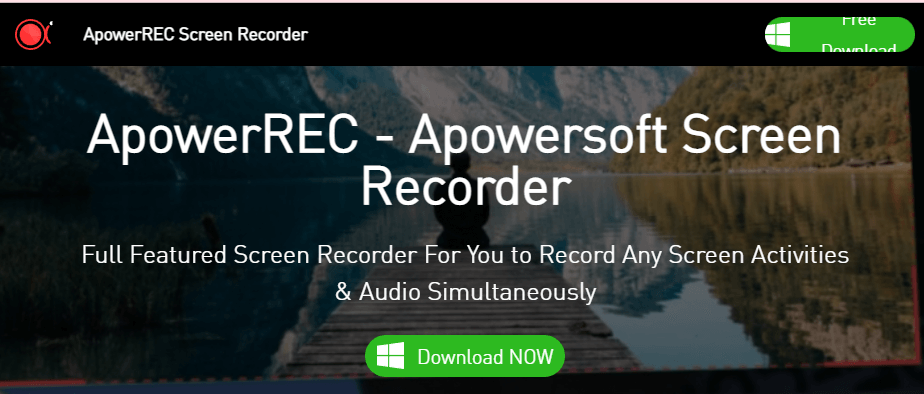
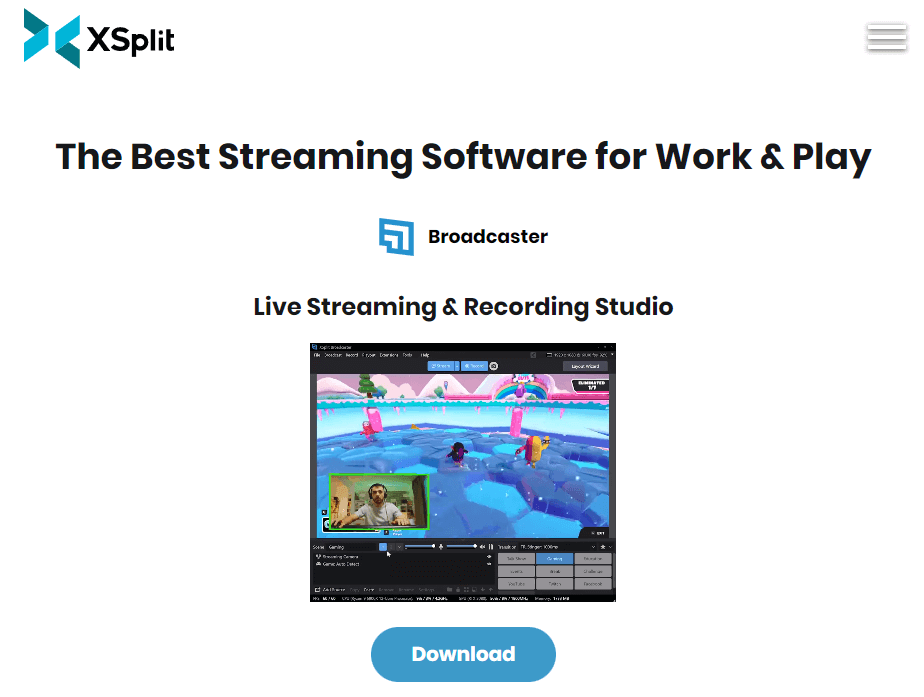
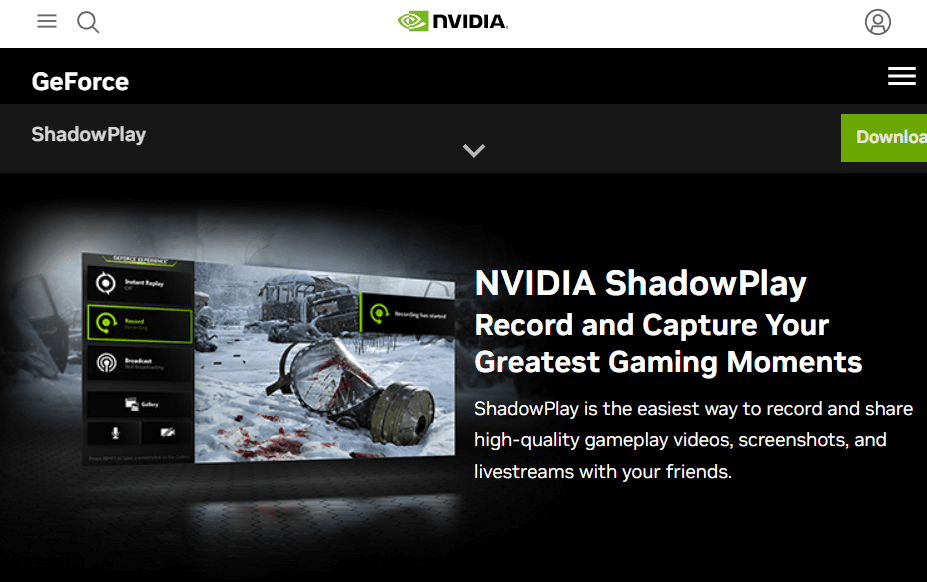
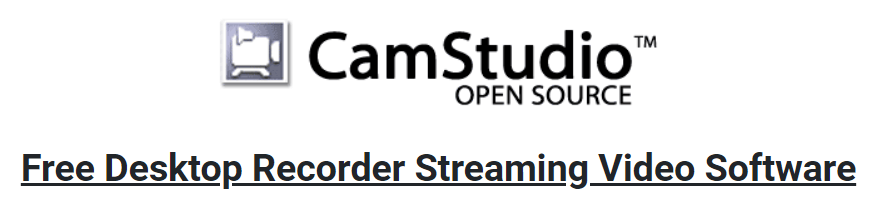
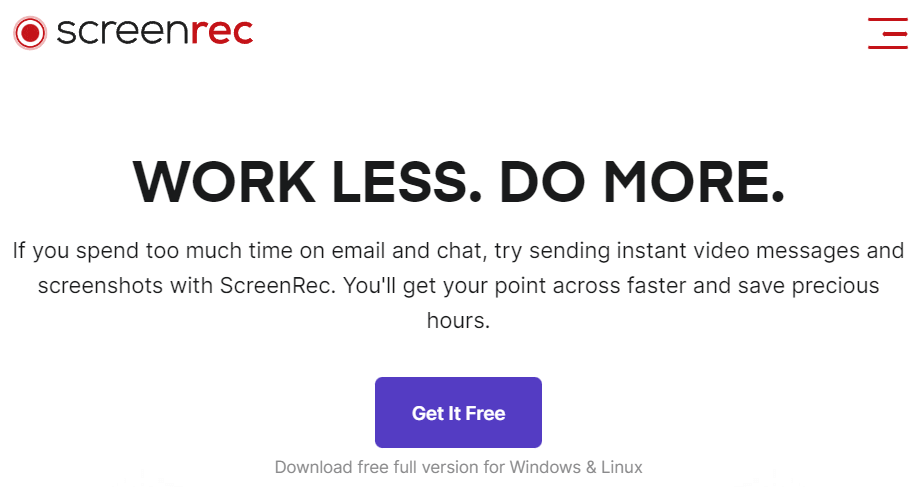
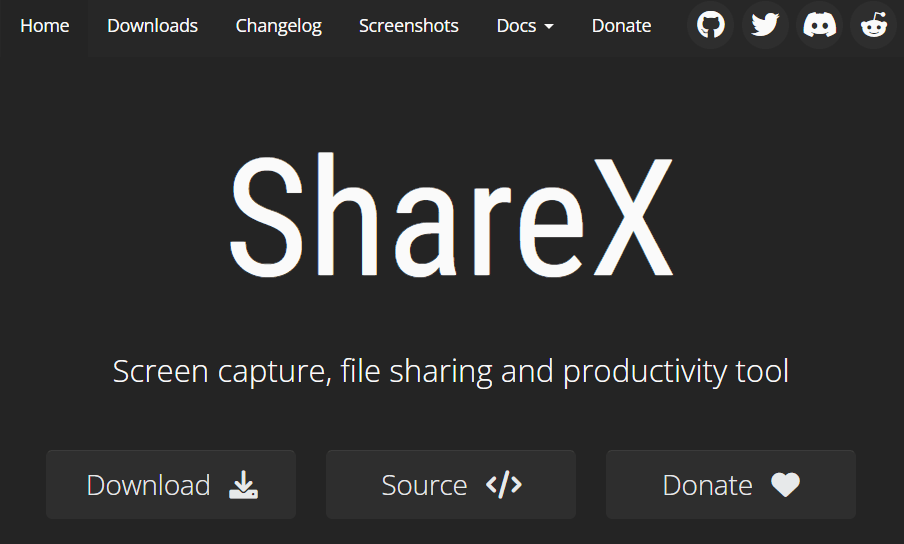
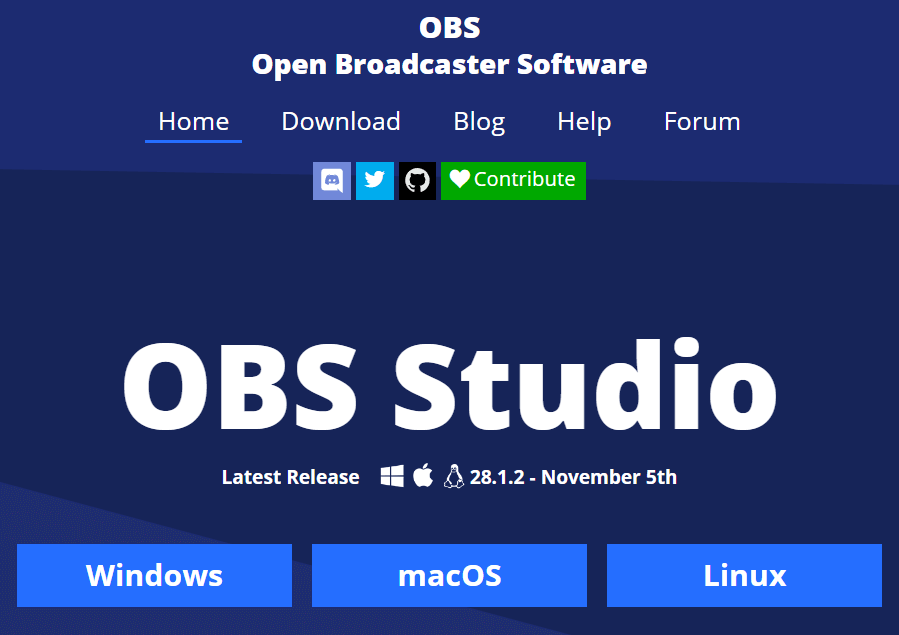
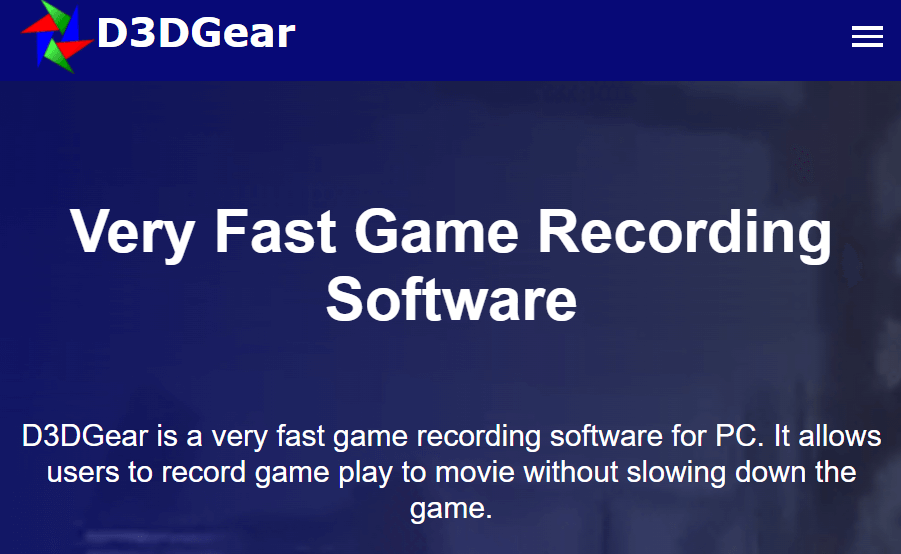
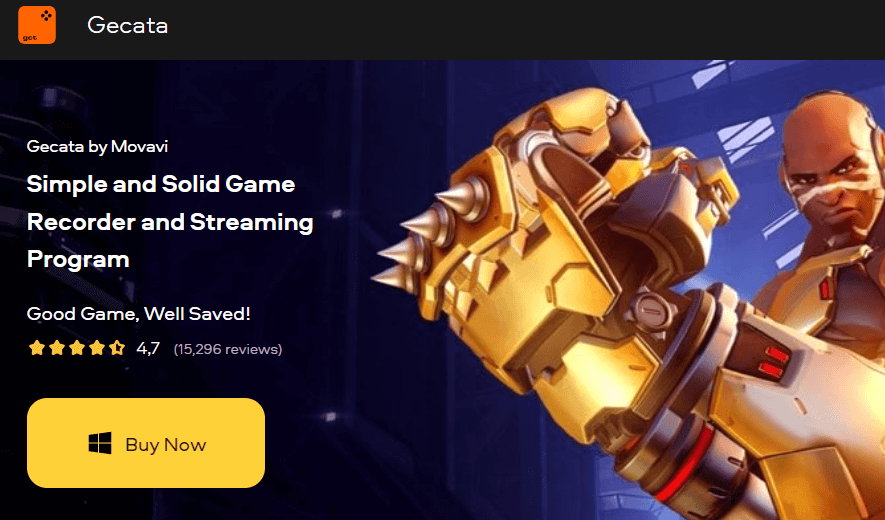
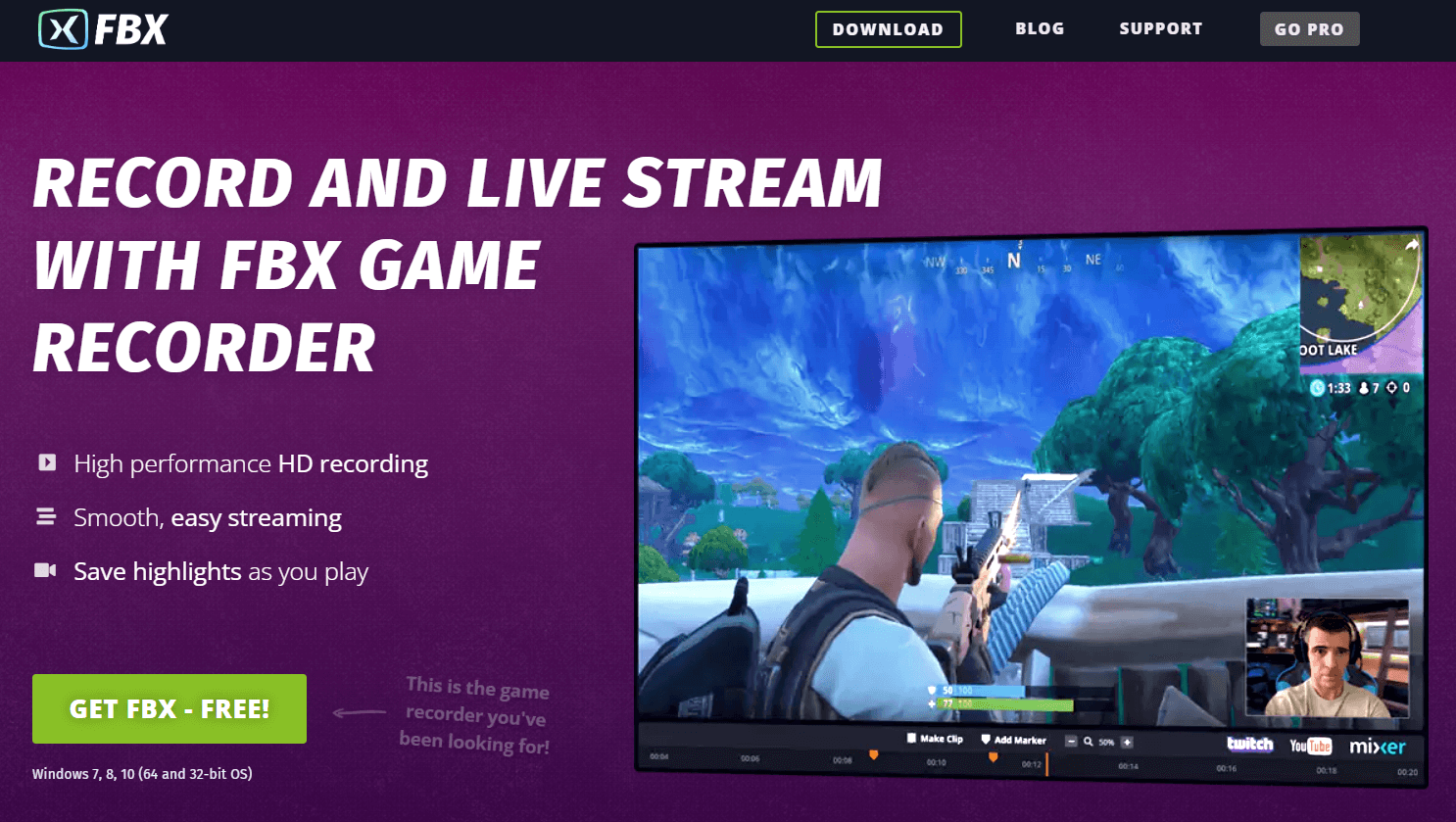
 For Videos Join Our Youtube Channel: Join Now
For Videos Join Our Youtube Channel: Join Now









