Best Image ViewersAn image viewer is a software program designed to display digital images on a computer or mobile device. Image viewers can open a variety of image file formats, that includes PNG, JPEG, GIF, BMP, and others. They typically allow users to view images in different sizes and formats, as well as to zoom in and out on specific parts of an image. Many image viewers also provide primary editing features, such as rotating, resizing, and cropping images. Some advanced image viewers also offer more complex editing tools, like colour correction, image filters, and special effects. There are many image viewers available, but not all are created equal. The best image viewers offer a range of features that make viewing, organizing, and editing digital images simple and convenient. Some of the top image viewers include powerful tools for image editing and enhancement, while others offer lightweight and user-friendly interfaces for quick and easy image browsing. In this article, we will discuss some of the best image viewers, which are as follows: 1. Google Photos:Google Photos is a cloud-based image viewer created by Google. It lets users store, organize, and share their videos and photos with others. Users can access their videos and photos from their devices using the internet. 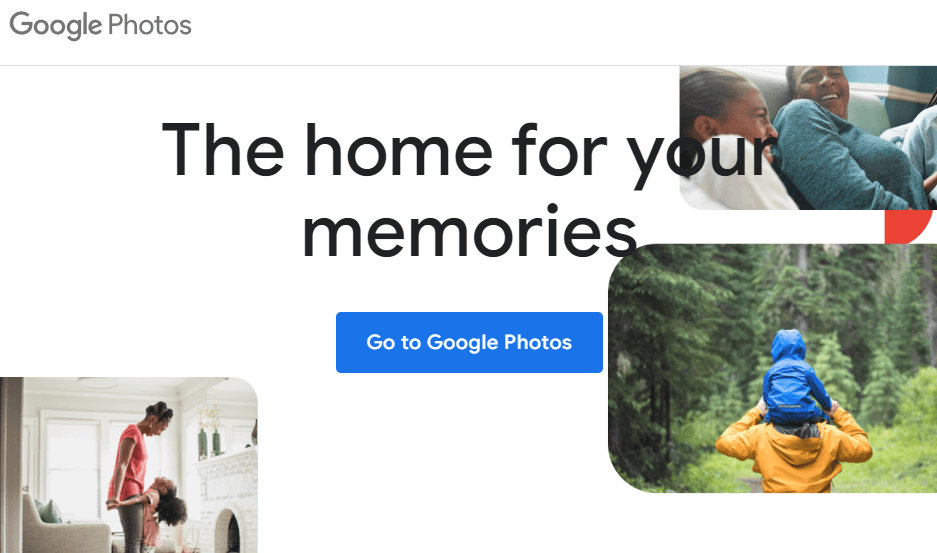
It also includes features to help users organize and manage their photo collections, including automatic categorization, facial recognition, and the ability to search for specific objects or people within photos. It also has some primary editing features, such as the ability to crop, adjust brightness and contrast, and add filters. In addition to its storage and organization features, Google Photos also allows users to create albums, share photos and videos with others, and collaborate on shared albums. The service is available for free, but some features require a Google account and an internet connection. 2. jAlbumJalbum is an image viewer that allows users to view digital photos. Users can upload their photos, choose from a variety of customizable templates, and create a personalized photo album that can be shared with others online. 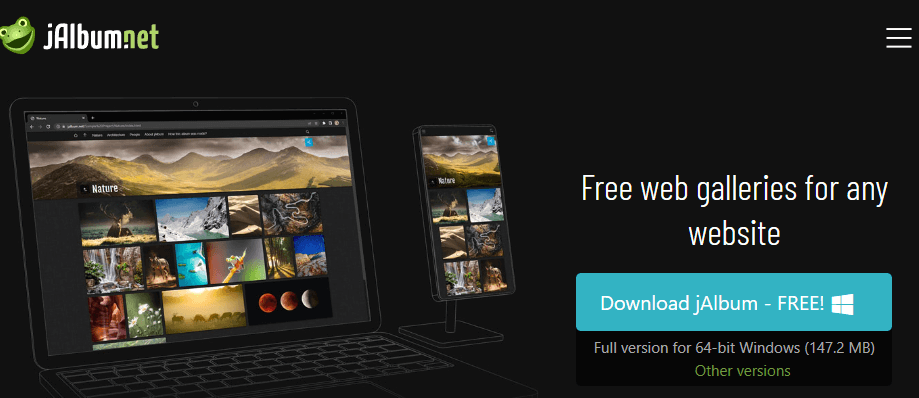
It offers a range of customization options, including the ability to add captions and descriptions to photos, choose from different layouts and designs, and add music or other multimedia elements. It also includes primary editing tools, such as the ability to crop, adjust brightness and contrast, and apply filters to images. Albums can be shared online through the Jalbum website or embedded into other websites and blogs. It also includes social sharing features, allowing users to share their albums on social media platforms like Facebook, Twitter, and Instagram. It is available as a desktop application for Windows, Mac, and Linux, as well as an online service that can be accessed from any web browser. This software is available in both free and paid versions; with the paid version, it offers additional features and customization options. 3. XnViewXnView is a free image viewer, converter, and organizer tool. It supports over 500 file formats, including JPEG, PNG, GIF, BMP, and TIFF, and can be used to browse and view images, create slideshows, and convert images between different formats. 
It also includes a number of primary image editing tools, such as crop, resize, rotate, and adjust color & brightness. Additionally, it has features for batch processing and renaming files, making it a worthwhile tool for managing large collections of images. Overall, XnView is a versatile and user-friendly software for viewing and managing images, particularly for users who need to work with a variety of file formats. 4. IrfanViewIrfanView is a popular freeware image viewer and editor that supports a wide range of image formats, including JPEG, PNG, GIF, BMP, TIFF, and many others. It can also handle audio and video files. 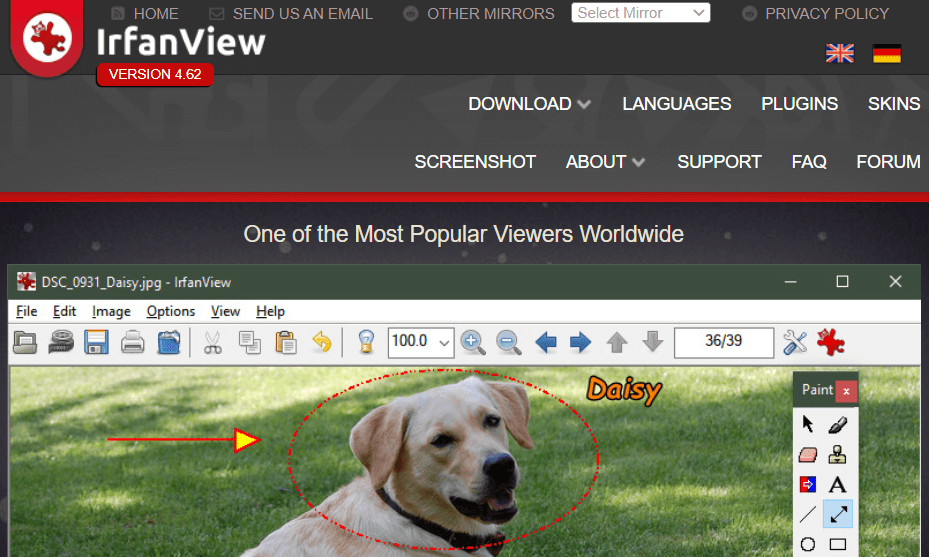
Its main features include image viewing, rotating, resizing, cropping, and adjusting color & brightness. It also has advanced features, such as batch processing, creating panoramas, and adding special effects to images. It also includes a screen capture tool and supports plugins for extra functionality. One of the notable advantages of this app is its speed and efficiency in handling large image files, making it a popular choice for professional photographers and graphic designers. It also contains a straightforward user interface, making it easy to use for users of all levels of experience. Overall, IrfanView is a robust and versatile software for viewing and editing images on Windows, and its freeware status makes it an attractive option for users who do not want to pay for expensive image editing software. 5. ACDSee Photo Studio Ultimate 2023ACDSee Photo Studio Ultimate 2023 is a photo viewer, file manager, and photo editor. It is the latest version of their photo editing and management software created by ACD Systems. It is a comprehensive tool that permits users to import, organize, and enhance their photos with various editing tools and features. 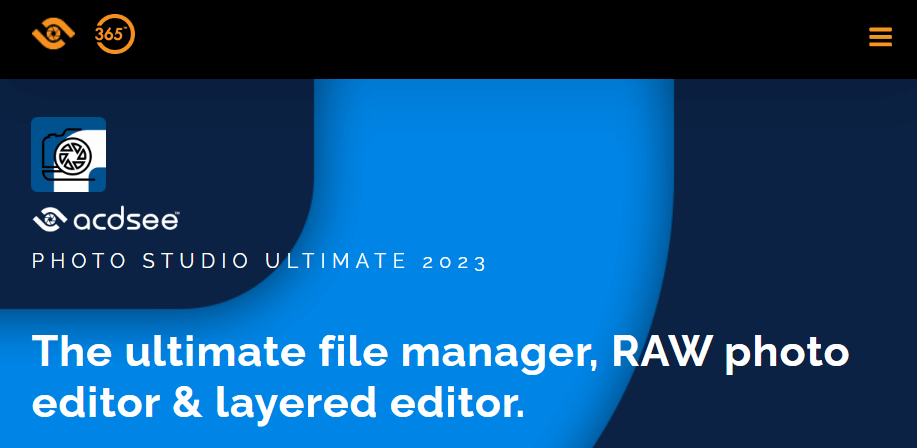
The software offers a wide range of features, including advanced editing tools, creative filters and effects, support for RAW image formats, and the ability to organize and manage photos into catalogs for easy retrieval. It also includes a variety of automated processes and workflows to help streamline the photo editing and management process. Overall, it is a powerful and versatile photo viewing, photo editing, and management software that is suitable for both amateur and professional users. 6. FastStone Image ViewerFastStone Image Viewer is a free software program for Windows that allows users to view, organize, and edit their digital photos and images. It is created by FastStone Soft. It supports many image formats, including JPEG, BMP, PNG, GIF, TIFF, and many others. It contains a user-friendly interface that is comfortable to navigate, with features such as image browsing, thumbnail view, full-screen mode, and a variety of viewing options. 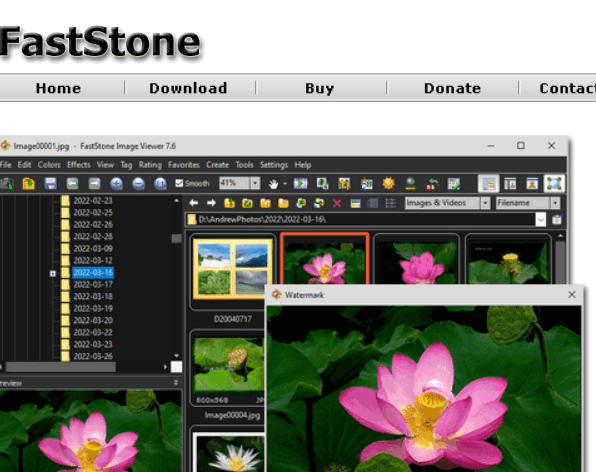
It also includes a number of editing tools, such as cropping, resizing, red-eye removal, colour adjustment, and more. Additionally, it has a range of special effects and filters that can be applied to images to create unique visual styles. One of the key features of FastStone Image Viewer is its batch processing capability, which allows users to apply changes or edits to multiple images at once. It can save significant time and effort for those working with large numbers of photos. 7. ImageGlassImageGlass is a free and open-source image viewer for Windows created by Duong Dieu Phap. It supports various image formats, including JPEG, WEBP, BMP, GIF, TIFF, PNG, SVG, and many others. It gives a user-friendly interface that is comfortable to navigate and customize. It provides users with a range of viewing options, including full-screen mode, thumbnail view, and zooming in and out. The program also includes several primary image editing features, such as rotating, cropping, and resizing images. 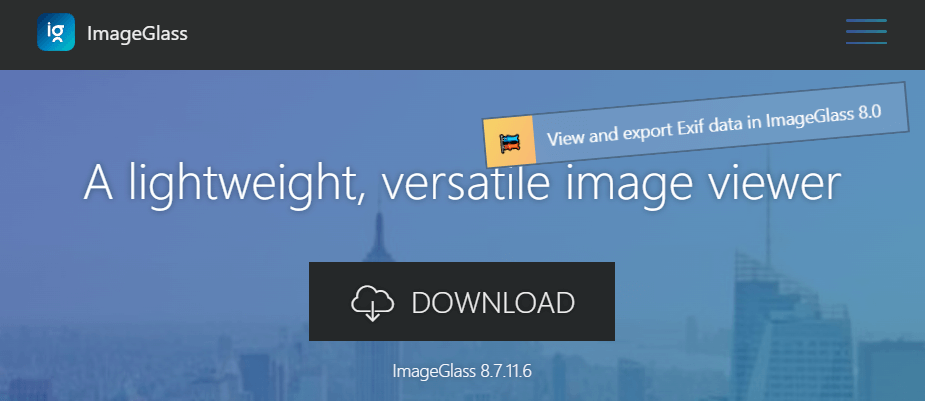
One of the key features of ImageGlass is its ability to preview and manage image files within Windows Explorer. It lets users quickly browse through their image files and open them directly in ImageGlass with a single click. It also supports a range of plugins that can be used to extend the program's functionality. These plugins can add features such as additional image formats, batch processing, and more advanced editing tools. Overall, ImageGlass is a lightweight and easy-to-use image viewer that provides users with different features for managing and viewing their digital images. Its open-source nature and active developer community make it popular for those seeking a free alternative to commercial image-viewing software. 8. NomacsNomacs is a free and open-source image viewer compatible with Linux, macOS, and Windows. It is created by the Nomacs team. It supports many image formats, including JPEG, PNG, GIF, BMP, TIFF, RAW, and many others. It has a user-friendly interface that is highly customizable and provides a variety of viewing options, such as full-screen mode, thumbnail view, and zooming in and out. 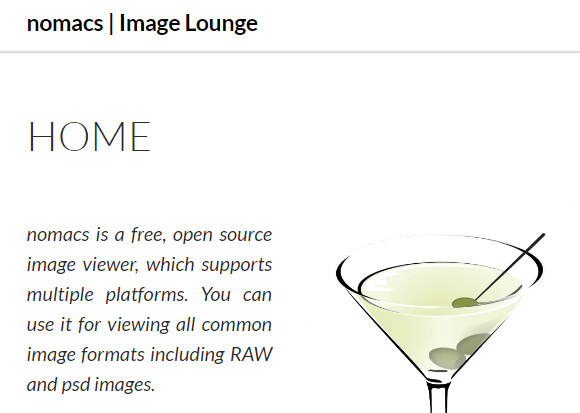
One of the key features of Nomacs is its ability to synchronize multiple instances of the program. It permits users to compare and edit images side-by-side, making it an ideal tool for photographers and graphic designers. It also includes a range of primary editing tools, such as cropping, resizing, and colour adjustment. Additionally, it has a range of advanced features, including batch processing, slideshow creation, and the ability to view images in a 3D space. Another unique feature of Nomacs is its support for plugins, which can be used to extend the program's functionality. Overall, Nomacs is a robust and flexible image viewer that provides users with a wide range of features for managing, viewing, and editing their digital images. Its open-source nature and active developer community make it popular among people looking for a free and customizable image viewer. 9. JPEGViewJPEGView is a free, lightweight, and fast image viewer developed specifically for JPEG images. It is available only for Windows operating systems. It supports multiple image formats, including BMP, GIF, PNG, and TIFF, but its primary focus is on JPEG images. 
It consists of a simple user interface with basic viewing and editing tools such as cropping, rotating, and resizing. It also contains more advanced features like image adjustments such as brightness, contrast, and color balance. Additionally, it includes basic image processing tools such as noise reduction and sharpening. It is portable software, meaning it does not require installation and can be run directly from a USB drive. Its lightweight design makes it a great option for quickly viewing and editing JPEG images without needing to open a more complex image editing software. 10. DigikamDigikam is a free and open-source digital photo management application for Windows, Mac, and Linux. It is developed to help users import, organize, and edit their digital photos in a seamless and efficient way. Users can import photos from various sources, such as cameras, memory cards, and mobile devices. It supports a wide range of file formats, including RAW images, and can automatically detect duplicates and organize photos into albums based on metadata such as date, location, and tags. 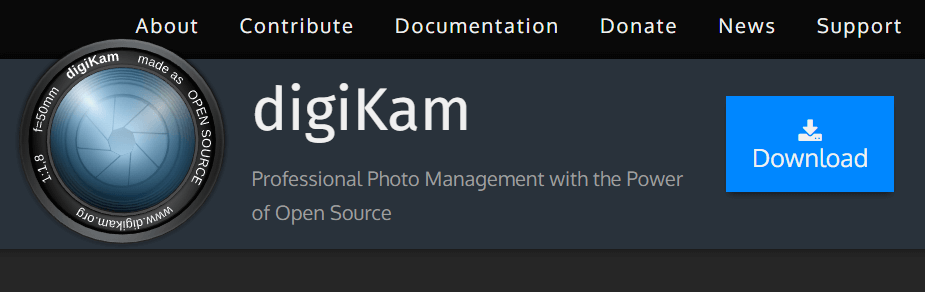
It offers a range of editing tools, including primary adjustments such as rotating, resizing, and cropping, as well as advanced editing features such as color correction, noise reduction, and lens correction. It also has a range of special effects and filters, which can be applied to photos to give them a unique and creative look. One of the key features of Digikam is its ability to handle large collections of photos. It also allows users to tag photos with keywords and ratings, which makes it easy to organize and manage large collections. It also offers a range of other features, including the ability to create slideshows, print photos, and share photos on social media. It is a robust and feature-rich photo management application, which is ideal for novice and professional users. 11. QuickViewerQuickViewer is a free image viewer for Windows and Linux. It is designed to provide a fast and convenient way to view images, with features such as zooming, rotating, and panning. It supports a wide range of image formats, including JPEG, BMP, PNG, TIFF, and GIF. It has a minimalistic interface that permits you to browse through your image collection quickly, and you can easily switch between images using the keyboard or mouse. 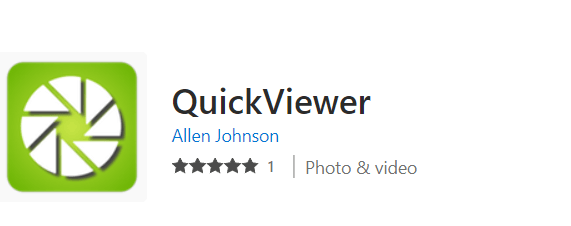
One of the unique features of QuickViewer is its ability to display images in a slideshow mode, with customizable settings for the transition effect and duration. It also supports multi-monitor setups, allowing you to display the slideshow on one screen while you work on another. Overall, it is a lightweight and efficient image viewer that is perfect for users who need a fast and comfortable way to view their image collections. 12. FastPictureViewer ProFastPictureViewer Pro is an image viewer for Windows operating systems. It is developed to provide a fast and efficient way to view and manage large collections of digital photos. You can quickly browse through your image collection, zoom in and out, and rotate or flip images. It supports a wide range of image formats, including RAW files from digital cameras such as Canon, Sony, etc. It can display images at their full resolution with no delays. 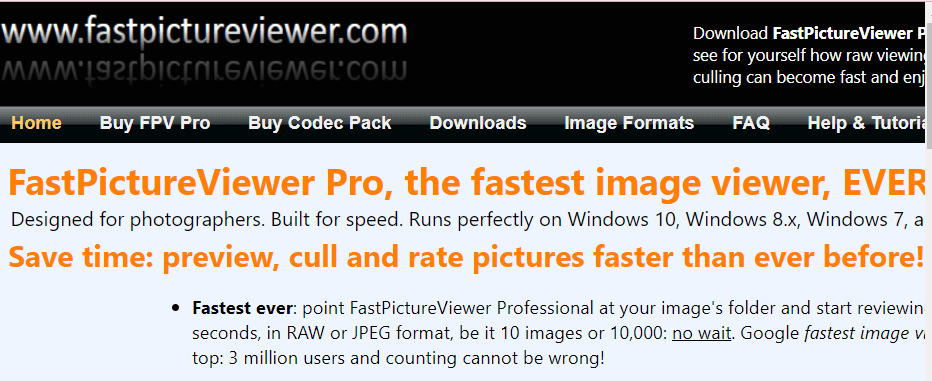
One of the key features of FastPictureViewer Pro is its support for advanced metadata features, such as Exif and IPTC, allowing you to view and edit the metadata for your photos. It also includes primary editing tools for cropping, color adjustments, and resizing. It supports batch processing and exporting your images to different formats. Overall, it is a robust and customizable image viewer that is perfect for users who need a fast and efficient tool for managing and organizing their digital photo collections. 13. Fresh ViewFresh View is a free image viewer and multimedia manager created by Freshdevices Corporation. It lets users view and organize images, audio and video files, and other multimedia content on their computers. It supports file formats like GIF, BMP, PNG, JPEG, TIFF, and others. 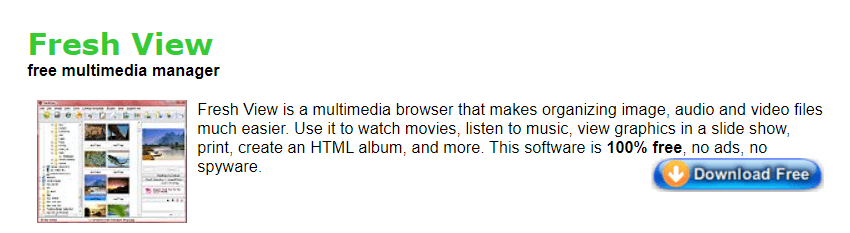
It can create slideshows with customizable transition effects and music. Users can also print images, convert them to different file formats, and create HTML photo albums for sharing online. Fresh View's user interface is clean and simple. The software is lightweight and fast, making it an excellent option for people who need a basic image viewer and multimedia manager without a lot of extra bells and whistles. 14. PhotothecaPhototheca is a digital photo viewer and management software created by Lunarship Software. It provides many features for organizing and managing large collections of digital photos, such as automatic tagging, advanced search capabilities, and powerful organization tools. 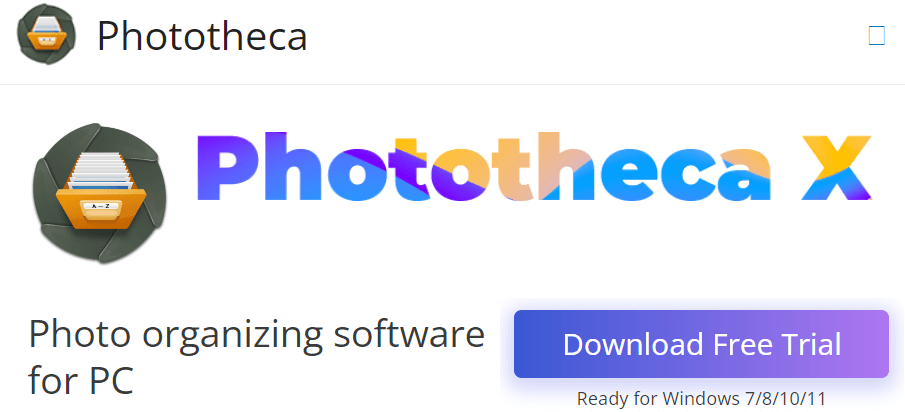
On your computer, you can import photos from various sources, such as memory cards, smartphones, cameras, or folders. Once imported, photos are automatically organized into events or albums, making it easy to search and browse through photos based on specific dates or themes. The software also allows users to create custom tags and assign them to individual photos or groups of photos, enabling quick and easy sorting and filtering. It includes a number of editing tools for enhancing photos, including cropping, rotating, and adjusting brightness, contrast, & saturation. One of the standout features of Phototheca is its robust search capabilities. The software uses machine learning algorithms to automatically tag photos with relevant keywords based on their content, making it easy to search for specific photos based on people, places, or other criteria. This comprehensive photo management solution can help users keep their digital photo collections organized and easily accessible. 15. HoneyViewHoneyView is a fast and lightweight image viewer for Windows developed by Bandisoft. It provides fast loading times and smooth scrolling, even when dealing with large image files. The software also supports various viewing modes, including full-screen and thumbnail views, and allows users to customize the interface with different skins and color schemes. 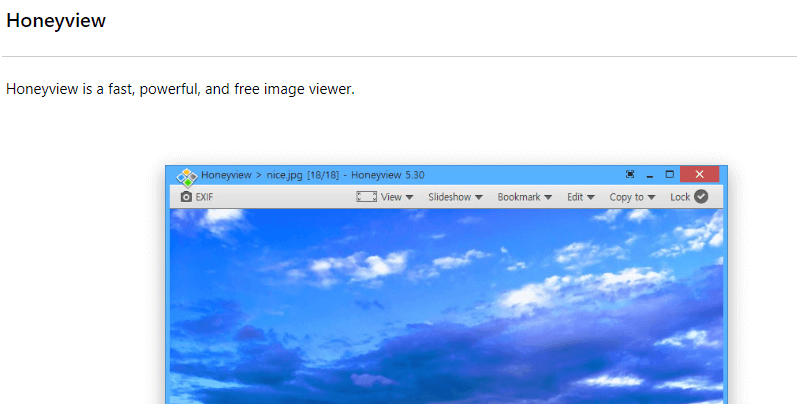
It provides primary editing tools for adjusting image brightness, saturation, and contrast. Users can create slideshows with customizable transition effects & music and even save them as executable files for easy sharing. In addition to its basic image viewing and editing capabilities, it also includes support for various file formats like JPEG, BMP, PNG, and GIF, as well as less common formats like RAW image files and comic book archive files. The software can automatically detect and read archives containing comic book pages and even supports viewing pages in a two-page spread mode. Conclusion:We have discussed several image viewers in this article. Image viewers are commonly used for personal and professional purposes, such as viewing and organizing personal photo collections, reviewing and editing digital images for graphic design or advertising projects, and previewing images before they are published on websites or social media. Whether you are a professional photographer, graphic designer, or simply someone who wants to view and organize their photo collection, there is an image viewer for everyone out there that is perfect for your needs. You can choose the best image viewer depending on your preferences.
Next TopicBest Music Players for PC
|
 For Videos Join Our Youtube Channel: Join Now
For Videos Join Our Youtube Channel: Join Now
Feedback
- Send your Feedback to [email protected]
Help Others, Please Share










