Best Email Software Applications Like Outlook
Email is a vital part of our daily lives, both personal and professional. While Microsoft Outlook has been a go-to email client for many years, there are various alternatives available in the market, offering impressive features and a better user experience. Whether you are exploring a modern and sleek interface or advanced productivity tools, an email client is out there to meet your necessities.
In this article, we will learn some of the best email software applications like Outlook, which are as follows:
1. Thunderbird
It is a free, open-source email client created by Mozilla, also the maker of the popular Firefox web browser. It is unrestricted for Windows, macOS, and Linux operating systems. It is built to deliver users a powerful and customizable email experience. It is a versatile and reliable email client, which is a popular alternative to other email clients such as Microsoft Outlook.
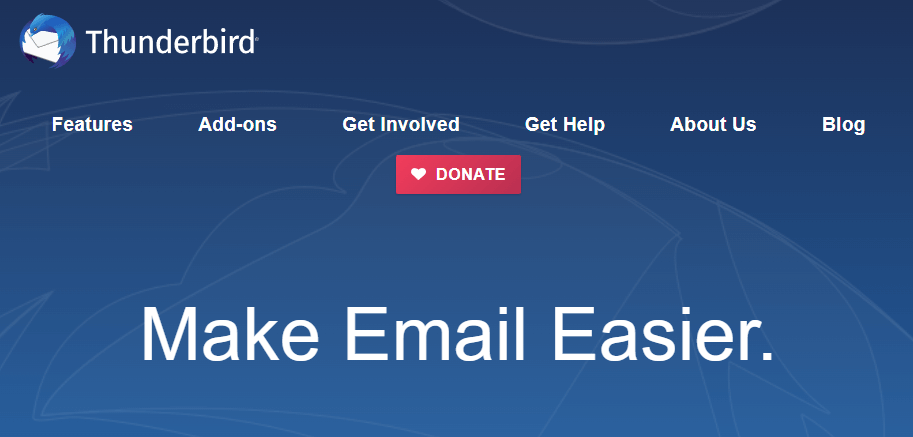
Features of Thunderbird:
- It provides easy management of multiple email accounts, including filtering and sorting messages.
- It has a built-in address book to manage contacts and can import contacts from other email clients or services.
- It provides advanced security features such as SSL/TLS encryption, digital signing and encryption of emails, phishing protection, and spam filtering.
- It has a vast library of add-ons that can be downloaded to add functionality to the email client, such as calendar and task management, messaging and chat clients, and more.
- It has a robust search function that can search through all email folders, including attachments.
- It can be customized to suit individual preferences, including changing the user interface and adding themes.
- It provides accessibility features for visually impaired users, such as screen reader support and keyboard shortcuts.
- It can be used on multiple platforms, including Windows, macOS, and Linux.
- It can be integrated with other applications, such as calendar and messaging clients, to provide a complete communication solution.
- It provides automatic updates to ensure that users are always using the latest version of the email client.
2. Mailbird
It is an email client for Windows that lets users manage multiple email accounts from a single interface. It has an uncomplicated and customizable user interface, with a unified inbox, conversation view, and support for general email services such as Gmail, Yahoo, Outlook, and more. Mailbird also integrates with popular apps like WhatsApp, Facebook, and Google Calendar, allowing users to access all their communication channels in one place. It is a suitable email client for Windows users who likes a simple and intuitive interface for handling their email accounts.
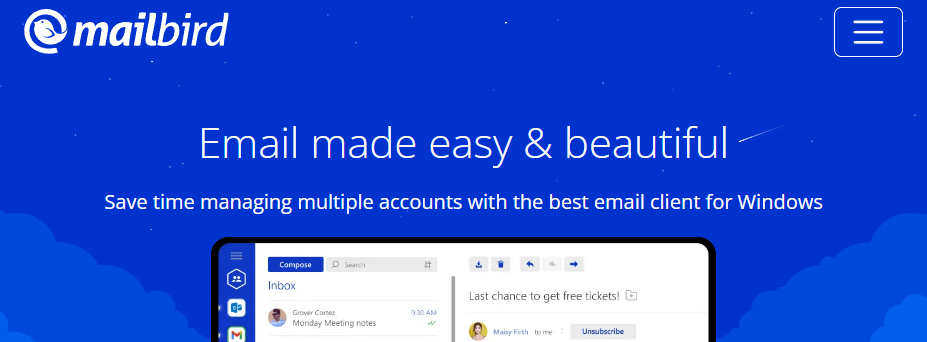
Features of Mailbird:
- It allows users to manage multiple email accounts from a single interface. The unified inbox displays all incoming messages in one place, making it straightforward to keep track of all your emails.
- The conversation view in Mailbird groups all emails related to a specific thread or topic, making it easier to follow email discussions.
- With Mailbird, users can snooze emails and set reminders to follow up on important messages at a later time.
- Its Speed Reader feature allows users to quickly skim through emails and get the gist of the content without reading through the entire message.
- It integrates with popular apps such as WhatsApp, Facebook, and Google Calendar, allowing users to access all their communication channels in one place.
- It has a Quick Compose feature that allows users to compose and send emails without opening a new window.
- Users can easily search for attachments within their emails using keywords.
- It supports multiple email accounts, including Gmail, Yahoo, Outlook, and more.
- It offers email tracking features, allowing users to see if their emails have been opened and read.
- The software provides a range of keyboard shortcuts, making it easy to navigate and use the software more efficiently.
3. Zoho Mail
It is an email hosting service provided by the Indian software company Zoho Corporation. It is designed for businesses and people who like to have a professional email address with their own domain name.
Zoho Mail is part of Zoho's suite of cloud-based productivity applications, which includes Zoho Projects, Zoho CRM, Zoho Books, Zoho Desk, and others.
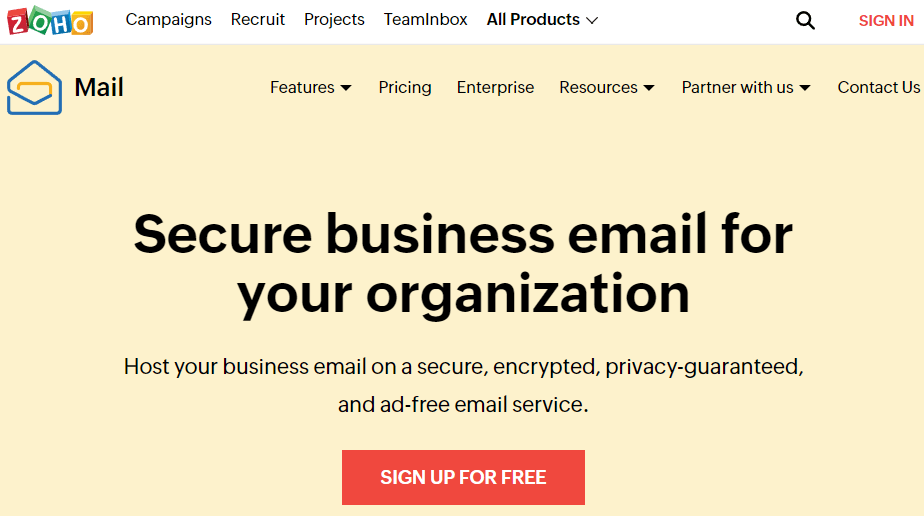
Features of Zoho Mail:
- Users can create and manage email accounts with their own domain name, which can help to establish a professional online presence.
- It provides email hosting services, meaning that users can store and manage their emails on Zoho's servers.
- It can be accessed through a web-based interface, which is designed to be user-friendly and intuitive.
- It offers mobile applications for Android and iOS devices, which allow users to access their email on the go.
- It includes collaboration tools such as email sharing, commenting, and task management, which can help users work together more effectively.
- Users can create custom folders to organize their emails, making it easier to find important messages.
- It offers a range of email filtering options, allowing users to sort and categorize incoming emails automatically.
- It includes a contact management system, which allows users to organize and manage their contacts more efficiently.
- It integrates with Zoho Calendar, allowing users to schedule appointments and events directly from their email.
- It offers a range of email migration tools, allowing users to transfer their email from other email providers to Zoho Mail.
4. Apple Mail
It is an email client application developed by Apple Inc. for its macOS and iOS operating systems. It is the default email client on Apple devices, pre-installed on every macOS and iOS device. It permits users to handle multiple email accounts, including those from third-party email providers such as Yahoo, Gmail, and Outlook.

Its user-friendly interface makes it easy to manage and organize emails. Apple Mail is a dedicated and feature-rich email client that provides a seamless email management experience for macOS and iOS users.
Features of Apple Mail:
- It allows users to manage multiple email accounts from different providers in one place. Users can add, delete, and manage email accounts effortlessly.
- It allows users to filter and organize emails based on various criteria such as sender, subject, attachments, and keywords, making it easier to find specific emails.
- It allows users to create a VIP list of essential contacts, ensuring that emails from these contacts are highlighted and appear in a separate mailbox.
- It organizes emails into threads, allowing users to see the entire conversation with a contact in one place.
- Users can create rules to automate email management tasks, such as moving specific emails to designated mailboxes, marking them as read or unread, or deleting them.
- It has a powerful search feature that permits users to search for emails by keyword, sender, recipient, subject, date, and more.
- It integrates seamlessly with other Apple applications, such as Calendar, Contacts, and Notes, allowing users to manage their communication and scheduling tasks in one place.
- It supports encryption for both email content and attachments, ensuring the security of users' email communication.
5. eM Client
It is an email client and personal information manager for Windows and macOS. It is a feature-rich email application that supports various email protocols such as IMAP, POP, and Exchange, making it compatible with a wide range of email services.
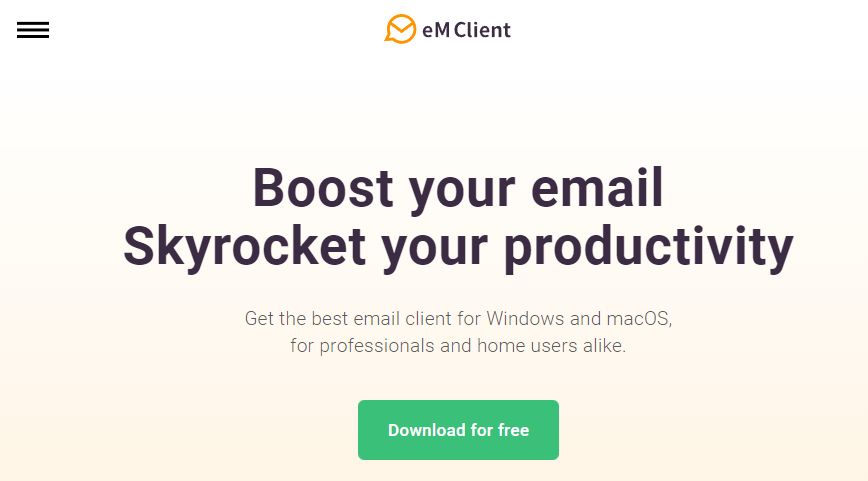
Its user-friendly interface lets users organize their emails and other information easily. eM Client is a robust and feature-rich email client that provides a seamless email management experience for Windows and macOS users.
Features of eM Client:
- It allows users to manage multiple email accounts from different providers in one place.
- Users can manage their contacts and calendars with eM Client, which supports syncing with Google, iCloud, and other services.
- It organizes emails into conversations, making it easy to view entire email threads.
- It has a powerful search feature that allows users to find emails quickly based on keywords, date, sender, recipient, and more.
- Users can create email templates and signatures to save time and add a personal touch to their messages.
- It supports encryption for both email content and attachments, ensuring the security of users' email communication.
- It has a built-in spam filter that can help users manage unwanted emails and protect their inboxes from spam and phishing attempts.
6. Spark
It is an email client application developed by Readdle for macOS, iOS, and Android. It is developed to provide individuals and teams with a modern and efficient email management experience. It includes a user-friendly interface allowing users to manage multiple email accounts and folders easily. Spark is a trendy and efficient email client that delivers a seamless email management experience for macOS, Android, and iOS users.
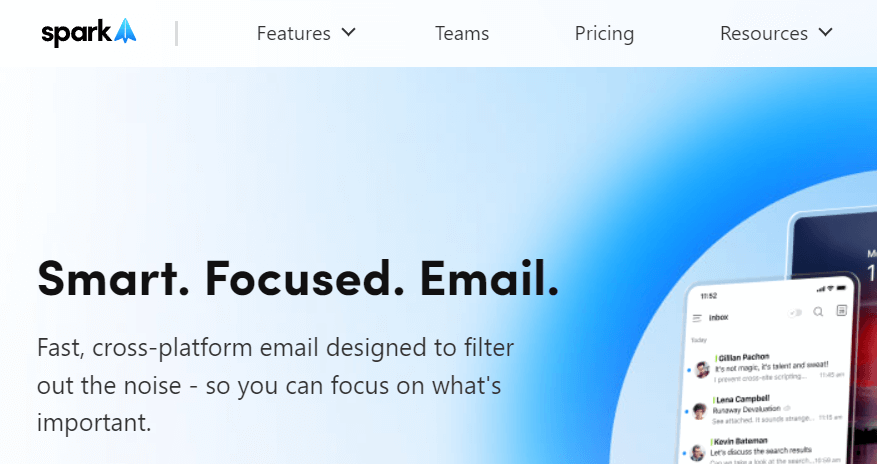
Features of Spark:
- Its Smart Inbox automatically organizes emails into categories, such as Personal, Notifications, and Newsletters, making it easy to focus on important emails.
- Users can pin important emails to the top of their inbox and snooze non-urgent emails to a later time or date.
- It allows users to share emails with their colleagues and collaborate on email drafts in real-time.
- Integration with Other Apps: Spark integrates with various productivity apps, such as Trello, Todoist, and Google Drive, allowing users to manage their emails and tasks in one place.
- Users can customize the appearance and functionality of Spark to suit their preferences.
- It sends notifications only for important emails and allows users to customize the notification settings for each email account.
- Its powerful search feature lets users quickly find emails based on keywords, sender, recipient, subject, and more.
- It supports encryption for both email content and attachments, ensuring the security of users' email communication.
7. Proton Mail
It is an electronic mail service that employs end-to-end encryption to provide its users with secure communication. It was established in Switzerland, where it operates under strict privacy laws and regulations.
Its approach to email security makes it stand out from other email providers. Unlike traditional email services, it encrypts emails on the user's machine before transmitting them to the server. This means that even if the server is compromised, the messages remain unreadable to anyone without the decryption key.
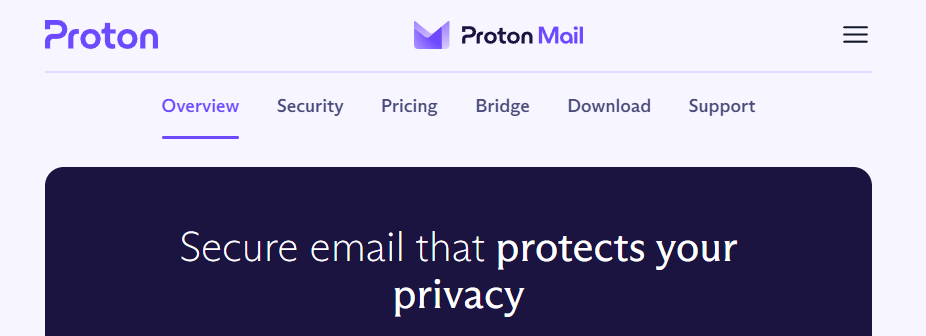
It has become a popular alternative for individuals and organizations who value their privacy and want to keep their communications secure. Its user-friendly interface and commitment to privacy make it a clear choice for traditional email providers.
Features of Proton Mail:
- It uses end-to-end encryption to ensure that messages are secure and only visible to the sender and recipient.
- It uses zero-access encryption, which means that even the company itself cannot access your messages or data.
- It allows users to set an expiration time for their emails, after which they will be automatically deleted.
- Users can add an extra layer of security to their messages by setting a password, which the recipient must enter to view the email.
- It offers two-factor authentication to protect users' accounts from unauthorized access.
- Users can sign up for ProtonMail without providing any personally identifiable information.
- It can send and receive emails from other email providers, making it a versatile option for users who want to communicate securely.
8. Hiri
It is an email client designed to help users manage their inboxes more efficiently and improve their email productivity. It is a unique email software that focuses on helping individuals and businesses reduce email clutter, enhance email communication, and prioritize tasks.

Features of Hiri:
- It offers a task management system that enables users to create, categorize, and assign tasks directly from their inboxes.
- It uses machine learning algorithms to automatically categorize emails based on their importance, allowing users to focus on critical messages first.
- It provides a range of email templates that can be customized and reused to save time and improve communication.
- It allows users to track when their emails are opened and read, providing valuable insights into the effectiveness of their messages.
- It integrates with popular calendar tools like Google Calendar and Microsoft Outlook, allowing users to schedule meetings and appointments directly from their inboxes.
- Its interface can be customized to suit users' preferences, allowing them to personalize the software to their needs.
- It allows users to snooze emails, temporarily removing them from their inbox and resurfacing them at a later time or date.
- It provides a range of pre-written responses that can be used to reply to common emails quickly.
9. Spike
It is an electronic communication platform that enables the exchange of digital messages between users. It is a modern and innovative approach to traditional email, characterized by its sleek and user-friendly interface. It incorporates various features that enhance communication and streamline productivity, making it a popular choice among individuals and businesses alike.
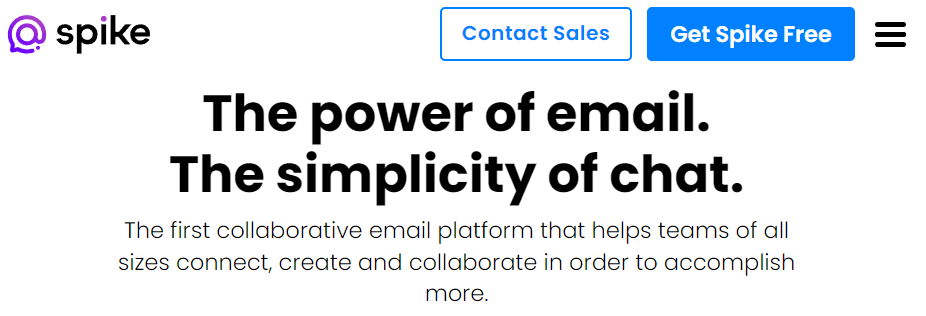
Spike Mail is a cutting-edge email platform that integrates advanced features with a user-friendly interface to deliver a seamless communication experience.
Features of Spike:
- It presents messages in a chat-like format, making it easy to read and respond to messages quickly.
- It combines all your email accounts in one place, allowing you to manage all your email from a single interface.
- It organizes your messages into categories, such as personal, work, and newsletters, making it easy to prioritize and manage your inbox.
- It offers chat and file-sharing tools that make it easy to collaborate with others in real-time.
- It integrates with other productivity tools, such as calendars and task lists, allowing you to manage all aspects of your work in one place.
- It allows you to customize various settings, such as notifications and keyboard shortcuts, to personalize your email experience.
- It offers advanced security features, such as two-factor authentication and end-to-end encryption, to ensure your messages are safe and secure.
10. Postbox
It is a powerful desktop email client for Windows and Mac computers, providing users with a modern and streamlined email experience. It supports a wide range of email services and platforms, including Yahoo! Mail, iCloud, Gmail, Exchange, and more.
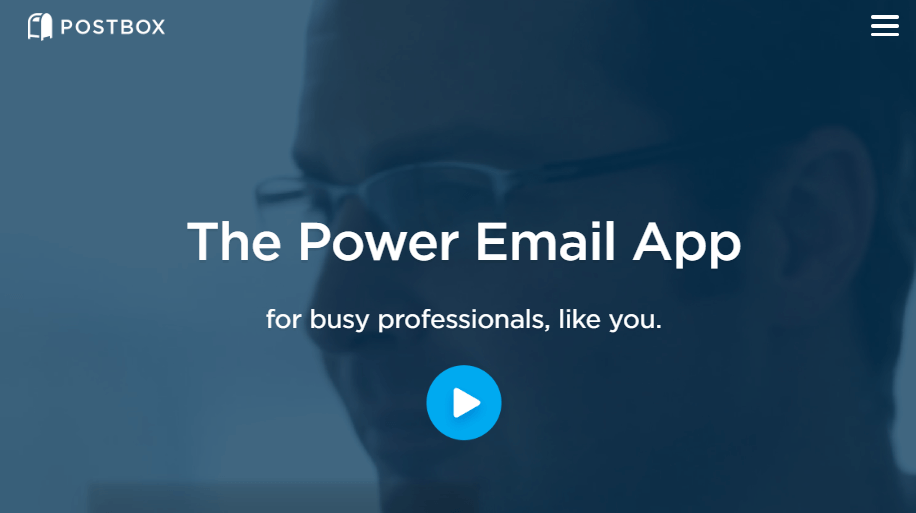
Features of Postbox:
- It provides a unified inbox feature that allows users to manage multiple email accounts in a single inbox.
- It organizes emails into threads or conversations, making it easier to follow and respond to email threads.
- Users can respond to emails quickly without opening a new window, which saves time and enables users to respond to emails quickly.
- It provides focus pane features that help the user to prioritize their emails. It highlights crucial emails and filters out irrelevant emails.
- It allows users to search for attachments in their emails, which enables users to locate and access attachments quickly.
- Its customizable interface lets users personalize their email client to their preferences.
- It offers various add-ons and integrations to extend its functionality. Users can combine Postbox with different apps like Dropbox, Evernote, and Google Drive.
- It provides message templates that users can use to create pre-defined messages. This feature saves time and allows users to send repetitive messages quickly.
- Users can tag their emails to organize them using the message tagging feature.
- It provides a quick bar feature that enables users to perform various actions quickly.
11. Claws Mail
It is a free and open-source email client application for Linux, Unix-like systems, and Windows. It is created to be lightweight, fast, and comfortable to use, making it a prevalent choice for users who value simplicity and efficiency in their email management. Claws Mail is also actively maintained and updated, with regular releases to ensure compatibility with the latest systems and security patches.
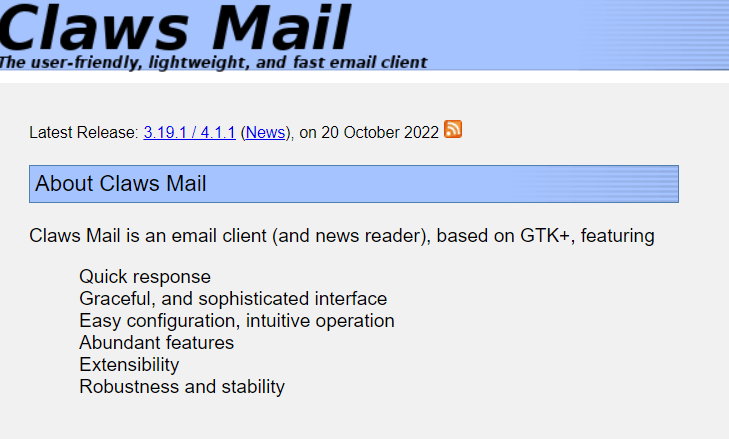
Features of Claws Mail:
- It allows you to manage multiple email accounts from one place.
- It displays messages in threads, making it easy to follow conversations and keep track of replies.
- It allows you to filter and sort messages based on various criteria, such as sender, date, and subject.
- It comes with a built-in spell checker that can help you catch typos and spelling errors.
- It has an integrated address book that can store contact information for your email recipients.
- It has a powerful plugin system that allows you to extend its functionality with a range of plugins, including encryption and decryption, spam filtering, RSS aggregator, and more.
- It is highly customizable, with various themes and configuration options available to tailor it to individual preferences.
- It supports various email protocols, including IMAP, POP3, SMTP, and NNTP.
12. Inky
It is an email client software designed for Windows and Mac users. It is a modern and intuitive email application that aims to make email management more straightforward and secure. Inky Mail is an efficient and user-friendly email client that provides a range of features to streamline and simplify email management.
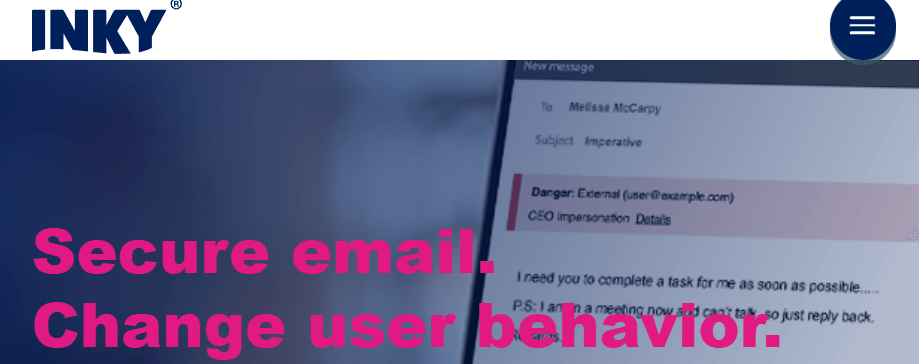
Features of Inky:
- It offers a unified inbox that combines all your email accounts in one place, making it easy to manage and keep track of your messages.
- It provides the Smart Views feature automatically categorizes your emails into various categories such as personal, work, and subscriptions, making it easy to find and manage your emails.
- It allows you to create and customize folders to organize emails and keep your inbox clutter-free.
- It offers advanced security features such as phishing protection, spam filtering, and encryption to ensure that your emails are safe and secure.
- It offers email tracking features that allow you to see when your emails are opened and read by the recipients.
- It allows you to set reminders for important emails or tasks that you need to follow up on.
- It allows you to create custom email signatures that can be added to your emails.
- It provides an easy setup process that makes adding and configuring your email accounts simple.
- It has a modern and intuitive interface that is comfortable to use and navigate.
Conclusion:
We read about the many best email software like Outlook. There are various alternatives to Microsoft Outlook available in the market, each with its own unique features and benefits. There are some email software options open that can deliver similar features to Microsoft Outlook. While Outlook remains a popular choice for many users, some of the other options are also available, as discussed in the article above, offering unique advantages and can be excellent alternatives.
When selecting email software, it is crucial to evaluate your specific needs and priorities, such as the level of customization, integration with other apps, security features, and pricing. Ultimately, the best email software will rely on your necessities and the features that matter most to you.
|
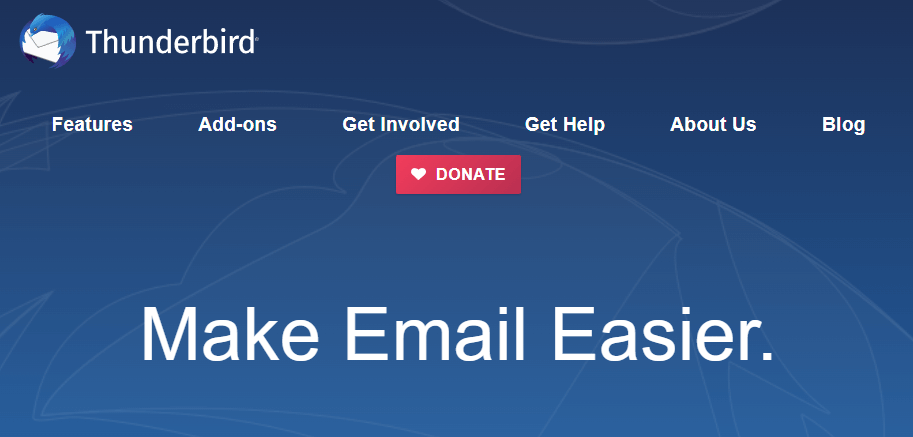
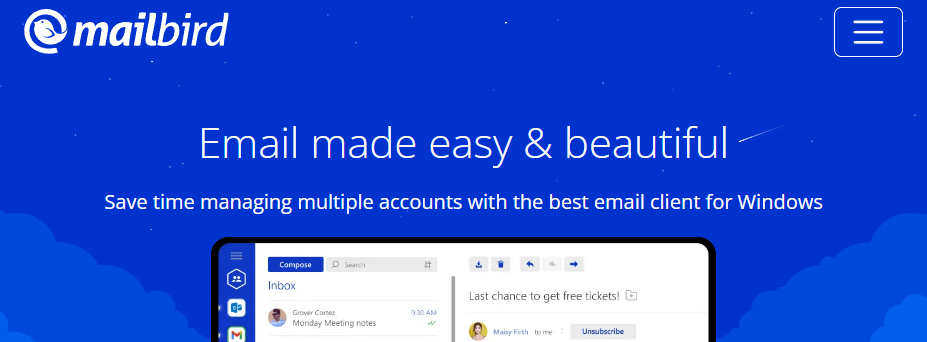
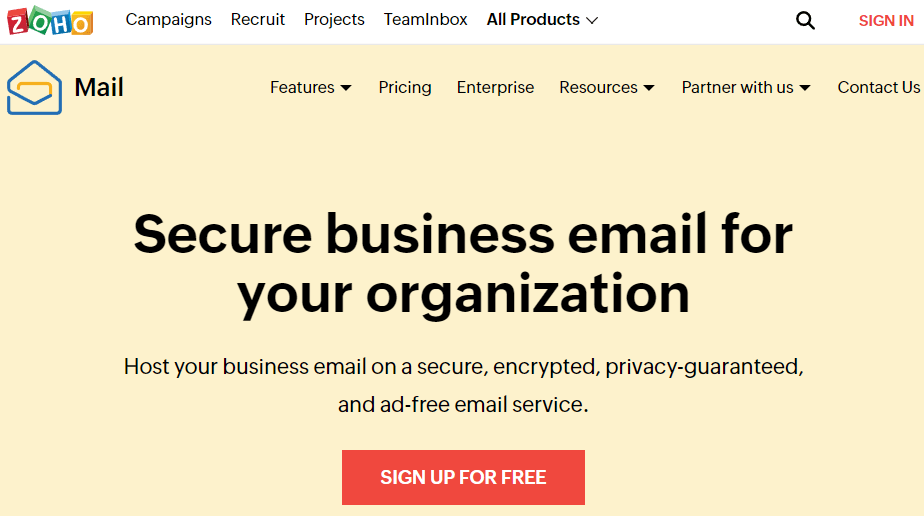

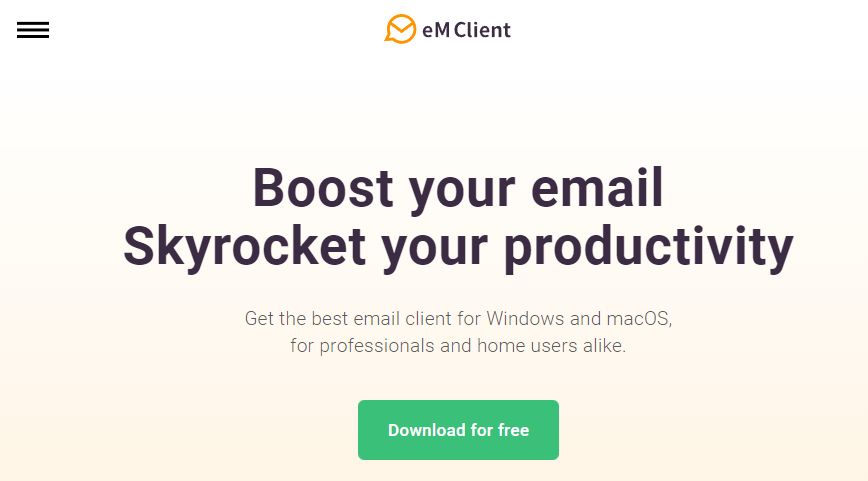
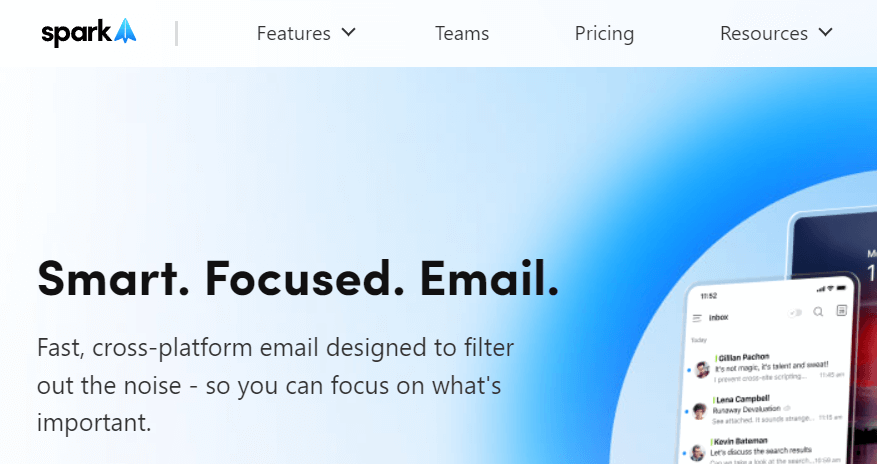
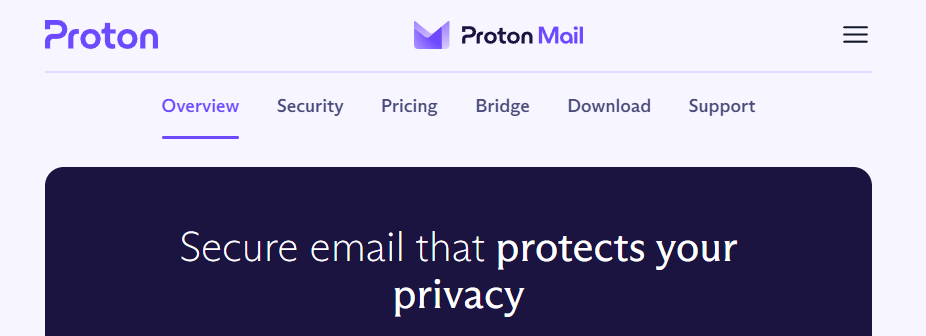

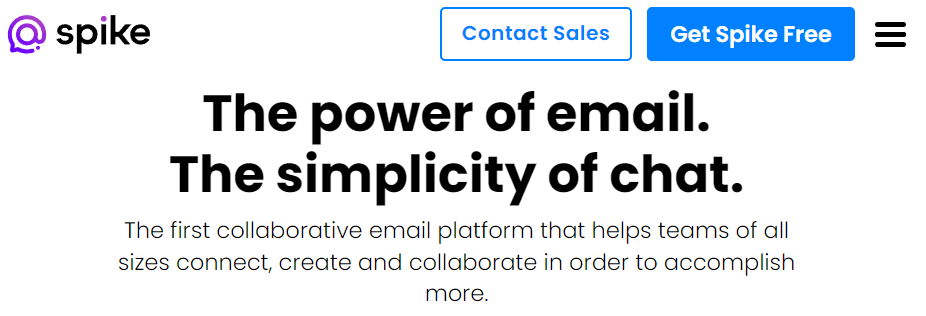
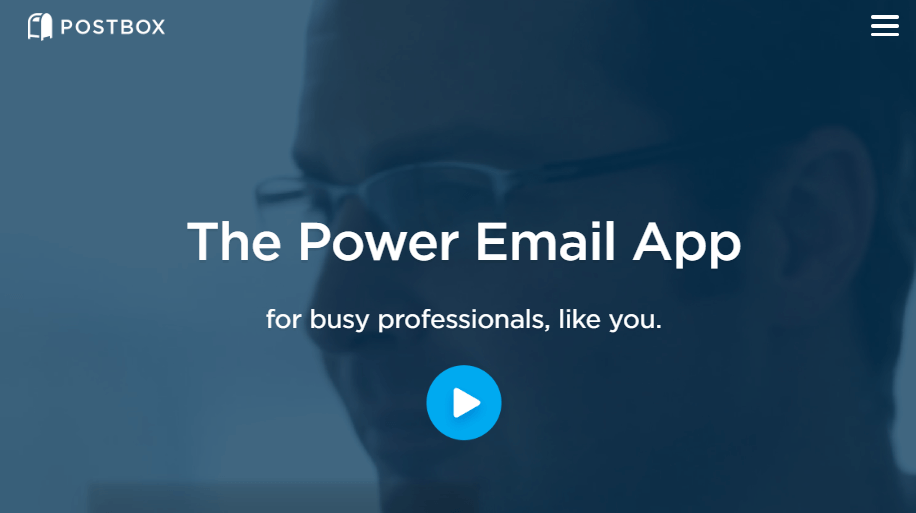
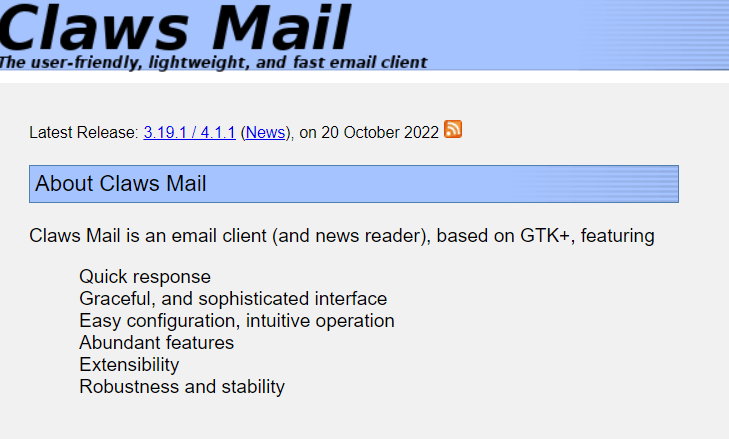
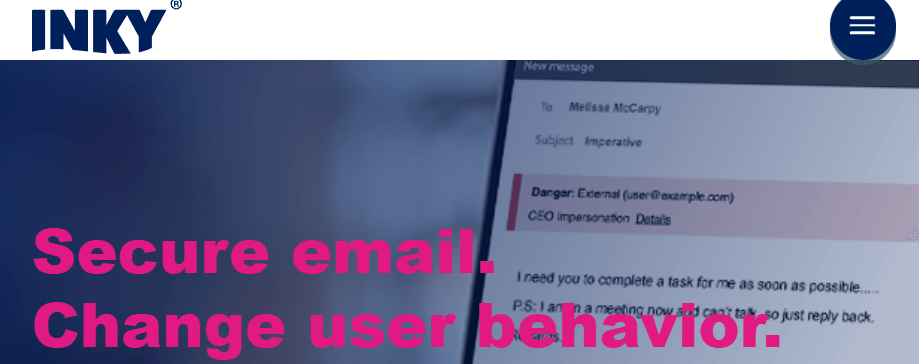
 For Videos Join Our Youtube Channel: Join Now
For Videos Join Our Youtube Channel: Join Now










