UIAlertController in SwiftAlerts are one of the essential components of an iOS app. We use UIAlertController to get the feedback, confirmation, choose between the options, and show the warning message to the application users. There are the following components of an alert view in iOS.
Alert Styles Apple provides UIAlertControllerStyle Enum that contains alert styles. We can choose between two options, I.e., alert and actionsheet.
Example Consider the following examples to add a different form of alerts in the app. Adding alert to the app Output 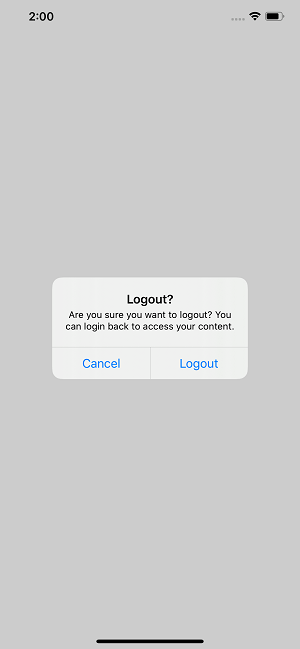
Adding actionsheet to the app Output 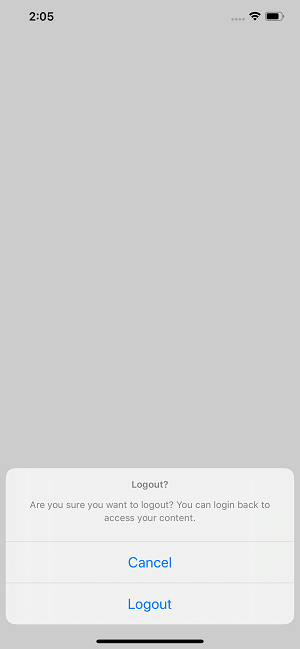
Adding alert with Destructive action Output 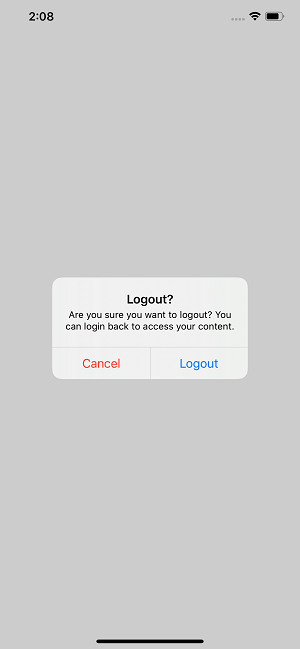
Adding alert with more than two buttons Output 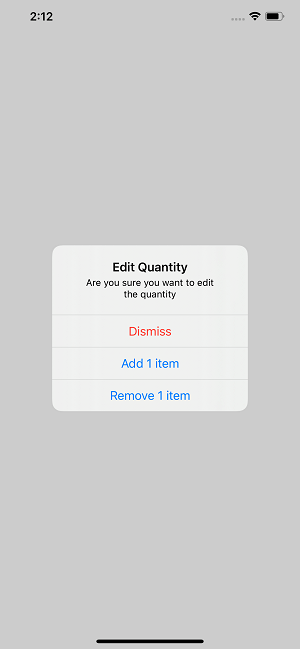
Adding alert with TextField Output 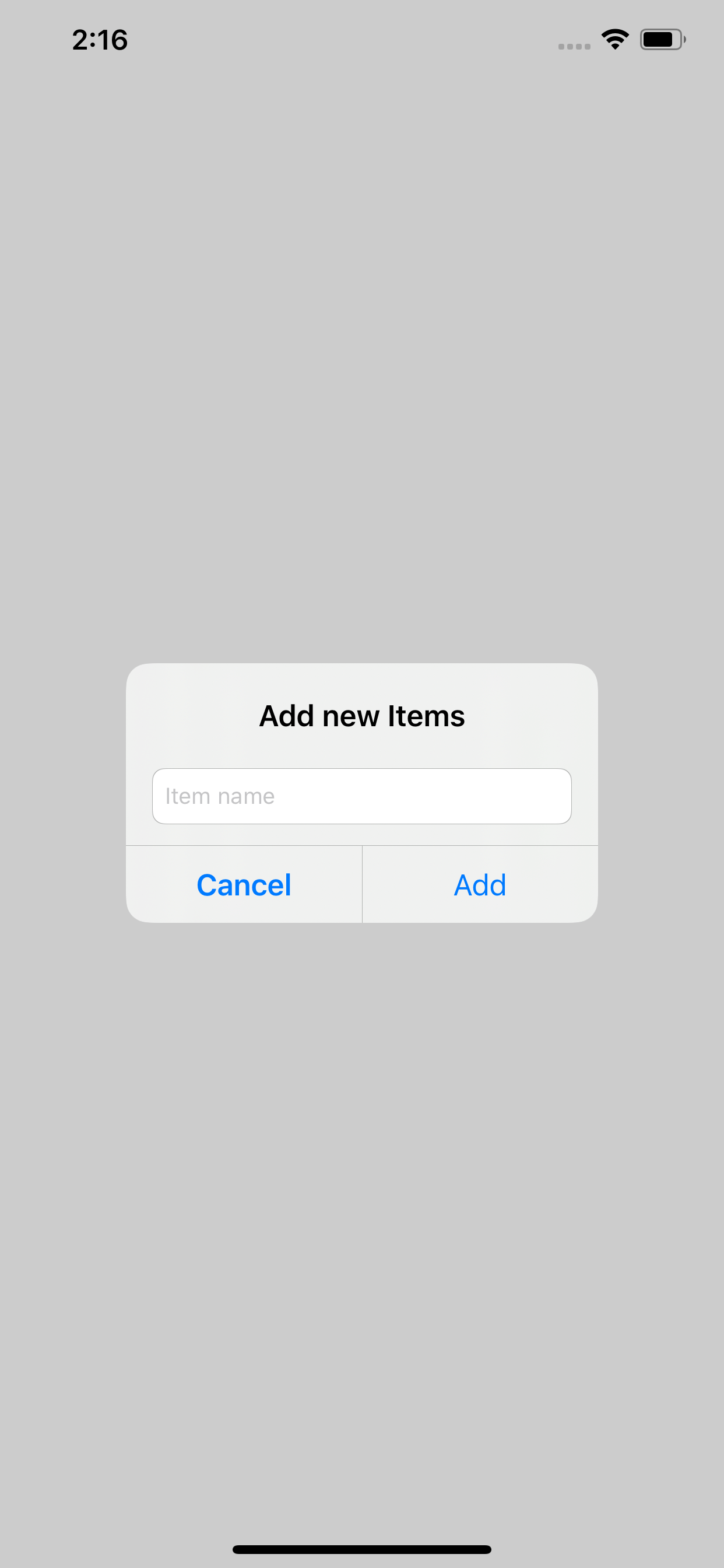
Next TopicUsing SQLite in iOS app
|
 For Videos Join Our Youtube Channel: Join Now
For Videos Join Our Youtube Channel: Join Now
Feedback
- Send your Feedback to [email protected]
Help Others, Please Share









