Binary to Decimal Number in CThis section will discuss the conversion of Binary numbers to Decimal numbers. Before going to the concept, we need to understand Binary numbers and decimal numbers. As we know, the computer does not understand the words or numbers that humans write or do. Instead, it only understands 0's and 1's. For example, when we type a word or number on a computer, various software or compilers help convert these numbers or words into binary form (0s and 1s bit). So that a computer machine can easily understand these. 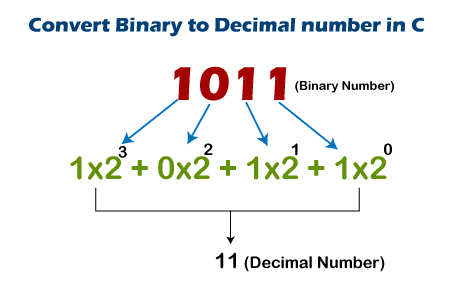
Binary numberA binary number is a number that represents information or data stored in a computer with a combination of 0s and 1s bits. It is also known as the base 2 numeral system because it has two bits, 0s, and 1s. These are binary numbers (0 and 1) 1001, 1010, 1101, 1111, 1010101 etc. Decimal numberA decimal number is a number that contains 10 digits from 0 to 9. Its base is 10 because it collects 10 digits (0, 1, 2, 3, 4, 5, 6, 7, 8, 9) and represents or makes the whole number using these ten digits. Algorithm to convert binary to decimal
Convert binary number into a decimal number using while loopLet's consider the C program to convert the combination of a binary number (0s and 1s) into the decimal number using a while loop. program.c Output Enter a binary number with the combination of 0s and 1s 1101 The binary number is 1101 The decimal number is 13 Explanations of the code: As we can see in the above program, it asks a binary number (0s and 1s) from the users to store the number into the variable num. At each iteration, a while loop checks the binary number condition and validates the given number should not be less than 0; otherwise, it exits from the loop. Following are the iteration of the while loop, as follows: 1st iteration: rem = 1101 % 10 => 1 decimal_num = 0 + 1 * 1 => 1 (decimal_val = 0, rem = 1, & base = 1) num = 1101 / 10 => 110 base = 1 * 2 => 2 2nd iteration: rem = 110 % 10 => 0 decimal_num = 1 + 0 * 2 => 1 (decimal_val = 1, rem = 0, & base = 2) num = 110 / 10 => 11 base = 2 * 2 => 4 3rd iteration: rem = 11 % 10 => 1 decimal_num = 1 + 1 * 4 => 5 (decimal_val = 1, rem = 1, & base = 4) num = 11 / 10 => 1 base = 4 * 2 => 8 4th iteration: rem = 1 % 10 => 1 decimal_num = 5 + 1 * 8 => 1 (decimal_val = 5, rem = 1, & base = 8) num = 1 / 10 => 0 base = 8 * 2 => 16 Convert binary number into the decimal number using for loopLet's consider a program in C language to convert the combination of binary number (0s and 1s) into the decimal number using for loop. decimal.c Output Enter the binary number with the combination of 0s and 1s 10010 The binary number is 10010 Conversion from binary to decimal number is 18 Convert binary number into decimal number using functionLet's consider a program in C language to convert the combination of binary number (0s and 1s) into the decimal number using user defined function. deci.c Output Enter the binary number (0s and 1s) 11001 Conversion of the binary number to decimal number is 25 Convert binary number into decimal number using array and functionLet's consider a program in C language to convert the combination of binary number (0s and 1s) into the decimal number using function and array. Decimal2.c Output The binary number is 1101 The decimal number of 1101 is 13
Next TopicGCD of two numbers in C
|
 For Videos Join Our Youtube Channel: Join Now
For Videos Join Our Youtube Channel: Join Now
Feedback
- Send your Feedback to [email protected]
Help Others, Please Share









