Tableau LOD ExpressionsLOD (level of Details) expression is used to run complex queries involving many dimensions at the data sources instead of bringing all the data to the Tableau interface. Types of LOD expressionThere are three types of LOD expressions in the Tableau:
FIXED Level of Detail ExpressionsFor example, if you want to calculate the number of Sales for each state in each region. Then, First, create the formula field named regional_sales using the formula as shown in the below screenshot. 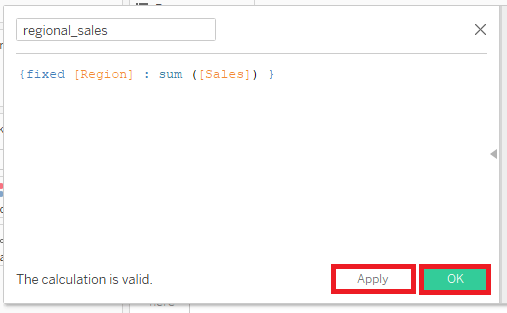
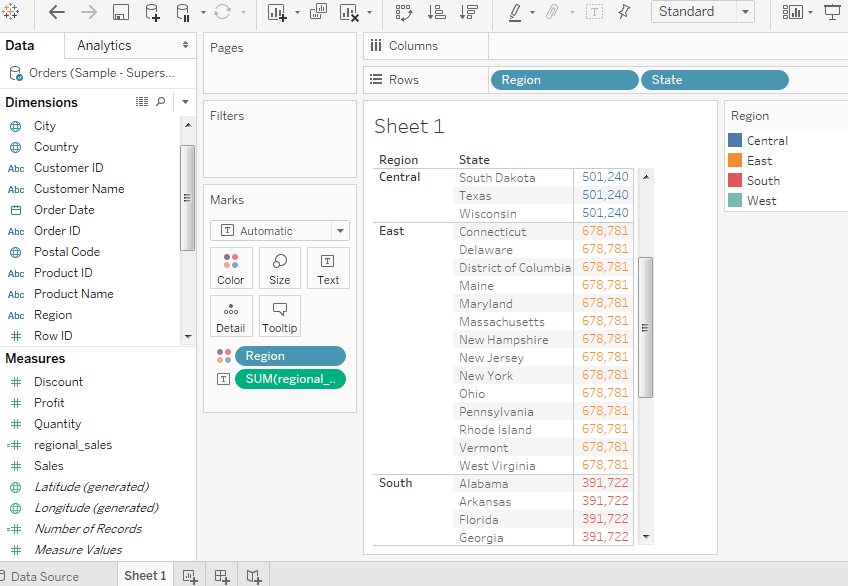
INCLUDE Level of Detail ExpressionsINCLUDE level of detail expressions compute values using the specified dimensions whatever dimensions are in the view. For example, if you want to calculate the sum of sales per state for each sub-category of products. Then,
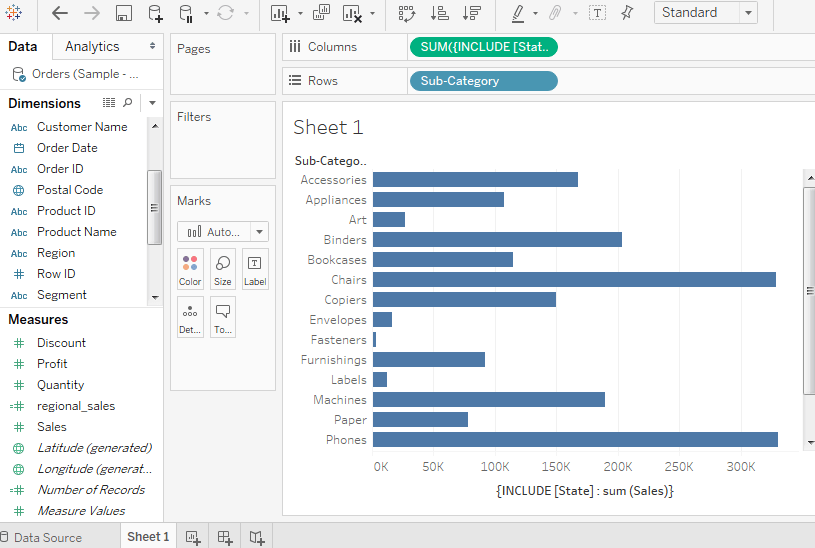
EXCLUDE Level of Detail ExpressionsEXCLUDE level of detail expressions describe the dimensions to exclude from the view level of detail. For example, Exclude Region from the Sales figure calculated for every month. First,
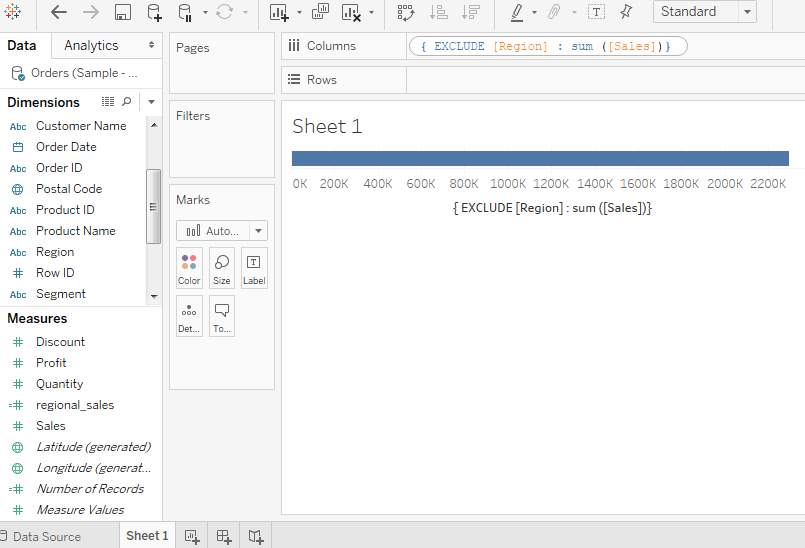
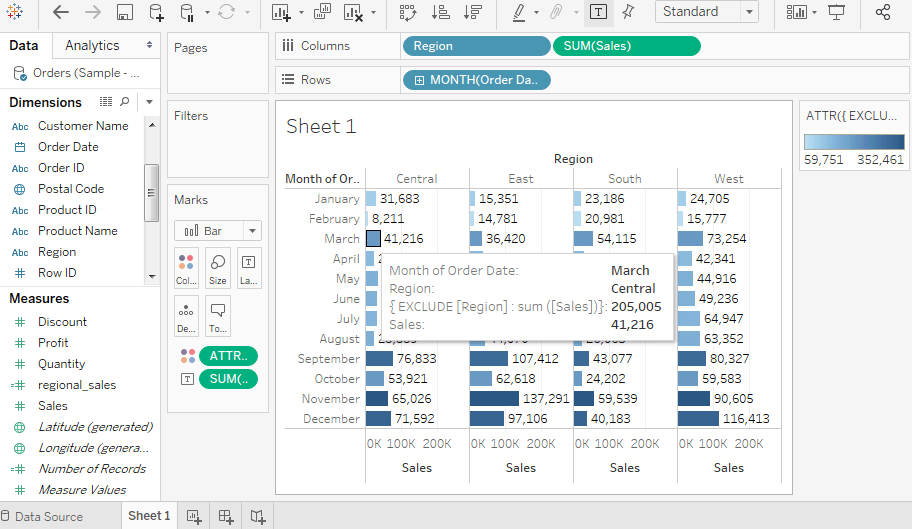
Next TopicTableau Basic Filters
|
 For Videos Join Our Youtube Channel: Join Now
For Videos Join Our Youtube Channel: Join Now
Feedback
- Send your Feedback to [email protected]
Help Others, Please Share









