How to Insert a Text Box in MS WordText box allows you to control the position of a block of text in your document. You can also format them with borders and shading. The two commonly used methods to insert Text Boxes are given below: Method 1:
Method 2: See the image: 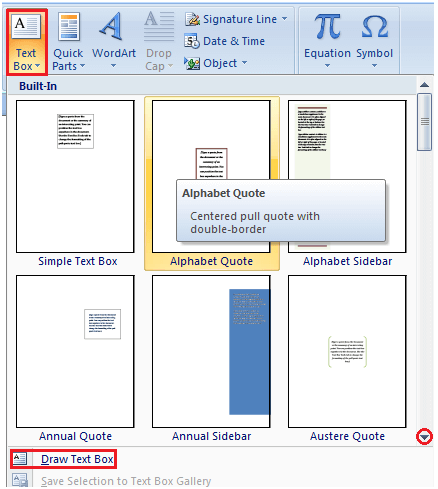
Next TopicBold, Italic and Underline Command
|
 For Videos Join Our Youtube Channel: Join Now
For Videos Join Our Youtube Channel: Join Now
Feedback
- Send your Feedback to [email protected]
Help Others, Please Share









