What are the Arduino sensors?Arduino is the open-source platform used for making custom electronics projects. Before learning about the Arduino Sensors, lets first understand the sensors as a general term. What are the sensors?The sensors are defined as a machine, module, or a device that detect changes in the environment. The sensors transfer those changes to the electronic devices in the form of a signal. A sensor and electronic devices always work together. The output signal is easily readable by humans. Nowadays, Sensors are used in daily lives. For example, controlling the brightness of the lamp by touching its base, etc. The use of sensors is expanding with new technologies. What is a sensor made of?The sensor is a device, which is made up of Single Crystal Silicon. It is considered as a widely used semiconductor material. It has superior mechanical stability, machinability, etc. It can also combine electronics and sensing elements on the same substrate. Where are the sensors used?The sensors are used to measure the physical quantities, such as pressure, temperature, sound, humidity, and light, etc. An example of sensors is Fire Alarm, a detector present on the fire alarm detects the smoke or heat. The signal generated from the detector is sent to the alarming system, which produces an alert in the form of alarm. The types of detectors are smoke detectors, heat detectors, carbon monoxide detectors, multi-sensors detectors, etc. How are the sensors used in Arduino?The data signal runs from the sensor to the output pins of the Arduino. The data is further recorded by the Arduino. We will discuss various sensors further. What are the types of sensors in Arduino?Some of the types of sensors in Arduino are listed below:
The light sensor is used to control the light. It is used with LDR (Light Dependent Resistor) in Arduino.
The ultrasonic sensor is used to determine the distance of the object using SONAR.
The temperature sensor is used to detect the temperature around it.
The knock sensor is used to pick the vibrations of the knocking. It is a common category of a vibration sensor.
It is used to detect the object by emitting infrared radiations, which are reflected or bounced back by that object.
It allows the robots to follow a particular path specified by sensing the marking or lines on the surface.
It is suitable for detecting the human touch.
It is used to measure the water or the depth of the water level. It is also used to detect leaks in containers.
The vibration sensor is used to measure the vibrations.
It is commonly related to meteorology, biomedical fields. It looks like the below image: 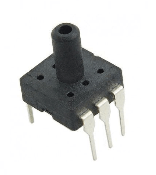
The pulse sensor is used to measure the pulse rate. It looks like the below image: 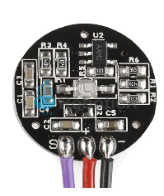
It is used to measure the moisture level of the soil.
The microphone sensor in Arduino is used to detect the sound. The analog and digital are the two outputs of this module. The digital output sends the high signal when the intensity of sound reaches a certain threshold. We can adjust the sensitivity of a module with the help of a potentiometer.
The humidity sensor is used to monitor weather conditions.
The motion sensor detects the movement and occupancy from the human body with the help of Infrared radiation.
The vibration sensor is used to detect the vibrations.
The sound sensor is suitable to detect the sound of the environment.
The pressure sensor is used to measure the pressure. The sensor in Arduino measures the pressure and displays it on the small LCD screen.
The magnetic field sensor measures the magnetic field strength and produces a varying voltage as the output in Arduino.
Next TopicArduino LDR
|
 For Videos Join Our Youtube Channel: Join Now
For Videos Join Our Youtube Channel: Join Now
Feedback
- Send your Feedback to [email protected]
Help Others, Please Share









