Functions in ExcelWhat are called Functions in Excel?The term function in Excel is defined as the inbuilt function used to perform calculations based on the data requirement. Excel provides a wide variety of functions followed by specific syntax. It solves complex calculations quickly and saves the users time. It helps the user to analyze the data and retrieve the best possible solution to the problem. Types of Functions in ExcelThe various kinds of functions present in Excel are as follows, Starting from alphabetical order, the processes are described as follows: ABS functionThe abs function returns the absolute value of the number. If a number is negative, it produces a positive number. 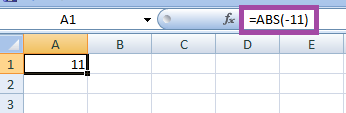
AND functionThe AND function returns the result as TRUE if all the arguments satisfy the conditions. 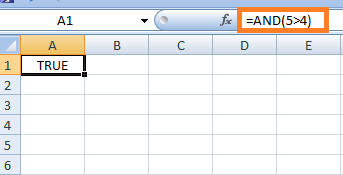
ARABIC functionThe ARABIC function converts Roman numbers to Arabic numbers. 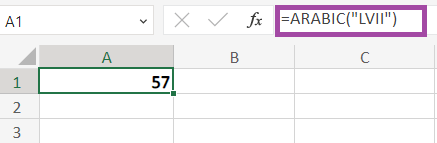
ASIN functionThe ASIN function returns the arcsine of the number 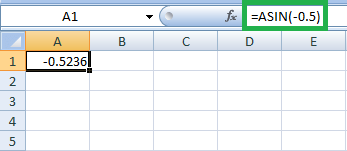
ASINH functionASINH function returns the inverse hyperbolic of the number. 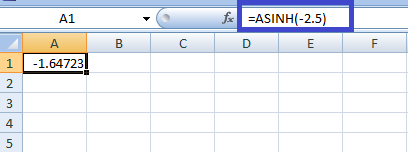
ATAN functionThe ATAN function returns the arctangent or inverse tangent of a number. 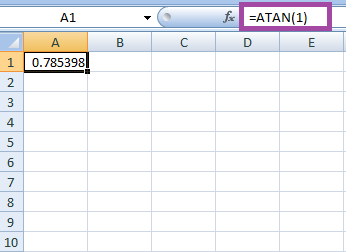
ATAN 2 FunctionATAN 2 Function returns the arctangent or inverse tangent of the specified x- and y- coordinates. 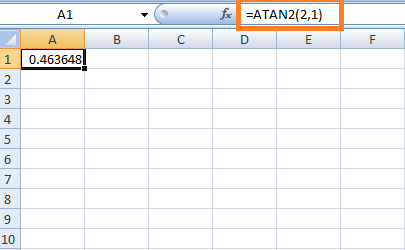
ATANH FunctionThe ATANH Function returns the hyperbolic tangent of the number. 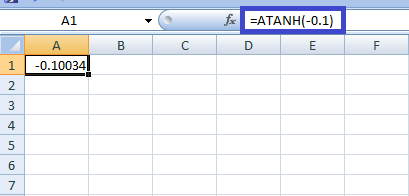
AVEDEV FunctionThe AVEDEV function returns the average of the absolute deviations of data points from their mean. 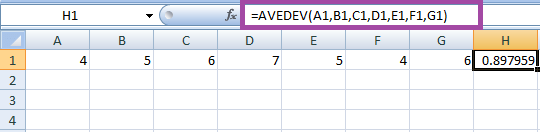
AVERAGE FunctionThe AVERAGE function returns the average of the specified arguments. 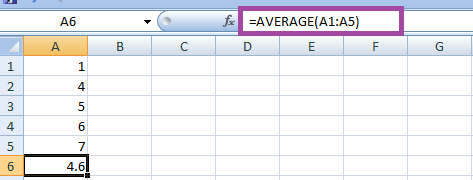
AVERAGE FunctionThe AVERAGE function is one of the statistical functions used to find the arguments of the specified value. The averages function calculates the numbers, text, and logical values, such as TRUE= 1 and FALSE=0, where the average process ignores this argument. 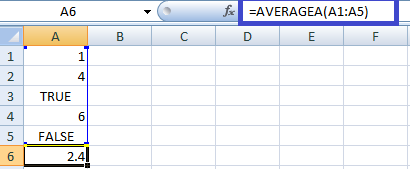
AVERAGEIF FunctionThe average function returns the average of the data based on the specified conditions. 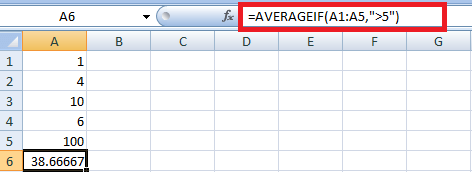
AVERAGEIFS Function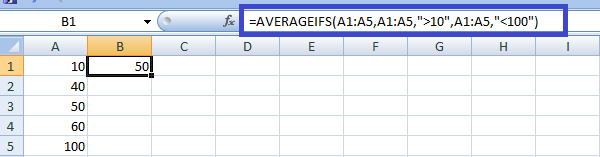
BAHTTEXT FunctionThe Bahttext function returns the number in Thai text where "Baht" is added as a suffix. 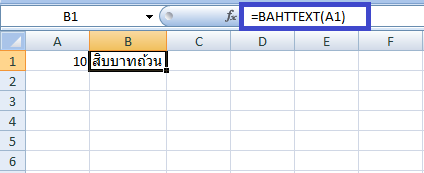
Here ten is represented in the form of baht text format. BASE FunctionThe BASE function converts the given number into text representation with the given radix. 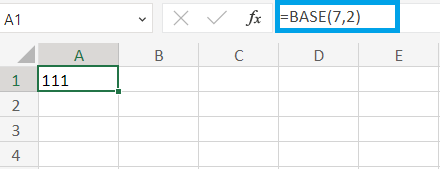
The base function converts decimal 7 to base two and displays the result as 111. BESSELI FunctionThe Besseli function returns the modified Bessel function of the given number. The modified Bessel function is equivalent to the Bessel function calculated for imaginary arguments. 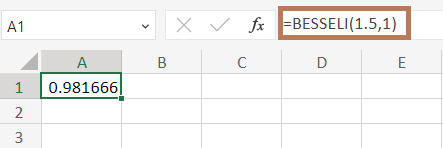
BESSELJ FunctionThe Besselj function returns the Bessel Function 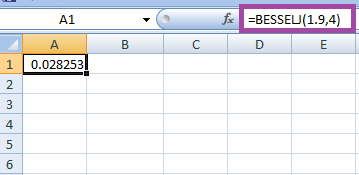
BESSELK FunctionThe Besselk function returns the modified Bessel function as an imaginary argument. 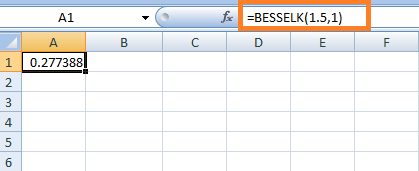
BESSEY FunctionThe Bessely function returns the Bessel function. It is called the Weber function or the Neumann function. 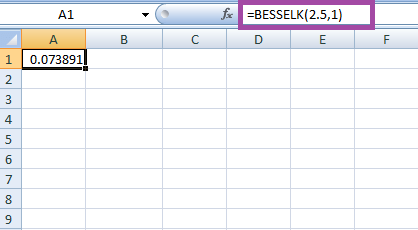
CHAR FunctionIt returns the character specified by the number. The number between 1 to 255 can be determined based on the symbols displayed. 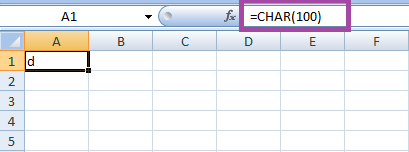
CHOOSE FunctionThe choose function displays the selected number from the given list of arguments by entering the specified index number. It is given the option to choose 254 values regarding statements. 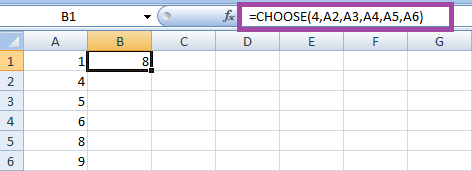
CEILING FunctionThe ceiling function rounds the specified number to the nearest multiple or integer. 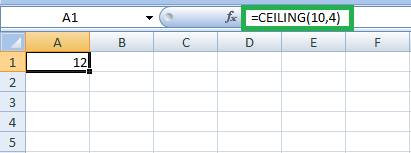
CLEAN FunctionThe Clean function removes the non-printable characters in the cell. 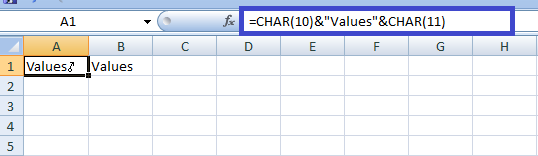
Here the data is entered in cell A1. To use the clean function, enter the formula in cell B1 as =CLEAN (B1) 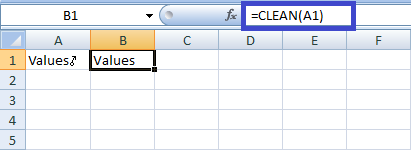
CODE FunctionThe code function returns the numeric code for the first character in the specified string. 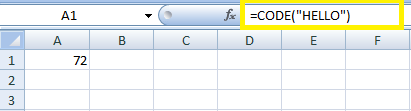
COLUMN FunctionThe Column function is a lookup or reference function that returns the column number based on the cell reference. 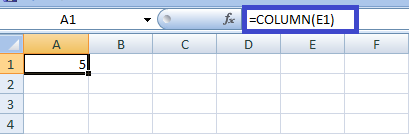
COLUMNS FunctionIt returns the number of columns in the specified value of the array or range. 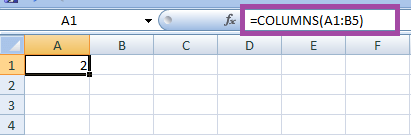
COMBIN FunctionThe COMBIN function is called Math and Trigonometry function. This function calculates the number of combinations without repetitions in the specified data. 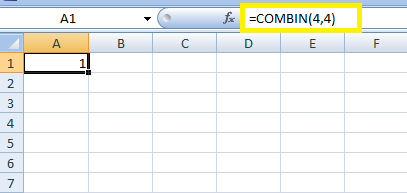
COMBINA FunctionsThe COMBINA function returns the number of combinations with repetitions in the specified data. 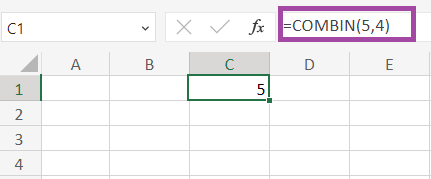
CONCAT FunctionThe CONCAT function combines the given string in the given multiple ranges. It doesn't ignore empty arguments nor provide a delimiter. 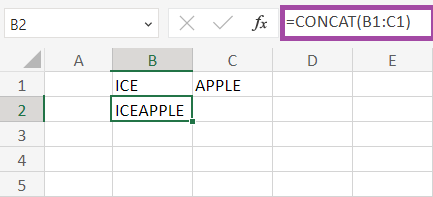
CONCATENATE FunctionThe Concatenate function joins two or more specified strings into a single string. 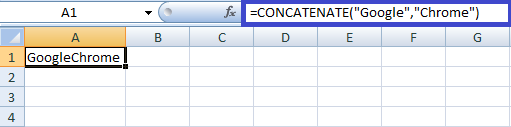
CONVERT FunctionThe Convert function converts the given value from one measurement to another measurement. 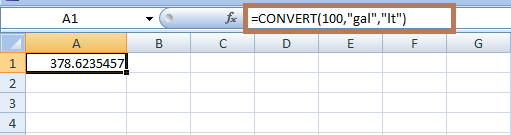
COS FunctionThe COS function returns the cosine value of the specified number. 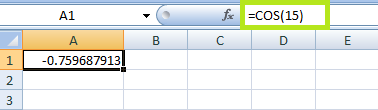
COSH FunctionThe COSH function returns the hyperbolic cosine of the number. 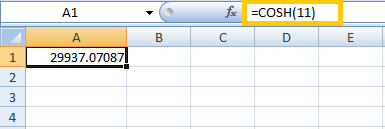
COT FunctionThe COT function returns the hyperbolic cosine of the number. 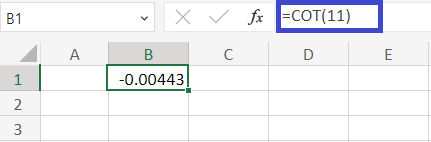
COUNT FunctionAs the name suggests, the count function counts the total number present in the list of arguments. 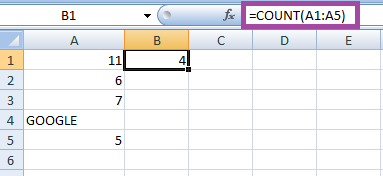
COUNTA FunctionThe COUNTA function counts the number of values present in the arguments. 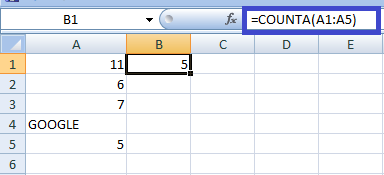
COUNTBLANK FunctionThe COUNTBLANK function counts the number of blank cells present in the argument. 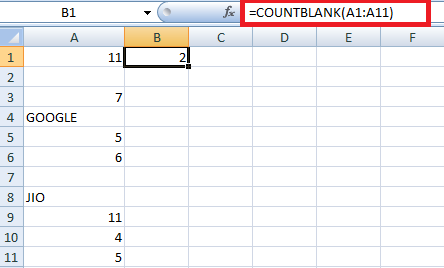
COUNTIF FunctionThe Countif function counts the number of values present in the argument based on specific criteria. 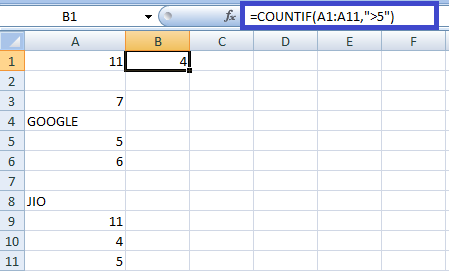
DOLLAR FunctionThe Dollar Function converts the number to the text where the dollar sign ($) is before the value. 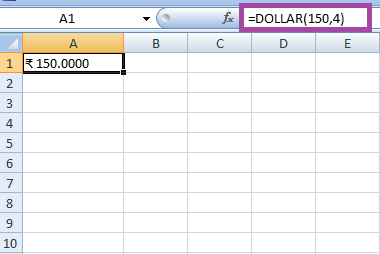
EXACT FunctionThe EXACT function checks whether the specified value is precisely the same. It returns the result as TRUE if the fixed value is the same. It replaces the result as FALSE if the specified value is not exact. 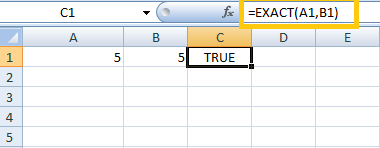
FACT FunctionAs the name suggests, the fact function returns the factorial of the given number. 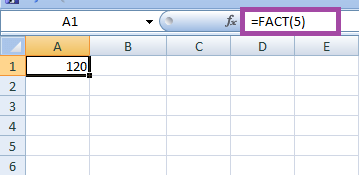
FACTDOUBLE FunctionThe Fact double function returns the double factorial of the number. 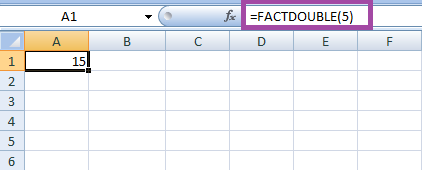
FALSE FunctionThe False function returns the logical value called False. 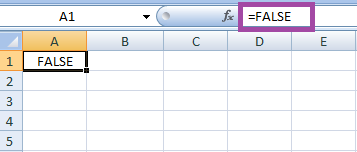
FIXED FunctionThe Fixed Function rounds the number to a particular decimal point specified in the formula. 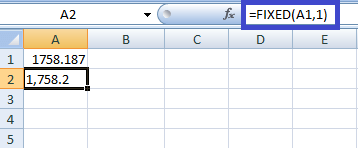
FLOOR FunctionThe Floor Function rounds down the specified number to the nearest multiple. 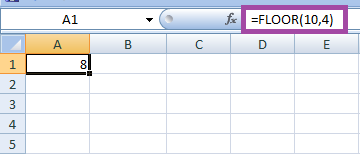
FISHER TransformationThe Fisher Function returns the Fisher transformation. 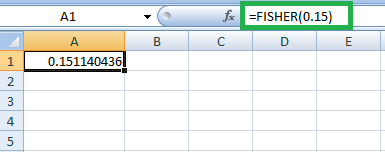
GAMMA FunctionThe Gamma function returns the gamma function value. 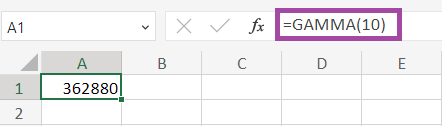
GCD FunctionThe GCD function is called the Greatest Common Divisor, which returns the greatest common divisor of the specified numbers. 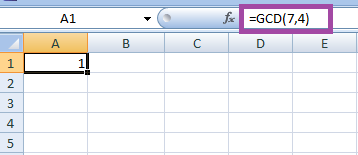
The greatest common divisor of 7 and 4 is 1. GEOMEAN FunctionThe Geomean Function is called the Geometric mean function, which returns the specified data's geometric mean. 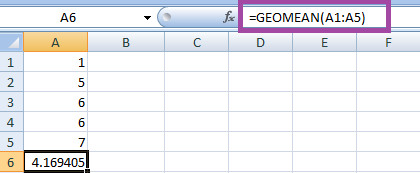
GESTEP FunctionThe GESTEP function returns the result as one if the value is greater than the specified value. The function returns zero if the given value exceeds the fixed value. 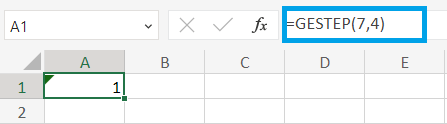
HARMAN FunctionThe HARMAN function returns the harmonic mean of the specified range. 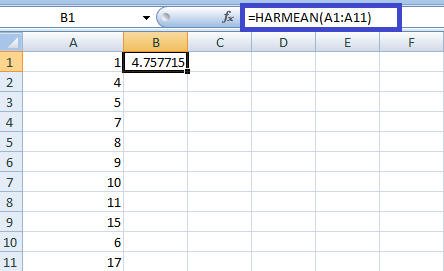
ISEVEN FunctionThe ISEVEN function returns the result as TRUE if the given number is even. 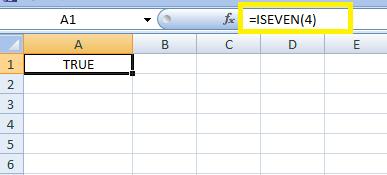
ISBLANK FunctionISBLANK function refers to the empty cell in the specified data. It returns the result as TRUE if the selected cell is open, or it returns the result as FALSE if the cell contains data. 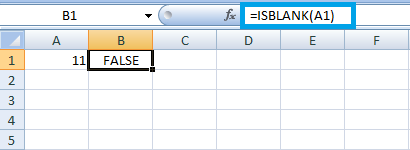
ISERR FunctionThe ISERR function indicates the cell containing an error value except for #N/A 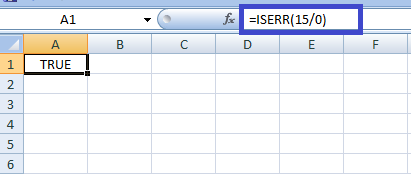
As the specified calculation contains an error, it returns the value as TRUE; if it doesn't have a mistake, the result will be FALSE. ISERROR FunctionThe ISERROR Function refers to the error value such as #VALUE!, #N/A, #REF!, #NUM!, #NAME?, #NULL!, #DIV/0! etc. 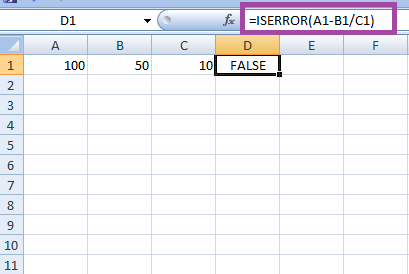
IS LOGICAL FunctionThe ISLOGICAL Function checks whether the given value is logical. 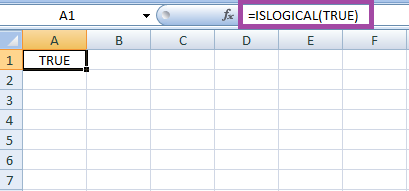
ISNA FunctionThe ISNA function refers to the #N/A Error value, Value Not Available. 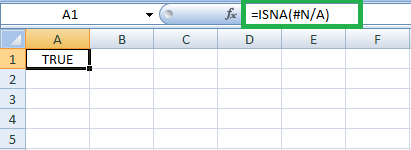
ISNONTEXT FunctionThe ISNONTEXT function refers to the cell which does not contain any text. If the cell is blank, it returns the result as TRUE. 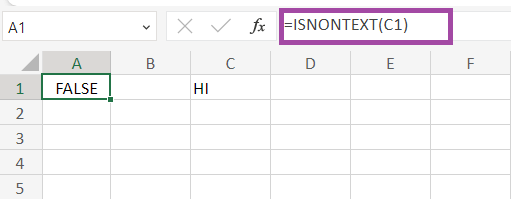
As cell C1 contains a text value, the result is FALSE. The data is addressed in the formula by cell reference. ISNUMBER FunctionAs the name suggests, the ISNUMBER function returns the result as TRUE if the given value is numeric. If the value input is other than numeric, the result is FALSE. 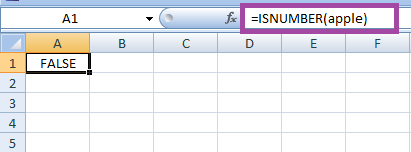
ISTEXT FunctionAs the name suggests, the ISTEXT function returns the result as TRUE if the input is a string. If the information of the value is other than string, the result is FALSE. 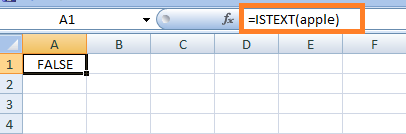
ISREF FunctionThe ISREF function returns the result as TRUE if the cell is referred. The result will be FALSE if the cell is not referred. 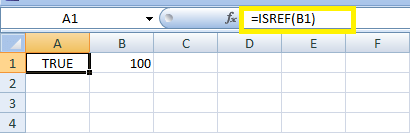
IMABS FunctionThe IMABS function returns the absolute value of a complex number. 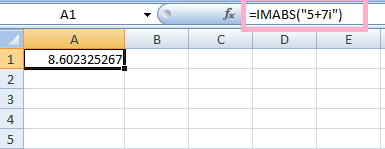
IMCONJUGATE FunctionThe IMCONJUGATE function returns the complex conjugate of the complex number. 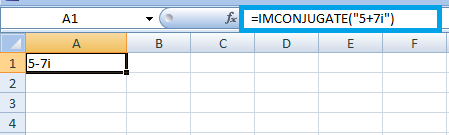
IMDIV FunctionThe IMDIV function returns the quotient of two complex numbers. 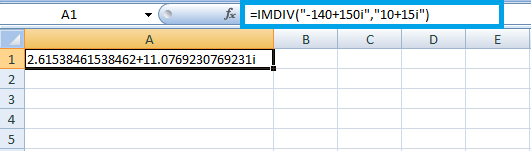
IMEXP FunctionThe IMEXP function returns the exponential of the complex number. 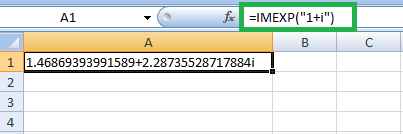
IMLN FunctionThe IMLN function returns the natural logarithm of a complex number. 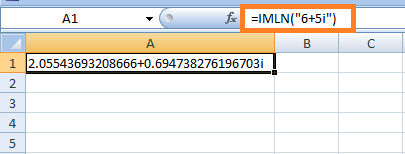
IMLOG10 FunctionThe IMLOG10 function returns the base-10 algorithms of a complex number. 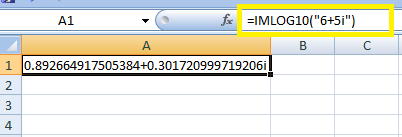
IMLOG2 FunctionThe IMLOG2 Function returns the base-2 algorithms of a complex number. 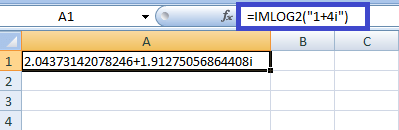
IMPOWER FunctionThe IMPOWER function returns a complex number raised to an integer power. 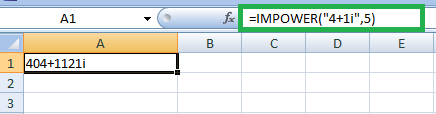
IMPRODUCT FunctionThe PRODUCT function returns the product of complex numbers. 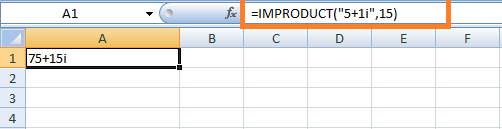
KURT FunctionThe Excel KURT function calculates the kurtosis of a supplied set of values. 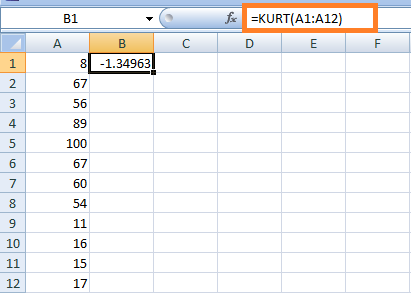
LARGE FunctionThe Large Function returns the K-the most significant number in the specified data. This function returns the desired most significant digit in the data, such as first, second, third, etc. 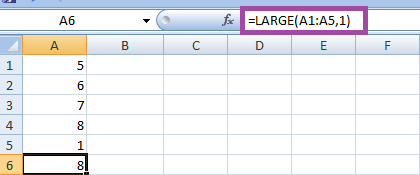
LCM FunctionAs the name suggests, LCM is called Least Common Multiple which returns the least common multiple of all integers. 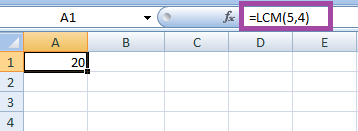
LEFT and LEFTB FunctionThe Left function returns the character in the text string based on the number of characters specified. 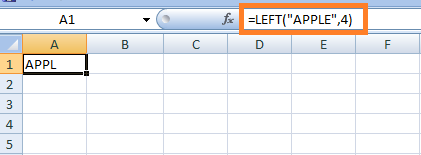
The LEFTB function returns the character in the text string based on the number of bytes specified. 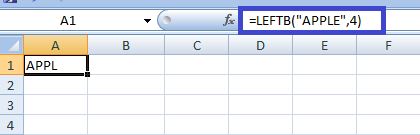
LEN and LENB FunctionsThe LEN function returns the number of characters in the text string. 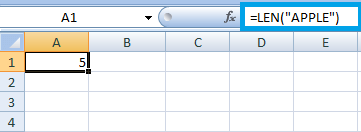
The LENB function returns the number of bytes used to represent the character in the string. 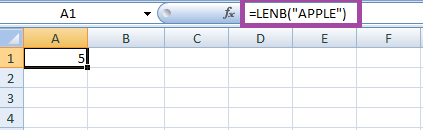
LN FunctionThe LN function returns the natural logarithm of a number. Natural logarithms are based on the constant e (2.71828182845904). 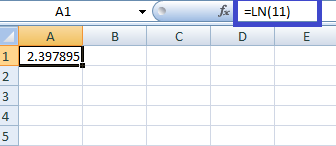
LOG FunctionThe log function calculates the logarithms with any base. If the base value is not entered in the formula, it is set to a default value of 10. 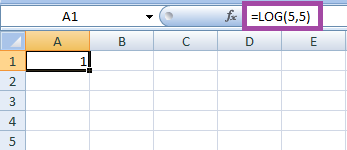
LOG10 FunctionsThe LOG10 Function returns the base-10 logarithm of a number. 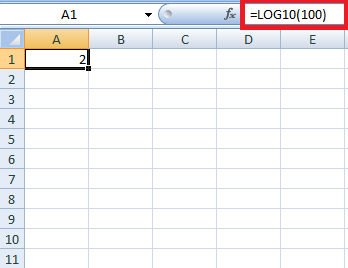
LOGEST FunctionThe Excel LOGEST function returns statistical information on the exponential curve of best fit through a supplied set of x- and y- values. 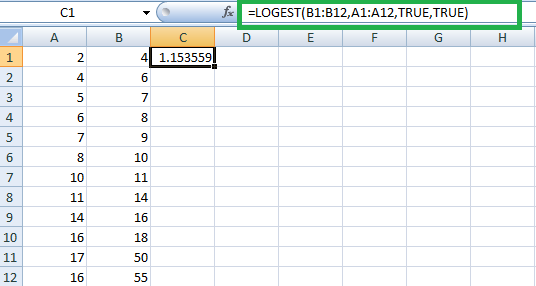
LOWER FunctionThe lower function converts the text to lowercase. 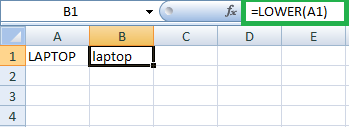
MAX FunctionThe MAX function returns the maximum value in the list of arguments. 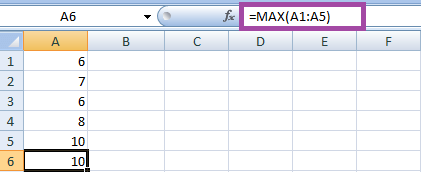
MEDIAN FunctionAs the name suggests, the MEDIAN function returns the median of the given number. 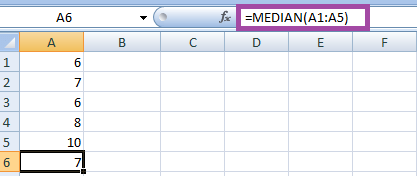
MID and MIDB FunctionThe MID function returns the number of characters in the text string in a specified starting position. 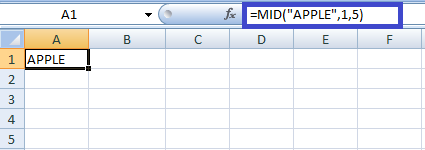
The MIDB function returns the number of characters in the text string based on the bytes specified. 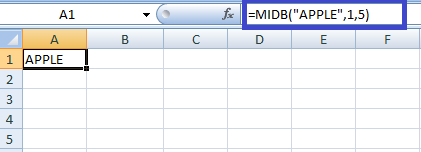
MIN FunctionThe MIN function returns the minimum value of the given data. 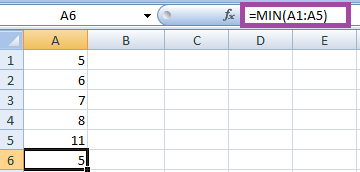
MINIIFS FunctionThe MINIFS function returns the minimum value in the given argument based on specific criteria. 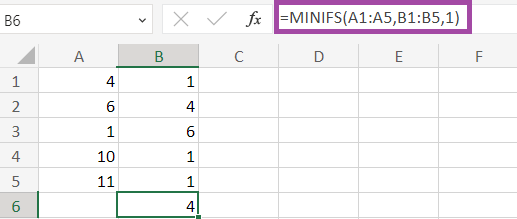
MINA FunctionThe MINA function returns the smallest value in the argument, including logical values, text, and characters. 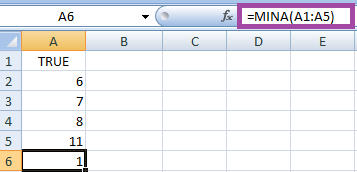
MINUTE FunctionThe Minute function returns the minute in time value. The minute value ranges from 0 to 59. 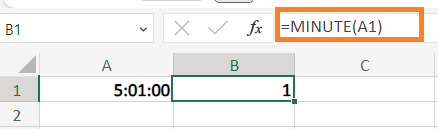
MOD FunctionThe MOD function returns the remainder of the division value. 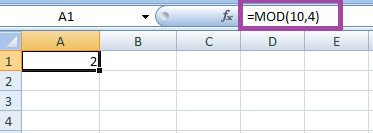
MODE FunctionThe mode function returns the frequently repeated value in the array or given data range. 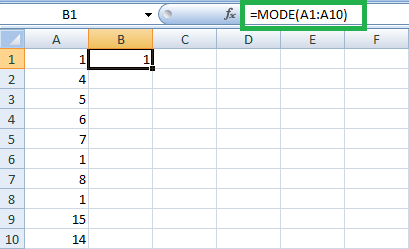
MROUND FunctionThe ROUND function rounds the given number to a specified number of multiple. 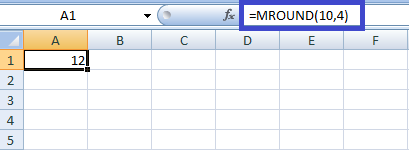
MAXA FunctionThe MAXA function returns the maximum value in the list of arguments in the given range or data, including numbers, text, and logical values. 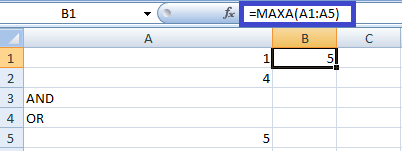
N FunctionThe N Function returns a value converted to a number. 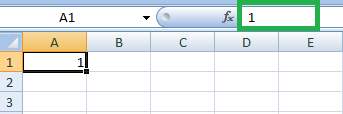
If the cell contains a number, it returns the same number. If the cell contains logical value TRUE, it returns the value 1 If the cell has the logical value FALSE, it returns the value 0 If the cell has an error, it returns the result as an error value Other than the above data, it returns the result as a zero value. NA FunctionNA function is called Not Available. Returns the error value #N/A. #N/A is the error value that means "no value is available." Use NA to mark empty cells. When a formula refers to a cell containing #N/A, the procedure returns the #N/A error value. The NA function has no arguments in the formula. 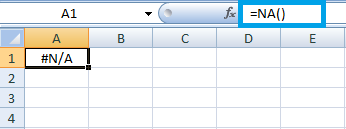
NETWORKDAYS FunctionThe NETWORKDAYS function returns the workdays between two given dates. The workdays exclude weekends and holidays present between the two dates. 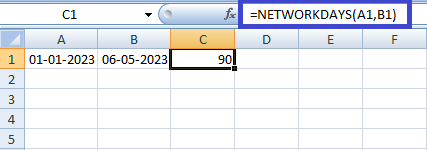
NOT FunctionThe NOT function reverses the logic of the arguments. 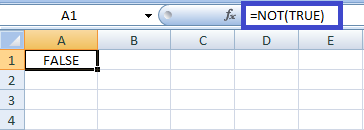
NOW FunctionThe Now () function returns the current date and time. 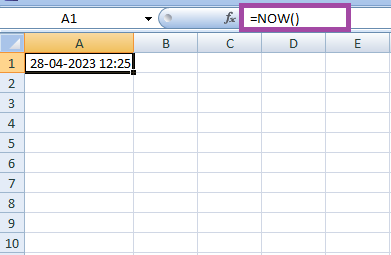
OCT2BIN FunctionThe OCT2BIN function converts the octal number to a binary value. 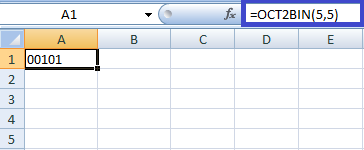
OCT2BIN returns the #NUM! error value, If the number is not a valid octal number. OCT2BIN returns the #VALUE! error value, if places are non-numeric OCT2BIN returns the #NUM! Error value if places are negative. OCT2DEC FunctionThe OCT2DEC function converts the octal number to decimal. 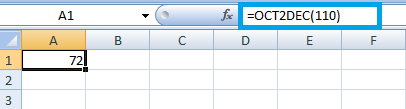
OCT2HEX FunctionThe OCT2HEX function converts the octal number to a Hexadecimal function. 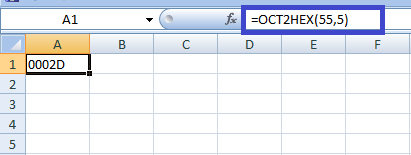
ODD FunctionThe odd function rounds the given number to the nearest odd integer. 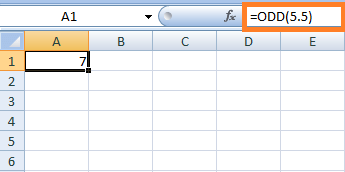
OR FunctionThe OR function returns the result as TRUE if any arguments are true. It displays the result as False if both statements are evaluated as false. 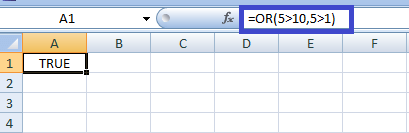
PI FunctionThe PI function returns the value of pi. 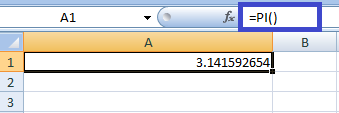
RAND FunctionThe RAND function returns the number between 0 and 1. 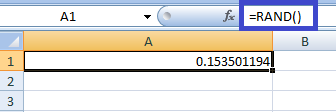
RANDBETWEEN FunctionThe RANDBETWEEN function returns the random number between the numbers specified. 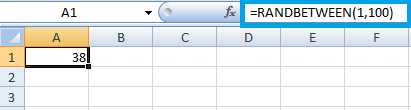
RANK FunctionThe RANK function returns the rank of the number in the given array or range. It is called Statistical Range. 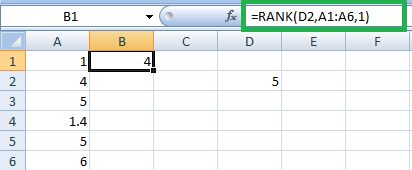
SECOND FunctionThe Second function returns the second of a time value. The second is entered in the range between 0 to 59 value. 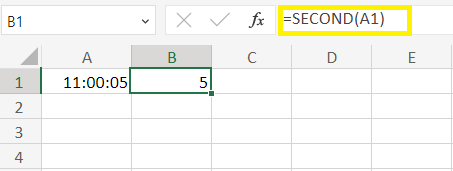
SIGN FunctionThe sign function returns the sign of a given number. 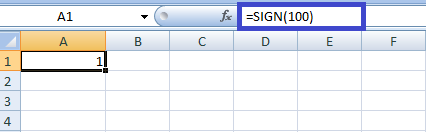
T FunctionThe T function converts the arguments into text. 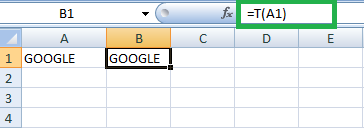
If the entered value is text, it returns the text If the entered value is a number, it produces a zero The empty text is replaced if the entered value is logical (). TAN FunctionThe TAN function returns the tangent of the specified angle. 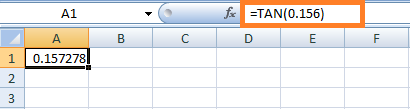
TRUE FunctionThe TRUE function returns the logical value TRUE. 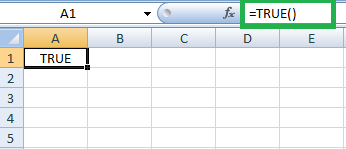
TRUNC FunctionThe TRUNC function displays the integer part of the fractional number. 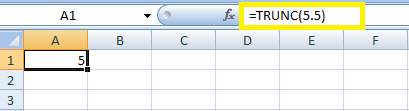
TYPE FunctionThe Type function returns the type of the value. 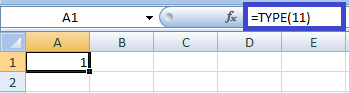
If the entered value is numeric, the type function returns the result as 1. If the entered value is text, the type function returns the result as 2. If the entered value is logical, the type function returns the result as 4. If the entered value is an error type, the type function returns the result as 16 If the entered value is an array, the type function returns the result as 64. If the entered value is compound data, the type function returns the result as 128. UPPER FunctionThe upper function converts the specified text into uppercase. 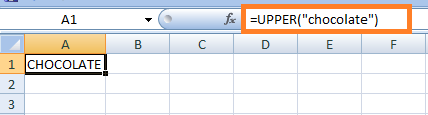
VALUETOTEXT FunctionThe Valuetotext function returns the text from the given value. It converts the non-text value to text which is unchanged. 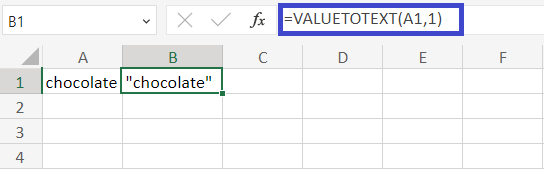
If the value zero is entered in the formula, it returns the text in the concise format. It displays similar text present in the selected cell. If the value one is entered in the formula, it returns the text in double quotes except for the value such as Booleans, Numbers, and Errors. WEEKDAY FunctionThe WEEKDAY function converts the given serial number into a day of the week. By default, the serial number is entered between 1(Sunday) and 7(Saturday). 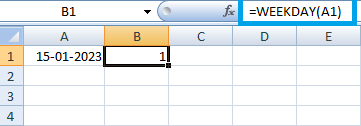
XOR FunctionThe XOR function returns the logical Exclusive OR for all the arguments. 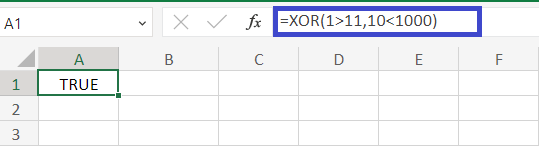
The XOR function returns the result as TRUE if any of the arguments is considered true. It returns FALSE if both arguments are evaluated to be true. YEAR FunctionThe year function returns the year of the given date. 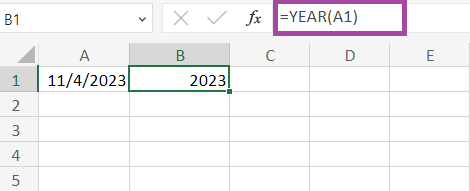
ZTEST FunctionThe ZTEST function returns the one-tailed probability value of the z-test function. 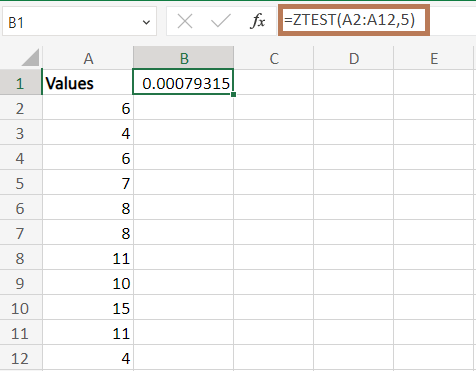
SummaryExcel functions help perform several calculations in data. The various parts are explained in this tutorial. Using Excel functions saves the user's time and efficiency, providing enormous advantages such as reusability, scalability, flexibility, accuracy, etc.
Next TopicDashboard in Microsoft Excel
|
 For Videos Join Our Youtube Channel: Join Now
For Videos Join Our Youtube Channel: Join Now
Feedback
- Send your Feedback to [email protected]
Help Others, Please Share










