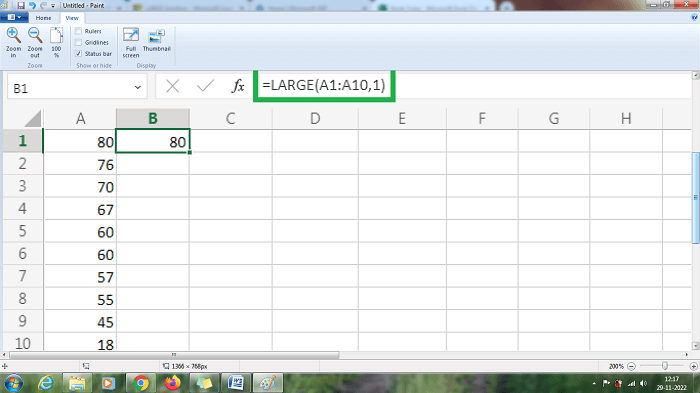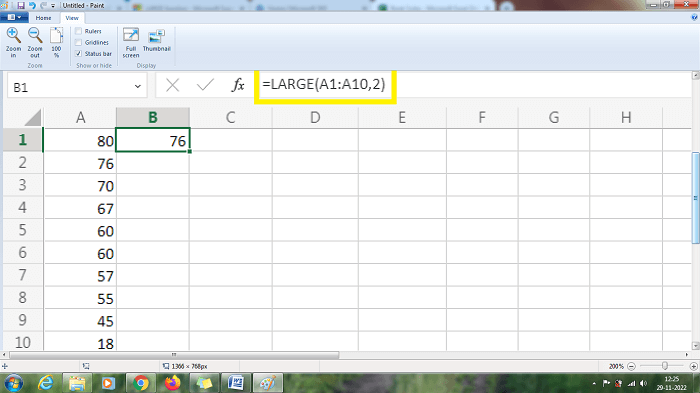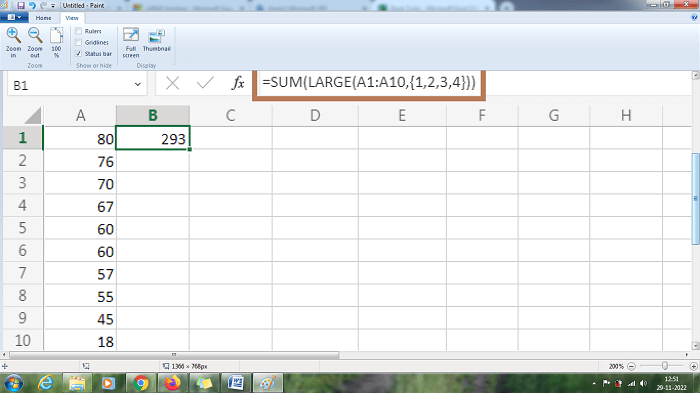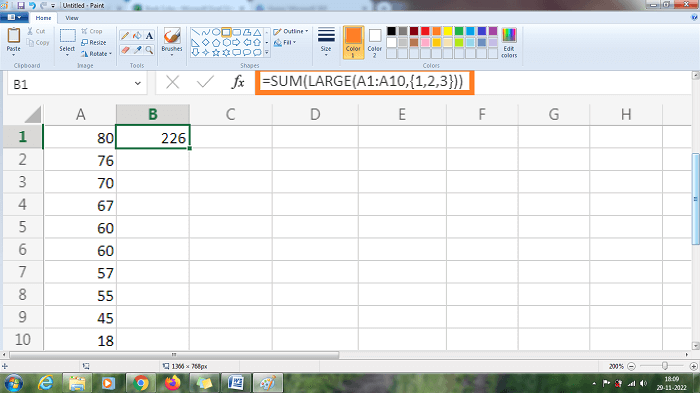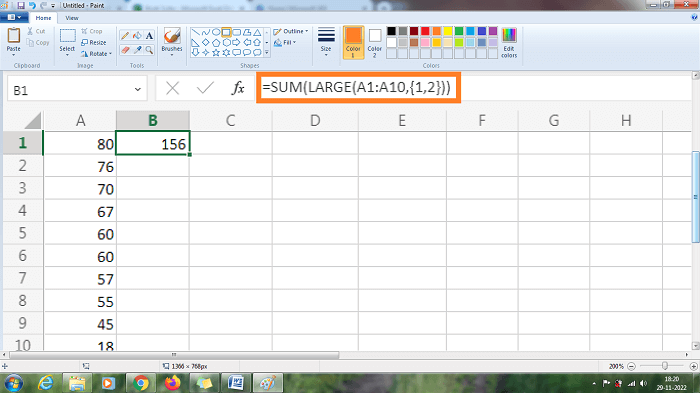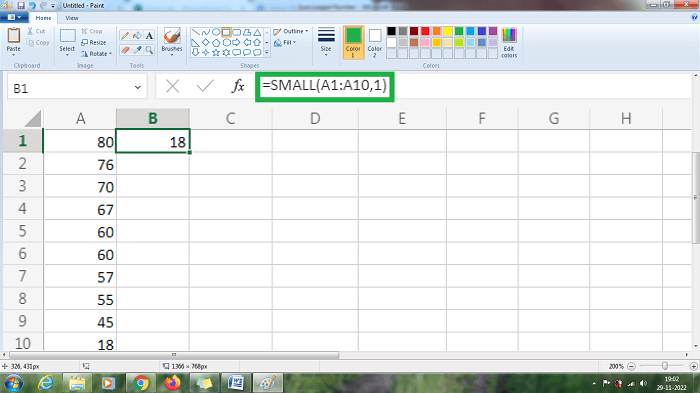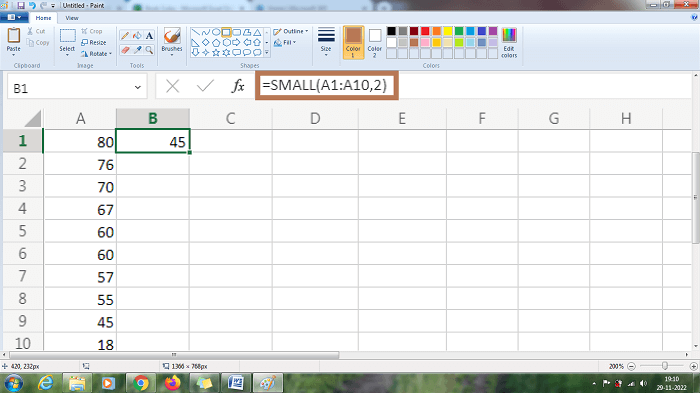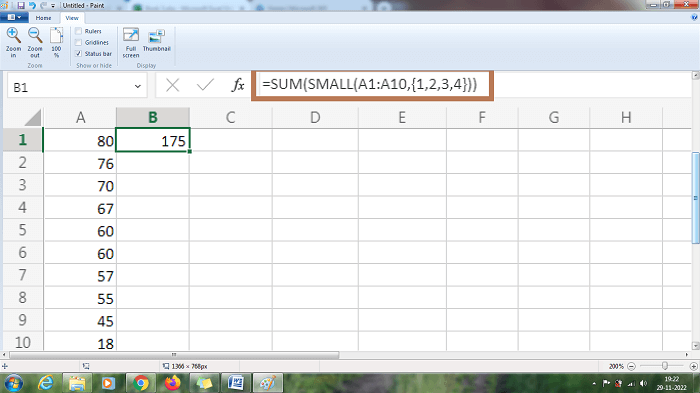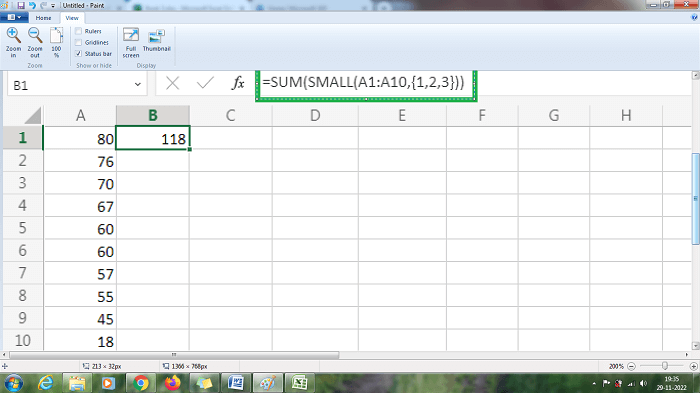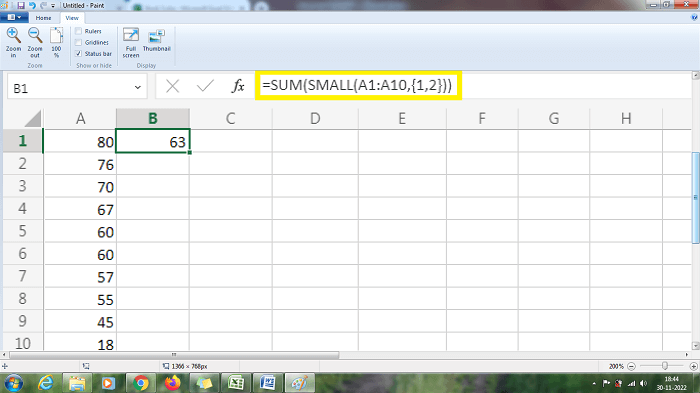Sum Largest NumberMicrosoft Excel is widely used for calculation, and various office uses. Excel provides various functions and methods to retrieve results using calculation. The functions and formulas may vary depending on the requirement. The requirements of the user may vary frequently. Calculating manually takes more time and is tough for difficult problems. To perform the calculation quickly and efficiently, formulas and functions are used. This tutorial explains briefly how to sum or return the largest number using an Excel formula. SyntaxLARGE (array, k) Using the formula, the user can retrieve the k-largest, second, and third-largest values based on the user's requirement. ParametersArray - The array or range of data to be arranged based on a formula. k- It determines the position which needs to be arranged based on the given order. In the formula, if the array value is empty, the k value is greater than the given data set, or k <=0, it returns the result as an error. ExamplesExample 1: How to find the nth largest number using the formula? To find the nth largest number from the given set of data using the formula, the steps to be followed are,
From the above worksheet, the value 80 is displayed in cell B1, the largest value in the data set from A1:A10. Example 2: How to find the second largest number using the formula? To find the second largest number from the given set of data using the formula, the steps to be followed are,
From the above worksheet, the value 76 is displayed in cell B1, the second largest value in the data set from A1:A10. Using the formula, one can find the third and fourth largest numbers from the given dataset. The first and second largest number is retrieved using the formula from the above two concepts. Similarly, how to sum the largest number using a formula? To summarize the nth largest number, the function used is SUM and LARGE. Example 3: How to sum the nth largest number using formula? To sum the nth largest number using formula, the steps to be followed are,
From the above worksheet, the SUM and LARGE functions display the result as 293, which is the sum of (80, 76, 70, and 67). Example 4: Sum the first three largest numbers from the given data To sum the first three largest numbers using formulas, the steps to be followed are,
From the above worksheet, the SUM and LARGE functions display the result as 226, which is the sum of (80, 76, and 70). Example 5: Sum the first two largest numbers from the given data To sum the first two largest numbers using formulas, the steps to be followed are,
From the worksheet, the SUM and LARGE functions display the result as 226, which is the sum of (80, 76). From the above concepts, the sum of the largest number is calculated. Similarly, Excel provides the formula to find and sum the smallest number in the given data. Syntax SMALL (array, k) Using the formula, the user can retrieve the k-smallest, second, and third-largest values based on the user's requirement. Example 6: How to find the nth smallest number using the formula? To find the nth smallest number from the given set of data using the formula, the steps to be followed are,
The above worksheet will display the result as 18, the first smallest number from the given data. Example 7: How to find the second smallest number using the formula? To find the second smallest number from the given set of data using the formula, the steps to be followed are,
The above worksheet displays the result as 45, the second smallest number in the given data. Example 8: How to sum the nth smallest number using a formula? To sum the nth smallest number using the formula, the steps to be followed are,
From the above worksheet, the SUM and SMALL functions display the result as 175, which is the sum of (18, 45, 55, and 57). Example 9: Sum the first three smallest numbers from the given data To sum the first three smallest numbers using formulas, the steps to be followed are,
From the above worksheet, the result is displayed as 118, the sum of (18, 45, 55), the first three smallest numbers. Example 10: Sum the first two smallest numbers from the given data To sum the first two smallest numbers using formulas, the steps to be followed are,
From the above worksheet, the SMALL function returns the value of 63, which is the sum of the first two smallest numbers (18, 45). SummaryThe above tutorial explains the various functions and methods to calculate the LARGE and SMALL. |
 For Videos Join Our Youtube Channel: Join Now
For Videos Join Our Youtube Channel: Join Now
Feedback
- Send your Feedback to [email protected]
Help Others, Please Share