Semrush API DocumentationSemrush is a well-known and frequently used SEO and digital marketing platform that provides various features and tools to assist businesses in improving their online presence, driving more visitors to their websites, and eventually increasing their income. Semrush's API (Application Programming Interface) is a critical component allowing developers to access and integrate Semrush data and functionality into their programs and solutions. 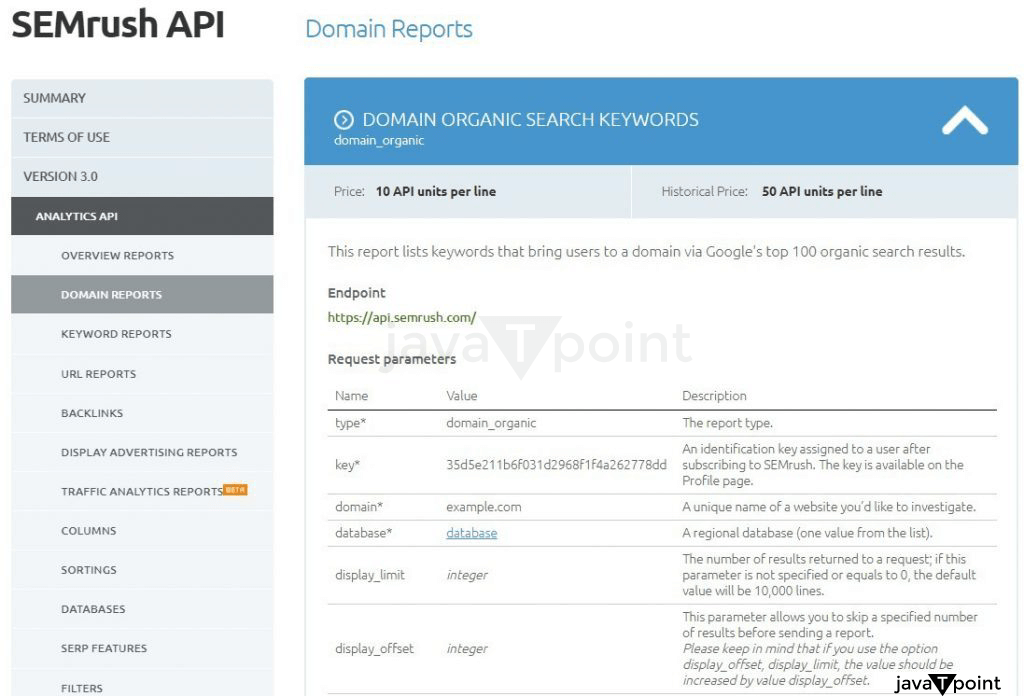
Semrush API DocumentationSemrush provides extensive API documentation that covers every facet of the Semrush API. The manual describes how to access and utilize the Semrush API in detail, including the various API endpoints, request and response parameters, and use examples. 1. Obtaining Semrush API DocumentationThe Semrush API documentation may be found at this URL: https://www.Semrush.com/api-docs/. The documentation is divided into parts, each covering a particular feature of the Semrush API. 2. A Quick Overview of the Semrush APIThe API Overview section introduces the Semrush API and discusses its fundamentals. This section discusses how to get started with the API, how to authenticate API queries, and the API endpoints that are accessible. The Semrush API gives developers access to a wide range of data and capabilities from the Semrush platform, such as:
Developers may use the API to access this data and create unique tools and applications that give important insights and analytics to organizations trying to improve their online presence. A developer, for example, may utilize the Semrush API to create a custom dashboard that displays vital data for a company's website, such as organic search traffic, Backlink profile, and keyword rankings. 3. Starting with the Semrush APIDevelopers must first sign up for a Semrush account and get an API key before utilizing the Semrush API. The API key is a one-of-a-kind identifier that the API uses to identify and authenticate the user. Once a user has obtained an API key, they may begin performing API requests to gain access to Semrush data. Semrush provides extensive API documentation for developers to understand how to use the API. The documentation details API endpoints, request and response parameters, and error handling. The documentation also offers code samples in various programming languages, making it simple for developers to begin using the API. 4. Endpoints of the APIThe API Endpoints section describes the available API endpoints and their parameters. The Semrush API includes diverse endpoints, giving information on a distinct SEO and digital marketing facet. Keyword research, Backlink analysis, and site audit are examples of accessible endpoints.
5. Parameters for the RequestThe Request Parameters section describes the request parameters accessible for each API endpoint. These arguments can be used to tailor the data supplied by the API. The section contains information on necessary and optional parameters and examples of utilizing them.
The following are some of the most regularly used request parameters in the Semrush API:
6. Parameters for the ResponseThe Response Parameters section describes the available response parameters for each API endpoint, which can be used to customize the format of the data returned by the API. It also includes information on available response formats, such as JSON and CSV, and examples of how to use the response parameters. The following are some of the most regularly utilized response options in the Semrush API:
The Semrush API includes advanced options such as depth, display limit, and export columns. These advanced options can be used to further tailor the API response to the developer's needs. 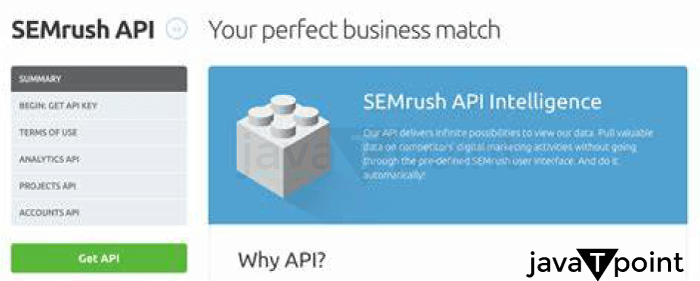
7. Error HandlingThe Errors section describes the many errors that might occur when using the Semrush API. This section discusses specific error codes and how to troubleshoot API issues. The Semrush API, like any other API, might return errors if a request is incorrect or if there is a problem with the API itself. The Semrush API documentation contains in-depth information on error codes and messages, as well as recommended practices for dealing with problems in API requests. To ensure that their apps continue to work properly, developers should always check for problems in API replies and address them accordingly. 8. AuthenticationThe Authentication section describes how to authenticate API calls. Developers must include their Semrush API key in each request to authenticate them. The section describes how to get an API key and provides examples of how to include the API key in API calls. 9. Rate LimitsRate constraints are in place on the Semrush API to guarantee that the API is utilized properly and to avoid misuse. The rate limitations describe the maximum number of requests that may be made in a given time. The documentation offers information on each API endpoint's rate constraints and best practices for working with rate limits. 10. Data SecuritySemrush takes data privacy seriously and is devoted to preserving its users' privacy. The Semrush API documentation offers information on the API's acquired data and the actions Semrush takes to secure user data. The documentation also contains information on the Semrush API's GDPR compliance. 11. Resources for HelpThe Semrush API documentation contains several support materials to assist developers in getting started with the API. A developer forum, a knowledge base, and a support staff are among the resources available to assist developers in debugging difficulties and answering inquiries. Examples- The Semrush API documentation includes code examples for using the API in several programming languages, including Python, PHP, and Java. These examples can assist developers in getting started with the API and laying the groundwork for their apps. Digital Marketing Using the Semrush APIAfter we've reviewed the fundamentals of the Semrush API documentation, let's look at how it may be utilized to improve digital marketing efforts. Here are a few examples of how organizations may boost their internet presence by utilizing the Semrush API. 1. Keyword ResearchKeyword research is an important part of any SEO plan, and the Semrush API offers a plethora of data that businesses can utilize to find profitable keywords for their websites. Developers may utilize the Keyword Overview API to acquire data on search traffic, competition, and ranking difficulties for certain keywords and then create bespoke tools that analyze this data to suggest high-potential terms for a company's website. For Example- A developer may create a solution that automatically analyses a company's website and recommends keywords to target based on the website's content and Semrush API data. This might save organizations time and effort in their keyword research process, as well as assist them in identifying important possibilities to improve their search ranks. 2. Analysis of CompetitorsCompetitive analysis is another important application for the Semrush API. Businesses may obtain useful insights into their competitors' online tactics and find areas where they can improve their online presence by accessing data on their competitors' Backlink profiles, advertising campaigns, and keyword rankings. For Example- A developer may utilize the Backlinks and Advertising endpoints to examine a competitor's internet presence and find critical backlinks and advertising campaigns that drive visitors to their website. Businesses might then utilize this data to strengthen their Backlink profiles and advertising efforts, giving them a competitive advantage. 3. Reporting on DemandBusinesses may also use the Semrush API to create bespoke reporting tools that give vital insights and data on their online presence. Developers may utilize the API to get data on various metrics, such as organic search traffic, Backlink profiles, and keyword rankings, and then create custom reports that show this information in a simple and usable fashion. For Example- A developer may create a bespoke dashboard that provides vital SEO information for a company, such as organic search traffic, keyword ranks, and Backlink profile. Using the Semrush API, this dashboard may be updated in real-time, giving businesses a continually updated perspective of their online presence and assisting them in identifying areas where they can enhance their digital marketing efforts. 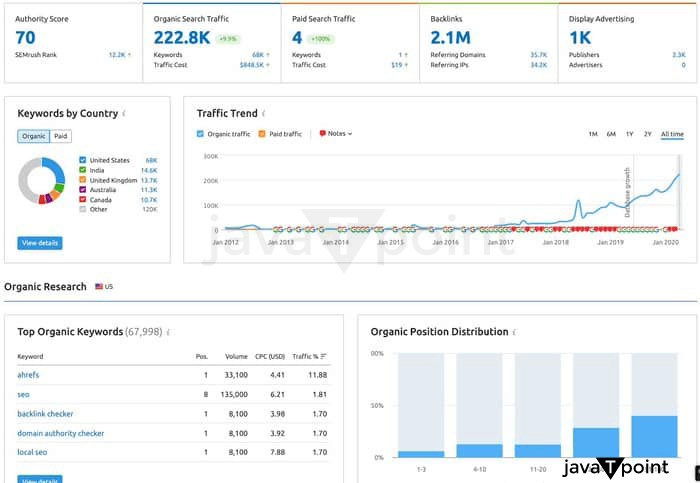
ConclusionThe Semrush API manual is a detailed guide to utilizing the Semrush API, covering everything from authentication to response parameters. The documentation contains information on rate constraints, data protection, and support resources that might assist developers in developing apps that use Semrush data. Developers may have access to vital SEO and digital marketing data by utilizing the Semrush API, which can help them better their digital marketing efforts.
Next TopicSemrush Backlinks
|
 For Videos Join Our Youtube Channel: Join Now
For Videos Join Our Youtube Channel: Join Now
Feedback
- Send your Feedback to [email protected]
Help Others, Please Share










