Forum Posting
Forum posting refers to generating quality inbound links by participating in online discussion forums. It allows you to post new posts and reply to old ones to drive traffic to your site.
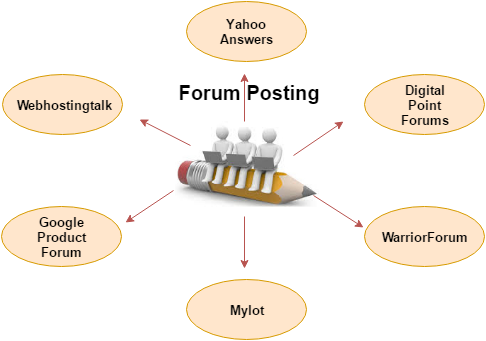
There are a number of forum websites which offer a platform for online discussion, i.e. message board, discussion groups, discussion forums and bulletin boards are some of the popular types of forum websites. You need to sign up on these websites only then you can submit topics for discussion.
Some of the popular forum discussion sites are:
- Yahoo Answers
- Digital Point Forums
- WarriorForum
- Mylot
- Webhostingtalk
- Stackoverflow
- Google Product Forum
Forum Posting Instructions:
- Choose relevant forums: You should post on related forums, i.e. if your post is about computer technology then you should prefer computer technology related forums.
- Choose proper title: Your title should clearly reflect the content of your post. An unrelated title may take your reader away from your site.
- Incorporate main keywords: Insert your main keywords in the title and body of the post. It helps your post appear in the search results for a query with the same keywords.
- Forum guidelines: Every forum has its own registration process and guidelines which you should follow. It helps you gain respect and attract serious and focused readers.
- Place your link: You can add your link in your signature at the end of a post. It will help generate backlinks to your site.
- Don't use copied content: Don't share or post someone else's content on the forum. The forum does not allow the copied content and may take strict action against you.
- Avoid Direct Marketing: Forums does not allow direct marketing. You are expected to provide relevant information to the visitors and provide quick solution to their problems.
| 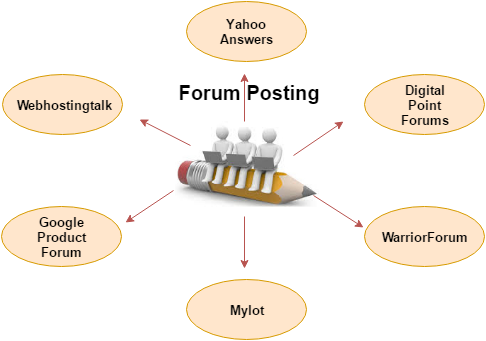
 For Videos Join Our Youtube Channel: Join Now
For Videos Join Our Youtube Channel: Join Now









