Semrush Download
A comprehensive digital marketing platform called Semrush offers a variety of tools for SEO, PPC, content marketing, social media marketing, and more. The option to download data from multiple reports and tools is one of Semrush 's capabilities. In this post, we'll talk about Semrush download and how to utilize it to get insightful data for your digital marketing initiatives.

What is Semrush Download?
Users may download information from Semrush reports and tools using the Semrush download function. You may utilize the downloaded data offline or import it into other programs for more research. Depending on the report or tool used, the functionality is accessible in several forms, including CSV, XLSX, and PDF.
Downloading Reports from Semrush
Reports from different tools, including the Domain Overview, Keyword Overview, Backlink Audit, and Site Audit, are available for download from Semrush. Select the parameters for your report, navigate to the tool you want to use, and click the download button.
For instance, you may type a domain name into the search field, choose the nation you wish to target, and then click the "Export" button to obtain a Domain Overview report. This will download a CSV file containing data on competitors, top organic keywords, backlinks, and organic search traffic. A variety of tools and reports from Semrush are available for download, including:
- Provides a thorough snapshot of a domain's search engine performance, including organic search traffic, backlinks, the top organic keywords, and rival websites.
- Overview of a term's performance in search engines, including search volume, keyword difficulty, CPC, and historical trend.
- A thorough examination of a domain's backlink profile, including its referring domains, potentially harmful backlinks, and link-building prospects.
- An in-depth evaluation of a website's technical SEO performance, including its crawl ability, index ability, and on-page optimization, is provided by a site audit.
- Position Tracking: This service offers real-time monitoring of a website's search engine position for specified keywords, as well as information on its past ranking performance, anticipated traffic, and rival websites.
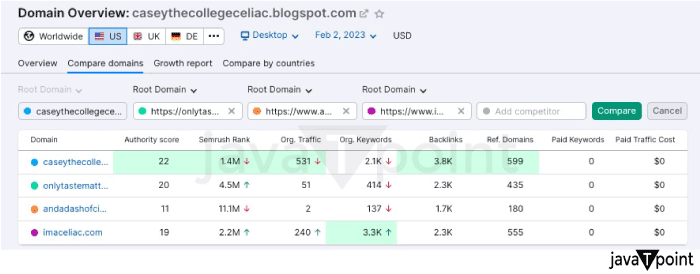
Benefits of Semrush Download
Using Semrush download has several advantages, including:
- Simple Data Extraction: Semrush download lets you extract significant data volumes swiftly. This saves you time and effort compared to manually copying and pasting data from several reports.
- Data Manipulation: After downloading a report, you may use the data in various ways to glean insightful information. For instance, you may filter the data to concentrate on particular keywords or domains, pivot the data to produce visualizations or arrange the data according to various criteria.
- Data Sharing is also made simple by the Semrush download, whether with stakeholders or other team members. The data may be exported in several formats, including CSV, XLSX, or PDF, and shared by email or a collaborative platform.
- Offline Access: You can access the data even if you're not connected by downloading a report. This might be helpful if you need to analyze the data while flying or in a place with spotty internet access.
Useful Semrush Download Examples
Here are some instances of how using the Semrush download may help you better your digital marketing initiatives by extracting insights:
- You may analyze the top organic and paid keywords for your website or your rivals' websites by getting a Keyword Overview report. Your website's content and ad campaigns may then be optimized for high-performing keywords using the information you have obtained.
- You may examine the backlink profile of your website or your rivals' websites by getting a Backlink Audit report. You can spot prospects for link creation and low-quality and harmful backlinks. Your website's authority and search engine visibility may then be enhanced using this information.
- You may examine the performance of the content on your website, including pageviews, bounce rate, and social shares, by getting a Content Audit report. You can spot material that performs well, content that doesn't, and chances for optimization. After that, you may use this knowledge to develop a content strategy that appeals to your audience.
- Analyzing your rivals' websites' organic search traffic, backlinks, and top organic keywords is possible by getting a Domain Overview report. Their advantages and disadvantages can be determined, and you can use this knowledge to enhance your digital marketing approach.
How to Download Data from Semrush?
The procedure of downloading data from Semrush is simple and requires a few simple steps. This is how you do it:
- Semrush Account Login: The first step is to log in to your Semrush account.
- Choose the Data You Wish to Download: Choose the data you wish to download next. You may accomplish this by finding the relevant area of the Semrush platform and choosing the data you wish to export.
- Once you have decided which data to download, click the download button. This will store the data from Semrush on your computer's hard drive.
- Finally, you should open the downloaded file in the proper program (like Excel or Google Sheets) to analyze the data.
How to Use the Semrush Download Function
Here are some hints for making the most of your data while utilizing the Semrush download feature:
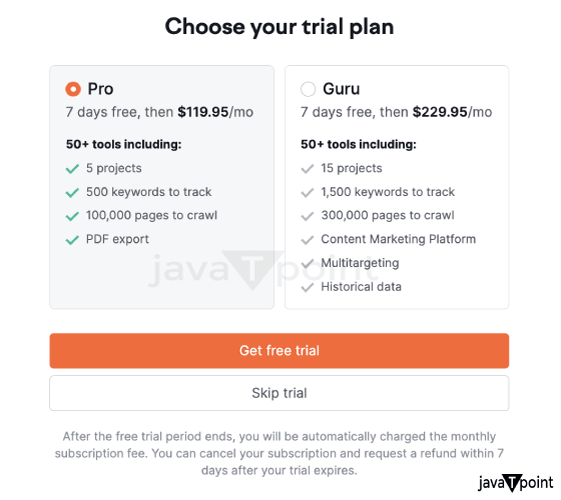
- Use filters to limit the data you want to obtain. Semrush provides a variety of filters. For instance, you may focus on the most important terms for your company by filtering keyword data by search volume or level of competition.
- Semrush allows you to download data from several time frames, which may help observe changes in the performance of your website over time. To determine whether terms have increased or decreased in popularity, you may, for instance, obtain keyword data from the prior year and compare it to the year before.
- Combining data from many sources can give you a more complete view of the performance of your website. Semrush enables you to obtain data from various sources. You might, for instance, combine keyword and backlink information to determine which terms bring the most visitors to your website.
- Semrush enables you to export information in various file types, including Excel or CSV, making communicating with other team members simple. This might help share data with stakeholders and work together on SEO or digital marketing strategies.
- Use Semrush 's pre-built templates to analyze particular sorts of data, such as backlinks or keyword rankings. Semrush provides a variety of such templates. When analyzing data, these templates can help save time and effort and offer insightful information that might not have been seen otherwise.
- Automated data exports are possible with Semrush, which may help you save time and effort when analyzing data. To make it simple to follow changes in keyword ranks over time, you may, for instance, set up a weekly or monthly data export that automatically delivers keyword data to your email address.
- It's crucial to keep the data secure after downloading it from Semrush and to only share it with members of your team who have the proper authorization. Data encryption and two-factor authentication are only a few security measures Semrush provides to safeguard user information. Users can also take precautions to safeguard their downloaded data by utilizing strong passwords and secure storage.
- In the end, downloading Semrush data is intended to yield practical learnings that can be used to improve SEO and online marketing efforts. Users may decide on their website's content, keywords, and backlink strategy by analyzing the data and seeing patterns and trends. Instead of just gathering data without taking any further action, it's critical to use the data to guide choices and take action to enhance website performance.
Conclusion
The Semrush download function is a potent tool that provides a wealth of information that can be utilized to enhance SEO and digital marketing initiatives. Users may acquire important insights into the functionality of their website and take well-informed actions to enhance it by utilizing filters, comparing data across time, and integrating data from other sources. To get the greatest outcomes, it's crucial to keep data secure and use it for useful insights. When used properly, the Semrush download option may be a useful tool for any website owner or digital marketing specialist.
|

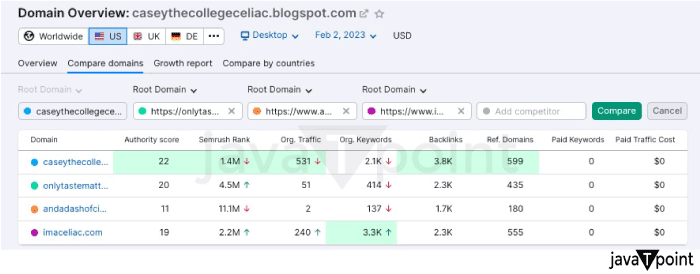
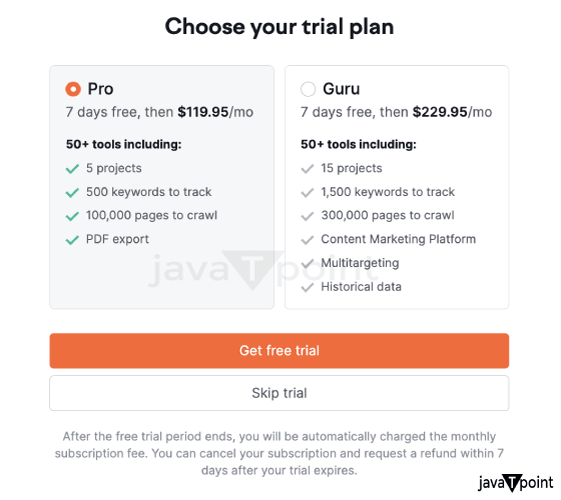
 For Videos Join Our Youtube Channel: Join Now
For Videos Join Our Youtube Channel: Join Now










