Semrush VisibilityIf you're new to Semrush, it's essential to understand your online visibility. This includes knowing where your website is currently visible, identifying your closest competitors, and determining your goals and areas for improvement. 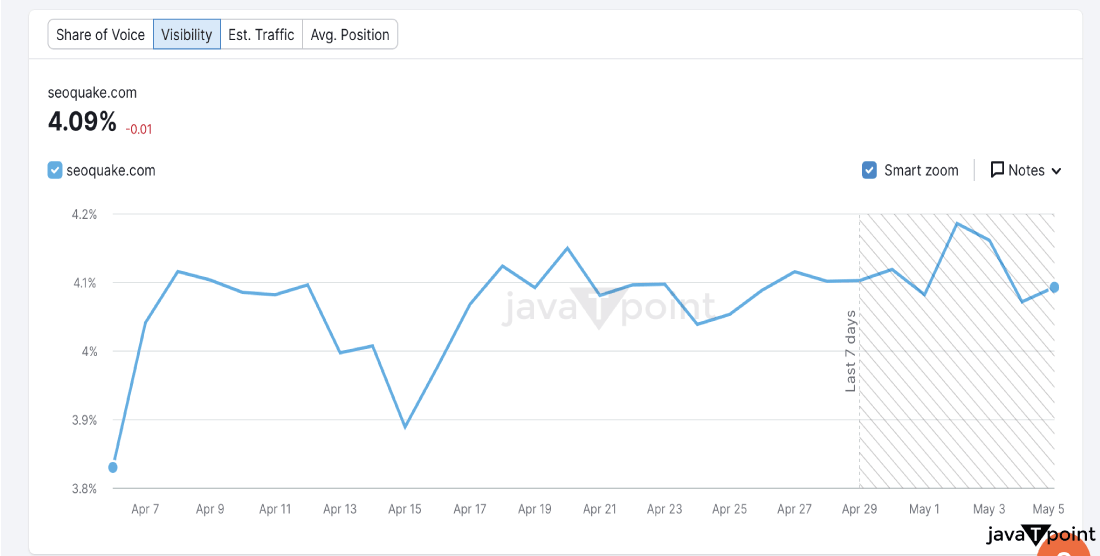
To quickly determine your web visibility, follow these steps: 1. Comparison of Traffic Analytics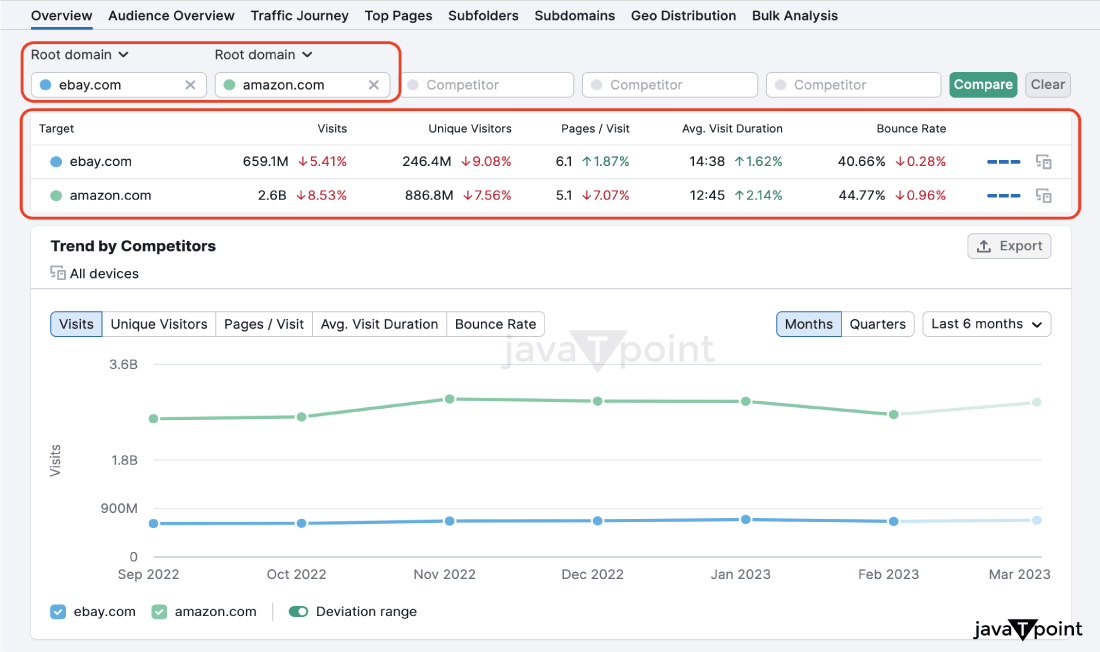
The Traffic Analytics tool on Semrush is the most excellent location to learn how a website receives its traffic. Enter the domain name to get information on a domain's monthly visits and website usage (pages/session, average session length, bounce rate, etc.). Enter your website and a couple of competitors to compare to analyze your internet exposure with this tool. You can still utilize this method even if you need to know who your closest rivals are. You may use this tool to add several domains and observe which websites receive the most visitors from search, social media, sponsored search, direct, and referral traffic. By comparing your performance to your competitors, you may determine which digital marketing strategy to concentrate on to increase your online exposure. Since these companies are competitors in the market, the volume of traffic they receive might help you estimate how much more traffic your website might receive if you increase your online visibility. 2. Start a Project
We have developed 11 helpful tools called Projects to assess and enhance website visibility. Creating a project is an excellent way to manage your or a client's websites during promotional campaigns. To set up a project, provide a name for it and enter the domain name. Once you've finished, you may set up any of the 11 tools in the suite, and they will all have your selected domain as their primary focus. 3. Setup Position Tracking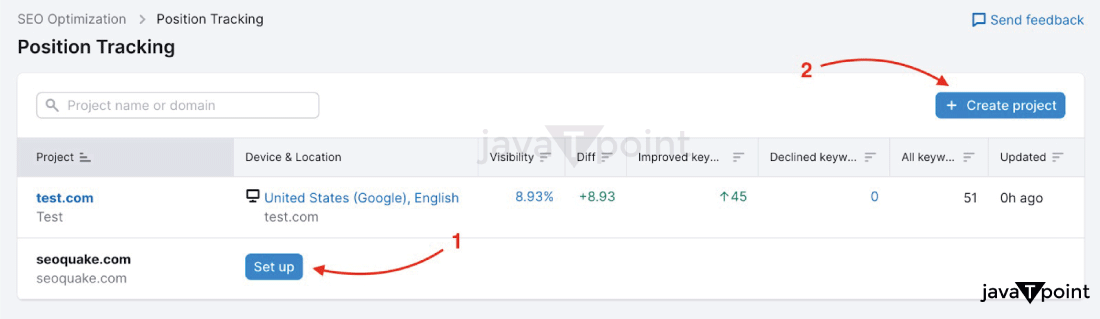
nd keywords to launch this tool. Select the area and keywords crucial to your website/campaign because they will impact the visibility score this tool will provide. An illustration of the configuration wizard during setup may be seen below. No concerns if you are unsure of the keywords to track. You may make use of the prominent keyword suppliers on the list below. Start by focusing on the leading products, services, and keywords crucial for your company's success. Export your Google Search Console account's keyword list, then upload the file. Utilize the Organic Research Positions report on competitors' domains in the sector to get keyword ideas. You may include criteria like "keywords containing" to get keyword comparisons that are more pertinent to your search. To expand on the main keywords you've entered, use our Keyword Magic tool to add variants. Once you launch the tool, it will collect daily data on your rankings and competitors. You may evaluate your general situation in the Landscape and Overview reports, particularly keywords. The Landscape report will provide you with a general visibility score to evaluate your performance and identify areas for improvement. Finding keywords on the second page or lower that you wish to enhance may also be done using the Rankings report. Use the keywords in this report to help you create attainable objectives for your SEO and PPC campaigns. These keywords can serve as a helpful starting point for attaining immediate success. 4. Create Your SEO Dashboard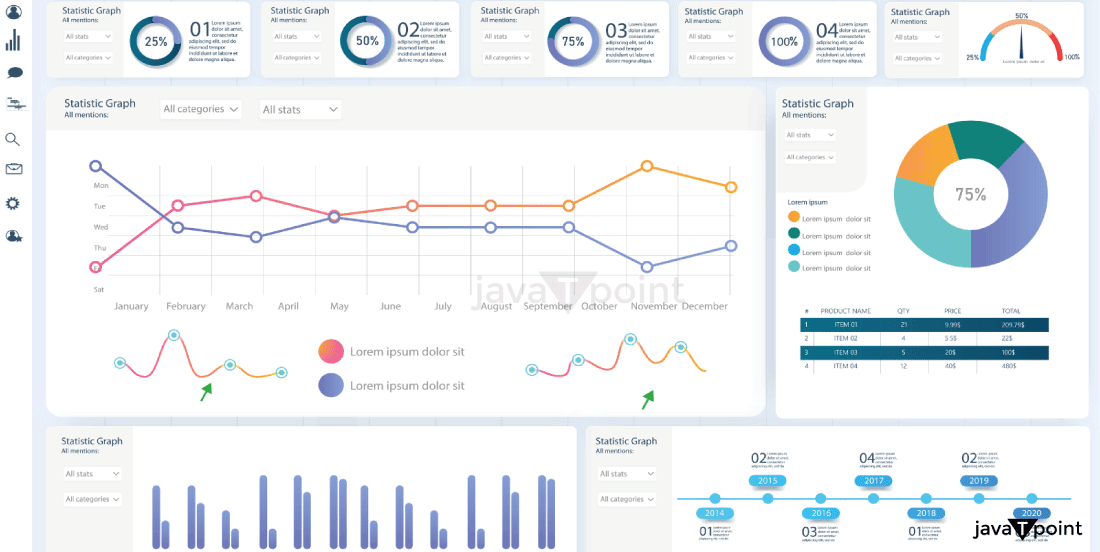
The SEO Dashboard is a fantastic tool for keeping track of your overall performance. Along with integrating Google Analytics and Google Search Console, it may be connected to your Position Tracking campaign from your project. All of your top-level metrics are collected on this dashboard. It is the ideal location to keep track of your ongoing campaigns and watch your stats rise as you progress toward your goals. Remember to save this dashboard for future reference. 5. Based on your Benchmarks, Set Goals 
You may now set goals if you have a defined starting point for your visibility and a benchmark for your competition. Opt for metrics-based targets, such as ranking in the top three Google results for relevant keywords, the percentage of social media traffic, overall monthly visits, or total search clicks (which you can get through Google Search Console). To keep track of your website's success in search engine rankings, you can set up "triggers" in the Position Tracking campaign settings that will send you emails when your site reaches a certain threshold. You can customize email notifications when a competitor's website or your website's rankings change by a certain amount or reach a specific threshold in the SERP. What Exactly is Visibility%?Visibility measures how frequently people find your website on the Internet. For the target keywords presently being tracked in the campaign, Semrush offers a statistic called Visibility% observed that we use to assess a website's visibility trend. The click-through rate (CTR), which displays a website's advancement in Google's top 100 for keywords from the current monitoring campaign, is the basis for visibility%. The visibility measure displays the domain's visibility among users searching for the campaign's keywords. The more users that search for the supplied keywords will see the domain, the greater the percentage. If this percentage is 100%, all of the Project's keywords are being placed in the top position by the domain, subdomain, or URL being tracked. The Visibility% will decrease as the website's ranking pages drop farther down in Google's rankings. Use this as an IllustrationSay two websites are among the top 100 for two keywords. The first site's keywords are positioned at positions 1 and 100, whereas the second site has both at positions 50. Each location would have an average ranking of 50. However, because the first site is in the top spot for one of the keywords, its exposure would be substantially higher than the second site's. The average position for both continues to be 50 at the same time. Because of this, comparing the visibility of these two sites rather than their positions gives a more accurate picture of their keyword situation. The more your exposure, the more excellent your opportunity to attract new users to your website. So when evaluating the performance of an SEO or PPC campaign, visibility% in Position Tracking is an excellent measure to use. FAQ on Semrush VisibilityQuestion 1: How can I determine my Semrush visibility? Answer: Follow these procedures to determine your web visibility quickly: Traffic Analytics is comparable. The Traffic Analytics tool on Semrush is the most excellent location to learn how a website receives visitors.
Question 2: How does Semrush define visibility? Answer: Visibility measures how frequently people find your website on the Internet. To determine a website's trend of visibility for the group of target keywords presently being watched in the campaign, we use a Semrush measure called Visibility% observed in Position Tracking campaigns.
Next TopicSemrush IPO
|
 For Videos Join Our Youtube Channel: Join Now
For Videos Join Our Youtube Channel: Join Now
Feedback
- Send your Feedback to [email protected]
Help Others, Please Share










