Semrush Free AlternativesAre you sick and tired of the limited features and restrictive policies of Semrush's free plan? So, do not worry! Many more programs are available that provide comparable features without being too expensive. Some similar programs are also free to use and can be useful for SEO purposes. However, free programs offer specialized or limited functionality, which may only be a good option for beginners or small publishers. These Semrush-free alternatives are a wonderful choice for small companies, startups, and budget-conscious marketers that still want to advance their online presence. So let's get started and investigate some of the top Semrush free options on the market right now. 1. Google Keyword PlannerGoogle Keyword Planner is a free tool that supports online marketers in their research activities, most frequently for paid and unpaid search advertising. It highlights many groups of "keywords" or "search phrases and terms" related to specific businesses. 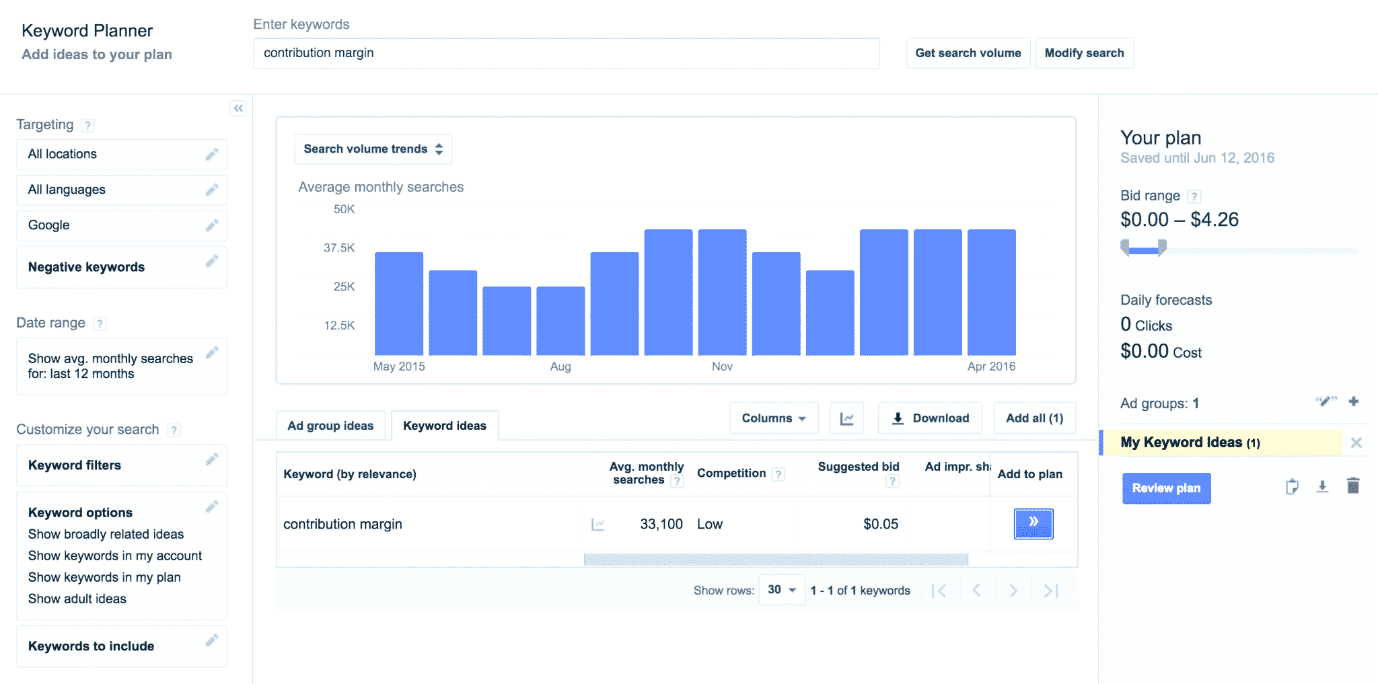
The monthly search volume for particular keywords is estimated using Keyword Planner, as is the cost of running a sponsored campaign to target such keywords. Although the purpose of Keyword Planner was originally for sponsored search ads, the tool has uses outside of search engine marketing (SEM). For free keyword research resources, SEO professionals have been using this tool for years. Although it is not so powerful, it is quite effective. The most common uses of Google Ads Keyword Planner are the following:
New Keyword ResearchKeyword Planner can recommend similar keywords when you start looking at potential keywords for your campaign. If you're having trouble finding new keywords for your pages and don't really know where to start, this is a great tool to get hands-on. For instance, if you start typing in more general search terms like "men's t-shirts" or "t-shirts for men", Keyword Planner will provide you with insights on those terms as well as a list of similar terms. As your initial keywords become more broad, more recommendations will appear, but it is advised not to be either too specific or too general. For example, you could start with the kind of T-shirt you want to sell, such as "men's crew neck T-shirts" instead of "men's T-shirts". See the Average Number of Monthly SearchesAnother benefit of using Keyword Planner is the ability to view the predicted monthly keyword searches. The frequency of keyword searches linked to your specific industry is important information for your campaign. You wouldn't want to target keywords with an insanely high search volume since they are more difficult to rank for because they are more competitive, but you also wouldn't want to target terms that aren't being searched for at all. You may also have an understanding of the most popular search phrases or expressions people use to hunt up certain products or info. Understanding your target market and how they will search for your products is essential for your marketing strategies. The more broad a term is, the more monthly searches it often receives; the narrower it is, the fewer searches it usually receives. In order to connect with customers, you could focus more on the questions-based keywords that are more specific. Additionally, long-tail keywords are also beneficial in most cases. Learn about Keyword CostsThe cost of the keywords you wish to target is a critical consideration for your campaign. Fortunately, the term Planner provides you with the typical cost for your advertisement to show up on searches for a keyword, making it easier for you to choose the terms that best suit your strategy and budget. However, this data is also somewhat important from the point of view of publication purposes. Because if advertisers are paying more for specific keywords, it may also help publishers earn more through clicks, improving the overall CTC for that specific keyword. Charges are frequently higher if the average monthly search volume is larger since there is usually intense competition for those specific phrases. New Campaign CreationDue to the fact that Keyword Planner was created to integrate with Google Ads, you can easily create brand-new campaigns based on detailed keyword research. When you launch a campaign, you have the option of selecting a desired budget or offering a custom daily budget, depending on your requirements. Your campaign is easily available under the "Tools & Settings" icon in Keyword Planner, making it simple to review it from start to finish in one place after it has been launched. Please remember that despite the fact that Keyword Planner was developed to be used with Google Ads, it is still a helpful tool for organizing and studying SEO keywords. Many organizations try to link their SEO effort with their paid ad campaign in order to maximize traffic for their top keywords across both marketing approaches. To utilize Keyword Planner completely, you must start creating your ad campaigns, ad groups, and the ads themselves. However, you also need to have a Google Ads account. Then, you may add a URL to your search or simply enter keyword recommendations using Keyword Planner. After finding the keywords you wish to use, add them to your plan by selecting the "+" sign to the left of each phrase and adding them to your ad groups. This way, you may get more traffic for specific pages. 2. Google Search ConsoleA free Google tool called Google Search Console (GSC) enables you to monitor the performance of your website, identify technical SEO issues, enhance ranks, and keep up your site's online visibility. 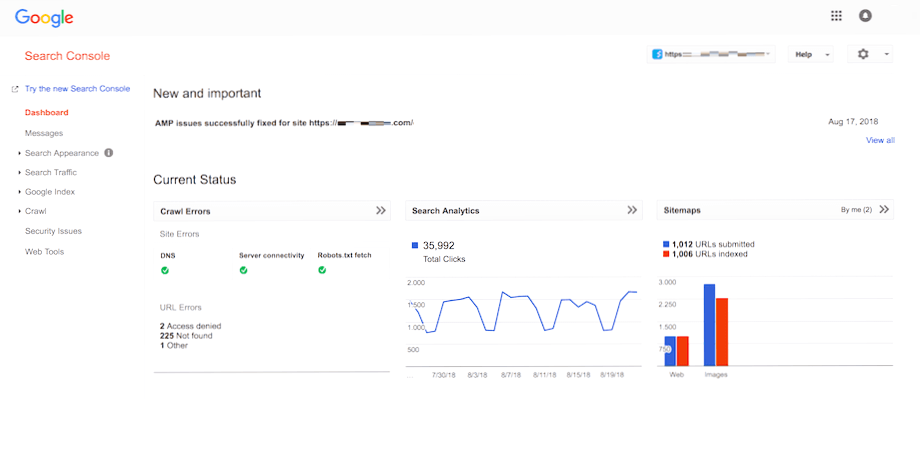
The tool serves out the most recent, up-to-date SEO data accessible, making it an essential component of your SEO stew. It's exciting to know that Google Search Console is free, considering all the useful metrics it provides for user experience and search performance. Startup companies or marketers that are just starting to learn about optimization and SEO, in general, can rely on Google Search Console as an all-inclusive SEO tool. Let's go through an overview of the various SEO reports and tools available in Google Search Console: Checking Tool for URLsUsing the URL inspection tool, you may check how Google perceives a particular page of your website. In case a page doesn't show up in search results, you may use the tool to see whether it has been crawled or indexed by Google. If it displays some sort of crawling error, you can fix the problem and request indexing. You can also spot HTML, JavaScript, and mobile usability flaws, and you can alert your development team to the need for correction. Generally, you need to insert the relevant page's URL into the tool and hit enter to use it. You may examine the page results in the next window and see various essential information. Performance EvaluationYou may get useful information about the search performance of your website through the Performance Report. This report's first section highlights search tools like highlighted snippets. Web, Image, Video, and News are the four major search kinds that you can investigate. By selecting the 'Search Type' option, you may alter the default search approach. Four metrics are visible at the top of the performance report:
Users may access six distinct performance data aspects in the Performance Report's bottom:
Report on Security IssuesAny information that might suggest your website has been hacked or is operating in a way that could endanger visitors is displayed in the Security Issues report. In addition to phishing schemes and the installation of malware on website visitors' devices, Google uses the word "acting suspiciously" to characterize these activities. Users frequently encounter a warning label in the search results or a warning page when they try to reach your page if there is a security issue. Three categories may be used to classify security worries:
Manual ApproachesThis report lets you know if your website has been the target of any manual activities. In other words, it determines whether any pages in the search results are banned because they do not comply with Google's webmaster quality requirements. If the manual action does affect one of your pages, you will receive a notification in the Search Console message centre. 3. Google AnalyticsGoogle Analytics is a web analytics service that provides essential statistics of your website using basic analytical tools to help monitor overall presence and performance in search engine result pages (SERPs). In turn, this helps in locating SEO and marketing opportunities. The tool, which is a part of the Google Marketing Platform, may be accessed by anybody with a Google account without paying any cost. 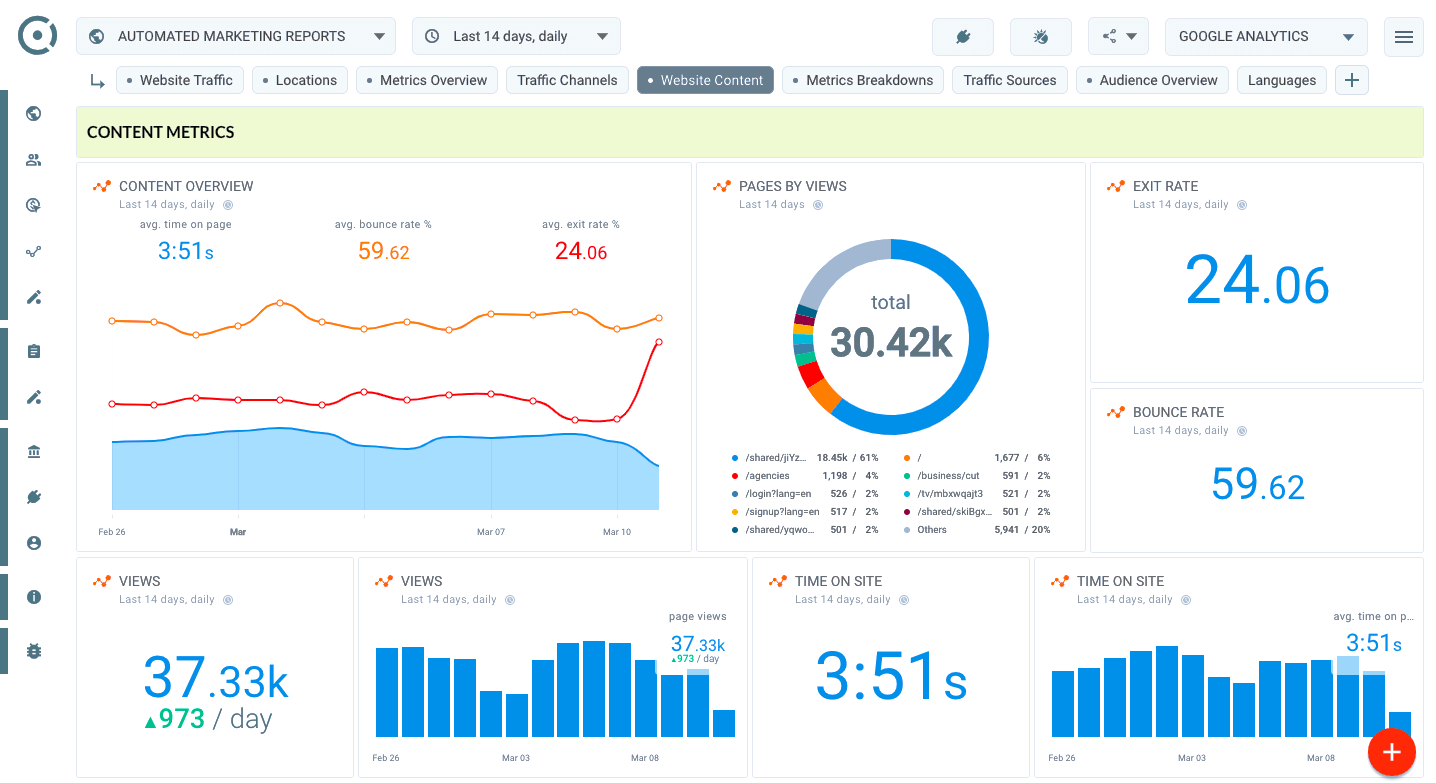
Google Analytics is mainly used to keep track of website performance and collect visitor information. Businesses can use it to track goal accomplishments, identify patterns and trends in user engagement, and obtain other visitor data, like demographics. It can also be used to identify the main user traffic sources and evaluate the effectiveness of marketing initiatives and campaigns. Various consumer behaviour metrics may be obtained and analyzed using Google metrics on small and medium-sized retail websites, which can be utilized to enhance marketing strategies, drive website traffic and better retain customers. Users' ability to discover patterns and trends in how visitors interact with their websites can also be aided by the capabilities of Google Analytics. Features make it possible for data to be gathered, analyzed, monitored, visualized, reported on, and integrated with other applications. Some of the notable features of Google Analytics are as follows::
Users may save profiles for several websites inside the Google Analytics dashboard and examine statistics for the fundamental categories or select custom metrics to display for each site individually. The monitoring categories include map overlay, traffic sources overview, keywords, referring websites, visitors overview, and content overview. To start using analytics, the relevant widget or plugin must first be inserted into the target websites in order to view statistics on Google Analytics and gain access to the dashboard. All the steps are already explained by Google in their help forum, and the process is very easy. Both advantages and disadvantages of Google Analytics are clear. The platform's strength, accessibility, and lack of cost are frequently cited as major advantages. Additionally, Google Analytics offers the following advantages:
Due to some limitations, Google Analytics data accuracy may be impacted by the following:
4. Data StudioA free product from Google that offers data visualization is called Google Data Studio. You may combine data from many platforms into a single report using Data Studio and then show it with a variety of graphs, tables, and charts. 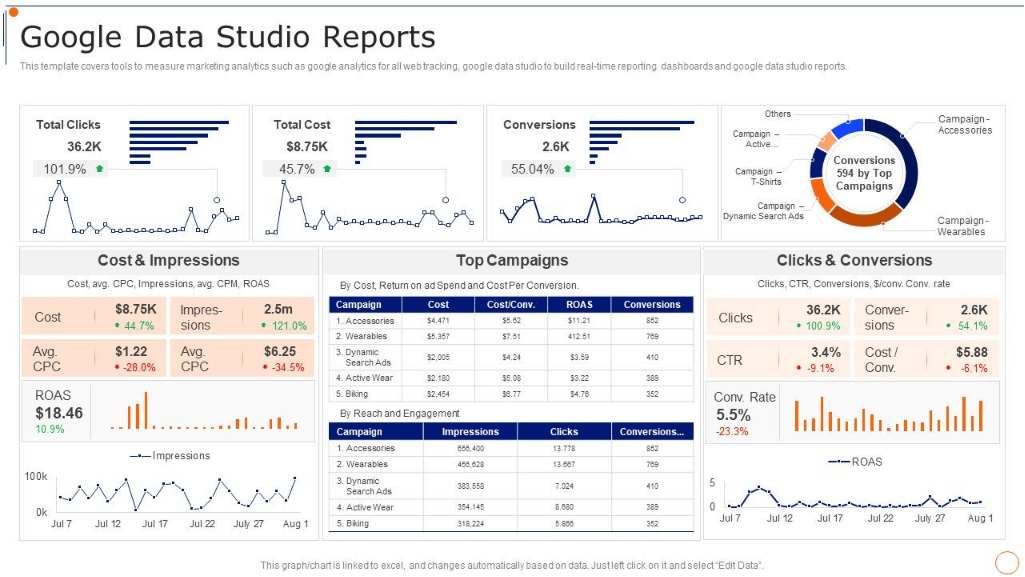
The information will update immediately once Data Studio has been configured and the desired accounts have been linked, which is one of the nicest features. As a result, you can focus on all areas of your organization in one place, rather than updating specific reports using different platforms. Using built-in connectors, Data Studio may connect to a wide range of platforms. Google Analytics, Google Ads, Search Console and YouTube Analytics are just a few of the services to be highlighted. Additionally, you may link to LinkedIn, Campaign Monitor, and Facebook Ads via third-party connectors. As a Business Intelligence (BI) tool, Google Data Studio converts unprocessed data into strategic information for companies. This knowledge is valuable because it may assist companies in making judgments about a variety of business-related matters, including: Report on User Acquisition DataA user acquisition report is a useful tool for monitoring and evaluating the effectiveness of your various paid advertising efforts. You may use the data from this report to identify which advertisements perform well and are effective for your audience, as well as which ones are underperforming. Therefore, rather than spending your cash on advertisements that don't work for your company, you may concentrate more on the ones that do. Specify Popular ChannelsYou can easily identify which channels drive the most traffic to your advertising by combining the data from all of your paid ad channels into a Google Data Studio report. Using this information, you can make sure that future marketing initiatives target these channels more effectively. SEO ImprovementWe are all aware of how crucial SEO is to a company's online presence. Likewise, SEO analytics is equally important. You may start tracking keywords and their performance by linking your Google Data Studio to analytical programs like Google Analytics. Report on Audience DataThe success of any marketing campaign depends on knowing who makes up your audience. The more information you can acquire about the consumers that engage with your material, the more you can categorize them based on particular characteristics. This can assist you in choosing the most effective marketing strategy for each group so that you can develop more specialized marketing campaigns. Choosing the Proper AudienceGoogle Data Studio may help with audience analysis and reporting using the information they extract from your Google Analytics and other sources. Data is the only way to begin targeting your audience. The more details you know about your audience, the more precisely your advertising efforts may target them. A targeted advertising campaign's return on investment (ROI) is also significantly greater. The characteristics that aid marketers in generating more demand include audience targeting and ad placement, according to a recent analysis by Hubspot, Litmus, and Wistia. Device FocusingTargeting by device works the same way. The devices from which your audience is accessing and interacting with your content may be seen in your Google Analytics. You may research which platforms are most profitable for your company once you have this knowledge. This means that you can modify your spending plan to focus on the most successful device that is driving the most users or traffic. Superior Google Data Studio StrategiesThere are several templates in Google Data Studio that are perfect for novices who are just starting to work with their data. These templates ask you to input data from your platforms, after which they can graphically portray the data in an understandable way. To get the outcomes you want, though, you might occasionally need to produce a report for particular purposes or utilize more sophisticated techniques. Instantaneous ReportsThe data from the platforms you choose are automatically updated by Google Data Studio, which is cloud-based. This means that when you view a particular report, the information displayed will be the latest information available. Small businesses will find this to be quite helpful since it enables them to base judgments on the most recent information and work with the most pertinent data. All of this can be achieved with Google Data Studio, without the involvement of additional labor hours to manually pull data from the platform. Other Alternate OptionsDespite the fact that there are many free SEO tools accessible, some of the paid alternatives may be more efficient and productive. Luckily, most of these paid platforms offer trial services. So, you may try out free trial versions of premium SEO tools instead, which is a good option for limited requirements. These demo versions may offer more functionality and features than the free applications, so, as long as their trial period lasts, they may be a better free alternative to Semrush. Some notable alternate platforms are as follows: 1. Marketing MinerMarketing Miner is an SEO tool created to assist users with campaigns for data-driven organic search ranking. In addition to many other tasks, it makes competition analysis, link building, rank tracking, and keyword research simpler. It provides you with information about ranking data for your website and rivals after analyzing up to 100,000 keywords, domains, or URLs simultaneously. 
Marketing Miner competes with the best SEO tools due to the wide variety of features it offers. One of its notable features called 'Bulk Data Analysis' can simultaneously analyze up to 100,000 keywords, URLs, or domain names. Furthermore, the users may find popular keywords and subjects by using keyword research, which offers insights into a website's top-performing terms. It also offers a Site Audit tool, which enables users to conduct an SEO review of a website without the need for third-party applications. Rank tracking automates the procedure and provides real-time updates on keyword performance. Brand monitoring is also possible with Marketing Miner, which also provides real-time business news. Competition analysis helps users find the best-performing keywords of their rivals and obtain actionable information. Link Building assists users in locating chances for link building and keeping track of current backlinks. You can opt for a software demo and schedule a call to check its essential features. Also, the free version of the tool is available with limited access. 2. SeodityWith the aid of domain analysis, keyword research, and competition analysis, Seodity is an all-in-one SEO platform that assists marketers, SEO specialists, and company owners in optimizing their online presence and gaining knowledge. With Seodity, teams may improve operations and increase the website's exposure. Seodity is the ideal option for any business trying to boost its search engine ranks and increase organic traffic to its website. It has an intuitive design and a wealth of useful features. The tool offers a 7-day trial period. 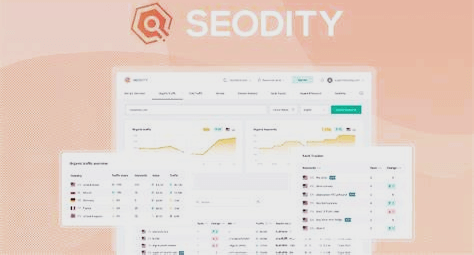
Its main features are as follows:
3. Moz Pro (Trial Version)For customers looking to improve their SEO analysis and optimization efforts, the trial version of Moz Pro provides access to a number of essential features and tools. One can also access a free version of Moz that offers limited functionality, which may be good for beginners. Overall, Moz is an all-in-one SEO tool. 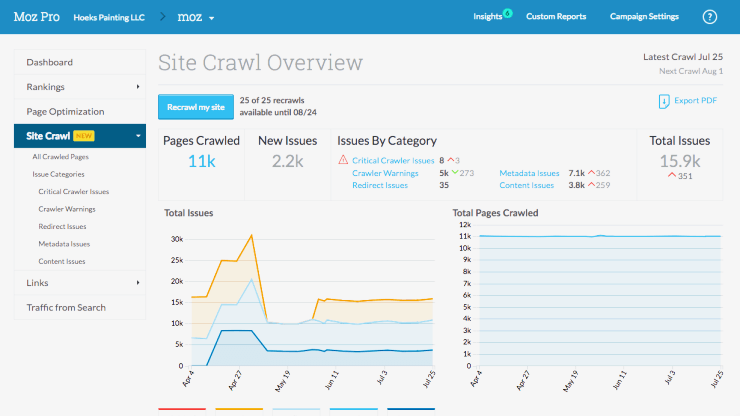
The Moz Pro trial edition has the following standout features and qualities:
ConclusionAlthough there are free alternatives, they cannot actually compete with Semrush, a powerful SEO tool. However, they can be good options for beginners and those with budget limitations. Learn how Google Search Console and Analytics can provide you with insightful information and aid with your campaigns. Remember to use the free on-page analysis resources from Moz and Seodity. It is always recommended to optimize your SEO by using the functionalities of multiple options simultaneously.
Next TopicSemrush Guru Trial
|
 For Videos Join Our Youtube Channel: Join Now
For Videos Join Our Youtube Channel: Join Now
Feedback
- Send your Feedback to [email protected]
Help Others, Please Share










