Semrush Site Audit
Overview of Semrush Site Audit
A useful tool that enables website owners and marketers to perform an in-depth study of the performance and health of their websites is the Semrush Site Audit tool. It is one of the essential features of Semrush. It checks the website for technical issues, does an in-depth analysis of several elements related to SEO, and makes suggestions based on errors to enhance website performance.
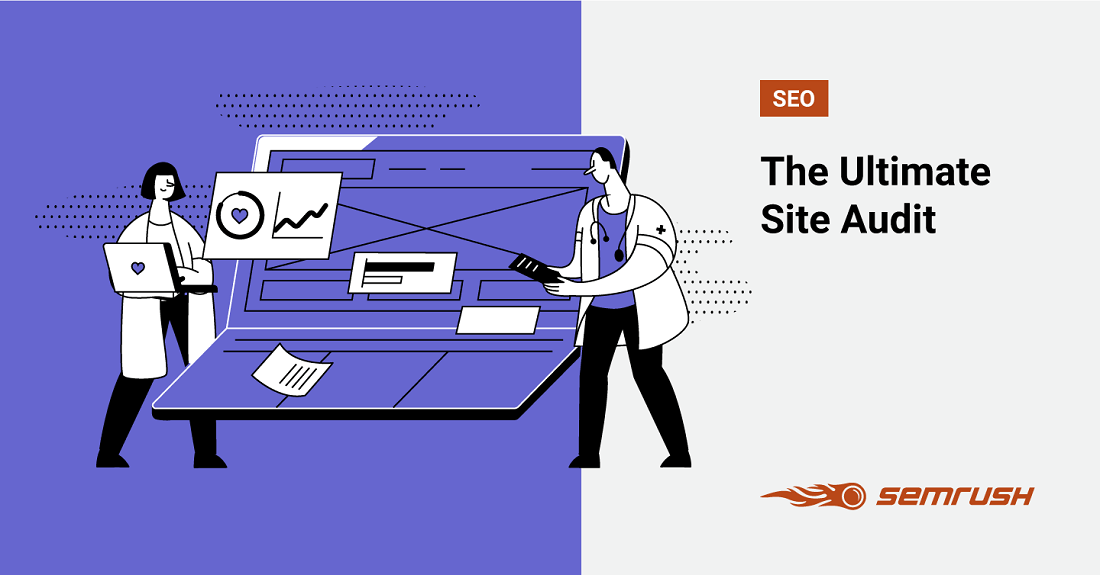
Using the Semrush Site Audit tool, website owners can learn more about various technical concerns, such as broken links, duplicate content, missing meta descriptions, and more. It provides concrete strategies to address problems that could have a detrimental impact on the website's ranking in search results.
A summary of website performance, including website speed, mobile responsiveness, and security problems, is also provided by Semrush Site Audit. This makes it easier for website owners to ensure they comply with the most recent standards and offer a consistent user experience across all devices.
How does it work?
Before the tool can start working, it is necessary to configure the audit tool by creating a project. The program will then request the URL of the website and allow you to choose which pages you wish to audit. After that, it starts its operations.
Here is a step-by-step process of how Semrush Site Audit works:
- Site Crawling: The tool will begin crawling the website after the audit has been set up, looking for various technical problems, including broken links, missing meta descriptions, duplicate content, and more. Depending on the website's size, the crawling operation can take a few minutes to many hours.
- Issues Analysis: Following the site that has been crawled, Semrush Site Audit examines the website's data to find any technical problems and SEO-related issues that might have an adverse effect on the website's position in search results.
- Report Generation: The tool analyses the data and then produces a thorough report that gives a general assessment of the performance and health of the website. The report provides information on the problems identified, their seriousness, and suggested fixes.
- Actionable Recommendations: The report offers actionable suggestions to address the problems identified, including proposed adjustments to website structure, meta tags, broken links, and content. Users can organize their efforts into several categories based on the severity of the recommendations and how they will affect the website's functionality.
- Re-auditing: The user can re-audit the website after adopting the advice to look for any advancement and to confirm that all problems have been fixed.
What is covered under a Semrush Audit?
Several aspects of a website's health and performance are covered by a Semrush audit. The program searches the website and examines several elements that may affect its user experience and search engine ranking. Here are a few of the major aspects that a Semrush audit looks at:
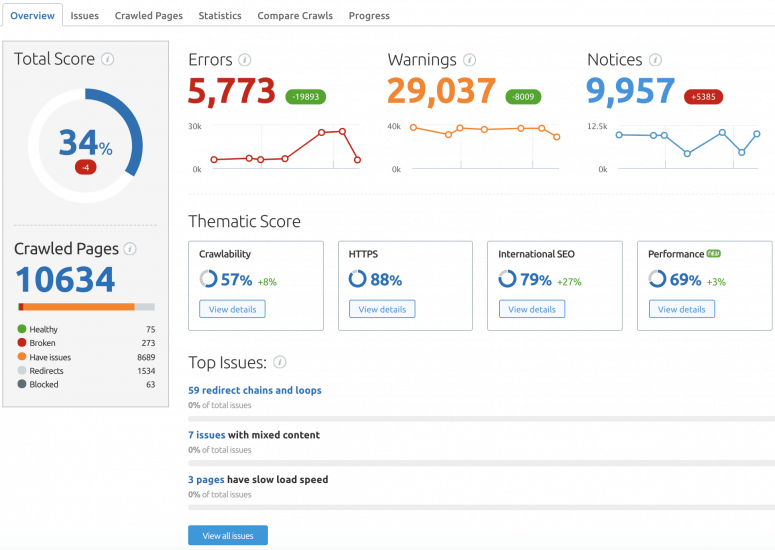
- Technical SEO Issues: The audit reveals any technical problems that can prevent search engines from crawling and indexing the website. Broken links, missing meta descriptions, duplicate content, and other issues are included in this.
- On-Page SEO Factors: The audit examines the website's content and offers suggestions for enhancing on-page SEO elements, including keyword use, page names, and meta descriptions.
- Website Performance: The audit measures the website's speed and offers suggestions to enhance it. This entails making use of the browser cache, decreasing the number of requests, and optimizing the pictures.
- Mobile Optimization: The audit assesses how mobile-friendly the website is and offers suggestions to enhance mobile optimization. This entails making the website more user-friendly on mobile devices, increasing page performance, and optimizing it for smaller screens.
- User Experience: The audit evaluates the website's usability and offers suggestions to enhance user experience. This includes streamlining the website's navigation, ensuring the material is simple to read, and clearing the page of unnecessary items.
- Security: The audit examines the safety of the website and offers suggestions for enhancing website security. This includes exploring the website for attack vulnerabilities, looking for SSL certificates, and determining security flaws.
- HTTPS: Your website needs to be secure to be successful. Therefore, the HTTPS status of the given website is also checked in Semrush's SEO audit. Hypertext Transfer Protocol Secure, or HTTPS, uses an additional layer of encryption to safeguard your website and its users. The warning that your visitors will receive from browsers like Google Chrome when they visit an unsecured version of your website might be somewhat frightening to the typical user. Additionally, your website is more likely to be ranked higher by search engines like Google if you use HTTPS instead of HTTP.
- Schema Markup: Using the Schema Markup Testing tool, you may check your schema to determine whether it has any errors. Schema markup warnings are acceptable, but if your schema has any problems, Google won't display them in the search results and won't be able to interpret them correctly.
- Basic Web Vitals: Your Web Vitals Report highlights problems with some of the most crucial aspects of the functionality of your website. The following metrics are looked at by Google when calculating your page speed:
- How long does it take to paint the first meaningful sentence or image?
- The length of time it takes for a page to become fully interactive.
- The speed Index measures how quickly the content of the page loads.
- The number of milliseconds that may elapse between the time the FCP and the conversational steps; it is typically known as the total blocking time.
- How long it takes for the greatest letters or images to emerge is measured by the largest contentful paint.
- Cumulative Layout Shift quantifies how much the viewport's visible items move collectively.
While working to raise your Core Web Vitals is vital, you should be aware that striving for a perfect score is not always feasible.
Your score will suffer when more and more photos and videos are added to a website. A fantastic aesthetic is crucial, but to prevent a bad user experience, keep your site from being overloaded.
How to Configure a Semrush Site Audit?
The procedure of setting up a Semrush Site Audit is simple. An instruction manual for setting up a Semrush site audit is provided below:
- Create a Semrush Account: You must first create an account to set up a Semrush site audit. You can choose from one of Semrush's paid programs or sign up for a free trial.
- Create a Project: You can create a new project for your website after you have a Semrush account. Click "Create a new project" under the "Projects" menu. Select the location and device type, and then type your website's domain (URL).
- Choosing a Site Auditing Tool: From the project dashboard's list, you have to select the "Site Audit" tool from the list of available tools.
- Configure Site Audit Settings: You can alter the frequency, the number of pages to crawl, and other aspects of the site audit configuration. Additionally, you can configure email alerts to be sent to you when problems are found.
- Launch the Site Audit: After configuring the settings for the audit, launch the site audit by clicking the "Start Site Audit" button. Depending on the size of your website, the audit will take some time to complete.
- Plan Your Audit: You may also choose between a daily audit or a weekly audit. On a particular day of the week, you can plan a one-time audit. You can choose 'Once' if you want to perform an audit only once. If you are providing client service, you should probably do routine checks to stay on top of any website issues.
- Observe the Audit Report: Following the completion of the site audit, you can see the audit report in the project dashboard. The analysis will identify problems that need to be fixed and offer suggestions for enhancing the functionality and health of your website.
- Take Action: You can enhance your website's performance and health based on the issues highlighted in the audit report. You can either engage with a developer or use Semrush advice to handle more complicated problems.
Errors in Semrush Site Auditing: How to fix them?
The Semrush Site Audit tool aids in locating numerous problems that may have an effect on the functionality and positioning of your website. Here are some common mistakes that can be found in Semrush site audits along with tips on how to fix them:
- Broken Links: Broken links can negatively affect user experience and the search engine ranking of your website. Your website's broken links can be found using the Semrush Site Audit tool, and you can fix them by updating the links or rerouting them to the appropriate page.
- Duplicate Content: Search engines may become confused by duplicate content, which will affect a site's score. Pages with duplicate content can also be found using the Semrush Site Audit tool; you can then update the content or apply canonical tags to the appropriate page to address the issue.
- Meta Tags: Duplicate, lengthy, short, or missing meta tags can negatively affect user experience and search engine ranking. The Semrush site audit tool can find and display all such meta tags, and you can change them by adding pertinent information to the tags.
- Images: A website's accessibility and speed may be impacted by images that are too large or those which lack 'alt' tags. Photos with incorrect or missing alt tags can be found using the Semrush site audit tool, and you can remedy them by adding the proper alt tags or compressing the photos.
- HTTPS: HTTPS is crucial for website security, and not having it may affect a website's ranking in search results. Pages lacking HTTPS can be found using the Semrush site audit tool, and you can address this by installing an SSL certificate.
The Semrush site audit tool can assist in locating numerous problems that may influence your website's functionality and ranking. You may enhance your website's user experience, search engine ranking, and general performance by correcting these mistakes.
Benefits of using Semrush Site Audit
Numerous benefits of Semrush site audit can assist website owners in improving user experience, optimizing website performance, and raising their website's search engine ranking. The following are some notable benefits of Semrush site auditing:
- Comprehensive Examination: The Semrush site audit tool offers a thorough analysis of your website, addressing issues with user experience, technical SEO, content optimization, and more.
- Simple to Utilize: Undoubtedly, even beginners can use Semrush Site Audit Tool efficiently. The tool not only finds and displays errors, but also offers detailed guidance on how to resolve the problems it finds.
- Saves Effort: By automating the auditing process, the Semrush site audit tool can detect errors that would take a lot of effort to find manually.
- Adaptable: The Semrush site audit tool enables you to adapt the audit to meet your particular requirements. You can ignore particular pages, focus more on optimizing certain pages, pay attention to particular problems, and more.
- Enhances Website Performance: The Semrush site audit tool can assist in enhancing website performance by finding and resolving technical SEO issues as well. This can result in a higher search engine ranking, more website traffic, and a better user experience.
Issues are prioritized by the Semrush site audit tool depending on how they affect website performance, allowing you to concentrate on fixing the most critical problems first.
Drawbacks of Semrush Audit
Although Semrush Site Audit offers users a number of advantages, there are a few downsides to take into account as well. They are:
- Semrush Site Audit has a limited crawling depth. Thus, it might not be able to find every problem on larger websites with many pages.
- Crawling can be delayed by Site Audit, which can cause a delay in the detection of problems.
- Semrush Site Audit provides fewer customization possibilities, which may limit the scope of the analysis and the reports.
- Semrush Site Audit can detect problems with a website, but it may not always offer specific advice on how to resolve them. To address this, more study or experience may be needed.
- Semrush Site Audit has limited reporting capabilities, which might make it harder to explain problems and progress to stakeholders. Some users also claim that biased reports are generated with Semrush as compared to other auditing solutions.
The Conclusion
Semrush Site Audit is a comprehensive website analysis tool that offers valuable insights into a website's overall performance and health. Its user-friendly interface, thorough reporting, and actionable advice make it a useful tool for website owners, developers, and marketers. Semrush Site Audit is still a top option for those trying to enhance their website's search engine rankings, user experience, and general performance, even though certain drawbacks exist.
|
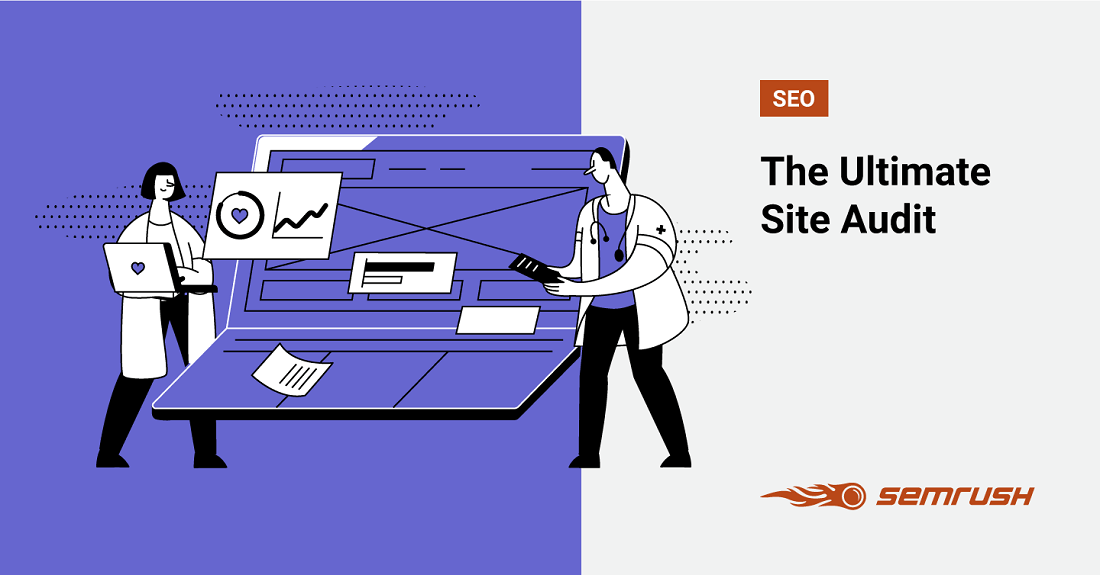
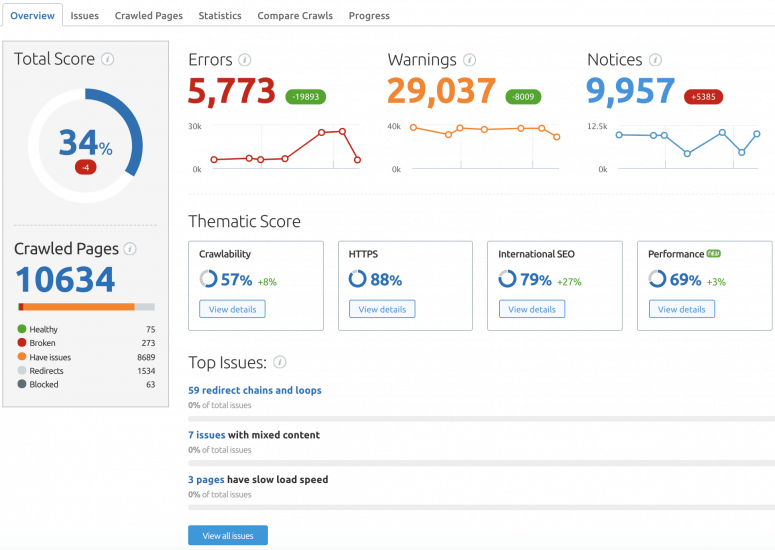
 For Videos Join Our Youtube Channel: Join Now
For Videos Join Our Youtube Channel: Join Now










