Semrush Listing ManagementDiscover the listing management tool that offers a comprehensive solution for Local SEO. This application enables you to effortlessly share your business details with over 70 trustworthy directories in the US and 40 others in various countries. It prepares for voice search by automatically distributing the information to Amazon Alexa, Apple, Bing, and Google. 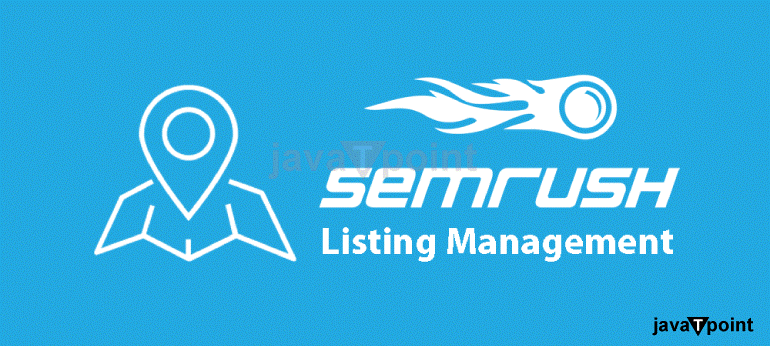
Please use the listing management tool for the following:
It is crucial to maintain accurate and current company listings. Here are some reasons why.
Local SEO aims to maintain accurate and consistent online listings for your company. It is crucial because Google verifies your business's name, address, and phone number (NAP) across various directories. It is not enough to provide this information only on your website. It is crucial to maintain your company's visibility by updating your information on different platforms like maps, search engines, social media, and directories such as Yelp, TripAdvisor, and Foursquare. Listing Management Procedures
First StepEnsure that your company's information is available online, accurate, and current. Second StepYou can effortlessly distribute your company's information to reliable directories through automatic sharing. Third StepTo enhance your online presence, it's essential to eliminate any duplicate content, keep an eye on your local search rankings, and regularly review your performance reports and reviews. Remember to consider feedback and suggestions from your users as well. Fourth StepTo receive further details, please sign up for our email alerts. Fifth StepIf you want to use Heatmap and Review management features, you can upgrade to Premium. Six-StepImprove the accuracy of your company's online data with our tool. Just enter your company name, and the program will regularly update vital information such as your zip code, street address, and phone number on over 70 directories in the US and over 40 in other countries. Step 1To which Directories does Semrush's Listing Management tool send citations? Your company can use directories such as Amazon Alexa, Apple, Bing, and Google to prepare for voice searches. It is essential to prioritize local SEO directories, including Google Business Profile and Facebook listings. To ensure optimal visibility, create comprehensive business profiles that include payment methods, business hours, workdays, and images. The program will display a list of commonly used directories and their current status for your convenience. Present We want to inform you that your company has been successfully listed in the directory, and the information provided is correct. Therefore, no additional steps are required at the moment. With Problems If your company is listed in the directory, you can still use the tool to rectify inaccurate information. The tool will display the discrepancies in orange for easy identification. Not Present You could lose potential clients if your company is not listed in the directory. Thankfully, there is a tool available that can assist you in adding your company to the directory. Unavailable To be listed on Tripadvisor, a business must belong to the hospitality industry. However, it would be beneficial if the directory could include other types of businesses. If you have a paid membership, exporting the data is simple with the "Export to PDF" feature in the top right corner. Step 2Easily share your company's details with trustworthy directories using automated distribution. Listing Management may share information about your local business with citation websites to maintain consistency across all online listings. If interested, you can purchase Listing Management services for $20 per location per month. Once you have purchased the property, you can easily update the details in one central location. It will ensure that all business directories are immediately updated with consistent and accurate information. Note that without your input, no changes will be made. Are there any geographic limitations on the number of locations a firm can have based on its location? Is there a limit? To Acquire a Property If you have a membership, purchasing a location within the tool is simple and fast. If you have a free account, kindly provide your email address in the tool's bar. However, please use this contact form if you need to contact us. Step 3To improve your online presence, it's essential to remove duplicate content, keep an eye on your local search rankings, and regularly check reviews, performance reports, and user feedback. Upon acquiring a place, you will receive six tabs. Below is a brief summary; you can find further details in the relevant articles. Tab for Overview Understanding how often your associated companies appear in local search results is essential. Make sure to keep track of any changes and follow any advice given. Tab for locations Monitoring and regularly updating the information in the local SEO directories is essential. Tab for Duplicates Easily prevent duplicate listings with just one click to ensure your online and offline presence is clear and easy for potential customers to find. That helps to ensure clarity and keep your listings organized. Tab User Suggestions Under this tab, you will find suggestions for updating information that individuals believe requires modification. You can efficiently determine whether to approve or decline these proposals. Review the Management tab Stay informed about the ratings and reviews of different locations from multiple sources. The Local Rankings tab Track your business's ranking on Google Local Finder compared to local companies. That will help you gauge how well your business performs when people search from any location within the city. Step 4Sign up for email alerts to receive exclusive supplementary information. Once you set up a location, you will receive location reports via email every two weeks (after approximately 1.5 months). These emails will allow you to analyze your location's performance in search engines and directories. This information is unique and cannot be found in the tool interface or My Reports. The email contains five charts Searches Have your listings ever shown up in directory search results, not including Yelp, Facebook, Bing, and Google searches? If so, how many times? Views of profiles Do you want to know how many times your listings were viewed? Please note that this count does not include Yelp, Bing, and Google listings. Facebook Page Views Log in to Listing Management using your Facebook account to access this information. Views of Google Search Connect your Google Business Profile account through the Listing Management feature to obtain this information. Views on Google Maps Connect your Google Business Profile account to Listing Management to access this information. You will be notified via email weekly if your company receives a review rating of two stars or less. Step 5Upgrade to Premium to unlock Heatmap, Review Management, and Review Analytics features. Listing Management offers a Premium upgrade for locations which provides various benefits. Here are some advantages of upgrading to Premium: Heatmap You can keep track of the rankings for ten keywords in your target area at a hyper-local level. The rankings are presented in a heatmap which can help you determine the effectiveness of your SEO efforts in specific areas. Review Management Use Semrush to respond quickly to reviews on your Google Business Profile. Gather all of your reviews in one place for efficient Management. Review Metrics Gather data on your competitors' review profiles and create reports on their ratings. Questions and AnswersQuestion 1: A local directory listing is what? Answer: A local directory listing, also referred to as a local listing, a business listing, or simply a listing, is a short online profile that contains essential information about your company, such as its name, address, phone number, website, and other essential contact details. Question 2: How Important Are Listings? Answer: Maintaining up-to-date company listings helps clients find and reach you easily. Having accurate contact information displayed by Google when clients search for you and consistent company listings on various directories can also boost your local SEO. Question 3: The Listing Management Tool: How Do I Use It? Answer: Using the listing management tool is a simple process. After entering your location, all directories will be updated with your new information, saving you valuable time. The next step involves configuring your Basic or Premium location within your Semrush account. If your company is already featured in multiple directories, you can easily update your listings by inputting your company name. However, if you still need to create a business listing, you can provide the necessary information for your company, including the country, company name, address, mobile number, and postal code. Question 4: Local Listing Management: What Is It? Answer: Manage and enhance your company's information across various online directories, such as your company name, phone number, location, and website, with local listing management. Using Semrush's Listing Management Tool, you can easily update your details on Semrush and automatically publish them to the top local directories in the US and worldwide. Question 5: Semrush Listing Management Distributes to Which Directories? Answer: The Listing Management Tool can help you share your information with over 70 top directories in the US and more than 40 directories in other countries like the UK, Canada, and Australia. Check out the comprehensive overview to see all the directories that Listing Management can manage. Question 6: What is the cost of the subscription? Answer: A primary location costs $20 per month, while a premium location costs $40 per month for each site.
Next TopicSemrush Keyword Difficulty
|
 For Videos Join Our Youtube Channel: Join Now
For Videos Join Our Youtube Channel: Join Now
Feedback
- Send your Feedback to [email protected]
Help Others, Please Share










