Semrush Keyword Magic ToolAre you tired of struggling to find the perfect keywords for your website's content? Do you find yourself constantly searching for relevant keywords with little success? Look no further than the Semrush Keyword Magic Tool. This innovative tool locates the right keywords to target through its in-depth keyword research, allowing you to filter out high-traffic, low-competition keywords that may drive more traffic to your website. Whether you're a seasoned SEO expert or starting out as a beginner, the Semrush Keyword Magic Tool is a must-have tool in your toolkit. In this article, we'll take a deep dive into the features and benefits of this powerful tool and show you how it can help take your website's SEO to the next level. So, buckle up and get ready to explore the world of keyword research with the Semrush Keyword Magic Tool. Introduction to SemrushSemrush is an all-in-one digital marketing platform that provides tools for SEO, PPC, content marketing, social media, and more. The Keyword Magic Tool, one of Semrush's standout features, has been termed "magical" by several SEO experts. You may find new, pertinent keywords for your website with the Semrush Keyword Magic Tool, a potent keyword research tool. It gives information on search traffic, keyword difficulty, and similar terms and provides a database of over 20 billion keywords. You may focus your keyword search to uncover the most pertinent and lucrative terms for your company using its sophisticated filtering tools. However, what really sets the Semrush Keyword Magic Tool apart is its capacity to produce long-tail keywords, which are much more specialized and frequently simpler to rank for than broad, difficult-to-rank keywords. You may produce focused content that drives more relevant traffic to your website by finding these long-tail keywords. Additionally, you can examine the target keywords of your rivals and identify any weaknesses in your own keyword targeting by using the Semrush Keyword Magic Tool. You can strengthen your whole SEO approach and keep one step ahead of the competition with the assistance of this competitive information. FeaturesHere are some of the key features of Semrush:
How to use the Keyword Magic Tool?With the help of Semrush, you may have a potent Keyword Magic Tool in your toolkit to investigate specific target topics, subtopics, and groups, analyze a complete search market, and store your findings on the go. In this way, the tool offers you relevant data to use and stay ahead of your competitors. The tool is suitable for everyone, from small company website owners to large agencies and multinational companies. Start with a Seed PhraseTo get started, simply type a keyword you want to analyze in the search field. Your seed keyword is the term you enter in the search field; from here, you can view relevant matches from the database. The program will provide a detailed list of all related phrases in a table, along with other essential information such as volume, difficulty, cost per click, etc. 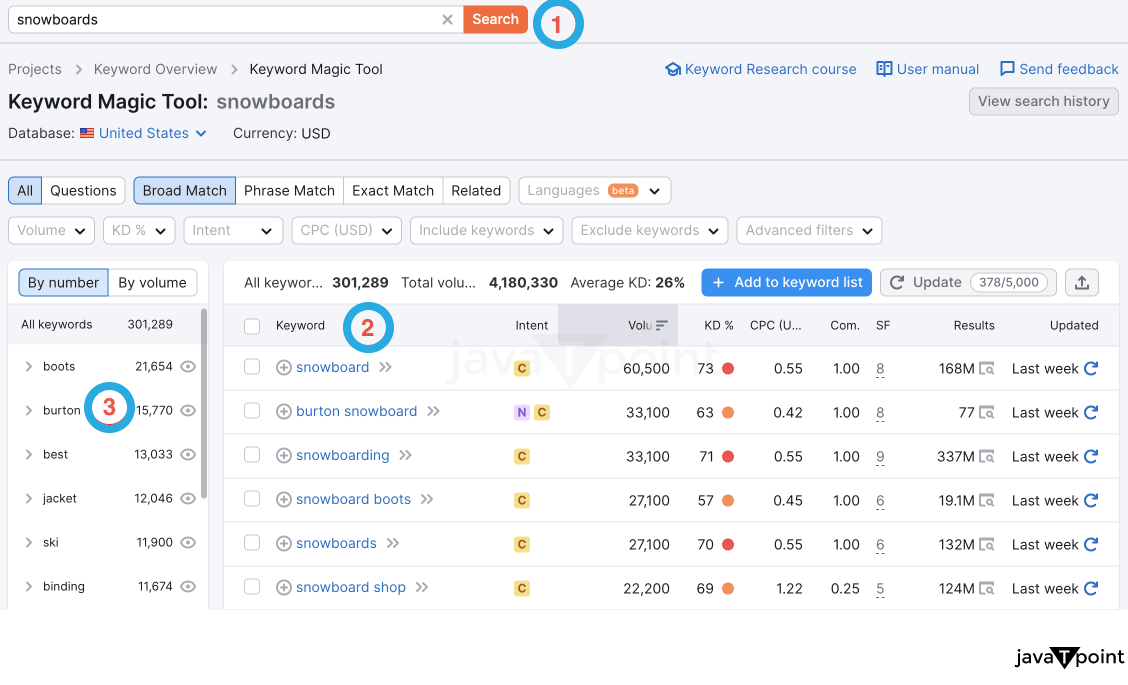
Configure Match ModifiersYou may apply a few modifiers to refine the results that your seed keyword returns. When you conduct a search using your seed phrase, you have the choice of selecting Broad Match, Phrase Match, Exact Match, or Related. 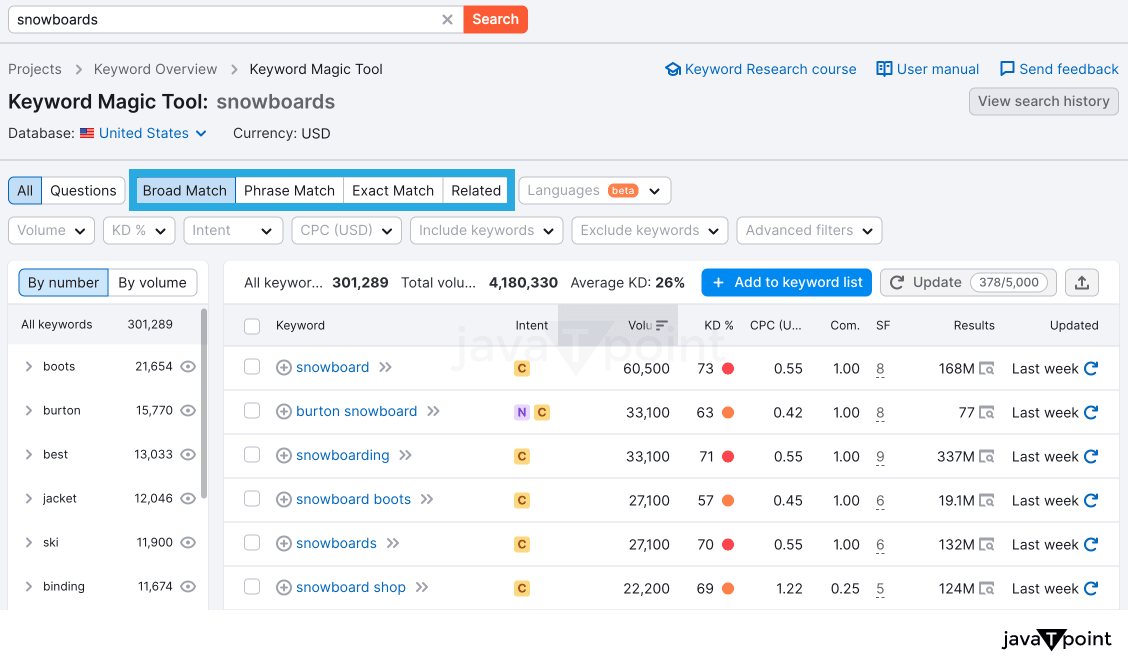
Broad Match is the default report, and it will provide all keyword suggestions for the seed term in all discovered forms but not in any particular order. Most keywords are returned by this modifier. The keywords provided by Phrase Match are exactly the same as the seed keyword but in a different order. This will filter out results for variants of your seed term (-ing, -ed, -s, etc.). The 'Exact Match' option lists all associated keywords in precisely the same format and order as the seed phrase. If you use the tool to search for "Los Angeles trips", for instance, the Broad Match report will include keywords like "day trips from Los Angeles" and "top 10 day trips to Los Angeles". However, the other two match types may skip these reports due to word changes and substitution of other terms. Given that they provide comparable search engine results, related keywords display terms that have been judged to be related. Use The Question Keyword FilterThe Questions button is another method to alter your search. To only view terms that are presented as questions, one may click this button. You may really benefit from using question-based keywords when creating a search marketing strategy. Common question-based queries may be a terrific source of inspiration for blog pieces, advertising campaigns, featured snippet targeting, and other things. You have a more precise task to do when you target a term that is based on a question: to give a straight response. Questions like "Where do I find x", "What is the difference between x and y", and "How-to" are a few examples of the kind of queries that typically make for interesting question-based content. All of these queries are often asked by users of search engines, making them excellent sources of inspiration for articles with an SEO focus. 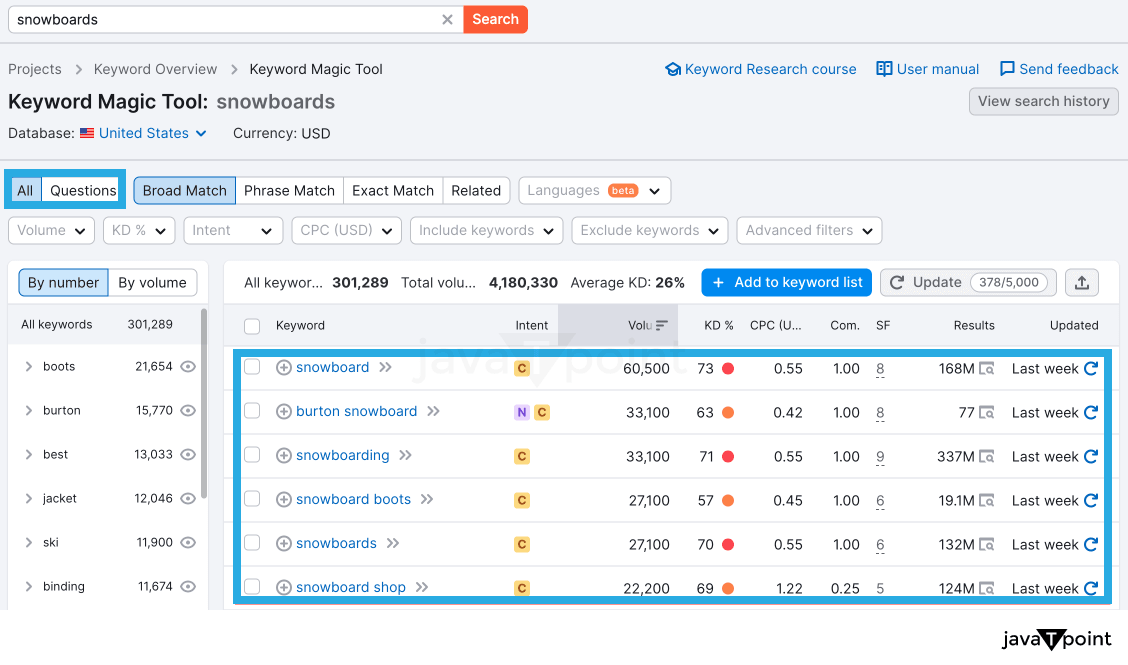
Look into Keyword GroupsThere will be recommended groupings of relevant subjects in the menu on the left. You may utilize groups to study the subtopics related to your primary keyword since they are arranged by shared additional keywords. You can arrange the groups in this list either by the total of the average monthly searches for all the keywords in the group or by the number of keywords contained in the group. Use groups to find niche subjects and come up with concepts for PPC campaign ad groups. Select "By volume" above the group table rather than "By number" to view a group's total volume of searches (1). Use the eye symbol (2) next to the group name to hide a specific group. 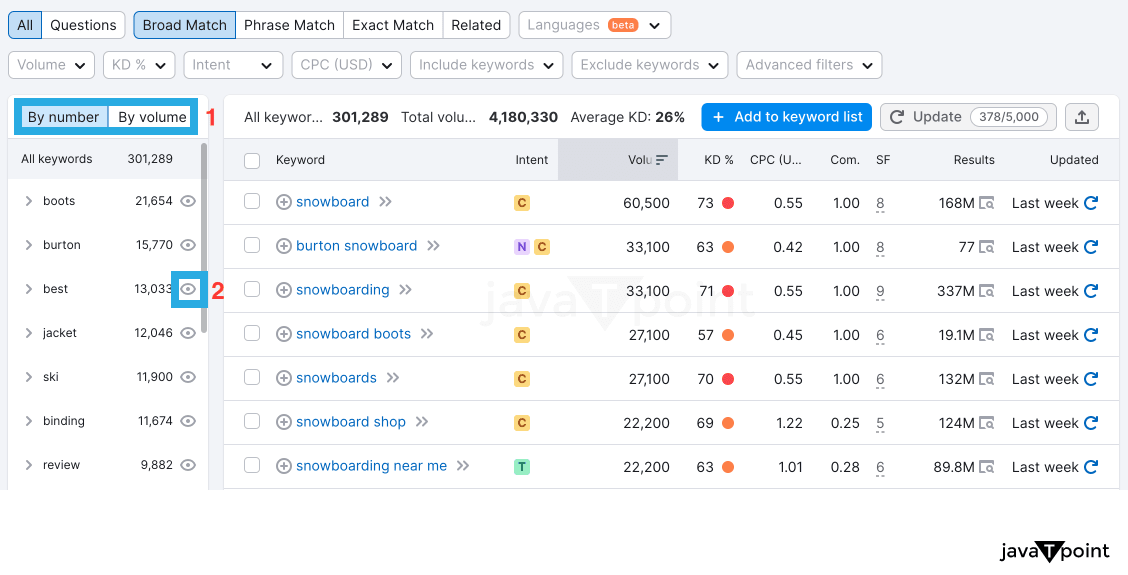
SubgroupsYou may explore subgroups by clicking on a group's arrow to delve even more into a specialization. Like groupings, they (subgroups) function in the same way. By clicking the eye symbol next to the subgroup name, you may conceal a subgroup from your overall batch while still seeing the total number of keywords and search traffic for each other subgroup. Subgroups currently exist on three levels. You may enter your seed keyword, "snowboard", and use the tools provided to investigate your first-level group - "boots", second-level subgroup - "size", and third-level subgroup - "men". 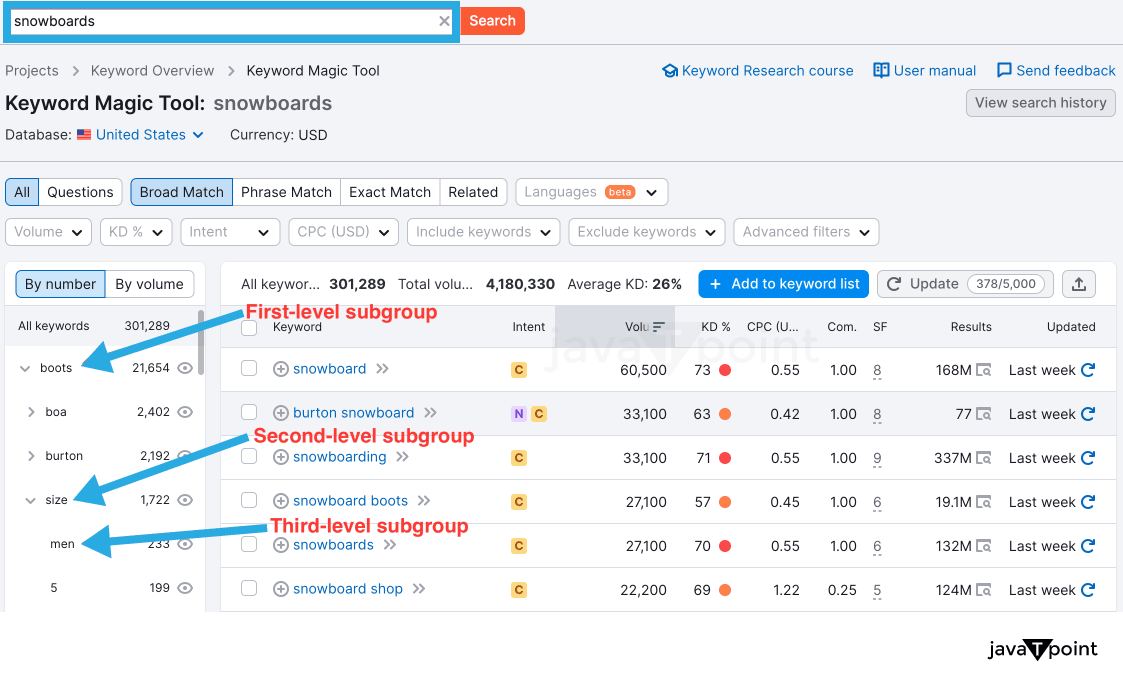
You might wish to look at subgroups to find a more narrowly focused collection of keywords to target with each group if you're constructing a PPC campaign around keyword groups identified in this tool. Average Difficulty and Overall VolumeThe 'Total Volume' and 'Average Difficulty' numbers above the table will change depending on which keywords you are looking at in different groups. Total volume is the sum of all the phrases in the respective group you are presently investigating and represents the average monthly search volume. Average difficulty, on the other hand, helps measure the estimated probability of ranking for a particular keyword in SERP. The higher the average difficulty number, the more difficult it is to rank for the related keyword. This, when combined, provides you with an idea of the value of each subcategory in terms of traffic as well as how challenging it would be to rank your website for the relevant keywords. Prioritizing and identifying groups with a high Total Volume and a low Average Difficulty as the subjects to concentrate on with content marketing or SEO activities is crucial. The most precise search volume measure on the market, according to a March 2022 research, is provided by Semrush. IntentThe process of determining a user's intent can be crucial yet time-consuming. To assist, Semrush typically puts tags on every keyword in its databases (in 10 languages) to automatically display a user's purpose. Depending on a searcher's purpose, you may decide whether and how to target a term, as potential consumers employ keywords differently depending on their goals. The four purposes are:
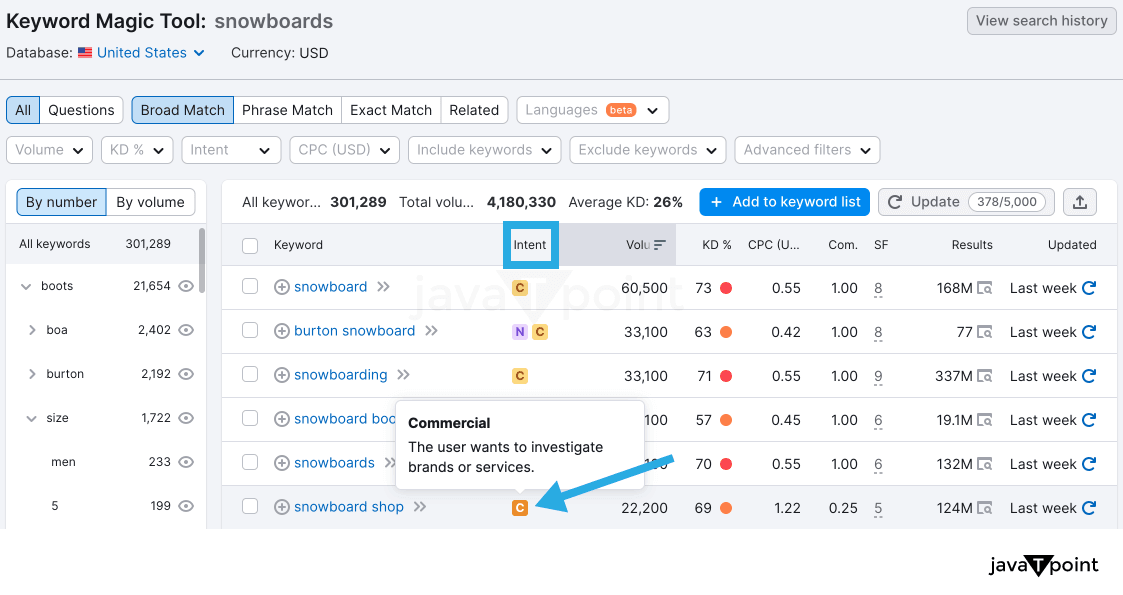
FiltersWith Semrush, you may also filter the keywords using different metrics to find the appropriate keywords, which makes it simple to begin content optimization. By adding or omitting keywords, search intent, word count, a certain statistic, or a particular language, you may filter results accordingly. Just as you can query your seed keywords using match types, you can apply additional include/exclude keyword filters using broad or exact matches. Consider the case if the seed keyword is "banana". In the include filter, enter "buy fresh" or "order". The 'Exact Match' option will include any instances where the terms "buy fresh" or "order" exactly matches. This may result in the search keywords such as "buy fresh bananas", "where to buy fresh bananas", "buy fresh bananas in New York", etc. Broad Match will include all variations of the phrases "buy" and "fresh" in addition to recommending additional word order. As a result, you may also get suggestions like "buy the freshest banana", "buy bananas fresh", "buy super-fresh bananas in New York", etc., in addition to all the keywords from the Exact Match. The Exclude filter employs the same logic, but it is the opposite of the Include Filter. If you want to study a phrase or keyword in more than one language at once, you should combine this filter with the national database you've chosen in order to receive more precise results. Instead of relying just on database findings, you may define specific languages if your target nation has more than one language that is widely spoken there or if you want to draw customers whose primary language is different from the one that is the official language in their country. For instance, users from Canada are multilingual and can speak both English and French, so to find the right phrases, you may select the Canadian database and add both languages to the filter 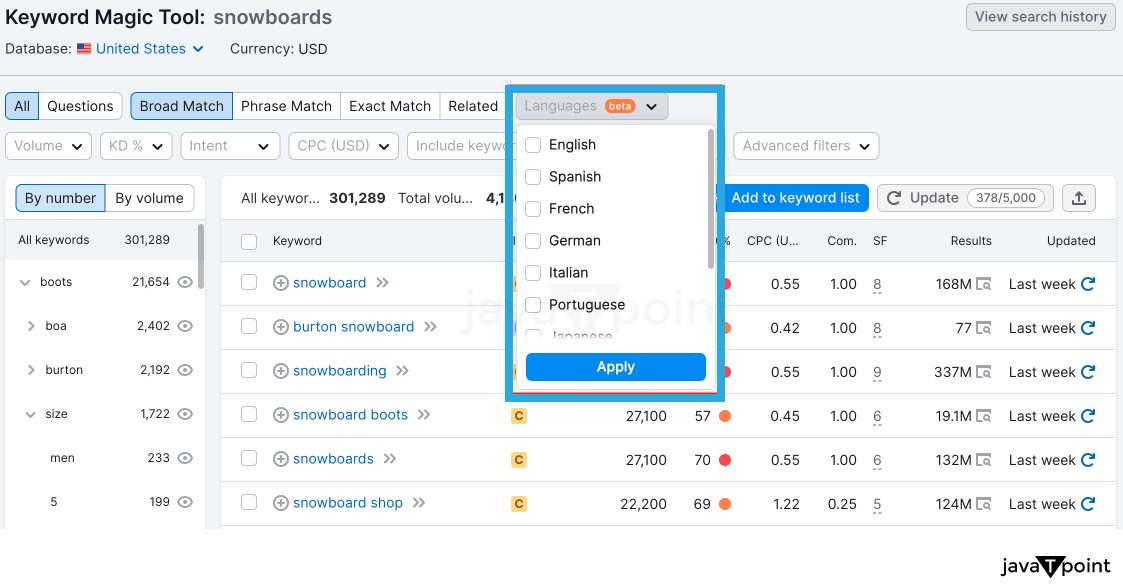
The choices may alter depending on the database you select. After adding any individual words, you may apply filters for any of the metrics listed below to include or exclude them: word count, volume, KD, intent, CPC, competitive density, and SERP characteristics. 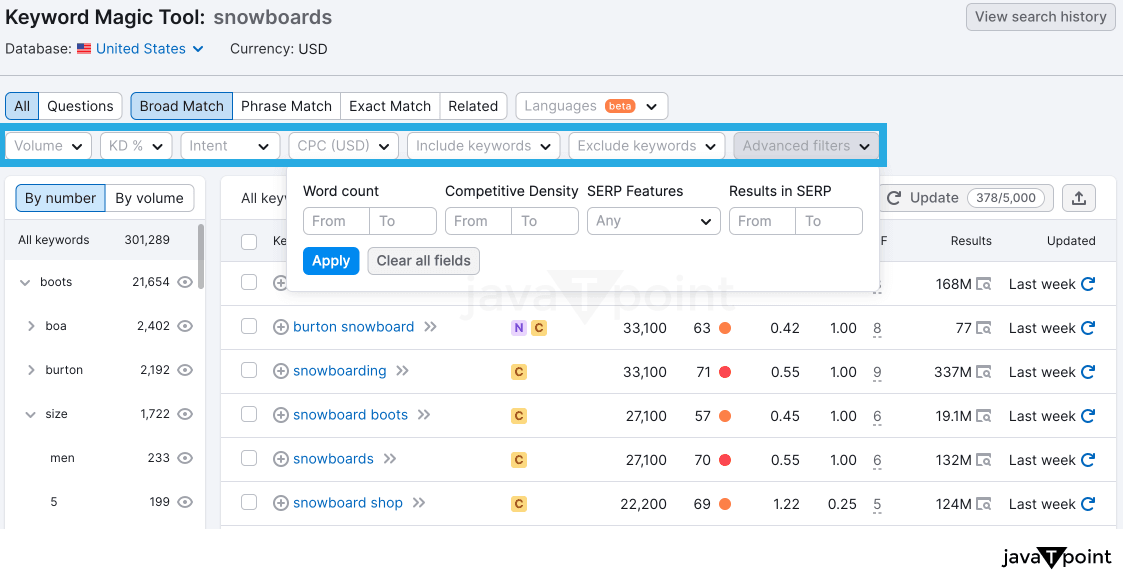
The filter can assist you in thinking of the best landing page for a given query, creating keyword buckets, and quickly determining the purpose of your audience. Ensuring your content can fit the intent of your audience requires you to design it with that aim in mind. Discover SERP Features OpportunitiesThe Keyword Magic Tool also has a fantastic capability for locating keywords that activate SERP Features. You may narrow down the keyword list and determine the precise terms that activate the different SERP Features by using the filters for SERP Features. In addition to Instant Answer, Knowledge Graph, Carousel, Local Pack, News, Images, Site Links, Reviews, Tweets, Videos, Featured Videos, and Featured Snippets, the SERP Features may help you design articles accordingly. The SERP icon is located in the column second from the right and allows you to examine the SERP source for each keyword. If Google thinks your website is authoritative enough, it may select your content for a Featured Snippet result in the SERP. You can thus use filters to find these targets by adding them for the particular Knowledge Graph results you wish to use. 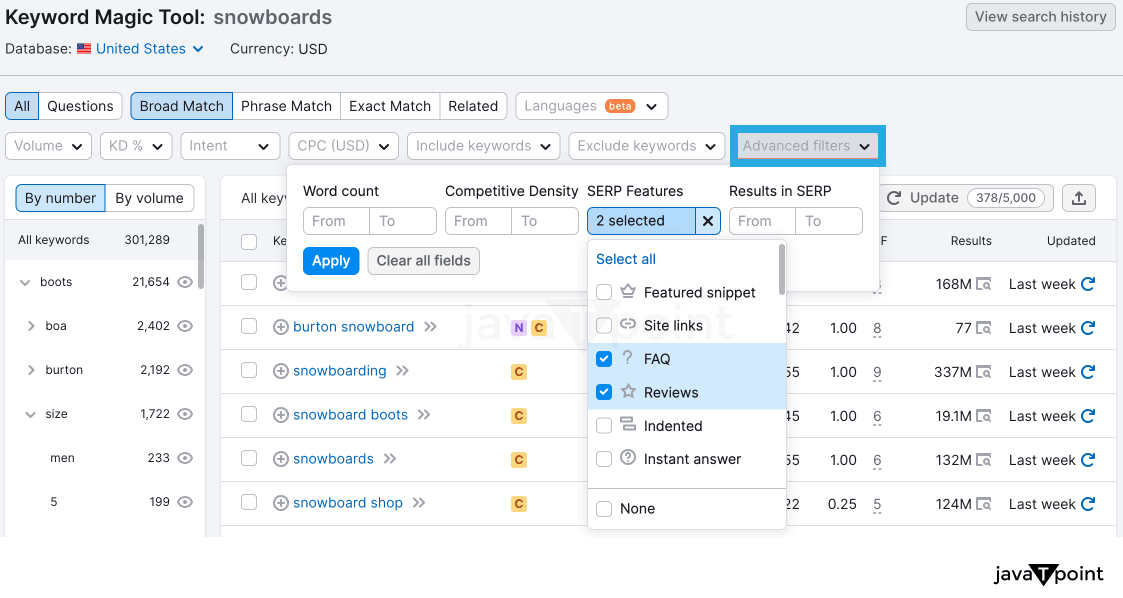
To find terms that produce more than one exceptional result on their SERP, you may apply several SERP Feature filters simultaneously. For instance, certain keywords will provide both standard video results and featured video results. Searching for keywords that produce Local Pack and Review results on the SERP is another illustration. A results page without SERP Features may be simpler to compete on; therefore, excluding them is another method of identifying keywords to target with SEO. If you just want to search for terms that have no SERP feature filter dropdown, use the "none" option in the SERP Feature. Related WordsThe Related Keywords filter in Keyword Magic is ideal for locating other keywords that you may target with your website in order to increase your overall search authority and drive more organic traffic to it. Finding synonyms for the primary keyword gives you the opportunity to gradually increase your authority for that term, especially if the primary keyword has strong volume and intent. The keywords that have less competition are represented by Semrush Related Keywords, which are based on related percentage (%) measures and provide you a greater chance of ranking higher for a desirable core keyword. ConclusionIn conclusion, you may find relevant and popular keywords for your website or blog by using the Semrush Keyword Magic Tool, a strong and flexible keyword research tool. Its ability to analyze metrics, narrow down search results, group keywords, and identify long-tail keywords makes it an essential tool for any serious SEO practitioner. By using the various filters and features of the tool creatively, you can quickly identify opportunities, analyze your competitors' keywords, and create content that targets multiple related keywords. Additionally, the ability to export your data into a CSV file makes it easy to analyze your keywords further using a spreadsheet program or share your data with others.
Next TopicSemrush Login
|
 For Videos Join Our Youtube Channel: Join Now
For Videos Join Our Youtube Channel: Join Now
Feedback
- Send your Feedback to [email protected]
Help Others, Please Share









