Top 30 Microsoft Azure Interview Question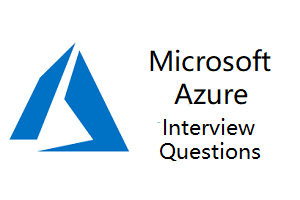
A list of top 30 frequently asked Microsoft Azure Interview Questions and answers are given below. 1) What is Cloud Computing?It is a platform where we can store and access our data over the internet. We can store and access our data from anywhere in the world. 2) What is Azure Cloud Service?The Azure Cloud service offers multiple web applications in Azure; it categorizes the services and allows us the flexible scaling for our use. The Azure cloud service was launched in the year 2010. It is a dynamic cloud platform that offers development, data storage, service hosting, and service management. 3) Which service in Azure can be used to manage resources?Azure Resource Manager is used to manage resources in Microsoft Azure. It is used to deploy, manage, and delete all the resources together using a simple JSON script. 4) What type of web application can be deployed with Azure?Microsoft released SDKs for both Java and Ruby to allow applications written in those languages to place calls to the Azure Service Platform API to the AppFabric Service. 5) Explain Role in terms of Microsoft Azure.Roles are nothing, but the servers are layman terms. Servers are managed, load-balanced, platform as a Service virtual machines that work together to achieve a common goal. These roles are divided into three parts
6) What is Virtual Machine scale sets?It is an Azure compute resource that we can use to deploy and manage a set of identical VMs. It is easy to build large-scale services that target big compute, big data, and containerized workloads if all the VMs configured the same. 7) What are the principal segments of the Windows Azure platform?Windows Azure has the following three principal segments:
8) What do you understand by autoscaling in Azure?Azure provides the scaling of the services automatically when needed. It depends upon the use, time, and traffic that comes to our application. For example - The traffic will be higher during the examination on any exam-related application or website. Then Azure will automatically modify the setting and provide the resources as required. 9) What is the storage key?A storage key is an authentication method that can be used to validate access for the storage service account to control data based on our prerequisites. We have an alternative to give a primary access key and a secondary access key. The main reason for using a secondary access key is to avoid downtime to the application or website. 10) Explain the SQL Azure database.Microsoft Azure SQL database is a way to get associated with cloud services where we can store our database into the cloud. It has a similar component of SQL Server, i.e., high accessibility, versatility, and security in the core. 11) Explain cmdlet in Azure?A cmdlet is a lightweight command that can be used as a part of the Microsoft Azure PowerShell environment. The cmdlets are summoned by the Azure PowerShell that automates the script, which is in the command line. Azure PowerShell runtime additionally invokes them automatically through Azure PowerShell APIs. 12) Explain the Migration Assistant tool in Microsoft Azure.The migration assistant tool examines our IIS installation and recognizes the sites that can be migrated to the cloud, featuring any components which can't be relocated or not supported by the platform. This tool similarly creates websites and databases provided under the given Azure membership. 13) What is Azure SLA (Service Level Agreement)?The SLA ensures that when we send two or more role instances for each role. Access to our cloud service will be maintained with an accuracy of 99.95 % of the time. The identification and re-correction activities will be started 99.9 % of the time whenever a role instance's procedure is not running. 14) What is Availability Set in Azure?Availability Set is a grouping of Azure Virtual Machines. The availability set allows the Azure cloud to build and understand how the application for a user is constructed to provide availability and redundancy. 15) What steps should we take in case of drive failure?In case of a drive failure, we should follow these steps:
16) Why we use VNet? Name the power states of a Virtual Machine.We can represent our network within the cloud using VNet. VNet logically isolates our instances launched in the cloud, from the rest of our resources. The various power state of a Virtual Machine is: Running, Starting, Stopping, Deallocating, etc. 17) What is network security groups?A network security group allows us to manage the network traffic to NIC or subnets etc. The network load will be distributed as needed if it is connected wisely. 18) What is cspack?Cspack is a command-line tool, which is used to generate a service package file. It helps us to prepare an application for deployment, either in compute emulator or Microsoft Windows Azure. 19) Name two blobs used in Microsoft Azure.The two types of blobs in Azure are:
20) Can we add an existing VM to an availability set?No, if we want our VM to be part of an availability set, then we need to create the VM within the set. 21) How much storage can we use with a virtual machine?In Azure, each data disk can be up to 1 TB. The number of disks we can use depends upon the size of the virtual machine. Azure Managed Disks are the recommended disk storage offering to use with Azure Virtual Machines for persistent storage of data. We can use multiple Managed Disks with each Virtual Machine. 22) How to create a VM in Azure CLI?23) What is Azure Search?It is a cloud search-as-a-service solution that delegates server and infrastructure management to Microsoft, leaving us with a ready-to-use service that we can populate with our data and then use to add search to our web or mobile application. Azure search allows us to easily add a robust search experience to our applications using a simple REST API or .NET SDK without managing search infrastructure or becoming an expert in search. 24) Explain stateful and stateless micro-services for Service Fabric?Service Fabric enables us to build applications that consist of microservices. Stateless micro-service doesn't maintain a mutable state outside a request. Azure Cloud Service's worker role is an example of a stateless service. Stateful microservice maintains a mutable, authoritative state beyond the request and its response. 25) What is a Web role in Azure Cloud Service?A web role in Azure is a virtual machine instance running Microsoft IIS Web server that can accept and respond to HTTP or HTTPS requests. 26) Can we create a VM using Azure Resource Manager in a Virtual Network that was created using classic deployment?It is not supported by the Azure portal. We cannot use Azure Resource Manager to deploy a Virtual machine into a virtual network which was created using classic deployment. 27) What are the options available in Azure for data storage?Options for storing data includes:
28) What is Azure Redis Cache?Redis cache is an open-source, in-memory data structure store, which is used as a database, cache, and message broker. Azure Redis Cache resembles the famous open-source Redis cache. It provides access to a secure and dedicated Redis cache that is managed by Microsoft and accessible from any application inside Azure. 29) What are Redis databases?It is a fully managed, open-source, compatible in-memory data store to power fast and scalable applications. 30) How to create a VM in PowerShell? |
You may also like:
- Java Interview Questions
- SQL Interview Questions
- Python Interview Questions
- JavaScript Interview Questions
- Angular Interview Questions
- Selenium Interview Questions
- Spring Boot Interview Questions
- HR Interview Questions
- C Programming Interview Questions
- C++ Interview Questions
- Data Structure Interview Questions
- DBMS Interview Questions
- HTML Interview Questions
- IAS Interview Questions
- Manual Testing Interview Questions
- OOPs Interview Questions
- .Net Interview Questions
- C# Interview Questions
- ReactJS Interview Questions
- Networking Interview Questions
- PHP Interview Questions
- CSS Interview Questions
- Node.js Interview Questions
- Spring Interview Questions
- Hibernate Interview Questions
- AWS Interview Questions
- Accounting Interview Questions







