Best File Manager for Kali LinuxFile managers are necessary for efficiently managing our daily operations. We may use file managers to copy, move, rename, and delete files, and manage space and storage. As users, we want an easy file manager that allows us to complete these chores without difficulty. The majority of default file managers have a minimal user interface but typical functions. We can, however, install a variety of file managers with a variety of functions to match our requirements. In this section, we will talk about the best file managers for Kali Linux. The popularity, functionality, and most recent update of these file managers are used to compile the following list. Every Linux file manager will have its own set of features, advantages, disadvantages, and installation process. The following is the list of best file manager for Kali Linux:
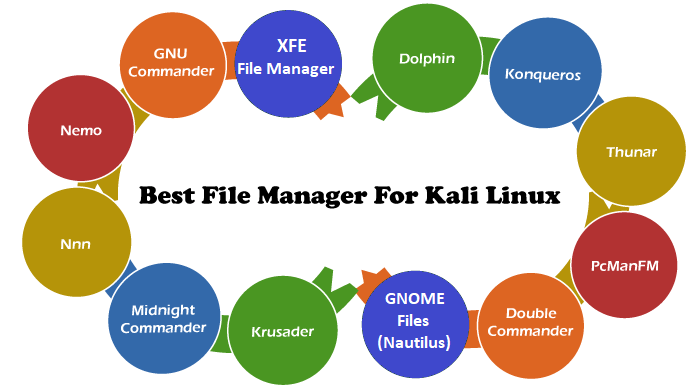
1. DolphinDolphin is a free KDE file manager that we can install. It has a simple user interface that allows us to view the contents of our SD cards, hard drives, and USB drives. We have many options for creating, copying, moving, renaming, and deleting files. Dolphin is a useful the file management tool that makes file administration much easier. We can download numerous plugins from its official website if we want to expand its capabilities. Dolphin has three view modes: the tree view, grid view, and detail view. Dolphin can be used as a single file manager for network and local files on our Linux machine. FeaturesThe following are the features of a Dolphin:
2. KonquerorKonqueror is a one-of-a-kind, free, and open-source file manager that also includes a web browser. As a result, we can access both local and network files from the same file manager. The term "Konqueror" refers to a conqueror that can meet the needs of web browsers (Explorer) as well as file managers (Navigator). Both Dolphin and Konqueror have developed under KDE, but in KDE 4, the Dolphin tool overs as the default file manager. Konqueror features a basic user interface that allows us to rapidly copy, move, search, and delete files. It also includes advanced features like SMB shares, archive access, SFTP and FTP access, and more. FeaturesThe following are the features of Konqueror:
3. ThunarThunar is an excellent file manager designed to be more responsive and faster than other file managers. It is designed for the XFCE Desktop Environment and comes pre-installed with the GNOME accessibility Toolkit. The name "Thunar" comes from Norse Mythology, where Thunar is the god of thunder that uses a hammer called Mjolnir. It is a simple and lightweight tool, but we can expand its capabilities with other plugins. It complies with all industry requirements and is compatible with assist technologies. It has a simple UI with no confusing or needless features, making it simple to use. FeaturesThe following are the features of Thunar:
4. PCManFMPCManFM or PCMan File Manager is a file manager that was created to replace Thunar, Nautilus, and Konqueror. It is a lightweight file manager, yet it has many of the same functions as other Linux file managers. In 2010, developers redesigned Nemo by rewriting it from the ground up and reconfiguring it. As a result, the most recent version of PCManFM differs significantly from previous sections. It's a GNU General Public License- a licensed tool that's available for free. The most recent version of PCManFM-Qt is a major component of LXQt, however, in 2020, the ArchLinux community switched PCManFM to GTL 3. FeaturesThe following are the features of PCManFM:
5. Double CommanderDouble Commander is a free file manager that works on Windows and Linux systems. It is based on the Windows-only Total Commander file manager. Double commander is a built-in text editor with syntax highlighting capabilities. Because of its easy interface, we can simply build, modify, and display components. It can queue operations in the background so that the user can work without being interrupted by pop-ups. Even though that it was released on December 26, 2007, updates are performed regularly to ensure that there are no problems or errors. FeaturesThe following are the features of Double Commander:
6. GNOME Files (Nautilus)GNOME files, formerly known as "Nautilus," is the official file manager for the GNOME desktop. It has a simple user interface yet is jam-packed with functions. This single file manager provides access to both local and network files. We can simply restore deleted files in GNOME files. It is also quite simple to use the search features to find files. Aside from that, we can add other plugins to improve its powers and features. GNOME files use an abstraction layer to access local and distant file systems. FeaturesThe following are the features of GNOME files (Nautilus):
7. KrusaderKrusader is a powerful two-pane file manager with a user-friendly interface and a lot of functionality. It's a basic file manager that's customizable, user-friendly, and fast. It is still a popular Linux file manager, despite the fact that it was last updated on August 25, 2019. Multiple archive formats are supported, including bzip2, ARJ, RPM, LHA, 7Z, GZIP, TAR, ACE, etc. Krusader is also capable of handling KIO slaves such as fish and SMB. Mounter filesystem support advances view/search/edit, batch remaining directory synchronization, and file content features are available in Krusader. Krusader can also be enhanced with various plugins available from the KDE store. FeaturesThe following are the features of Krusader:
8. Midnight CommanderMidnight Commander is a command-line file manager with cross-platform compatibility. Because it is released under the GNU General Public License, it is known as GNU Midnight commander. Midnight Commander is a powerful file manager that allows us to move, copy, paste, rename, and delete files or folders. We can also use the subshell to perform commands and use file viewers and editors. It comes with two text-mode panes, each displaying the contents of the selected directories. FeaturesThe following are the features of Midnight Commander:
9. NnnNnn, often known as n3, is a free and open-source CLI (Command-Line Interface) file manager for Linux. It comes with a slew of features that make file administration a breeze for the user. Nnn's main purpose is to provide a file management platform that uses the least amount of space and memory possible. Another advantage of this file manager is that it uses very few resources. We can also use plugins to provide other functions like mounting disks, viewing files, etc. Nnn also includes several extra tools to help us manage our files efficiently while conserving resources. Features of NnnThe following are the features of Nnn:
10. NemoNemo is a free, open-source, fully-featured file manager with a clean, quick, and simple graphical user interface. Linux Mint developed it, and it was originally launched in September 2012. Nemo is the default file manager for the Cinnamon desktop environment. For optimum performance, Nemo uses both GVF (GNOME Virtual file system) and GIO (Gnome Input/Output). We may effortlessly move, copy, and paste files or folders using the dual-pane mode. Using this file manager, we can access network and local files from the same window. It comes with a number of bookmark management features as well as a number of navigation options. FeaturesThe following are the features of Nemo:
11. GNU Midnight CommanderIt is a full-screen, text-mode, freeware visual file manager that allows users to search, copy, move, and delete files and the entire directory tree. It has a lot of cool features, especially for individuals who like to use the terminal:
12. XFE File ManagerIt is an X Windows commander-style file manager based on x Win Commander, whose development has been halted for various reasons. It was created to provide a lightweight file manager for Unix-like operating systems, and it works well for those who prefer to work on the terminal. XFE has a lot of features, but we won't go through them all here. Some of them are.:
Next Topic#
|
 For Videos Join Our Youtube Channel: Join Now
For Videos Join Our Youtube Channel: Join Now
Feedback
- Send your Feedback to [email protected]
Help Others, Please Share









