Best Photo Editors for Kali LinuxLinux has come a long way in terms of the applications that are available for the platform. Whatever our precise requirements are, we can be sure that at least a few apps are available. In this tutorial, we will discuss some best photo editors for Kali Linux. The following is the list of best photo editors for Kali Linux:
1. GIMP
GIMP stands for GNU Image Manipulation Program. It is one of the most essential and feature-rich painting programs for Linux. Many Linux distributions use it as their primary image editor. It has a comprehensive range of painting tools along with photo retouching, image composition, and authoring features. Graphic designers, illustrators, and photographers will benefit from GIMP's extensive feature set. It can also be used to view medical imaging. GIMP is also quite extendable, thanks to the abundance of helpful open-source plugins. GIMP is written and developed under X11 on UNIX platforms. However, the code operated on Windows and MacOS in a similar fashion. FeaturesThe following are the features of GIMP:
2. Pinta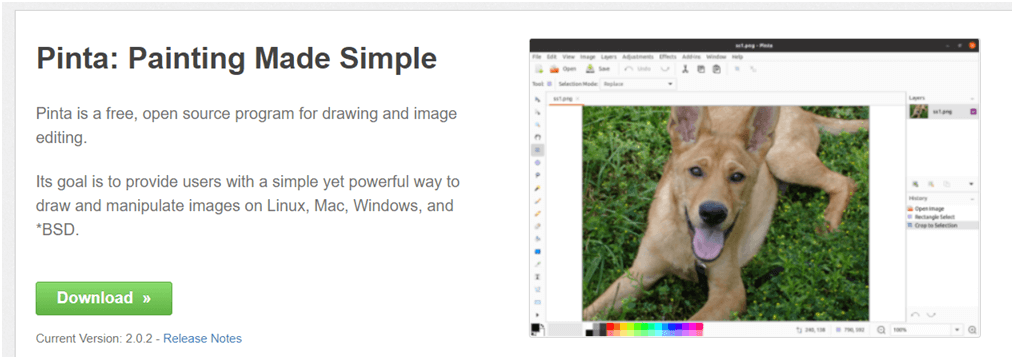
Pinta is a good solution for Linux users looking for simple but effective image editing tools. It's easy to use but still gives us a lot of options. Pinta is a clone of Paint.NET for Windows, although it offers a lot more capabilities. Pinta can be used to draw bitmap images and manipulate image files. It's compatible with both Mac and Windows. Pinta is also in constant development; thus new features are added on a regular basis to improve its functionality. Features of PintaThe following are the features of Pints:
3. Krita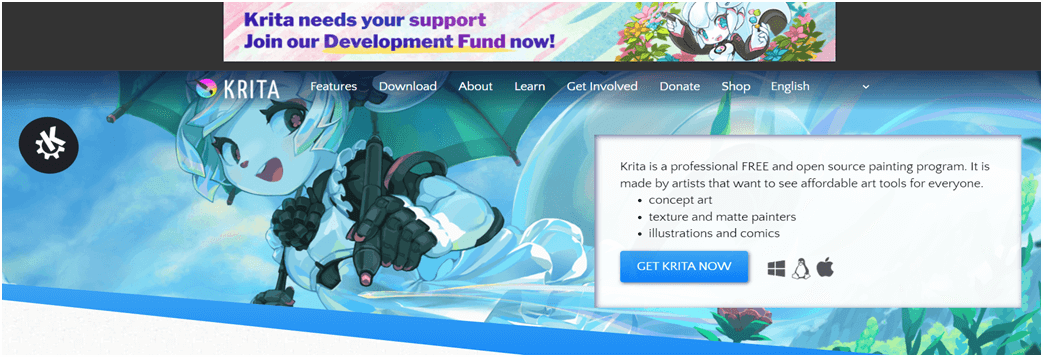
Krita is a raster graphics editor that is free and open-source. It is mostly used for digital painting and 2D animation. It is compatible with Linux, Windows, macOS, Android and Chrome OS. It features an OpenGL-accelerated canvas, colour management support, an advanced brush engine, non-destructive layers and masks, group-based layer management, vector artwork support and switchable customisation profiles. It is written in C++ and uses the Qt framework. Krita comes pre-installed with compatibility for the majority of graphical tablets. It's not like other graphic design software. It contains pluggable brush engines, some of which support brush resources such as Gimp brush files, while others simulate real brushes, colour missing, and image deformations. Additionally, Krita fully supports graphic tablets, including pressure, tilt, and rate, making it an excellent alternative for artists. Features of KritaThe following are the features of Krita:
4. DigiKam
DigiKam is a free, open-source digital photo management tool that runs on Linux, Windows, and macOS and is complex and professional. It comes with a set of tools for importing, managing, altering, and sharing photos and raw files. Tagging is also available with digiKam. We tag our photographs, which can be scattered over different folders, and digiKam gives us quick and easy access to these labelled images. We can also add comments to our photographs. To store these meta-informations, difiKam uses a quick and reliable database, which makes adding and modifying comments and tags very reliable. Many tools in digiKam are dedicated to importing and exporting content to remote webservices, like GPhoto, Facebook, ImgUr, Flickr, etc. Features of DigiKamThe following are the features of DigiKam:
5. RawTherapee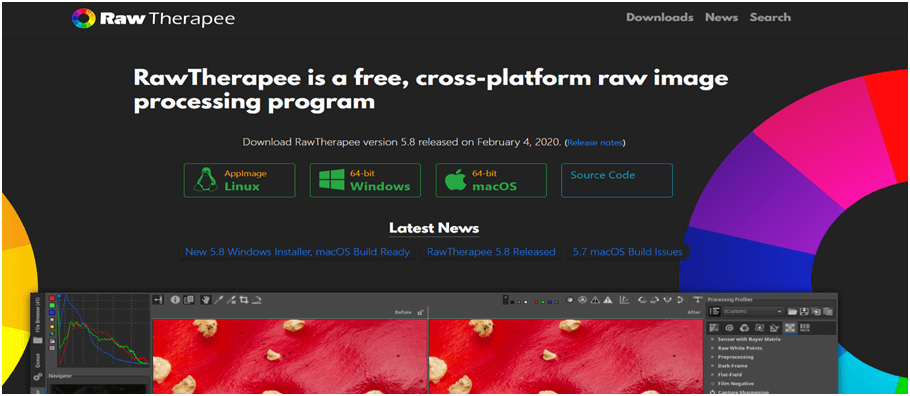
RawTherapee is a free and open-source photo editor for optimizing digital images. It is feature rich and powerful when we need high-resolution digital images from RAM files. Raw files can also be edited and stored in compressed formats. RawTherapeeoffers a comprehensive set of tools to help us create stunning photographs and exhibit our creativity. It includes a number of features, which are stated the project manager:
6. FotoxxFotoxx is also a free and open-source photo editing and collection management tool. It is designed for dedicated photographers who require a simple, quick, and straightforward photo editing tool It includes photo collection management and a thumbnail browser that makes it simple to traverse across collection directories and subdirectories. Fotoxx is a GTK application that may be used to organise and manage a big image collection, as well as edit and optimise photos and execute batch operations. Fotoxz offers app menus on the left pane with the ability to toggle file view and edit photographs, unlike other image editors. While it has a lot of features to fulfil the needs of serious photographers, it's still quick and simple to use. Features of FotoxxThe following are the features of Fotoxx:
7. Pixeluvo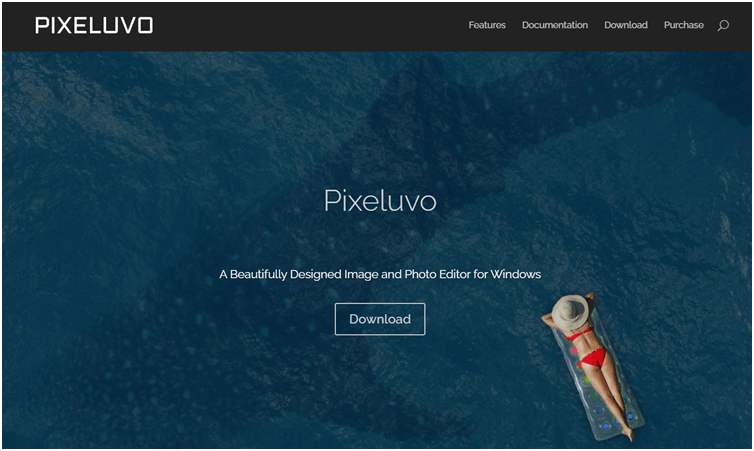
Pixeluvo is a gorgeous photo and image editor app for Linux and Windows that supports high-resolution displays, the latest camera, a RAW format, etc. A commercial licence is required to utilise it, and the Pixeluvo full version licence costs $34 and includes all future updates for the major version number. Pixeluvo has a lot of complex capabilities, like non-destructive editing with adjustment layers and strong colour correcting tools. It also comes with a set of realistic pressure-sensitive drawing tools and a number of images enhancing filters. Features of PixeluvoThe following are the features of Pixeluvo:
8. Photivo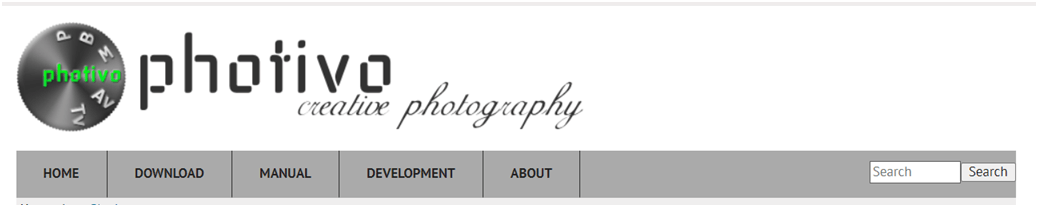
Photivo is a free and open-source simple yet powerful photo processor for raw and bitmap pictures with 16-bit accuracy, designed to operate alongside digiKam/F-Spot/Shotwell and GIMP in a workflow. Its multi-platform supportsLinux, Windows, and Mac OSX. It requires a very strong computer to function well, and it is not intended for beginners due to the potential for a steep learning curve. It uses a non-destructive 16-bit processing pipe with GIMP work-flow integration and batch mode to process RAW and bitmap files. Photivo is just a developer, not a manager or a "Gimp." It's designed to function in tandem with digiKam, F-Spot, Shotwell, and Gimp in a workflow. It requires a fairly powerful computer and is not intended for beginners. Features of PhotivoThe following are the features of Photivo:
9. Darktable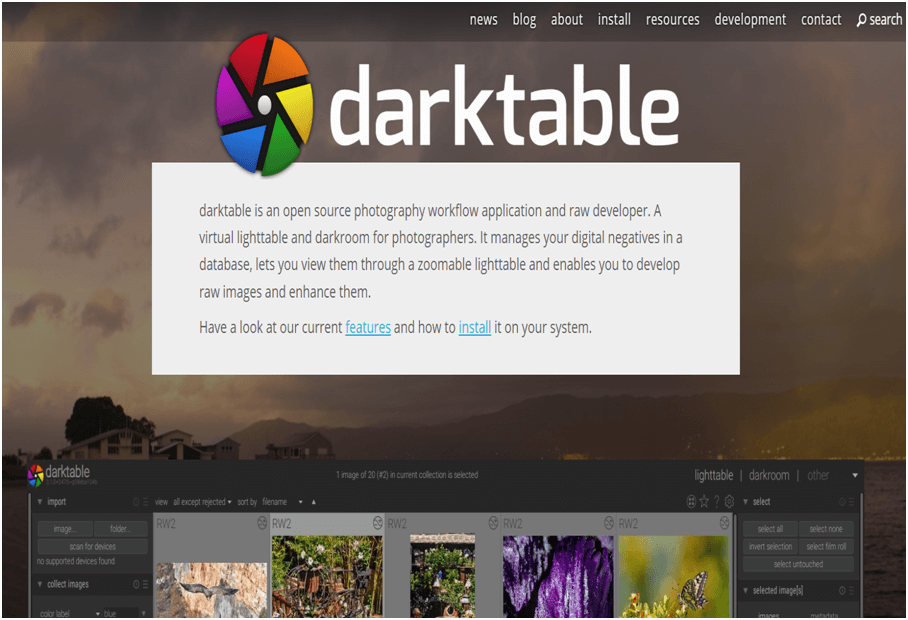
Darktable is an open-source and powerful photography workflow application and raw developer built for photographers by photographers. It is a virtual light table and darkroom for storing and viewing digital negatives in a database, as well as developing and enhancing raw images. All editing in Darktable is completely non-destructive, and it only uses cached image buffers for display, with the full image being transformed during export. Its internal architecture makes it simple to add various modules to enhance. Features of DarktableThe following are the features of Darktable:
10. Photoshop WinePhotoshop Wine is one of the world's most popular and commonly used photo editing software, with versions for beginners and advanced users. However, Photoshop is not compatible with Linux unless we install Wine, which allows us to run Windows-only applications on Linux. Even though Photoshop is not developed for Linux, we've included it in our best 12 image editors for Linux list because it can be used in Linux and can edit/create photos. Features of Photoshop WineThe following are the features of Photoshop Wine:
10. AfterShot Pro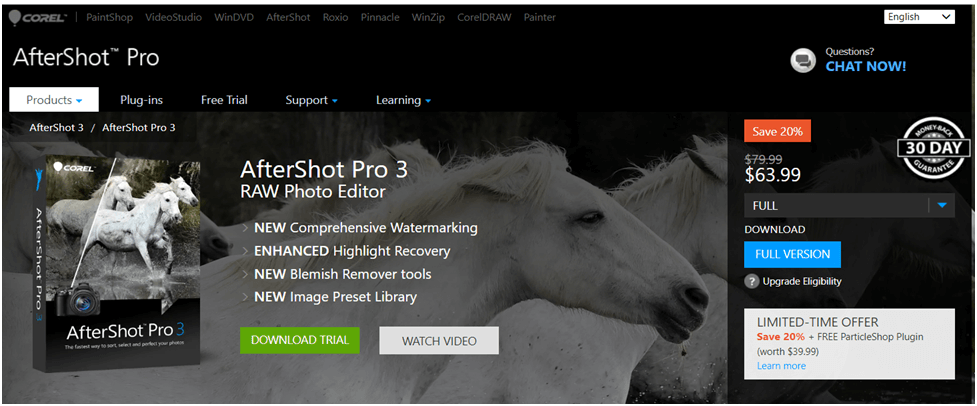
AfterShot Pro is the best image editing software for Linux desktops for complete raw image processing, AfterShotPro makes image editing simple and quick. It allows beginners to learn professional-level photo editing rapidly by making it simple to make changes and additions, as well as applying adjustments to one or thousands of photographs at once using batch processing tools. It has a simple photo management system, a lightning-fast workflow, and sophisticated batch processing, among other things. In addition, AfterShot Pro works well with Photoshop (we can send photos to Photoshop with just a click on a button). Features of AfterShot ProThe following are the features of AfterShot Pro:
11.F-Spot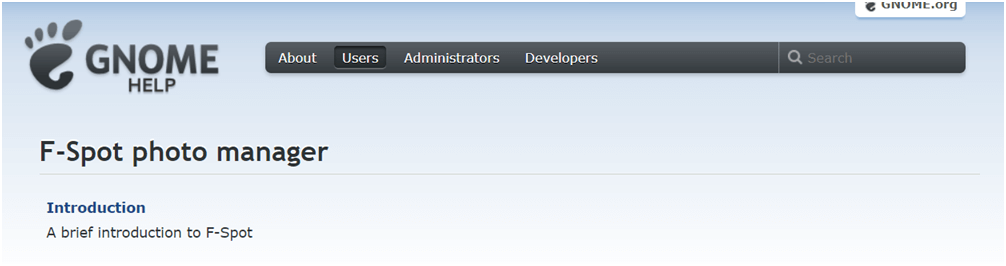
F-Spot is another excellent photo editing tool for Linux Desktop. F-Spot makes digital photography easier by giving us simple tools to share, edit, search and organise our photos. It also contains some advanced functions, such as image tagging, at the same time. Features of F-Spot:The following are the features of F-Spot:
12. Inkscape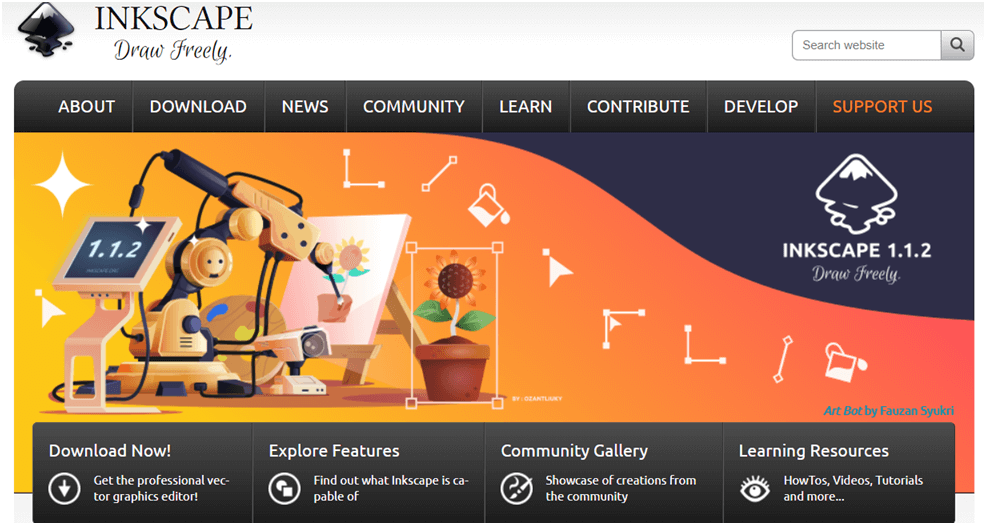
Inkscape is a feature-rich, free and open-source vector graphics editor that runs on GNU/Linux, Windows, and macOS X. It is similar to Adobe illustrator and is extensively used for artistic and technical illustrations like cartoons, clip art, logos, typography, diagramming and flowcharting. It has a user-friendly interface, can import and export a variety of file types, including SVG, AI, EPS, PDF, PS and PNG, and supports multiple languages. Inkscape is also meant to be expandable through add-ons. Features of InkscapeThe following are the features of Inkscape:
Next TopicBest Text Editor for Kali Linux
|
 For Videos Join Our Youtube Channel: Join Now
For Videos Join Our Youtube Channel: Join Now
Feedback
- Send your Feedback to [email protected]
Help Others, Please Share









