Best Note-Taking Apps for Kali LinuxNote-taking apps are not just for Cellphones, Mac, or Windows systems; Linux users can also readily obtain them because there are numerous open-source initiatives that provide such applications. We can select one based on what we want to write down and, more importantly, how much we want to write down. We may separate grocery lists, notes, records, and philosophical concepts using colour markings and keyword labels. Additionally, users can add photos to their notes, and if typing takes too long, they can use voice memos or have spoken words turned into text. In this tutorial, we will discuss the list of best note-taking apps for Kali Linux. The following is the list of best note-taking apps for Kali Linux:
1. Clipto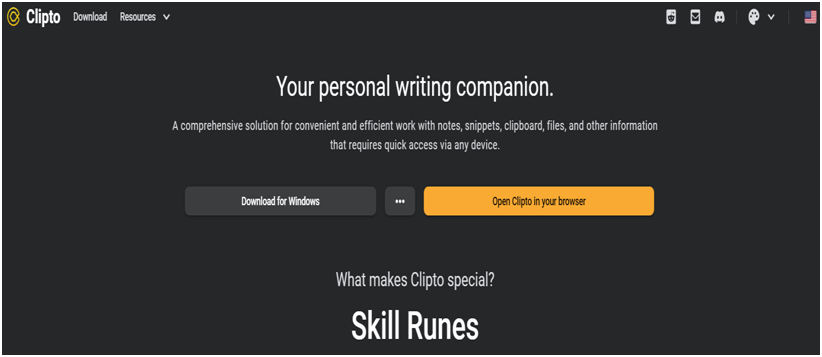
Clipto is a Linux note-taking and clipboard manager that is powerful and lightweight. Clipto Pro is a Note-taking tool in the Office & Productivity category that is defined as "Be more productive with this powerful, elegant, and simple note-taking tool and easy clipboard manager. Over 50 Clipto Pro alternatives are available for various platforms, including Windows, Mac, Android, iPhone, and iPad. Google Keep, which is free, is the best alternatives. Microsoft OneNote (Freemium), Evernote (Freemium), Simplenote (Free, Open Source), and CherryTreeare all wonderful alternative to Clipto Pro (Free, Open Source). Features of CliptoThe following are the features of Clipto:
2. Joplin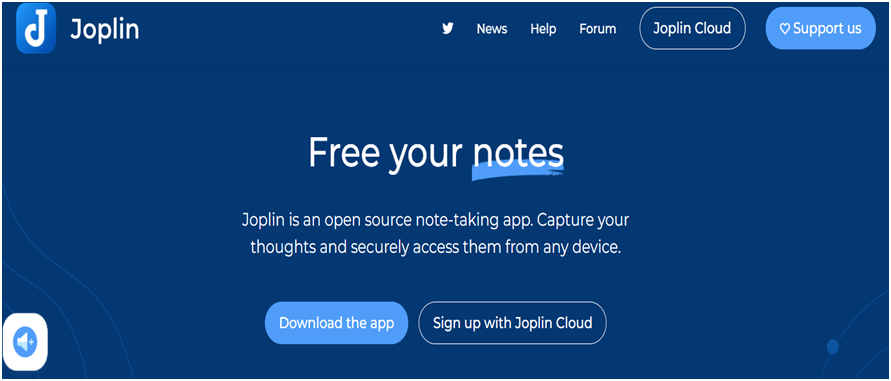
Joplin is one of the greatest note-taking tools available for students. Because taking notes is so important, we will need an app with no issues and all of the capabilities we will need. Joplin appears to be the finest alternative to Evernote, note-taking app. This app appears to fit the requirements because it can be simply installed on Linux. We can use and alter numerous features in Joplin to suit our needs. All optionsto-do lists, plain paper notes, and the markdown editor. We may sync all of our notes to Google Drive or Dropbox so that we always have access to them. Features of JoplinThe following are the features of Joplin:
3. Standard Notes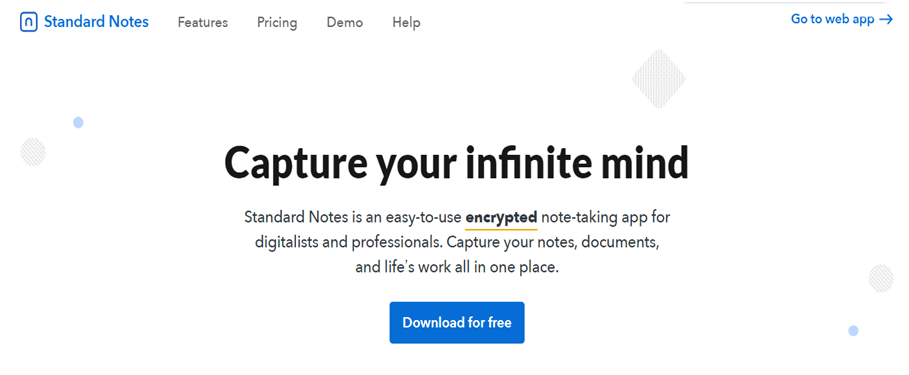
Standard Notes is one of the greatest Linux note-taking apps, featuring an intuitive and secure user interface. This is also an open-source private note writing app that works on various platforms, including the Web, Windows, Mac,Android, iOS, and Linux. The app's developers provide free and premium options with varying functionality. In order to protect users' privacy, the app encrypts data locally before sending it to the cloud. This implies that only we have access to our notes. Users can also choose their preferred note editor, from simple to rich text; spreadsheets, tasks &to-dos, markdown, passwords & tokens are also available. Each note type has its own editing experience that is unique, purpose-built, and seamless. Users can change their appearance by selecting one of the available themes. End-to-end encryption, seamless sync across all devices, web and offline access, plain text note type, unlimited notes, and unlimited devices are all included in the free plan. Features of Standard NotesThe following are the features of standard notes:
4. Boost Note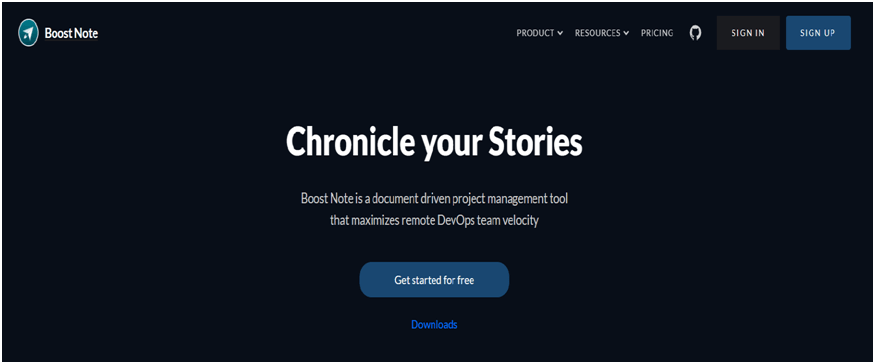
For Linux programmers, Boost Note is an excellent note-taking tool. We can use it to write code andnotes, documentation, etc. Boost note, like Middle Text, is an open-source and powerful note-taking editing tool for developers and programmers. It can be an excellent alternative to the Evernote app for Linux with a little additional understanding. This note-taking app saves the content as we type, ensuring that no notes or documents are lost. Features of Boost NoteThe following are the features of Boost Note:
5. Turtl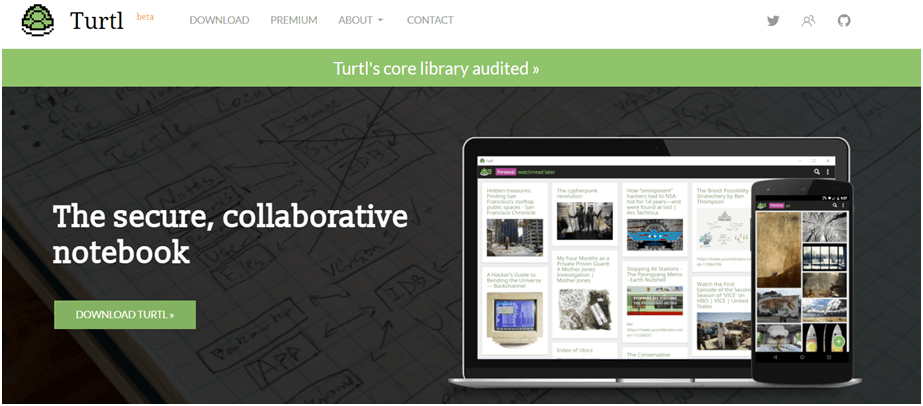
Turtl is a Linux-based Evernote substitute that prioritizes security and privacy. It can be used to save articles, bookmark websites, document projects, etc. This handy piece of software will give users a look, feel, and similar experience of Evernote. Let's have a look at some of its key features. Features of TurtlThe following are the features of Turtl:
6. Laverna
Laverna is a free, open-source note-taking app for Ubuntu. Laverna is a unique tool that ensures users may keep their personal information private. This works by encrypting information so that anyone who has access to a user's computer or smartphone won't be able to see any notes or other information they have recorded while using Laverna. App features contain support for Markdown-based, multiple editing modes (distraction-free mode), (normal and preview mode), syncing notes to Dropbox, and no registration necessary to make notes are among the app's features. Web-based editing for all web browser functions. Laverna is a local app for individuals who enjoy having one on their system. If we can live with the fact that the tool is totally web-based, this is a fantastic solution. Features of LavernaThe following are the features of Laverna:
7. GnoteGnote is a free and open-source desktop note-taking application written for Linux, cloned by Hubert Figuiere from Tomboy. It connects notes using a Wiki-Style linking system. Gnote is a personal information manager that is included with the GNOME desktop environment. The main principle is a notepad, a wiki-style interface. Words in the note body that match current note titles become hyperlinks automatically, enabling the handling of enormous libraries of personal information, such as references to favourite musicians that are then highlighted in notes containing their names. Plugins add more features to the software, such as HTML export and printing support. Gnote is now available in GTK+3(version 0.8.0). Features of GnoteThe following are the features of Gnote:
8. Simplenote - A Note Taking App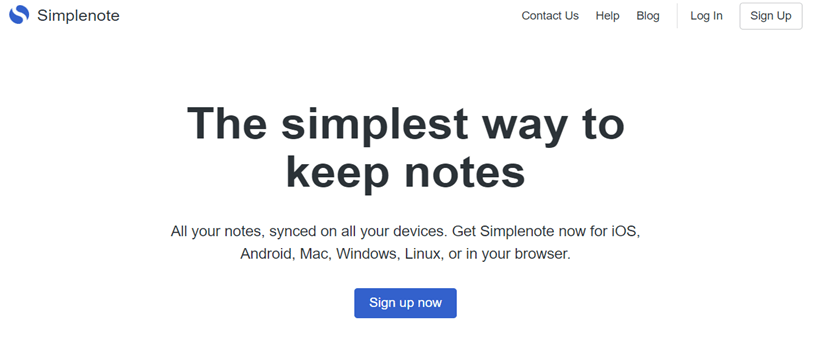
Simplenoteis the best note-taking app for Linux. It has all of the features that a modern and professional note-taking app needs, making it the ideal Evernote alternative for Linux. Automattic, Inc, the same firm that created WordPress, the best blogging open-source platform, conceived and developed this simple and attractive tool. So, let's have a look at some of its key characteristics. Features SimplenotesThe following are the features of Simplenote:
9. Tomboy Notes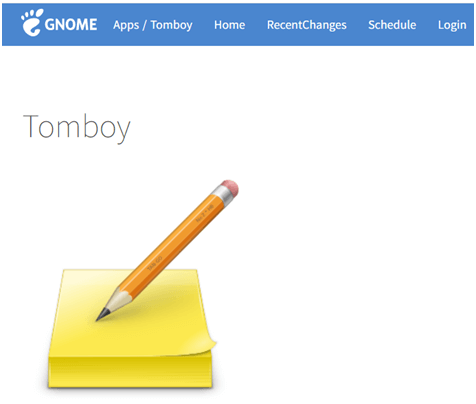
Tomboy notes is a free and open-source desktop note-taking application that runs on Windows, Linux, BCS, and Linux. The GNOME desktop environment includes Tomboy. Tomboy inspired several branches and clones as Ubuntu evolved and its cloud synchronization software Ubuntu One came and went. It has a word processor interface with a wiki-like linking system for connecting notes. Words in the note body that match previous note titles are automatically converted to hyperlinks, making it simple to build a personal wiki. For example, in notes including the names of beloved musicians, repeated references to them would be automatically highlighted. It enables text entries and linkages to the World Wide Web as of version 1.6 (2010), but not graphic image linking or embedding. Features of Tomboy NotesThe following are the features of Tomboy notes:
10. RedNoteBook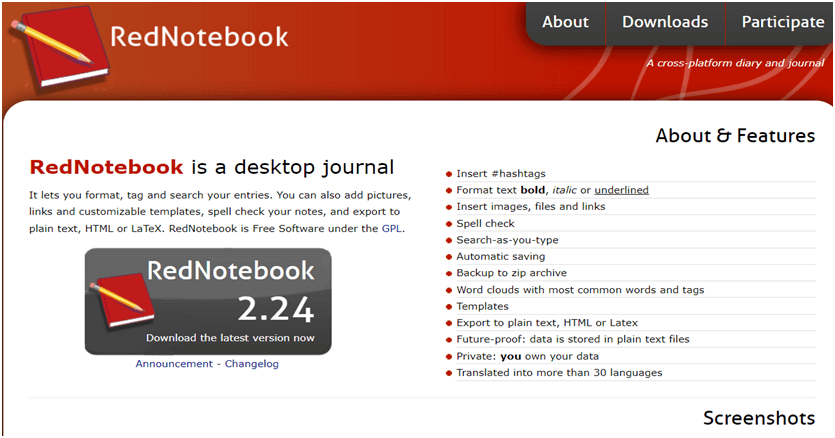
RedNoteBook is one of the few apps that can be used for both taking notes and keeping a journal. Its interface is designed to look like a journal, but it may also be used in classes or for note-taking. We can choose from a variety of note templates. At the same time, we may use it offline if we don't have a good internet connection, which is a fantastic feature. RedNoteBook is a standard note-taking app, so it's a nice choice if we are not searching for something out of the ordinary. Features of RedNoteBookThe following are the features of RedNoteBook:
11. Google Keep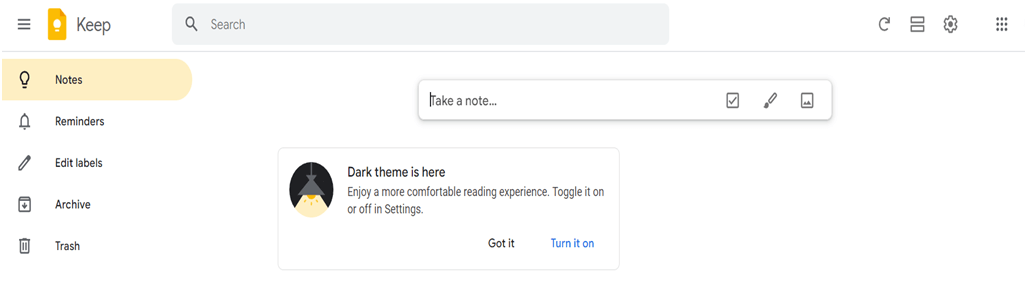
Google Keep is a note-taking app that comes as part of Google's free, web-based Google Docs Editors package. Google Docs, Google Slides, Google Sheets, Google Drawing, Google Sites, and Google Forms are all part of the service. Google Keep is available for Android and iOS as a web application and mobile app. The app has a number of note-taking features, including texts, photos, lists, and audio. Optical character recognition can extract text from photographs, and audio recordings can be transcribed. A single-column or multi-column view is available in the interface. Color-coding and labelling notes can help with organisation. Later upgrades included the ability to pin notes and collaborate on them in real-time with other keep users, The Google Keep app has gotten mixed reviews. Its speed, the clarity of voice notes, synchronisation, and the widget that could be placed on the Android home screen were all lauded in a review published shortly after its launch in 2013. In 2016, reviews highlighted the lack of formatting options, inability to undo changes, and an interface with only two view modes, neither of which was preferred for processing large notes. On the other hand, Google Keepwas praised for features like universal device access, integrated interaction with other Google services, and the ability to convert photos to text using optical character recognition. In February 2021, Google stopped supporting the Google Keep Chrome app, but Google Keep will still be available through other apps and in web browsers. Features of Google KeepThe following are the features of Google Keep:
12. VNote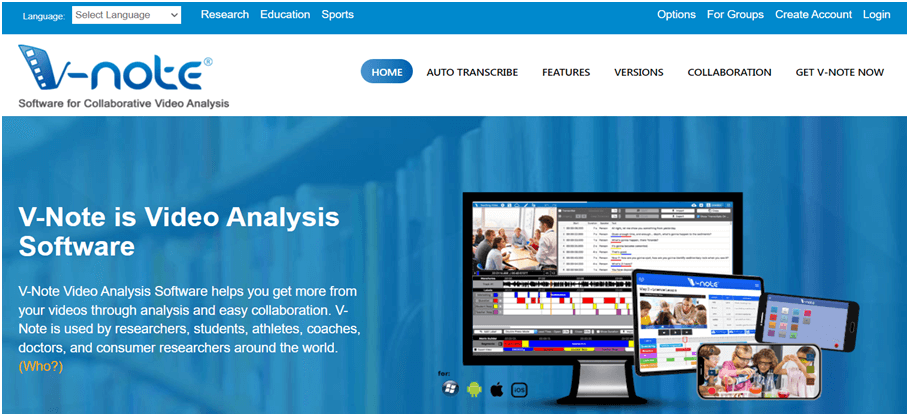
VNote is a note-taking application designed specifically for programmers. It contains a markdown editor with syntax highlighting for a variety of programming languages, and it is written in Qt. It also has a keyboard-driven vim mode,tabbed notes, live preview, dark mode, and the ability to export notes to a variety of formats. Features of VNoteThe following are the features of VNote:
13. Zotero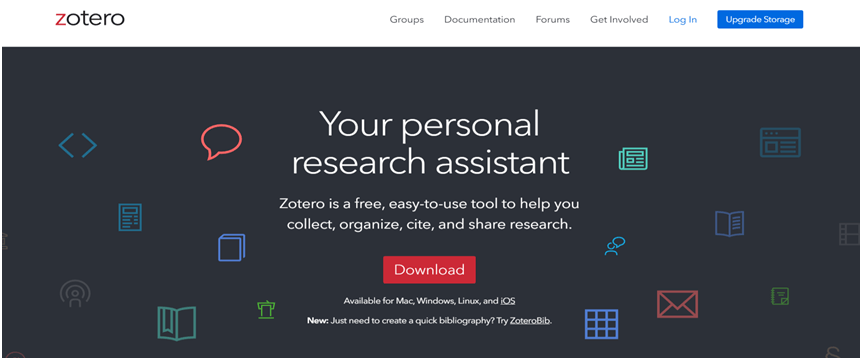
Zotero is a fantastic note-taking app for Linux, Windows, and macOS. It's a personal assistant that allows us to build our content library. We may create, modify, and view all of our notes and tasks on any OS. It also has a simple browser interface that allows it to automatically gather web content. With only a few keystrokes, users can store anything including,text, images, online links, audio, videos, etc. A tag system and playlist collections can help us organize and preserve our content library. It also syncs all of our content and notes across all of our devices. Offline archives have data backup and recovery capabilities. Last but not least, Zotero offers a user-friendly environment for collaborating with other group members. We can build public and private projects and then publish them for everyone to see. Pros of ZoteroThe following are the pros of Zotero:
Cons of ZoteroThe following are the cons of Zotero:
Next TopicBest Photo Editors for Kali Linux
|
 For Videos Join Our Youtube Channel: Join Now
For Videos Join Our Youtube Channel: Join Now
Feedback
- Send your Feedback to [email protected]
Help Others, Please Share









