WPS Office for Kali LinuxKali Linux is a Debian-based Linux operating system well-known for its penetration testing capabilities. Kali Linux comes with a number of tools that are pre-installed and can be used for ethical hacking or testing. However, we must explicitly install office productivity applications such as LibreOffice or Apache Office, both open sources. However, these are not the only office suite software options. WPS Office is a free alternative with many of the same features as Microsoft Office. WPS Office is one of the greatest office suites accessible for Windows, Linux, Android, and iOS. It is available in both free and premium versions. WPS Writer, PDF reader, Spreadsheet, and Presentation are all included, same like in the Microsoft Office package. It works with all old and new Microsoft office extensions like Word (97/2000/2003/2007/2010) .doc, .dot. docx, .dotx, .docm, .dotm, .xlsm, .xlt, .csv, .xml, .html; PowerPoint (97/2000/2003/2007/2010) .ppt, .pptx, .pps, .ppsx. .pot. This software makes it simple to handle a variety of office documents on the fly without having to worry about extensions or Linux compatibility. In this tutorial, we will learn how to install WPS office on Kali Linux. WPS OfficeWPS Office is a file sharing and productivity suite which is designed to help businesses of all sizes create, edit, and share documents, spreadsheets, and presentations with clients or team members. It provides a PDF editor that allows users to convert Microsoft Word documents to PDF files, add comments, remove watermarks, reduce file size, etc. It is a cross-platform suite that includes lightweight and efficient apps which run on Windows, Android, Linux, and ioS mobile devices. Users can use the software to meet their word processing needs, such as writing or editing word documents, creating spreadsheets, converting PDF files into editable forms, and retrieving data that have been mistakenly erased. It is available in a variety of editions, including a free version that offers users basic tools. WPS Office FeaturesThe following are the features of WPS Office:
Advantages of WPS OfficeThe following are the advantages of the WPS Office:
1. PDF ConversionWriter can convert documents to PDF files which is a terrific way to reduce the file's size and make it easier to share. This would also ensure that when files are accessed, they are secure. On the other hand, WPS Office includes a high-quality PDF converter that quickly converts PDF files to DOC and DOCX formats. This user-friendly PDF converter is also precise enough to ensure that the styles, fonts, and layouts are interacting after conversion. 2. Create and Collaborate on Amazing PresentationsWPS Office includes a presentation tool that lets users create amazing presentations using the system's pre-made templates. In order to further enhance their presentation, users can use formatting tools and insert various forms of multimedia such as photographs and videos. WPS Business Edition allows users' team members to make comments and discuss ideas about the presentation as it is created and presented. 3. File RecoveryThe WPS Data Recovery Master is part of the WPS office suite, which permits users to recover their encrypted files and documents. This technique can restore the file whether it was mistakenly deleted or destroyed due to a hardware fault. It can also use in-depth scanning to perform deep data recovery. 4. Robust Editing ToolWPS Office includes Writer, which allows us to write and edit photos, text, custom tables, charts and other objects in order to create outstanding documents. The writer is also completely compatible with Microsoft Word; therefore, MS Word documents can be accessed. Modified and saved immediately within the application. It also gives users a tabbed view, which is useful for editing numerous documents at once. Users can manage and view several documents for a single window or screen. 5. Layout Paragraph SpacingWord processor has a drag-and-drop feature via which users can adjust indentation, line spacing, and paragraph spacing naturally and conveniently manner. It allows for simple document layout editing using only the mouse. 6. Accessible from Mobile DeviceWPS is also available for iOS and Android smartphones, allowing users to create and modify documents anywhere. They can also use their mobile devices to access documents saved in the cloud. 7. Advanced Table Formatting ToolsThis spreadsheet application ensures that users can arrange and present their data in a logical and appealing manner. They can alter layouts of tables and cells with the help of its powerful formatting features. 8. Analyze Complex Data with Built-In Formulas And FunctionsWPS Office includes a spreadsheet application that comprises a number of built-in formulas and functions commonly used. These formulas and functions are divided into several groups. Complex data may be evaluated considerably more easily as a result of this. 9. Mobile Office SolutionWPS Office can be used on mobile devices because it is a multi-platform office software solution. It features a mobile office app for Android and iOS phones. As a result, users will be able to access and edit their cloud-based documents from their mobile phones and tablets. They may also deliver their presentations on Wi-Fi cable TVs, projectors, or any device where WPS Office is installed and enabled. The WPS Office mobile app allows for document collaboration as well. This implies that users will be able to perform spell checks and track variations and comments from anywhere and at any time. 10. Customizable Charts and GraphsAside from formulas, functions, and formatting options, the application also includes customizable charts and graphs. These contain columns, lines, bars, scatter, and pie. Disadvantages of WPS OfficeThe following are the disadvantages of the WPS Office:
How to Install WPS Office On Kali LinuxThe following steps are used to install WPS office on Kali Linux: Step 1: In order to install WPS Office on Kali Linux, first we have to open our Kali Linux browser then download the latest version of WPS office. The link to download the WPS office for Kali Linux is https://www.wps.com/office/linux/ Now we have to download the 32-bit or 64-bit WPS office depending on our Kali Linux version. If we are using 32-bit Kali Linux, we need to choose i.386.deb, and if we are using 64-bit WPS office, then we have to choose the amd64.deb. Step 2: Next, we have to open the command terminal of the Kali Linux and type ls. 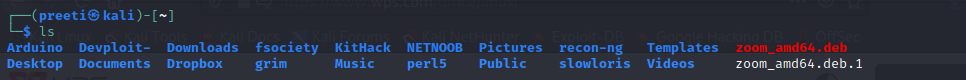
Step 3: Now, we can find the downloaded WPS office .deb file under the Downloads directory. We need to copy the name of that downloaded WPS Office 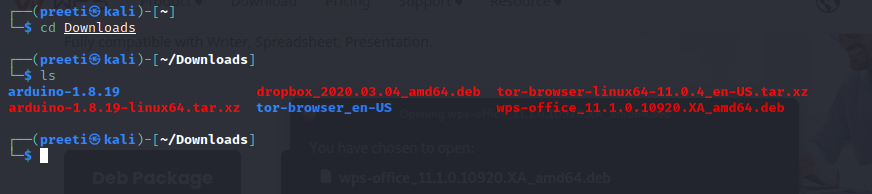
Command to Install the WPS Office:The main command is sudo dpkg -i, followed by the name of the WPS office.deb file that was downloaded. We can either type it or copy and paste it with the mouse and then click enter. The WPS-office suite will install on our Kali Linux as soon as we press enter. 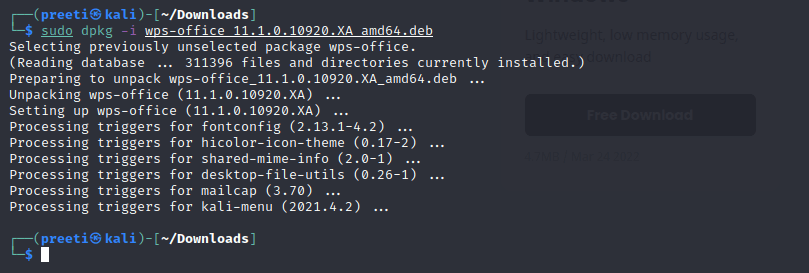
WPS Writer, WPS spreadsheet, and WPS presentation shortcut icons will appear on the screen of our Kali Linux once the WPS office is installed. We can see these icons by searching on the search bsar of Kali Linux. 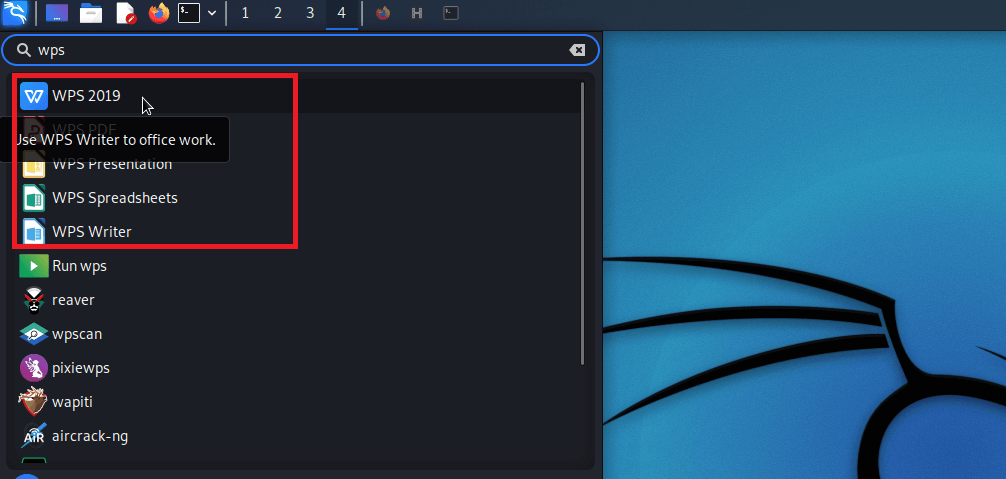
Next TopicHow to Install Opera in Kali Linux
|
 For Videos Join Our Youtube Channel: Join Now
For Videos Join Our Youtube Channel: Join Now
Feedback
- Send your Feedback to [email protected]
Help Others, Please Share









