Sherlock Tool in Kali LinuxIn Kali Linux, Sherlock is a free and open-source tool that is available on Github. We can download this tool from Github. This tool is free, so we can use it at no cost. With the help of this tool, we can find usernames on social media on 300 sites. We all know that various users register themselves on social media platforms using their own name. If we need to find anyone on any social media website like Facebook, Instagram, etc. To accomplish this, we must visit many websites and search for individuals over and over again. We can easily find someone's online presence on social media using this tool. Sherlock is written in python language. Sherlock searches approximately 300 websites for usernames and then delivers the link to the relevant social media platform. Features of SherlockThe following are the features of sherlock:
How to Install Sherlock on Kali LinuxThe following steps are used to install sherlock on Kali Linux: Step 1: In order to install Sherlock, first, we have to open our Kali Linux terminal and move to Desktop. The following command is used to move to the Desktop: 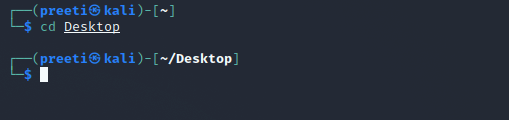
Step 2: Now, we are on Desktop. Next, with the help of the following command, we have to create a new directory, and the directory name is Sherlock. 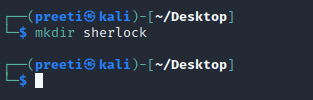
Step 3: Now, we will move to the directory that we have created with the help of the following command. 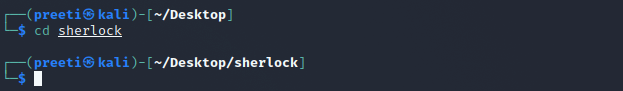
Step 4: Now, we are in the sherlock directory; use the following command to install the tool. Using the following command, clone the tool from GitHub into this directory. 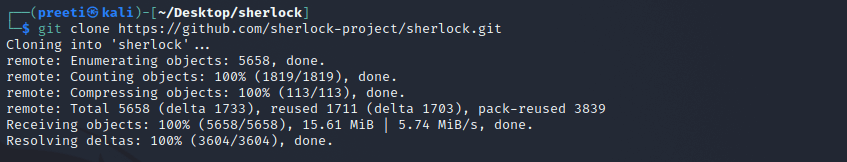
Step 5: The tool has been downloaded to the directory. Now, run the following command to list the content of it. 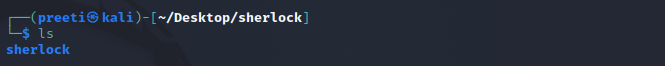
Step 6: As we can see, the tool now has a new directory. In order to move to this directory, run the command below. 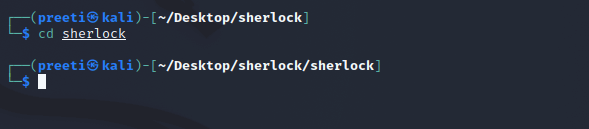
Step 7: Next, we have to use the following command in order to list out the tool's content. 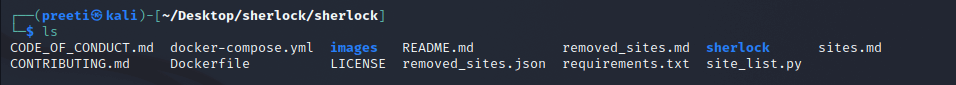
Step 8: Now, we must run the following command to install the requirements. The tool will not run if the requirements are not installed. 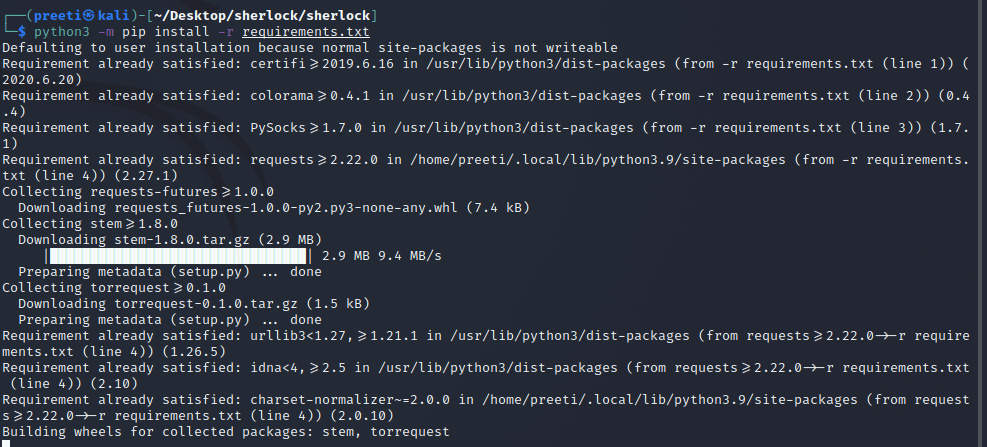
Step 9: Now that we have downloaded all the requirements, it's time to run and test the tool. Use the following command to test the tool. This command will open the tool's help index. 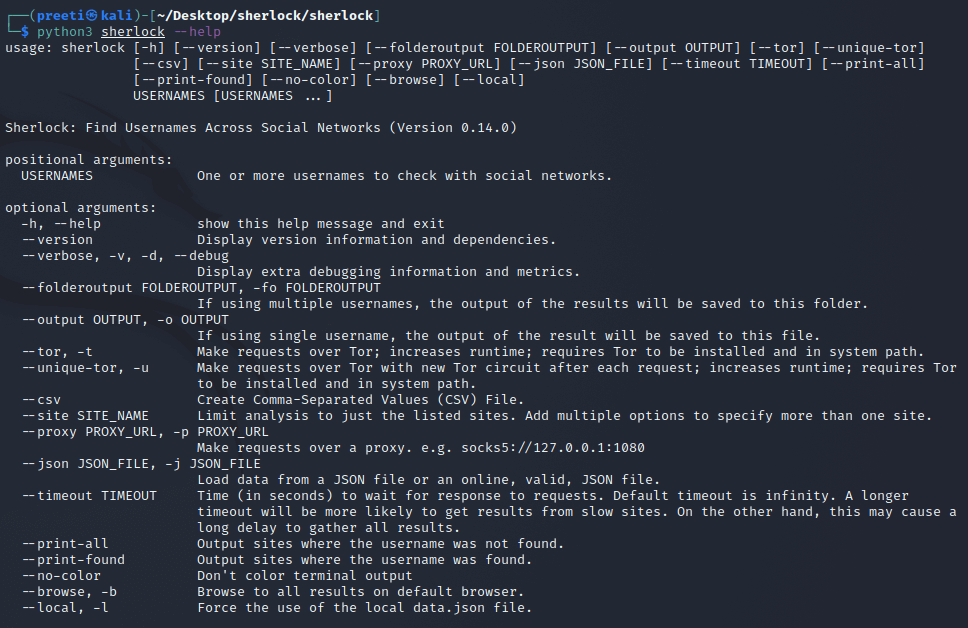
The tool has been successfully downloaded and installed. The example below will show you how to search for usernames. Example: Run the tool and find usernames on the different social media platforms.The following command is used to run the tool and find usernames on the different social media platforms. 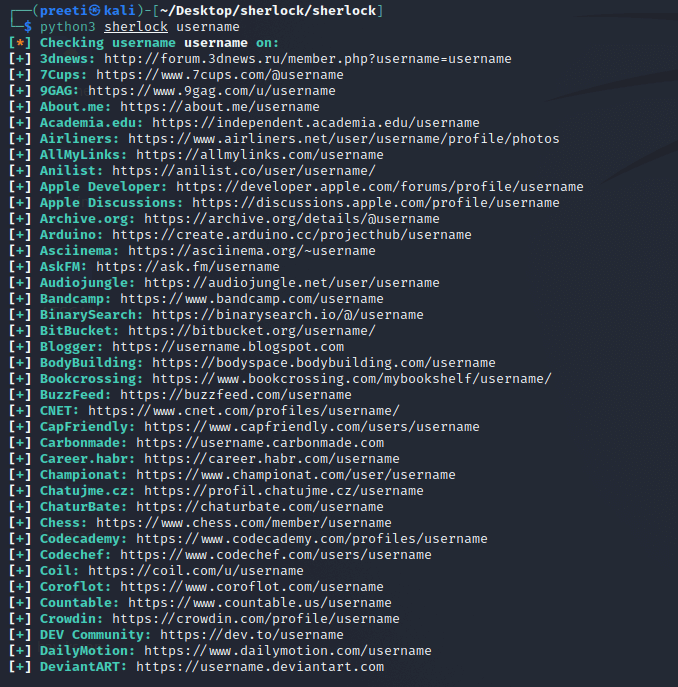
In the example above, the tool is looking for usernames on all 300 social media platforms. We can enter our username or the username we want to find in place of username. For example, if we want to find a username called Preeti, our command should be python3 sherlock Preeti. This command is guaranteed to work and search all usernames on 300 different websites. 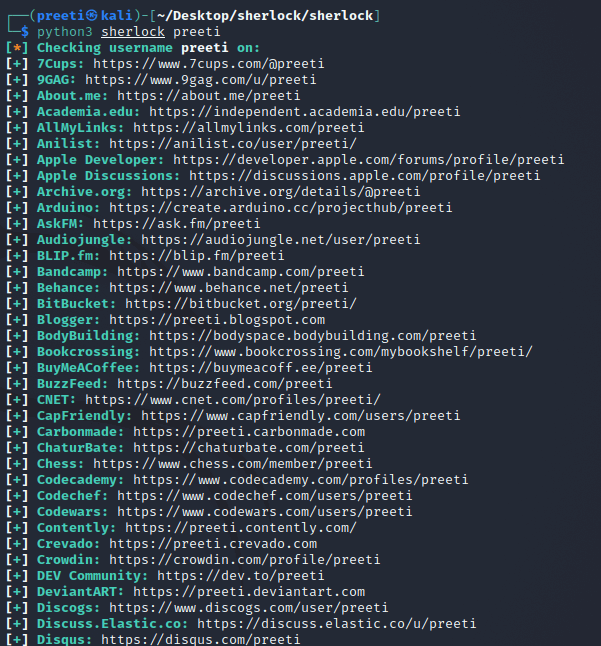
Next TopicBest VPN Kali Linux
|
 For Videos Join Our Youtube Channel: Join Now
For Videos Join Our Youtube Channel: Join Now
Feedback
- Send your Feedback to [email protected]
Help Others, Please Share









