Webkiller Tool in Kali LinuxWebkiller is a GitHub-based free and open-source tool. Webkiller is a tool for acquiring information. It is a tool that scans webpages for data collection and vulnerabilities in websites and webapps. Geoip lookup, Banner grabbing, DNS lookup, sub-domain information, port scanning, reverse IP, and MX records lookup are all included in the whois data gathering. Features of WebkillerThe following are the features of Webkiller:
Installation of WebkillerStep 1: In order to install this tool, we first have to move to the Desktop. We need to move to the desktop because on the desktop we need to create a directory into which we need to clone the tool. With the help of the command below, we can move to Desktop. This is where we'll find all of the tool's files. We may need to install the tool's requirements. In order to install the requirements, use the command below. 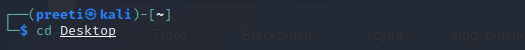
Step 2: Now we are on the desktop. Here we need to create a new directory named Webkiller. We must clone the tool from Github into this directory. In order to create a new directory, type the following command. 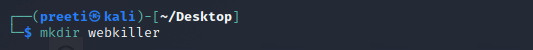
Step 3: Now, use the following command to move into the newly-created directory. 
Step 4: Now we are in the webkiller directory. We must clone the tool from GitHub into this directory. To clone the tool from GitHub, run the command below. 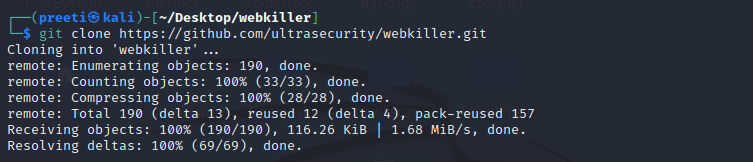
Step 5: The tool has been downloaded and cloned effectively. Use the following command to list the contents of the tool. 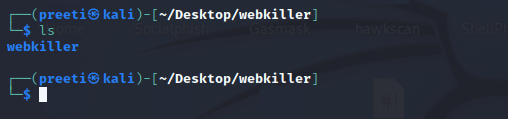
Step 6: As we can see, a new directory spiderfoot has been created. The spiderfoot tool must be installed using the command below. 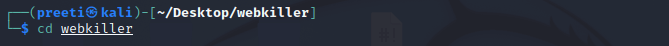
Step 7: We have now entered the tool's directory. The following command will list the contents of the directory. 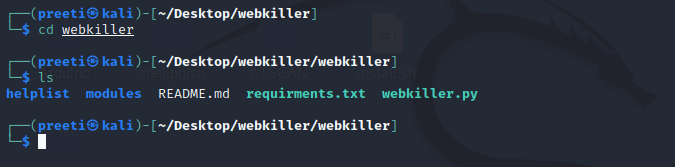
Step 8: This is where we'll find all of the tool's files. It's possible that we'll need to install the tool's requirements. In order to install the requirements, use the command below. 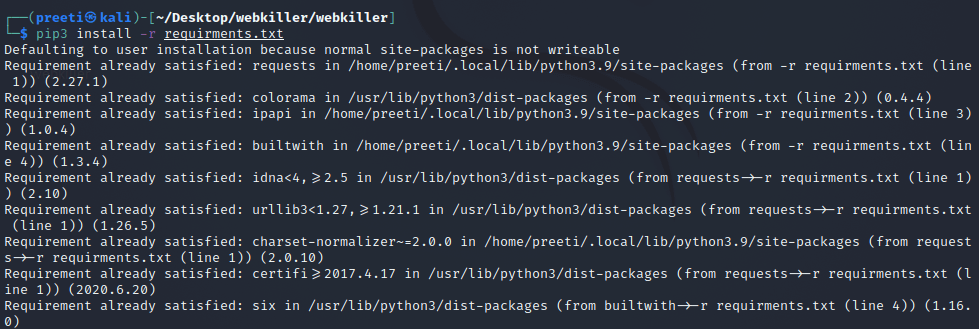
Step 9: Once the requirement has been met, start the tool with the help of the following command. 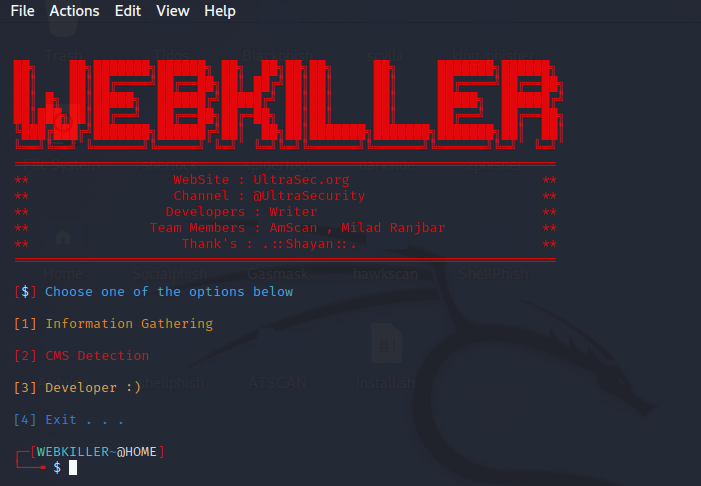
The tool is working properly. Now we'll look at some instances of how to use the tool. Usages:Example 1: We can use the WebKiller tool to show the HTTP Header. In order to find HTTP Header, first, we have to choose option 1 which is information gathering. 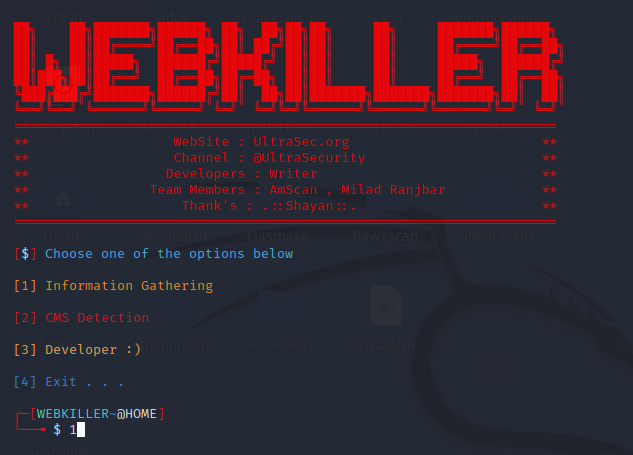
We need to choose the option 7 in order to find the HTTP Header of a domain. 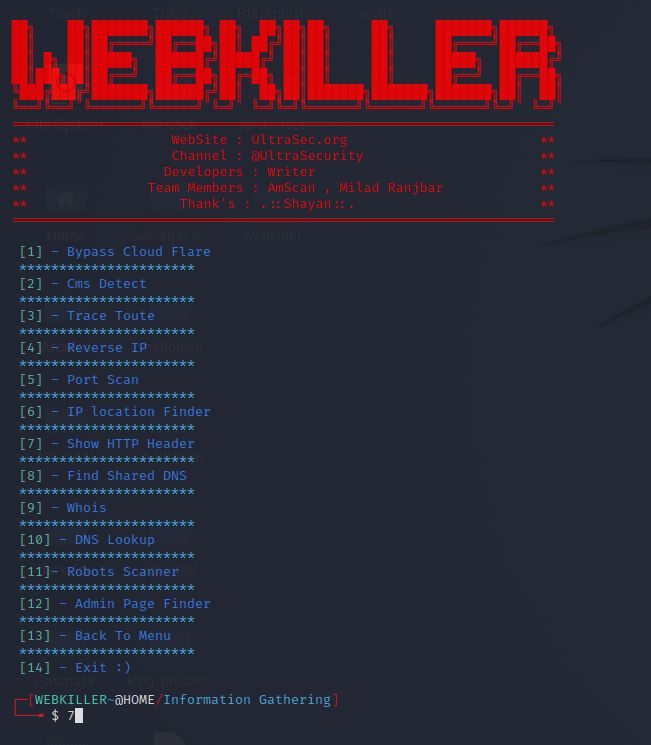
Next, we have to give the domain to the tool: 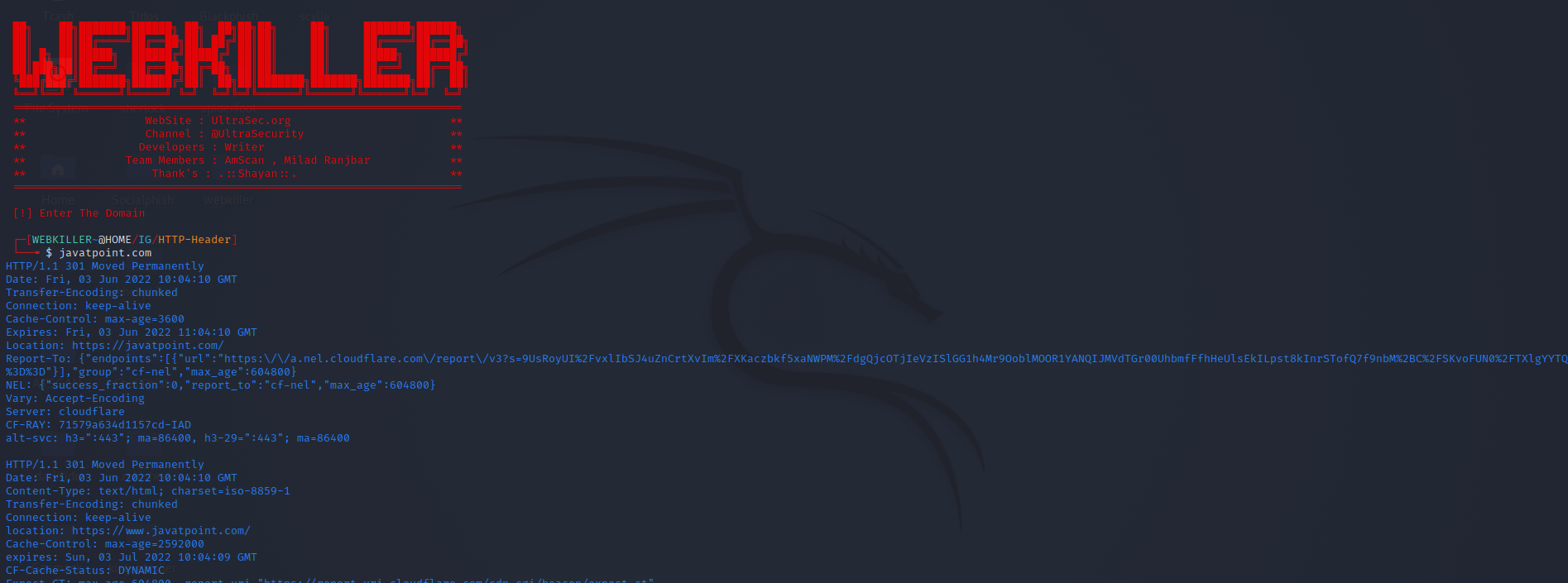
Example 2: We can use the Webkiller tool in order to find the admin page of a domain. We need to choose the option 12 in order to find the admin page of a domain. 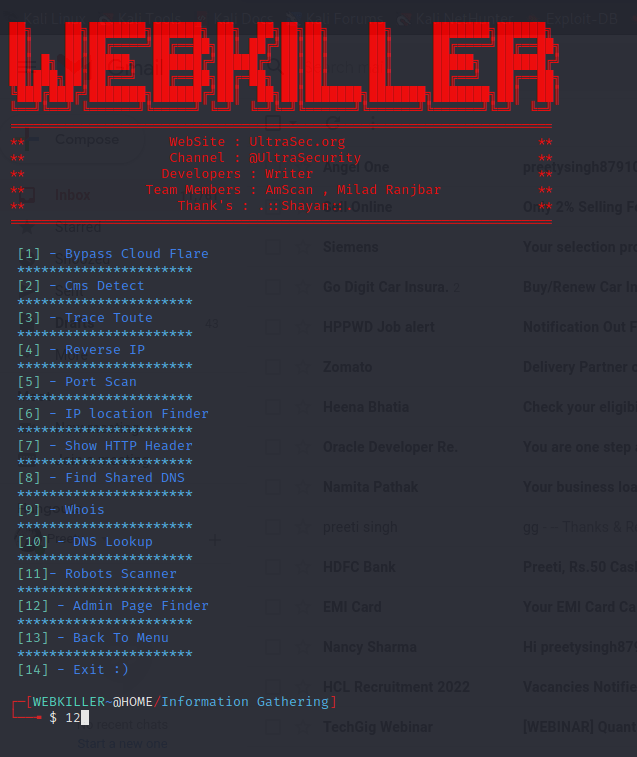
Give the Domain Address to the tool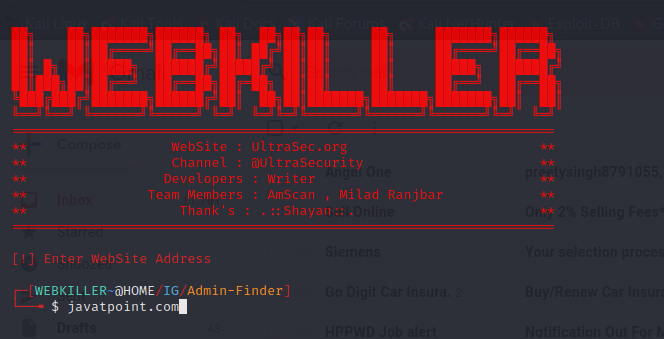 
In the same way, we can find the admin pages if available publicly on the internet. Similarly, we can utilise the tool to locate the tool's admin pages. Webkiller is a scanner for vulnerabilities, DNS Lookup, GEO-Lookup, WHOIS Lookup, Port Scanner, Subnet Lookup, Links Extractor, and other modules are available in Webkiller. Webkiller may detect closed and open ports of networks.
Next TopicBest File Manager for Kali Linux
|
 For Videos Join Our Youtube Channel: Join Now
For Videos Join Our Youtube Channel: Join Now
Feedback
- Send your Feedback to [email protected]
Help Others, Please Share









