Quasar Tool in Kali LinuxQuasar is an open-source information gathering tool in Github. Quasar is an open-source intelligence and information gathering tool based on (OSINT). Quasar is capable of practically everything we will need to conduct reconnaissance. It can easily conduct reconnaissance according to our requirements. This tool is made up of several different modules. With the help of the different modules, we can perform information gathering easily. This information comprises DNS server information, organization name, address, zip, country, city, email address related to the respective organization, Phone Number Information, Email Address Checker, Credit Card Bin Checker, Ip Locator, Port Scanner. Whois, bing, crk, censys.io, dns, Instagram, dogpile, ask, etc. These were the modules in which the tool uses the publicly available data to get information related to the target. It will automatically configure itself using the bash command, so we won't have to do much. Features of the Quasar ToolThe following are the features of the Quasar Tool:
How to Install Quasar Tool in Kali LinuxThe following steps are used to install the Quasar tool in Kali Linux: 1. First, we have to open our Kali Linux operating system. After that, we gave to move to the Here we need to create a directory named Quasar. In this directory, we will install the tool. In order to move to the desktop, we have to run the command below. 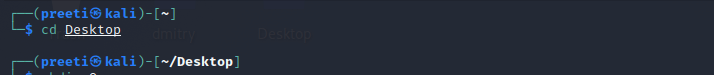
2. Now, we are on the desktop. Here we will create a Quasar We will use the following command in order to create a Quasar directory. 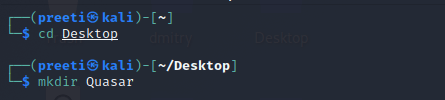
3. The directory has been created. Now to move in the Quasar directory, we have to execute the following command. 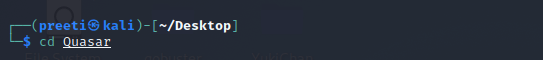
4. Now, we are in the Quasar directory. Our next task is to install the Quasar tool in this directory. So, in order to install the tool, we will use the following command: 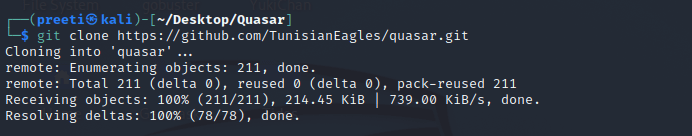
5. After the tool has been downloaded to our system, run the following command in order to list out the directory's content. 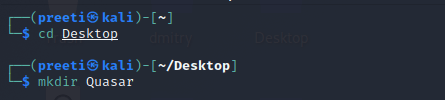
6. Now, we can see that there is a directory called Quasar. Use the following command to get to this directory. 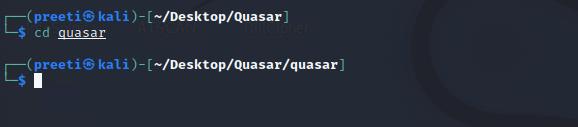
7. Now that we are in the quasar directory; run the following command in order to list out the directory's content. 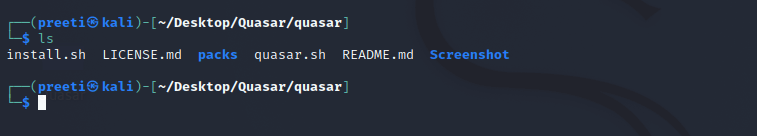
8. Next, we will install the tool with the help of the command below: 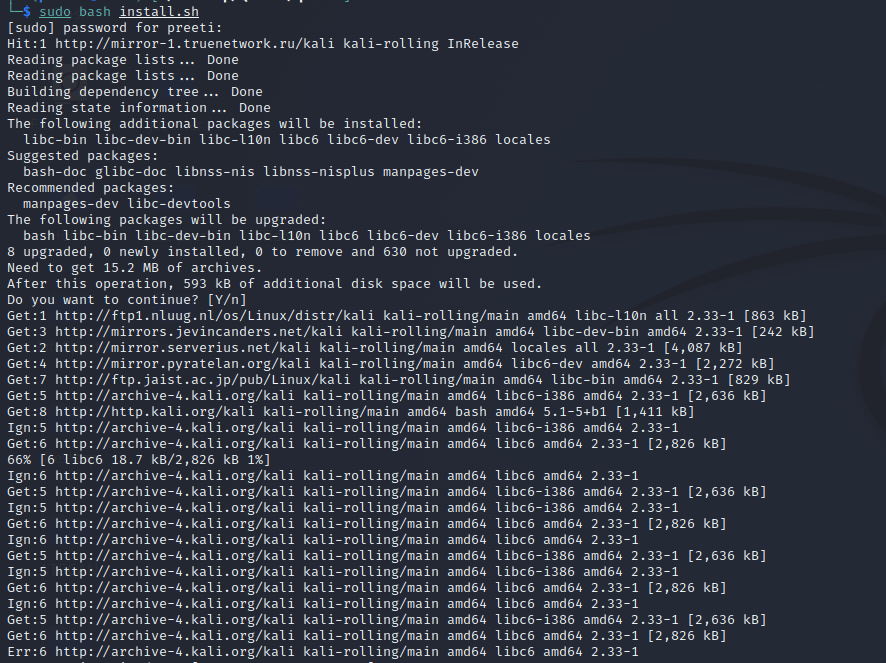
9. The tool' installation is now complete, and we can use the following command to run it. 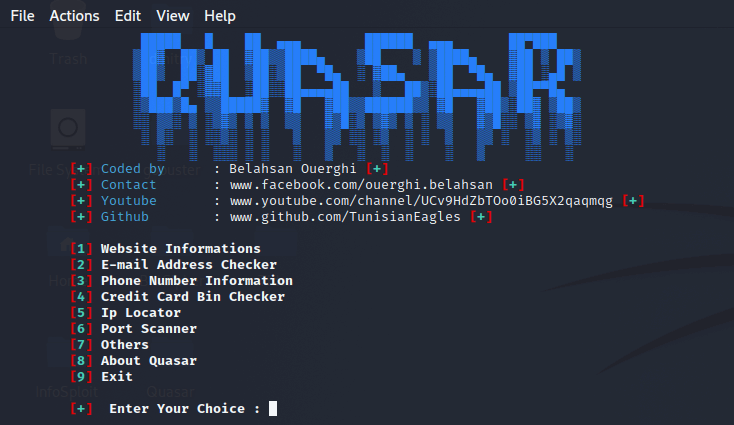
We can see in the above screenshot; the tool is running successfully. Now we will look at some instances of how to use the tool. Usage of Kali LinuxUse the Quasar Tool to Check Website up or DownWe can use the Quasar tool to check whether our website is UP or DOWN. In order to do this, first we have to select option 6: 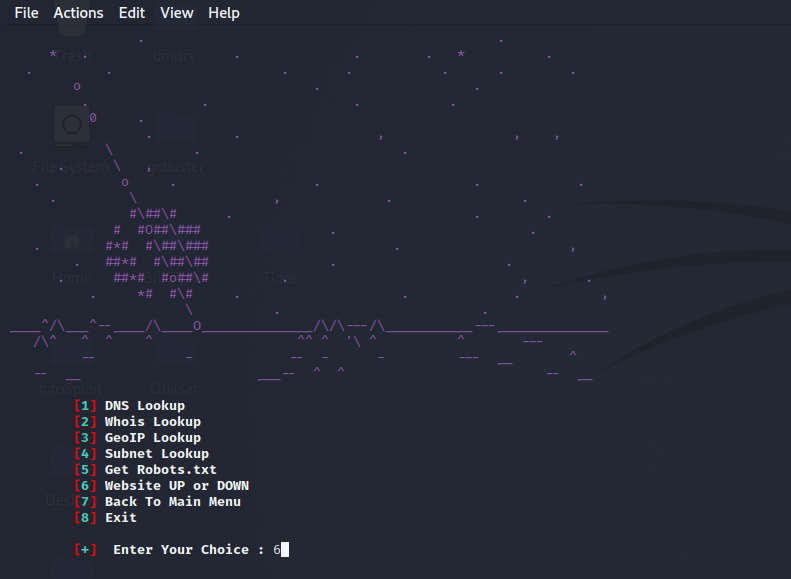
Then we have to enter the website name. In our case, we will enter Google.com. 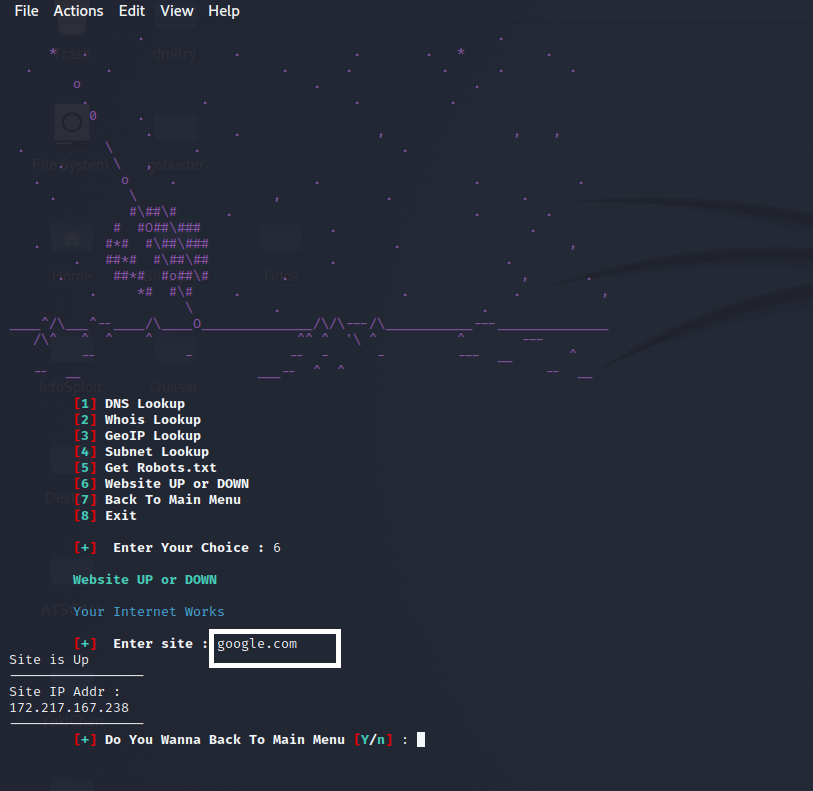
Now, we can see in the above screenshot that the website google.com is UP. Use Quasar Tool to Get Information of emailWe can use the quasar tool to get information from email. In order to obtain the email' information, we need to select option 2: Then, we have to enter our target email address. In our case we will enter [email protected]. 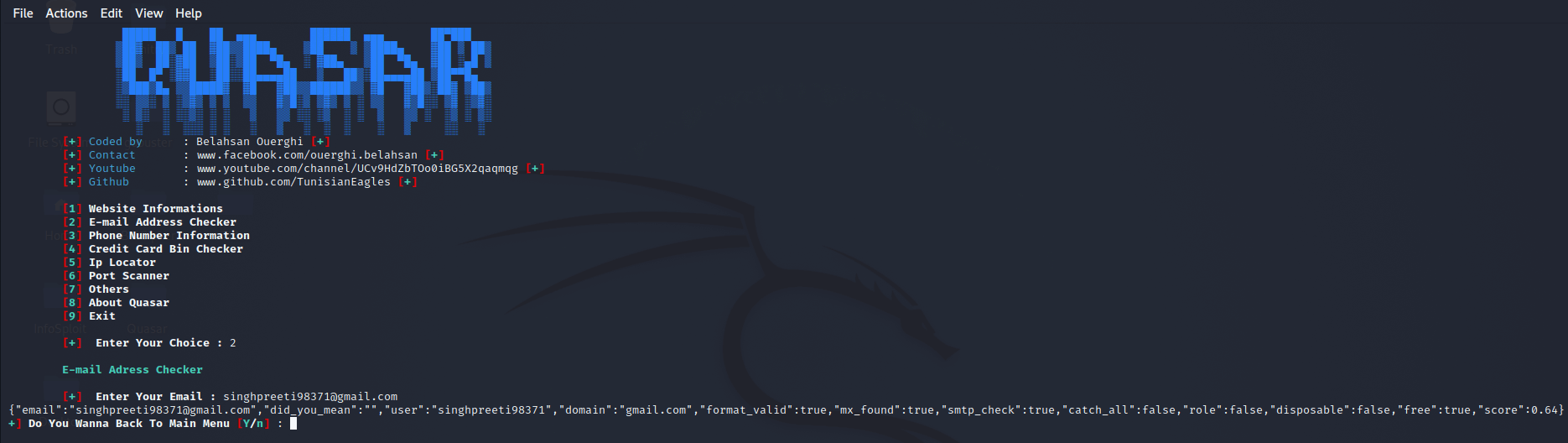
This is how we can obtain website and email address domain information. This tool has a number of modules. Using various modules, we obtain information quickly and easily. This information contains DNS server information, organization name, country, zip, city, address, email address related to the respective organization, naming servers, registrars, DNS information, Website Information, E-mail Address Checker, registrars, Phone Number Information, IP Locator, Credit Card Bin, Port Scanner. Whois, bing, github, crt, ask, censy.io, dnsdumpster, censys.io, dogpile. These are the modules in which the tool uses publicly available data to get information about the target. It will automatically configure itself using the bash command, so we won't have to do anything. |
 For Videos Join Our Youtube Channel: Join Now
For Videos Join Our Youtube Channel: Join Now
Feedback
- Send your Feedback to [email protected]
Help Others, Please Share









