How to Check Kali Linux VersionIn this tutorial, we will discuss how to check what version of Kali Linux a system is running. This comprises details such as the system's version number and the CPU architecture it uses (such as 32 or 64 bit). There is no full system upgrade with Kali because it is a rolling release. To upgrade to the latest version of Kali, users only need to update all of the packages on their system. With this in mind, it is not as much of a concern to know whether our system is out of date or not, as updating it can be done entirely with the appropriate package manager. Check Kali VersionLet's discuss some commands which we can use to check the version of our system. Few of them reveal different information than others, but the majority of them have a lot in common. Choose the ones that are most suitable for our situation. Method 1: In this method, we will use the hostnamectl command to check the Kernel version and CPU architecture. 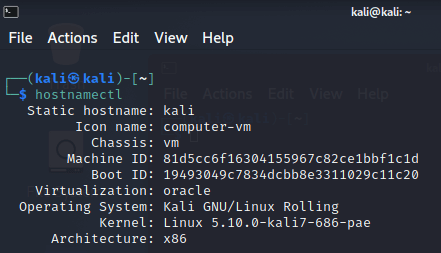
Method 2: In this method, we will use the lsb_release -a command in order to check the release version, description, and operating system codename. This is the quickest way to figure out what Kali version we're using. 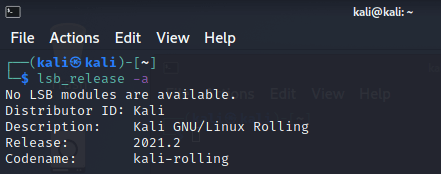
Method 3: This method is also easy as method 1, and method 2. In this method, we will use the /etc/os/-release file comprises several information, including operating system version. 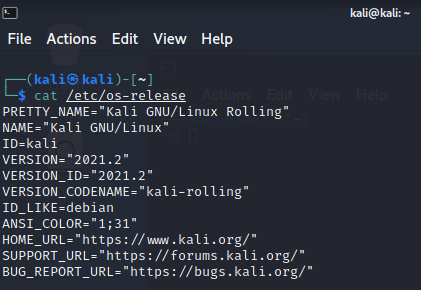
Next TopicKali Linux System Requirements
|
 For Videos Join Our Youtube Channel: Join Now
For Videos Join Our Youtube Channel: Join Now
Feedback
- Send your Feedback to [email protected]
Help Others, Please Share










