Netnoob Tool in Kali LinuxIn Kali Linux, Netnoob is an automated tool that is developed for Network Recon, Scanning, and Network Auditing. With the help of the Netnoob tool, we can obtain the information related to our computer and network, or obtain the information about another computer or a network, Network Settings, and Shared Drives. With the help of this tool, we can change the IP address and MAC address of our system and provide various scanning feature such as port scan, and, specific port scan, on the target IP address. The Netnoob tool is created in shell and runs quicker. The tool is offered for free on the GitHub platform. How to Install Netnoob Tool on Kali LinuxThe following steps are used to install Netnoob Tool on Kali Linux: Step 1: First, we have to use the command below in order to install Netnoob on Kali Linux: 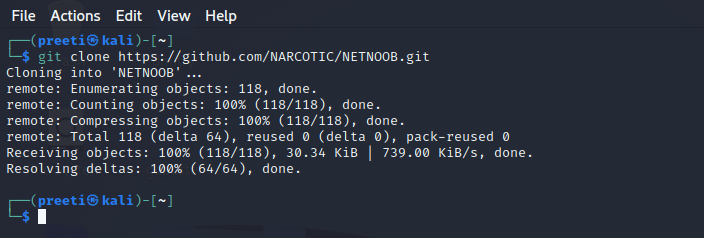
Step 2: Next, we will use the following command in order to move into the tool's directory. To run the tool, we must first move to the directory. 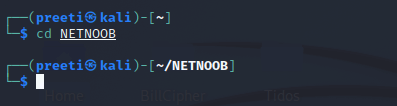
Step 3: Now, we will use the following command to modify the permission of the install.sh file. 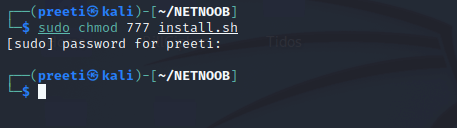
Step 4: Now, we will execute the following command in order to complete the installation. 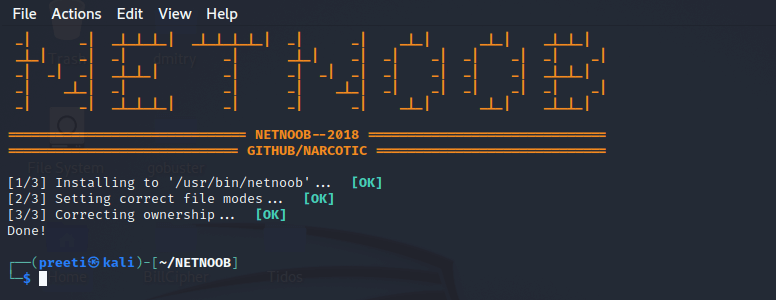
Step 5: Next, we will run the tool with the help of the following command. 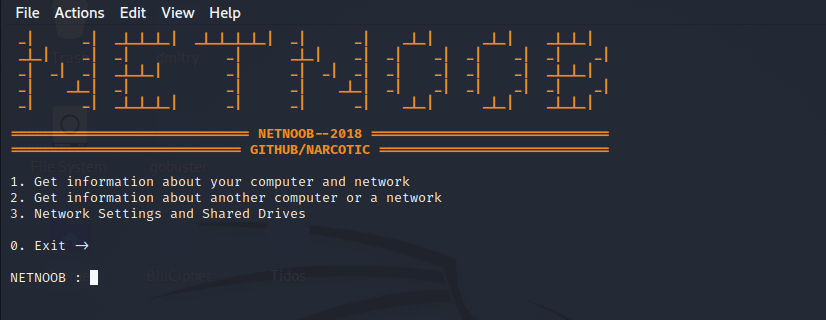
Working with Netnoob Tool on Kali LinuxExample 1: Use the Netnoob tool to obtain information about our computer and network. 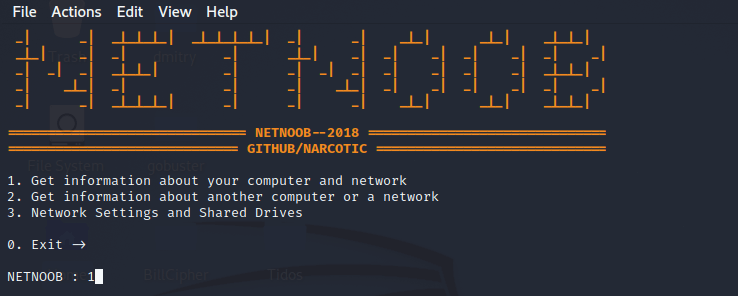
In this example, we will select option 2 to get the statistics of our network, 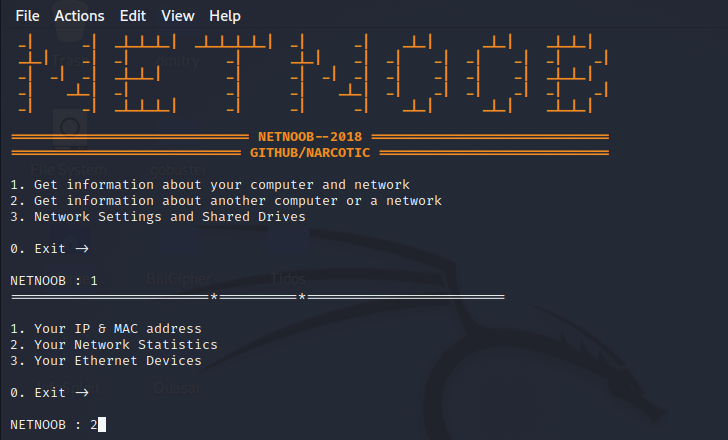
We now have precise information on our live network statistics. 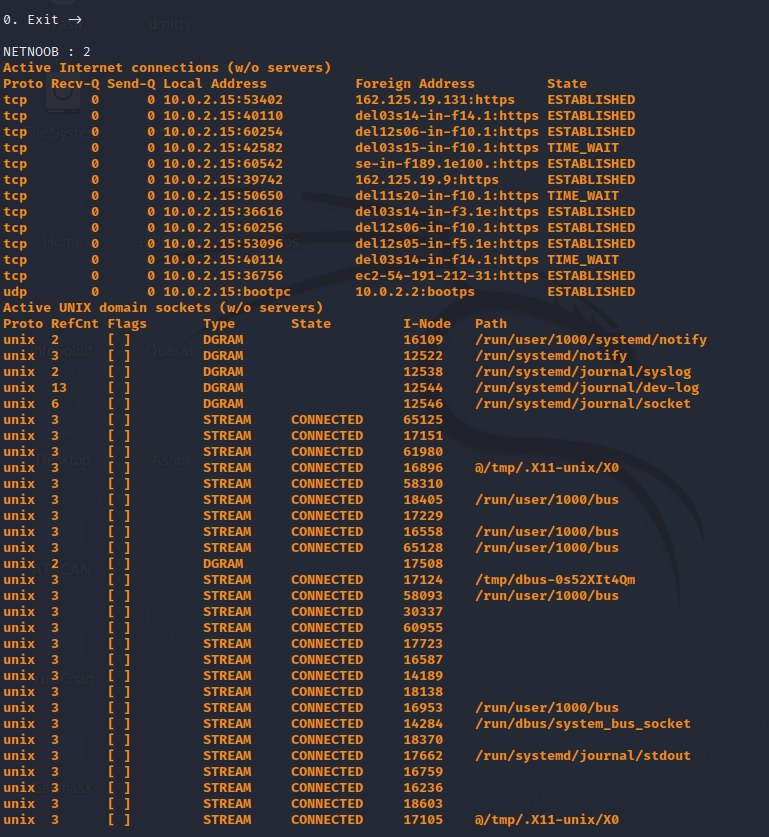
Example 2: Use the Netnoob tool to obtain information about a different computer or network. We will perform Port Scanning on the target IP address in this example. Now we have the list of open ports on the target IP address. 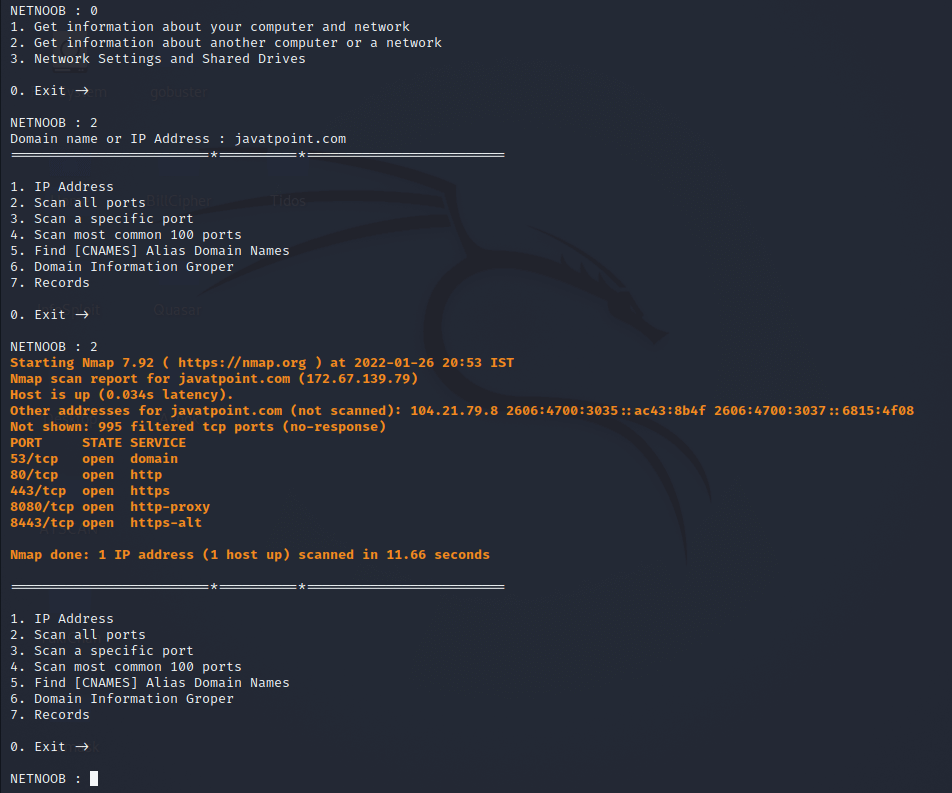
|
 For Videos Join Our Youtube Channel: Join Now
For Videos Join Our Youtube Channel: Join Now
Feedback
- Send your Feedback to [email protected]
Help Others, Please Share









