How to Install pip3 in Kali Linuxpip is the package manager for the Python coding language. We can install it on a Linux system and then use it on the command-line in order to download and install Python packages and their requisite dependencies. Python is a popular language that is used for hacking scripts, and on Kali Linux, the biggest use for pip would be to install required dependencies for Python hacking programs. Whether we are developing our own script or trying to execute a third-party Python program, having pip on our system will enable us to install dependencies packages effortlessly. In this tutorial, we will show you how to install pip for Python 3 on Kali. We will go through some basic pip commands, like installing and removing software packages. pip works similarly to Kali's package manager, which we are undoubtedly already familiar with. Install pip on KaliIn order to install pip on Kali Linux, we have to open the terminal and type the below commands: 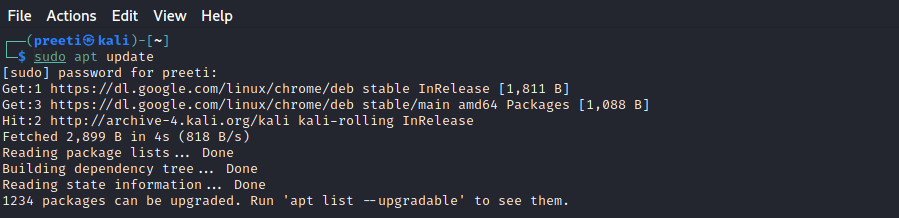
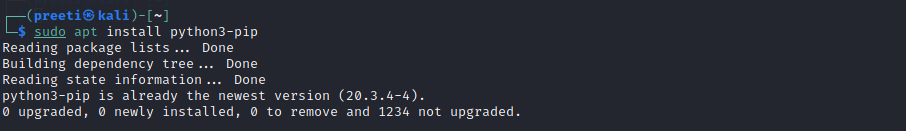
Basic Usage Commands for pipWe can use the pip3 command from the terminal to use the pip package manager. The following is a list of pip3 commands. In order to see the version of pip and check its installed on the system or not, we have to use the following command: 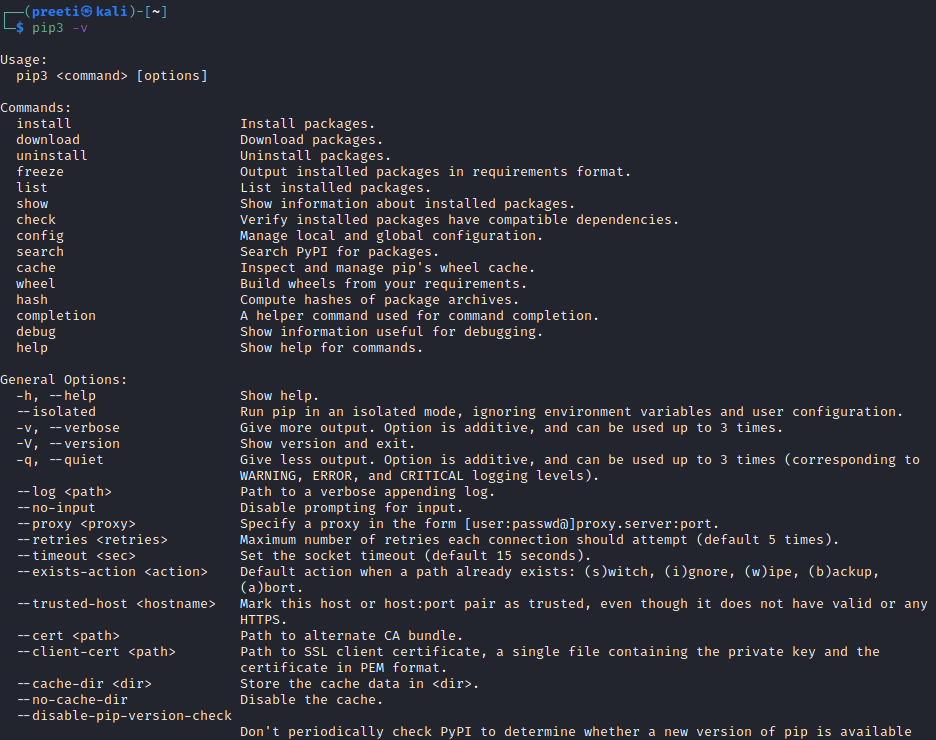
The following command is used to install a package: 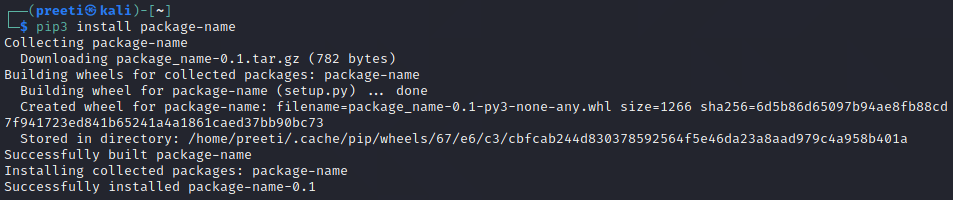
The following command is used to remove the package: 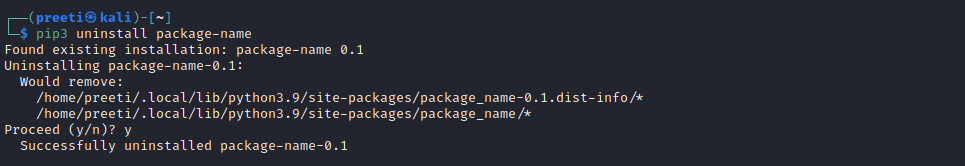
The following command is used to see which packages are installed on our system: 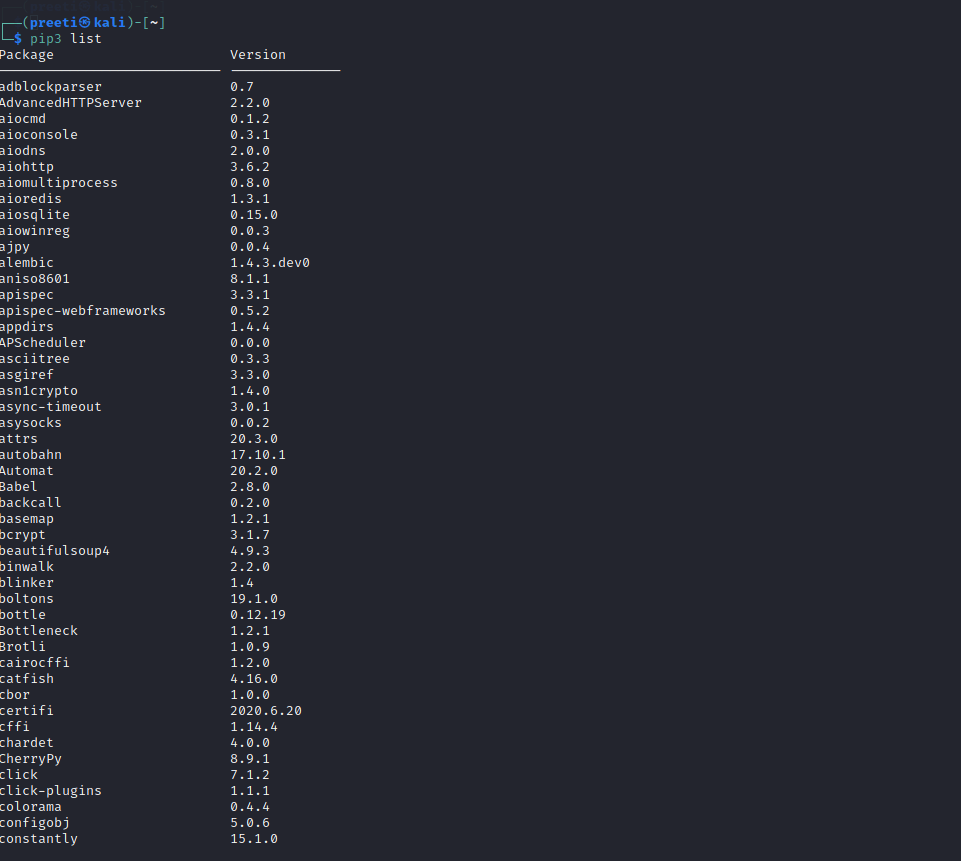
The following command is used to see the information about a particular installed package: 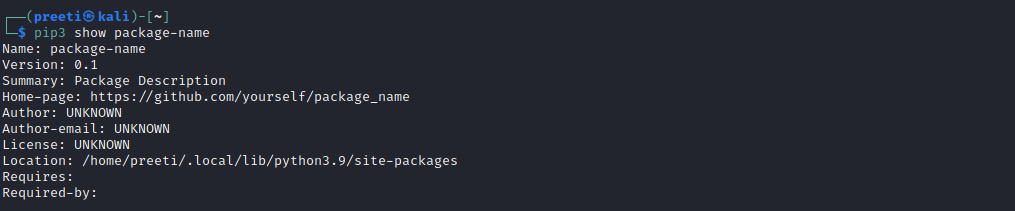
The following command is used to access the help menu and see a complete list of available pip commands: 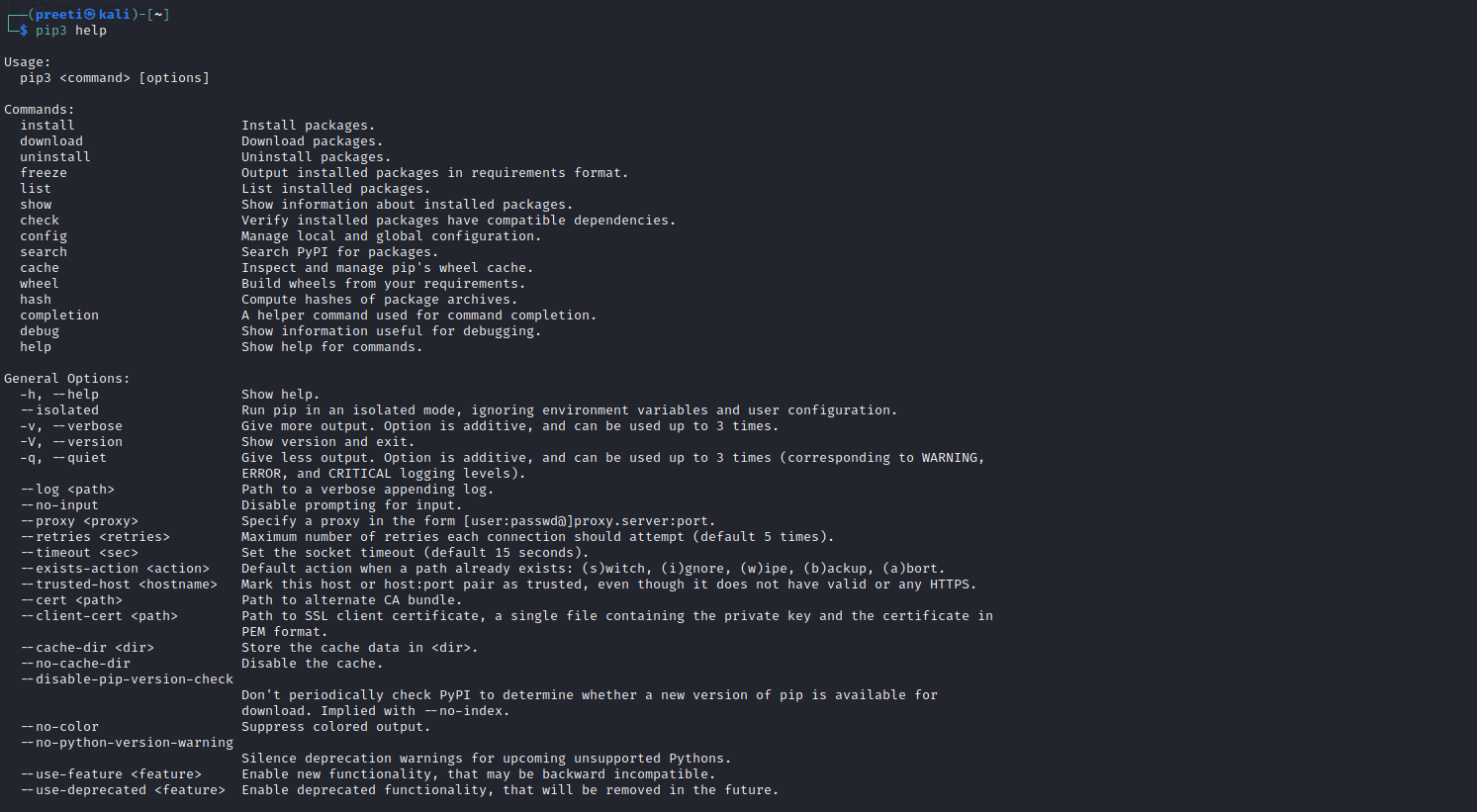
Although these are likely to be the only commands we will ever need, we can check the help menu for some more or get a fast refresher if we fail to recall one of the commands.
Next TopicTop 5 Tools for Sniffing and Spoofing
|
 For Videos Join Our Youtube Channel: Join Now
For Videos Join Our Youtube Channel: Join Now
Feedback
- Send your Feedback to [email protected]
Help Others, Please Share









