Voice over Internet Protocol (VoIP)Voice over Internet Protocol (VoIP) is a technology that allows you to make voice calls using a broadband Internet connection rather than an analogue (traditional) phone line. Some VoIP services allow you to call multiple people at the same time, while others may allow you to call anyone. They can have or not have a phone number, which includes local, long-distance, mobile, and international numbers. Some VoIP services require you to use your computer or a special VoIP phone, whereas others allow you to use a regular phone connected to a VoIP adapter. How VoIP / Internet Voice Works -VoIP services that travel over the Internet convert voice into a digital signal. When a regular phone number is dialled, the signal is converted to a regular telephone signal, i.e. an analogue signal, before reaching its destination. VoIP allows you to make a call directly from a computer equipped with a VoIP phone or from a traditional phone connected to a special adapter. Wireless hot spots in places like airports, hospitals, and cafes allow you to connect to the Internet and use VoIP services wirelessly. Required Equipment -A high-speed Internet connection, such as a cable modem or high-speed services such as a local area network, is required. It is necessary to have a computer, adaptor, or specialised phone. Some VoIP services are only available through your computer or a special VoIP phone. Other services enable you to use a traditional phone in conjunction with a VoIP adapter. Some software and an inexpensive microphone are required if you use your computer. VoIP phones connect to your broadband connection and function similarly to traditional phones. If you use a VoIP adapter on your phone, you can dial as usual, and the service provider may also provide a dial tone. VoIP vs. Landline Phones: Calling RequirementsYour landline phones are plugged into a phone jack when using an analogue phone system. Calls are placed over the public switched telephone network, and sound is transmitted via electrical pulses sent through copper wires. If your company still uses landlines, you probably have a Private Branch Exchange (PBX) system installed on-site. You don't need multiple phone lines when using a PBX because your phone provider will set up an internal phone network that effectively connects your employees on a shared phone system. When using a VoIP phone system, call information is transmitted online. You can make phone calls using your current internet connection. It is not necessary for your employees to be calling from a landline phone plugged into an electrical outlet and connected to trenched and laid wires in order to make and receive phone calls; they can do so from anywhere they have access to the internet. Additionally, internet-based phone systems are more dependable. Voice data is sent more quickly during calls because it uses the internet. Long-distance calls also don't come with any concerns about call quality issues or additional costs. Additionally, since your provider is in charge of managing and maintaining the hardware, software, and network, you won't need internal IT resources to make sure your phone system runs smoothly. desktop VoIP phonesVoIP phones are built to transmit calls using IP technologies. Despite having all the same features as a business phone, such as conference calling, do not disturb, and call waiting, they are wireless phones that don't require an outlet connection like a landline phone would. If they perform remote work, your employees can use these phones both at the office and at home. They require no lengthy setup procedures, so you can use them right away. Calling HeadsetsA headset is an additional piece of VoIP equipment that is optional. Employees can converse comfortably without holding up a phone or using their computer's audio if they have a headset. Do VoIP Calls Require a Special Modem or Router?No, you don't need to buy a new modem or router for your company. You can make and receive calls from your device once your VoIP application has been downloaded there. However, if the internet connection for your company isn't strong enough, you might want to think about upgrading to make sure you have enough bandwidth. Can Your Regular Phone Make VoIP Calls?You can continue to use your current on-site business phone system while taking advantage of the flexibility, call quality, and cost savings provided by internet-based calls with SIP Trunking. Businesses that use SIP Trunking to update their phone system can reduce costs by up to 50%. Calls are routed using this technology over the internet rather than traditional copper wires. You won't need to deal with a conventional phone company as a result. You won't require any additional hardware if your phone system is SIP Trunking compatible. If your phone system is more than ten years old, you might require a VoIP Gateway, a special gadget that converts analogue and digital calls into VoIP calls. 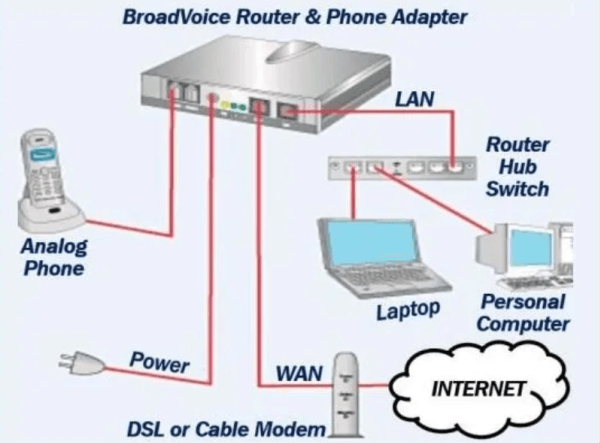
Benefits of VoIP -
VoIP Disadvantages -
|
 For Videos Join Our Youtube Channel: Join Now
For Videos Join Our Youtube Channel: Join Now
Feedback
- Send your Feedback to [email protected]
Help Others, Please Share










