Advantages and Disadvantages of Bus TopologyNetwork TopologiesSeveral devices are connected using a network to set up reliable communication within the network. These devices are regarded as nodes in the network. These nodes can be computers, printers or wireless devices that participate in the communication in the network. These nodes can be used to share data. This increases the resources available to the nodes. The nodes in the network are connected using links or cables. After establishing a connection in the network, the arrangement of these nodes is regarded as the network topology. Local Area Network is an example of network topology. The physical topology determines the actual location of different nodes in the network. In this topology, all the network nodes are connected using physical cables. When these physical connections are mapped geometrically, and the mapping represents a certain geometric pattern, such as a ring, the star represents the network's physical topology. Some common examples of physical topology in the network are bus, star, mesh and ring topology. Bus Topology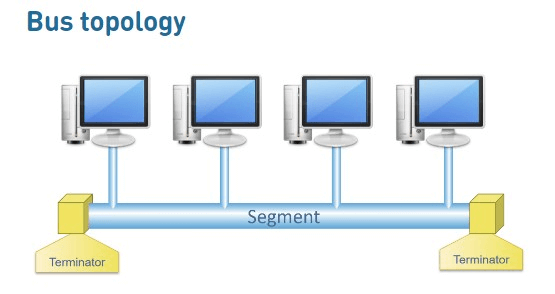
Bus topology is the line or horizontal topology in the network. It is the simplest physical orientation of nodes in the network. This topology is most used in local area networks where the link between each node is a single connection line or a cable through an interface. Thus each node in the network can communicate with the other node. The single cable connecting the entire network of nodes is known as the network's backbone. If the backbone cable is damaged, then there is a high possibility that the entire network will fail. Each device or workstation has a unique address of its own. In order to access a particular node in the network, the user should know the address of that node. There is no point of concentration in the bus topology. Therefore there is a severe issue associated with the resolution in the network. Traffic flow in the bus topology is simpler than in other topologies as this network allows all the workstations to get each transmission sent using the bus. Therefore, every node in the bus topology can broadcast the data over multiple workstations. This topology is simple to establish and easier to maintain than topologies with a relatively complex arrangement, such as mesh or star topology. It requires fewer cables to connect nodes as the whole network is linked with a single connecting wire. An example of Bus topology is the Ethernet Connection. In a bus topology, if the user wants to share the information with the last node, then the information will have to be passed through all the nodes between the sender and receiving node. Another disadvantage of using bus topology is that if the main cable connecting the nodes is damaged, the connection between all the nodes will be lost, or the network will be split. Instead of a cable, the user can use either a network card or a co-axial cable to connect the nodes in the network. The type of connection used depends upon the nodes in the network. When the bus topology has two ending nodes, then the topology is regarded as linear topology. In this topology, the data is transmitted in a single direction, is the communication performed is unidirectional. The nodes that send data in the network are regarded as the host. All the computers that are linked to the network receive the data transmitted by the host. This increases the network traffic for each node. The nodes use Media Access Technology, such as bus masters, to transmit the data in the bus. Each node in the bus network has equal priority to send data in the network. Requirement of Bus TopologyThe bus topology is the most simple network topology that can connect the network nodes. There are several use cases of this topology. Some of the real-life examples where bus topology is implemented are as follows:
Advantages of Bus TopologyThere are several benefits of using bus topology to establish a network. Some of the advantages are as follows: 1. Cheaper than other Alternative TopologiesCompared to the other network topologies such as mesh, star or tree topology available to establish the network. It is cheaper as it does not require any additional device to set up. Moreover, the cable length required to establish bus topology is also comparatively less. The smaller geography limits the number of nodes connected using the bus. Therefore, it needs fewer external connections that eliminate the need to connect devices such as hubs and switches. 2. No Additional Power Source RequiredThe bus topology does not require any additional central equipment other than the node; therefore, there is no requirement for an additional power source to run the network. The central cable that connects all the nodes and transmits the data throughout the network does not need any terminators. Most of the components are passive, using capacitors and resistors in the network. The cable does not consume any power. Therefore, this network can be implemented if there is a power constraint. 3. Easy to Establish Bus TopologyThe user can easily use an Ethernet cable and some connectors to connect the nodes in the network. It is simple to establish bus topology as the nodes are connected using drop cables with the bus cable. The nodes are linked linearly, requiring minimum time to establish bus topology. 4. Easily ScalableIt is easier to add new nodes in the network, such as Computers, Printers, and Scanners. If the nodes are physically located in the same location, each node has a working NIC (Network Interface Card). The nodes can be inked seamlessly, and the network can be used immediately once the connection is established. 5. Linear StructureSince the nodes in the network are connected linearly, if any node in the network fails or malfunctions, it does not affect the performance of the rest of the network. The data is transmitted through the cable. It ensures that the transmission is not disrupted in case of node failure. 6. Extendable NetworkThe user can add up to 5 cable segments to increase the network's reach. The network can easily be extended to the neighbouring physical location by using the cable segments. A cable segment may measure up to 5oo meters. This topology can be implemented over a distance of 2.5 kilometres. Though, the efficiency of this network is compromised by adding length or nodes in the network. It can be rectified by using repeaters in the network. The user can also connect the existing network as an extension of the bus cable. 7. Easy to Attach Multiple NodesThe user can easily connect different types of nodes in the network. The operation of the nodes is simpler in the network. It also enhances the team's productivity by allowing them to use different types of nodes in the network. Disadvantages of Bus Topology1. Limited Connection CableThe length of the bus topology is physically limited. There is a limit to the physical cable that can be used to connect the nodes in the bus topology. A maximum of five segments of cable can be used to establish a connection between the nodes. The length of each cable segment measures up to 500 meters. There is no maximum number of nodes that can be attached to a particular segment of the cable. This means more nodes can be connected to the network if the nodes are kept physically close to each other. Though, the network efficiency decreases with an increase in the number of nodes. 2. Data Transmission is Not SecureThe data is transmitted to all the nodes along with the sender and receiving nodes. All the nodes in the network have access to all the data that is transmitted in the network. This compromises the data security in the network as there is no way to ensure private communication between two nodes. Moreover, it is difficult to implement an additional security layer in the network. All the data is transmitted using a common link connection. The whole network is vulnerable to attacks if the bus cable is compromised. 3. Vulnerable to Physical DamageThe whole network is dependent on the central bus cable. All the nodes are connected to the bus cable the data is transmitted in the network using it only. The entire network may fail if the bus cable malfunctions. In order to transmit the data again in the network, the user first will have to rectify the error in the cable. The network can also split under certain circumstances. 4. High Possibility of Data CollisionSince the whole transmission occurs through the bus cable, there is always a possibility of data collision in the network. Moreover, as the number of nodes connected in the network increases, the possibility of data collision also increases. This limits the nodes that can be connected to the network. It affects the quality of the network as the data collision may lead to data loss. 5. Extremely Simple TopologyThe nodes connected to the bus topology cannot interact with each other. There is no mechanism in the nodes that allow the nodes to avoid collision of the data transmitted in the network. Thereby making this topology less suitable for large networks. Conclusion
|
 For Videos Join Our Youtube Channel: Join Now
For Videos Join Our Youtube Channel: Join Now
Feedback
- Send your Feedback to [email protected]
Help Others, Please Share









