Short Message Service Center (SMSC)What is an SMSC, or short message service center?The section of a mobile phone network that manages text messaging operations is called the short message service center (SMSC). It is in charge of taking in, storing, forwarding, and routing SMS messages from mobile devices. A short message service-service center (SMS-SC) is another name for it. 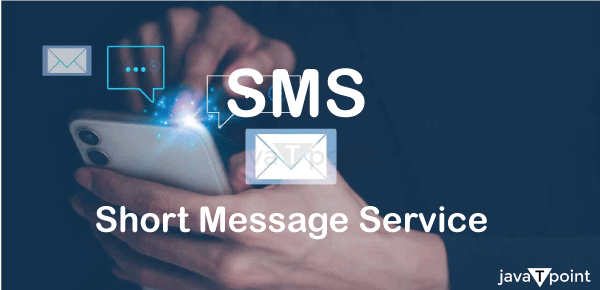
Every text message (SMS) involves one or more SMSCs. A standard message flow involves the smartphone sending the message to the SMSC. A brief notification stating that the SMS was approved is sent back to the phone by the SMSC. If the receiver is not on the same network then it transfers it to the SMSC of the appropriate network. Next, the SMSC checks to see if the recipient's phone is free to receive SMS. The message will be stored by the SMSC if it is not accessible. It sends the message when the receiver is online. To find out whether the receiver is online, the SMSC collaborates with other mobile network components. This comprises the mobile switching center (MSC), the visitor location register (VLR), and the home location register (HLR). SMS gateways will also be compatible with the SMSC. Text messages may go across networks and into other apps thanks to SMS gateways. This enables SMS messages to be delivered automatically by programs or to be sent and received via email, for example. Additionally, this makes it possible to include SMS into line of business (LOB) programs. The SMSC also establishes how long the message may be stored. How long to store a message may be specified by the transmitting handset and the SMSC. This is an optional request, and the SMSC may impose a different retention policy that is determined by the carrier setting. The SMSC will erase the message that was saved if it cannot deliver the message successfully after the validity time has passed. Short message service Center addressEvery SMSC on the network is uniquely identified by its address. The format of an international standard phone number is the same as that of an SMSC address. When a phone is first initialized, the network provisioning package or the SIM card includes the SMSC address, which is part of the configuration set by the mobile network operator. Usually, the handset's SMSC should not need to be changed by the end user. SMSC on iOS and AndroidUsers no longer have the ability to view their SMSCs on iOS devices, but they can on Android smartphones. On the other hand, Apple customers can check whether their SMSC needs to be updated or not. 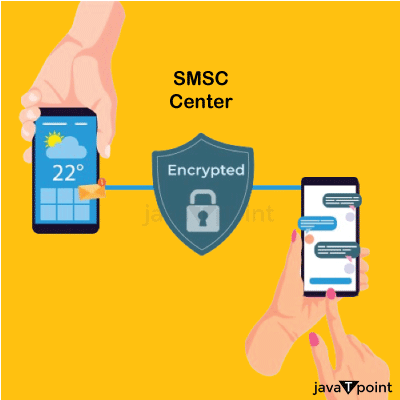
Android's SMSCIn order to examine an SMSC on an Android device:
SMSC in Apple iOSOpen the settings app on an Apple iOS device when it's connected to Wi-Fi or the carrier's cellular network in order to update the SMSC. Select general and then about. Users will be prompted to change the carrier settings if an update is required. Previously, iOS users could use the following instructions to see their SMSC similarly to Android:
SMSC protectionAlthough highly guarded since they are a part of the backbone of a mobile network, SMSCs are nonetheless vulnerable to many forms of assault. There is a known and open SMSC address. This makes it possible to send spam SMS messages without being charged, spoof SMS messages, and use message flooding to launch denial-of-service (DOS) assaults. Plain text SMS data may be sent and kept on the SMSC. Users should be informed that SMS communications have the potential to be read and intercepted. Future of SMSCIn the near future, SMSC will remain an essential component of mobile networks. Compared to previous years, the average user is sending fewer SMS messages to each other; Instead, they are using alternative apps like iMessage, WhatsApp and Signal that don't require SMS. Despite this, the rise of application-to-person communications has not resulted in a substantial decline in the total use of SMS. This includes using one-time passwords (OTPs) for two-factor authentication as well as other uses. SMS messages may also be used to send automatic real-time alerts, delivery text notifications, and other notifications.
Next TopicWhat is a Mail Server
|
 For Videos Join Our Youtube Channel: Join Now
For Videos Join Our Youtube Channel: Join Now
Feedback
- Send your Feedback to [email protected]
Help Others, Please Share









