What is a Mail Server?IntroductionA mail server is a program that accepts incoming email from local users and remote senders and sends outgoing messages for delivery. It is sometimes referred to as a mail transfer agent or MTA; mail transportation agent; mail router; Or Internet mailer. Another name for the machine used to execute these programs is a mail server. Sendmail, Microsoft Exchange, and Exim are popular mail server applications. 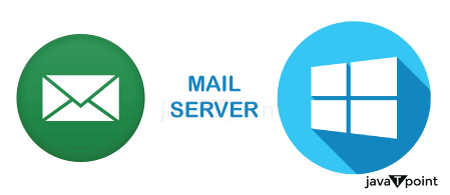
A messaging system is created by a mail server collaborating with other software. A messaging system comes with all the programs required to maintain email functionality. A program, like Microsoft Outlook, forwards emails to a mail server when they are sent. The message is then sent by the mail server to a holding area on the same server or to another mail server for further forwarding at a later time. What mail servers are there?Incoming mail servers and outgoing mail servers are the two types of mail servers. Mail is sent to a user's inbox by an incoming mail server after being stored. The two primary kinds of inbound mail servers are Post Office Protocol 3 (POP3) and Internet Message Access Protocol (IMAP). For instance, POP3 retrieves emails from a server and keeps them on a single device until the user opens the email program. Unless the "keep mail on server" option is selected, the email is immediately removed from the server when the user downloads it. Due to its greater space efficiency, POP3 email accounts are provided by many internet service providers to their customers. Before sending emails from the email server to many devices, users may arrange, delete, and preview them using IMAP servers. Emails are stored on the server in copies until the user removes them. Simple Mail Transfer Protocol (SMTP), which manages email delivery, is communicated with a user's computer via an outgoing mail server. Email clients may send emails using SMTP servers in conjunction with POP3 or IMAP mail servers. On-premises vs. cloud mail serversEmail servers may be hosted in the cloud or on-site. Physical servers housed at an organization's facility are known as on-premises servers. All servers and infrastructure must be managed and maintained by the organization. Cloud computing is used to host virtual servers known as cloud-based servers. Depending on the company, there is no one best choice for all organizations. All emails are received by on-premises mail servers, which leverage the company's servers to transmit them to the index database. A bigger upfront expenditure is usually needed for hardware, installation, and operation of on-premises servers. In addition, the opportunity for scalability is not as quick as it is for cloud-hosted email servers. Security is the organization's responsibility. Cloud-based email servers, such as Amazon Simple Email Service (SES) have the same functionality as on-premises servers; However, the data is kept in a cloud environment that is supplied by a different provider. Typically, there is a monthly fee involved, with pay-as-you-go pricing applied. In contrast to on-premises servers, scaling is often simpler and quicker since an organization is just using more of the vendor's resources rather than needing to add additional physical server space. Security is offered by the cloud provider. Factors to Consider when selecting a Mail ServerThe following factors need to be considered by an organization before selecting a mail server:
What kinds of mail servers are there?SMTP is used by a wide variety of commercial and free mail servers. Here are a few instances:
How to search for details regarding mail servers?Users may need the POP, IMAP, or SMTP server settings if they are attempting to add their email account to another mail client. Accessing mail server details varies depending on the platform. Outlook on Windows by Microsoft:
Apple Mail for macOS:
iOS 14 on the iPhone:
Android 11:
Email Sending ProcessIt will be easier to understand what functions incoming and outgoing mail servers perform in the emailing process now that we are familiar with their basics. For our ease, the basic steps of this process are listed below. 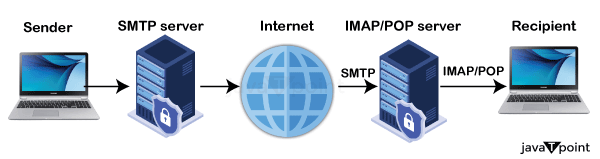
Step 1: Our email program, such as Outlook Express or Gmail, connects to our domain's SMTP server once we compose a message and click "send." There are several possible names for this server; smtp.example.com is a common example. Step 2: Our email client connects to the SMTP server, sending it the message content, any attachments, our email address, and the email address of the receiver. Step 3: The recipient's email address, particularly its domain, is processed by the SMTP server. The message is sent straight to the domain's POP3 or IMAP server if the domain name matches the sender's; server routing is not required. However, if the domain is different, the SMTP server will need to speak with the server of the other domain. Step 4: The sender's SMTP server must speak with the DNS, or Domain Name Server, in order to determine the recipient's server. The DNS converts the email domain name of the receiver into an IP address. A domain name by itself is insufficient for the sender's SMTP server to route an email correctly; an IP address is a unique number provided to each machine connected to the Internet. An outgoing mail server may operate more effectively if it is aware of this information. Step 5: The SMTP server may now establish a connection to its SMTP server as it now knows the IP address of the receiver. However, this is often not done directly; rather, the message is sent across a number of unconnected SMTP servers before reaching its final destination. Step 6: The arriving message is scanned by the recipient's SMTP server. It sends the message to the domain's POP3 or IMAP server if it detects the domain and the username. Once the recipient's email client permits downloads, it is then added to a sendmail queue. The receiver may then read the message at that moment. 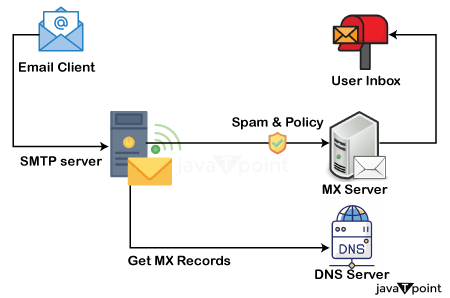
Do harmful emails get blocked by mail servers?Email can be used to deliver any type of communication; Thus, attackers often use it to distribute malware, phishing scams, and other harmful information. Apart from verifying that emails originate from the same address (using DKIM, DMARC, and SPF), most mail servers take no further action to thwart such attacks. Some email providers use spam filtering, encryption, and email scanning for questionable content to close this security hole and stop hackers from reading and changing messages. A cloud-based email protection system called Cloudflare Area 1 blocks spoofed communications, stops campaigns using a variety of attack vectors, and stops phishing attempts before they happen.
Next TopicWhat are Communication Networks
|
 For Videos Join Our Youtube Channel: Join Now
For Videos Join Our Youtube Channel: Join Now
Feedback
- Send your Feedback to [email protected]
Help Others, Please Share









