What is a vCard?In addition to being an electronic business or personal card, a vCard is the term used by the industry to describe the kind of communication that takes place on these cards. We could have seen a vCard in an email message that someone sent us. 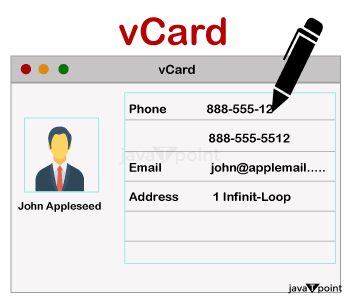
Typically, vCard information contains the recipient's contact details, phone number, email address, and other pertinent information, such as their Social Security number or health information, if requested by the sender. What makes vCards significant?As a vCard is a documented industry standard, programmers may build applications that handle vCards and allow users to drag and drop them into other applications or to see them for recipients. vCards support text, picture, and audio content. History of vCardsDeveloped by a group founded by Apple, AT&T, IBM, and Siemens, a vCard is stored in the Variant Call Format file format. The specification was transferred to the Internet Mail Consortium (IMC) in 1996. The vCard standard may be seen as an extension of the "person" object established by the X.500 Series Recommendation for Directory Services by the International Telegraph and Telephone Consultative Committee (now the Telecommunication Standardization Sector). Name, address, time, date, and possibly images, business logos, audio recordings, and geolocation data are all included in the vCard format. 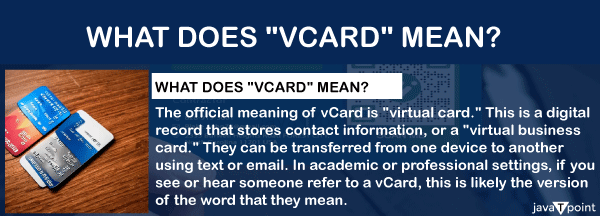
How do we utilize vCards?Our email program must support vCards in order to open a vCard that has been attached to an email, albeit not all email programs do. On the other hand, we may transfer the vCard file to an online address book that accepts vCards so that it can be seen or added to the database of that program. Keep in mind that the information on a vCard we get can be replicated in other parts of the email if we are unable to access it. In general, everything of it is a business card. The popular vCards version is the quick response (QR) code format, which is a square image with a pattern of black squares on a white background. Every design is unique, and when a smartphone scans the QR code, vCard data and a variety of other data kinds-including access codes for security systems-are shown. A vCard contains contact information such as email addresses, telephone numbers, and credentials. vCards may be used to add contacts to our list or to facilitate contact list additions for others. Moreover, vCards allows us to import or export many contacts in a single file. vCards allow us to add people to our contacts fast and easily. Typically, a vCard comprises name, title, phone, fax, address, city, state, and postal code. The information from these fields is imported into corresponding fields in a contact record when we import a vCard. To import a person's contact information into our contacts, right-click the vCard that appears in an email. We may utilize vCards to import or export numerous contacts in one file. What benefits does vCard offer?
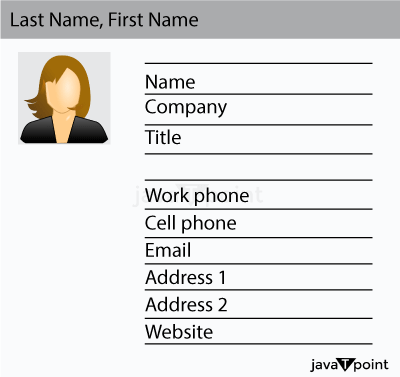
What is a VCF file?A vCard file, which is used to store contact information, is a file with the VCF file extension. It is plain text with the possible addition of an optional binary picture. Possible contents include the contact's name, phone number, physical address, email address, and other identifying information. Since these files include contact data, they are often referred to as the export/import format of some address book programs. This makes it simple to back up our address book to a file, exchange one or more contacts, and utilize the same contacts across several email clients or services. To represent variations in genetic sequences, simple text files may be stored in the Variant Call Format, or VCF for short.
Next Topicipv4 Headers
|
 For Videos Join Our Youtube Channel: Join Now
For Videos Join Our Youtube Channel: Join Now
Feedback
- Send your Feedback to [email protected]
Help Others, Please Share









