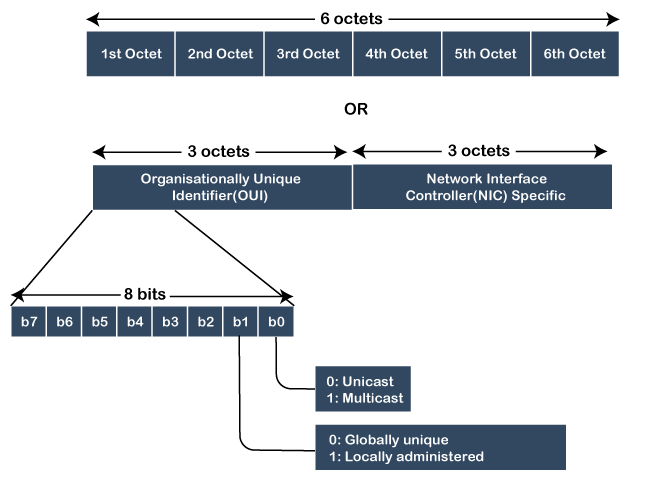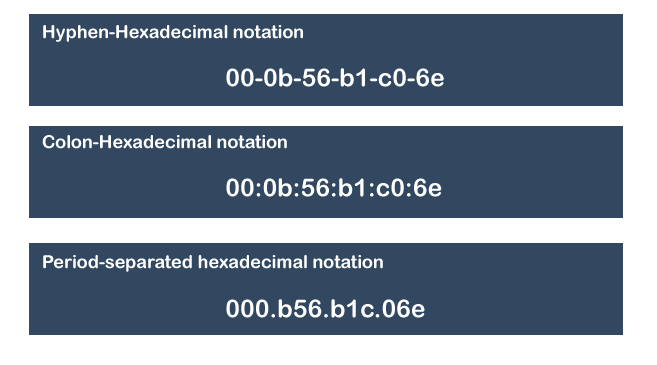What is MAC Address?
Reason to have both IP and MAC addresses.As we already had the IP address to communicate a computer to the internet, why we need the MAC address. The answer to this question is that every mac address is assigned to the NIC of a hardware device that helps to identify a device over a network. When we request a page to load on the internet, the request is responded and sent to our IP address. Both MAC and IP addresses are operated on different layers of the internet protocol suite. The MAC address works on layer 2 and helps identify the devices within the same broadcast network (such as the router). On the other hand, the IP addresses are used on layer 3 and help identify the devices on different networks. We have the IP address to identify the device through different networks, we still need a MAC address to find the devices on the same network. Why should the MAC address be unique in the LAN network?If a LAN network has two or more devices with the same MAC address, that network will not work. Suppose three devices A, B, and C are connected to a network through a switch. The MAC addresses of these devices are 11000ABB28FC, 00000ABB28FC, and 00000ABB28FC, respectively. The NIC of devices B and C have the same MAC address. If device A sends a data frame to the address 00000ABB28FC, the switch will fail to deliver this frame to the destination, as it has two recipients of this data frame. We can understand this example with the below image: 
Format of MAC addressAs we have already discussed in the above section, we cannot assign the MAC address to the device's NIC; it is preconfigured by the manufacturers. So, let's understand how it is configured and what format is selected.
Types of MAC addressThere are three types of MAC addresses, which are:
Unicast MAC address:The Unicast MAC address represents the specific NIC on the network. A Unicast MAC address frame is only sent out to the interface which is assigned to a specific NIC and hence transmitted to the single destination device. If the LSB (least significant bit) of the first octet of an address is set to zero, the frame is meant to reach only one destination NIC. 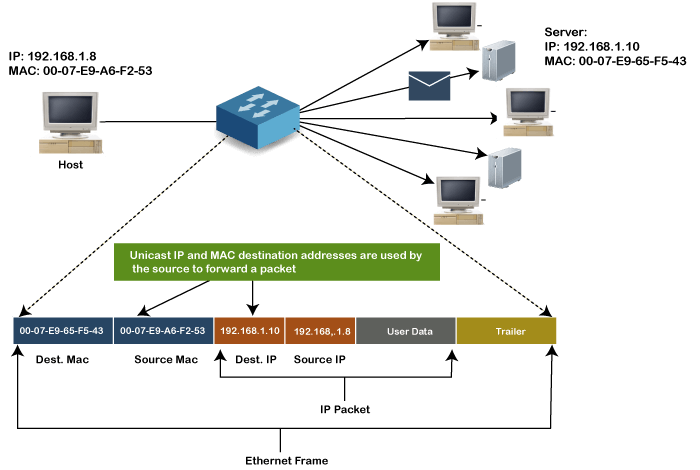
Multicast MAC Address:Multicast addresses enables the source device to transmit a data frame to multiple devices or NICs. In Layer-2 (Ethernet) Multicast address, LSB (least significant bit) or first 3 bytes of the first octet of an address is set to one and reserved for the multicast addresses. The rest 24 bits are used by the device that wants to send the data in a group. The multicast address always starts with the prefix 01-00-5E. 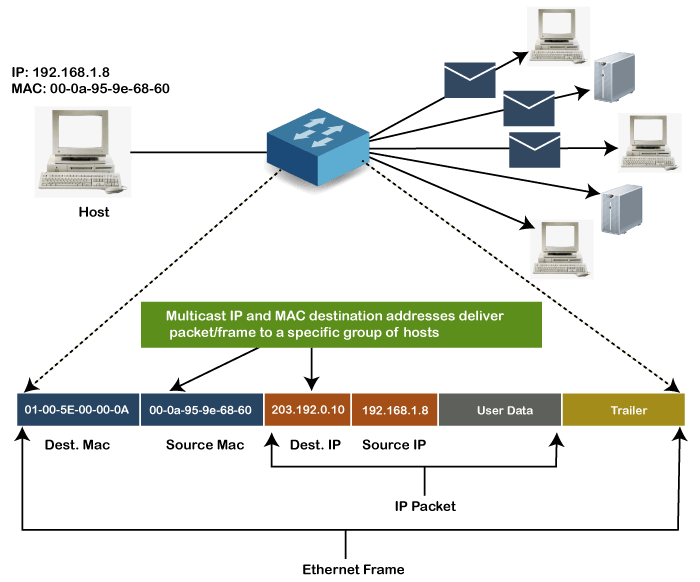
Broadcast MAC addressIt represents all devices within a Network. In broadcast MAC address, Ethernet frames with ones in all bits of the destination address (FF-FF-FF-FF-FF-FF) are known as a broadcast address. All these bits are the reserved addresses for the broadcast. Frames that are destined with MAC address FF-FF-FF-FF-FF-FF will reach every computer belong to that LAN segment. Hence if a source device wants to send the data to all the devices within a network, that can use the broadcast address as the destination MAC address. 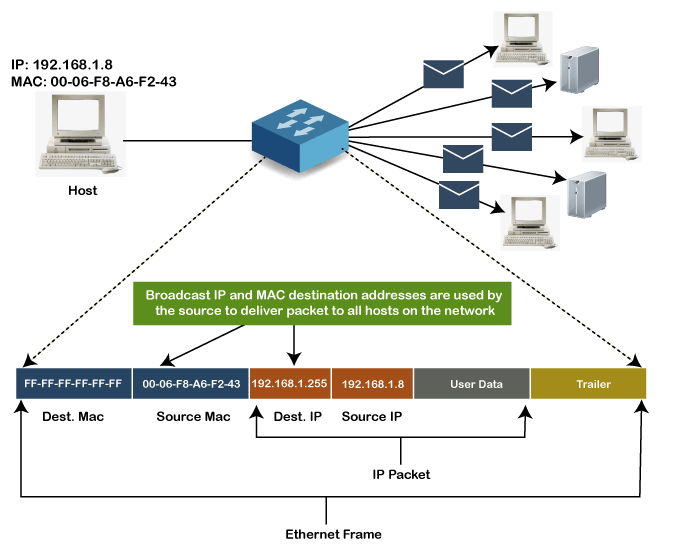
How to find the MAC address of a deviceWe can easily find or check the address of our computer device with any operating device. Every device connected to the home network contains a unique MAC address, but if your system has multiple network adapters, such as an Ethernet adapter or wireless adapter, each adapter or NIC has its own MAC address or physical address. Follow the below steps to find the MAC addresses of a device on a different OS. MAC address on Windows: 1. Click Window Start or Press the Windows Key. 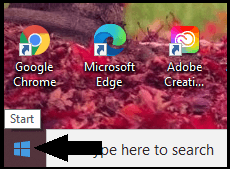
2. In the given search box, type cmd to open the command prompt. 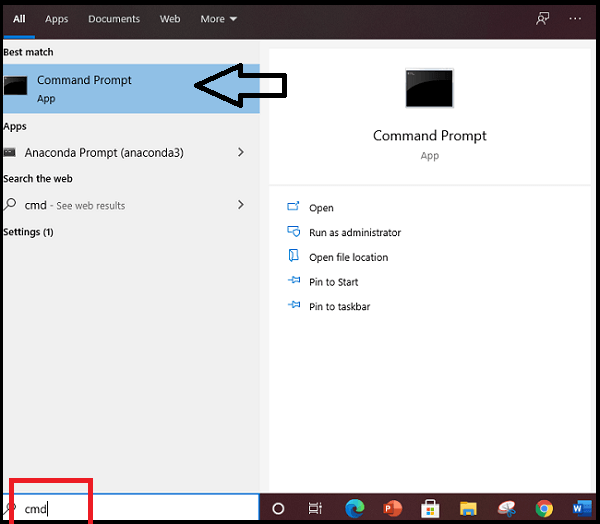
3. Press the Enter key, and the command prompt window will display, as shown below image: 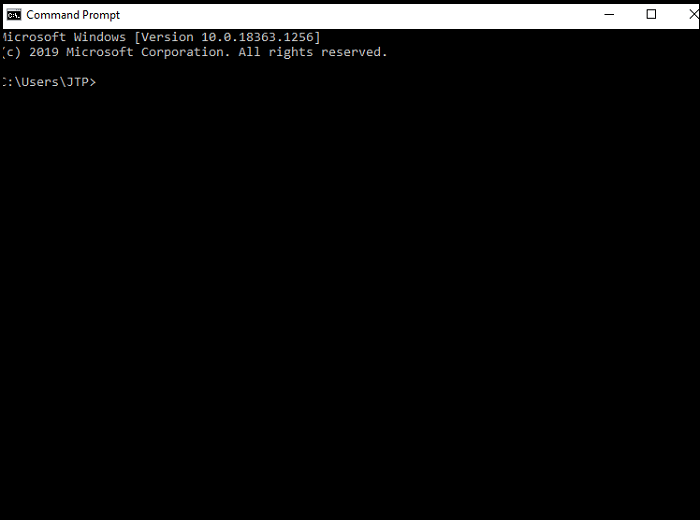
4. Type ipconfig/all command and press enter. 5. It will show different information, scroll down and look for the physical address. Each physical address is the MAC address of your device. 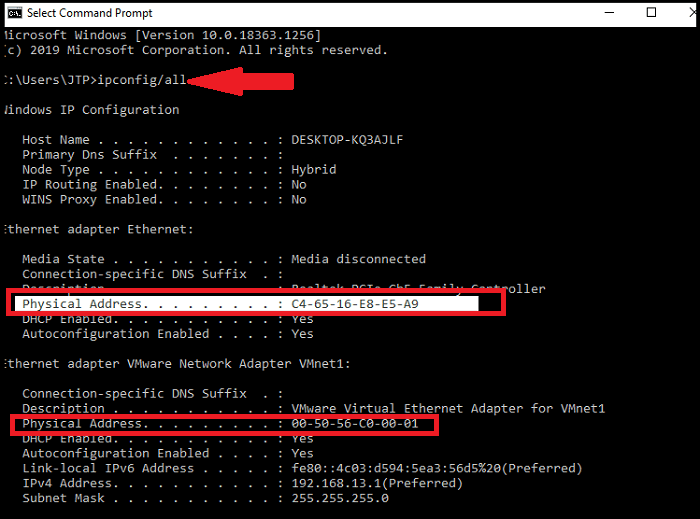
As we can see in the above image, there are two physical addresses shown with different values, one is for the Ethernet adapter, and the other one is for the VMware network adapter. MAC address on Macintosh OS:Follow the below steps to find the MAC address on the Macintosh OS:
Cloning of MAC addressMAC cloning is a way to fix the connectivity issues of the device with ISP. In this method, we need to set the MAC address of a device WAN port to be the similar MAC address of your PC or another device. The connectivity issue arises mainly when we add new MAC address to a network, and this issue can be fixed with the help of MAC cloning. For example, Some ISPs use the MAC address of your device when the service is installed. Now, if we place a router behind the cable modem or DSL modem, the ISP will not recognize the MAC address from the device's WAN port. For such a case, either you can call to ISP provider to register the MAC of your device, or you can clone the MAC address of the WAN port to the same as the computer MAC address. Difference between MAC address and IP addressBoth the MAC address and IP address are the way to identify the device on the network. Following are some important differences between both:
Next TopicModem vs Router
|
 For Videos Join Our Youtube Channel: Join Now
For Videos Join Our Youtube Channel: Join Now
Feedback
- Send your Feedback to [email protected]
Help Others, Please Share