MQTT protocolMQTT stands for Message Queuing Telemetry Transport. MQTT is a machine to machine internet of things connectivity protocol. It is an extremely lightweight and publish-subscribe messaging transport protocol. This protocol is useful for the connection with the remote location where the bandwidth is a premium. These characteristics make it useful in various situations, including constant environment such as for communication machine to machine and internet of things contexts. It is a publish and subscribe system where we can publish and receive the messages as a client. It makes it easy for communication between multiple devices. It is a simple messaging protocol designed for the constrained devices and with low bandwidth, so it's a perfect solution for the internet of things applications. Characteristics of MQTTThe MQTT has some unique features which are hardly found in other protocols. Some of the features of an MQTT are given below:
History of MQTT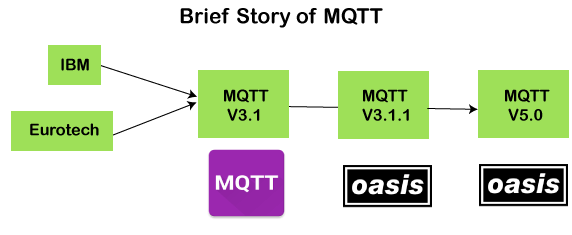
The MQTT was developed by Dr. Andy Stanford-Clark, IBM, and Arlen Nipper. The previous versions of protocol 3.1 and 3.1.1 were made available under MQTT ORG. In 2014, the MQTT was officially published by OASIS. The OASIS becomes a new home for the development of the MQTT. Then, the OASIS started the further development of the MQTT. Version 3.1.1 is backward comfortable with a 3.1 and brought only minor changes such as changes to the connect message and clarification of the 3.1 version. The recent version of MQTT is 5.0, which is a successor of the 3.1.1 version. Version 5.0 is not backward, comfortable like version 3.1.1. According to the specifications, version 5.0 has a significant number of features that make the code in place. The major functional objectives in version 5.0 are:
MQTT ArchitectureTo understand the MQTT architecture, we first look at the components of the MQTT.
MessageThe message is the data that is carried out by the protocol across the network for the application. When the message is transmitted over the network, then the message contains the following parameters:
Client In MQTT, the subscriber and publisher are the two roles of a client. The clients subscribe to the topics to publish and receive messages. In simple words, we can say that if any program or device uses an MQTT, then that device is referred to as a client. A device is a client if it opens the network connection to the server, publishes messages that other clients want to see, subscribes to the messages that it is interested in receiving, unsubscribes to the messages that it is not interested in receiving, and closes the network connection to the server. In MQTT, the client performs two operations: In MQTT, the client performs two operations: Publish: When the client sends the data to the server, then we call this operation as a publish. Subscribe: When the client receives the data from the server, then we call this operation a subscription. Server The device or a program that allows the client to publish the messages and subscribe to the messages. A server accepts the network connection from the client, accepts the messages from the client, processes the subscribe and unsubscribe requests, forwards the application messages to the client, and closes the network connection from the client. TOPIC 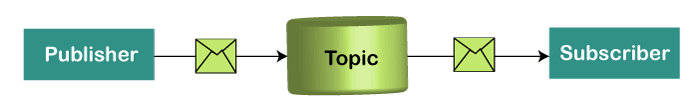
The label provided to the message is checked against the subscription known by the server is known as TOPIC. Architecture of MQTT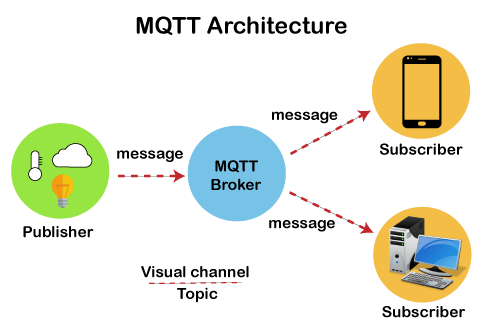
Now we will look at the architecture of MQTT. To understand it more clearly, we will look at the example. Suppose a device has a temperature sensor and wants to send the rating to the server or the broker. If the phone or desktop application wishes to receive this temperature value on the other side, then there will be two things that happened. The publisher first defines the topic; for example, the temperature then publishes the message, i.e., the temperature's value. After publishing the message, the phone or the desktop application on the other side will subscribe to the topic, i.e., temperature and then receive the published message, i.e., the value of the temperature. The server or the broker's role is to deliver the published message to the phone or the desktop application. MQTT Message Format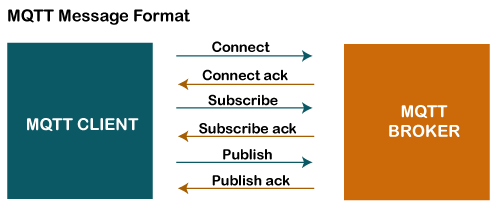
The MQTT uses the command and the command acknowledgment format, which means that each command has an associated acknowledgment. As shown in the above figure that the connect command has connect acknowledgment, subscribe command has subscribe acknowledgment, and publish command has publish acknowledgment. This mechanism is similar to the handshaking mechanism as in TCP protocol. Now we will look at the packet structure or message format of the MQTT. 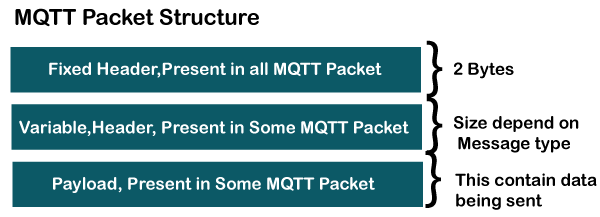
The MQTT message format consists of 2 bytes fixed header, which is present in all the MQTT packets. The second field is a variable header, which is not always present. The third field is a payload, which is also not always present. The payload field basically contains the data which is being sent. We might think that the payload is a compulsory field, but it does not happen. Some commands do not use the payload field, for example, disconnect message. Fixed HeaderLet's observe the format of the fixed header. 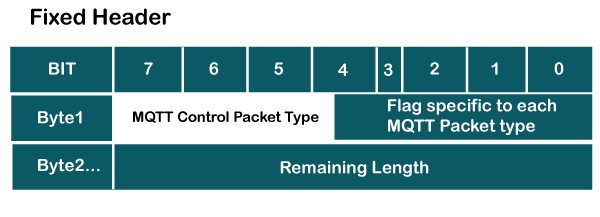
As we can observe in the above format that the fixed header contains two bytes. The first byte contains the following fields:
The byte 2 contains the remaining length, which is a variable-length byte integer. It represents the number of bytes remaining in a current control packet, including data in the variable header and payload. Therefore, we can say that the remaining length is equal to the sum of the data in the variable header and the payload. MQTT Control Packet Types 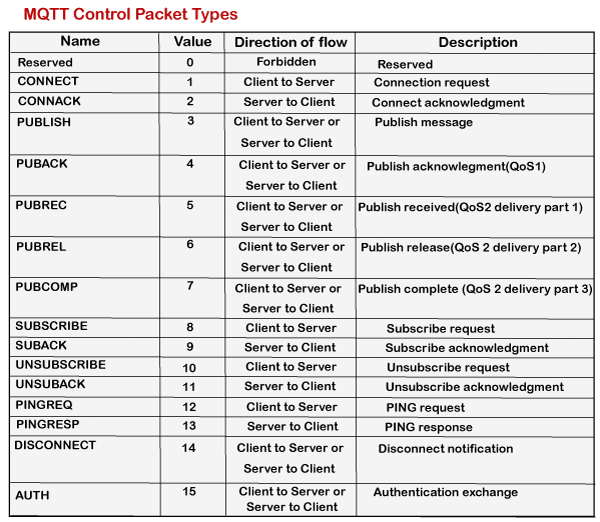
The above table shows the control packet types with 4-bit value and direction flow. As we can observe that every command is followed by acknowledgment like CONNECT has CONNACK, PUBLISH has PUBACK, PUBREC, PUBREL, and PUBCOMP, SUBSCRIBE has SUBACK, UNSUBSCRIBE has UNSUBACK. Flag Bit 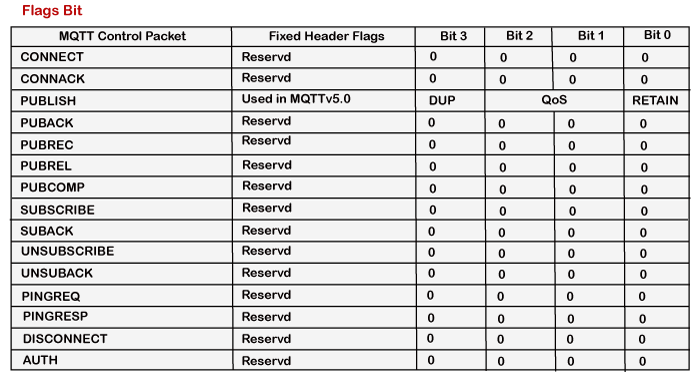
The above table shows the flag value associated with each command. Here, reserved refers to future use, which means that it is not being used right now. In the case of PUBLISH command, flag bits are further divided into DUP, QoS, and RETAIN, where DUP is a duplicate delivery of a PUBLISH packet, QoS is Quality of Service, and RETAIN is retained message flag. Remaining length The remaining length is a variable-length integer that denotes the number of bytes remaining within the current control packet, including data in the variable header and the payload. Therefore, the remaining length is equal to the data in the variable header plus payload. Remaining length = length of variable header + length of payload For example, if the length of the variable header is 20 and the length of the payload is 30, then the remaining length is 50. The remaining length can be used upto 4 bytes, and it starts from 2 bytes and can be used upto 4 bytes. This field uses 7-bit for the lengths, and MSB bit can be used to continue a flag. If the continuation flag is 1, the next byte is also a part of the remaining length. If the continuation flag is 0, a byte is the last one of the remaining length. Variable headerSome types of MQTT control packet types contain an optional field also, i.e., variable header component. This field resides between the fixed header and the payload. The content of the variable header depends upon the packet type. The variable header contains the packet identifier field, which is common in several packet types. The variable header component of many MQTT control packet types includes 2-byte integer, i.e., the packet identifier field. The given list below contains the packet identifier field:
Key points related to the packet identifier field:
If the value of QoS is 1 then the acknowledgment packet of PUBLISH would be PUBACK. If it processes the PUBACK, then the packet identifier of PUBACK can be reused. If the QoS value is 2 then the acknowledgment packet of PUBLISH would be either PUBCOMP or PUBREC. PayloadIn the ICMP message format, the last MQTT control packet is the payload. This field contains the data which is to be sent. For example, in the case of the CONNECT packet, the payload is a client ID, the username and password, and the PUBLISH packet, the payload is just an application message. 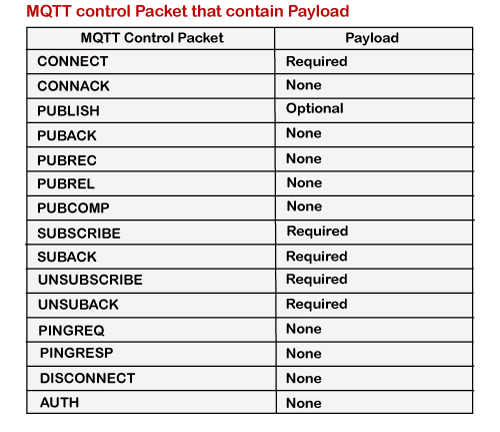
Next TopicComputer Network Tutorial
|
 For Videos Join Our Youtube Channel: Join Now
For Videos Join Our Youtube Channel: Join Now
Feedback
- Send your Feedback to [email protected]
Help Others, Please Share










