HTML 5 accept attributeThis article will understand the working of the HTML5 accept attribute. What do you mean by accepting attributes in HTML5?In HTML, accept attribute specifies a filter for what file types the user can pick from the file input dialog box. This attribute can only be used with <input type="file">. It allows a browsers to only show files that are allowed for the current input. Syntax: In the above syntax, we can either pass an extension of the file or a type of file you want to select from a file upload option such as image, audio, video, etc. Following are the various examples of HTML 5 accept attributes. Example 1:Explanation: In the above example, we have created an example of the accept attribute. In this, we have uploaded only the image from the file input box. In this
Output: Following is the output of this example. 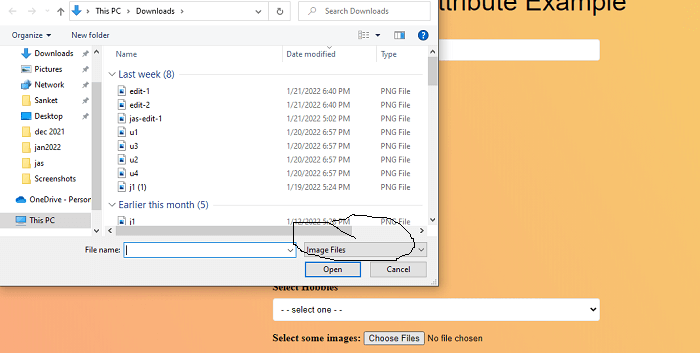
Example 2:Explanation: In the above example, we have created an example of the accept attribute. In this, we have uploaded only the audio from the file input box. In this
Output: Following is the output of this example. 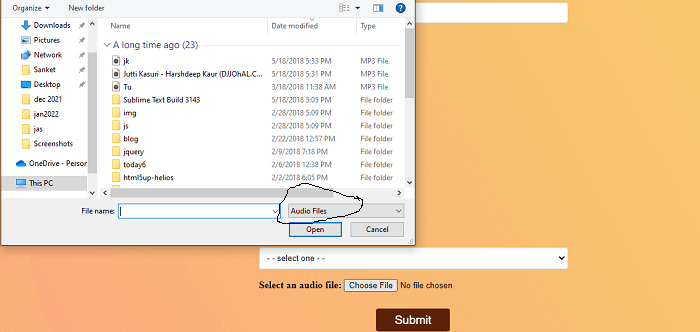
Example 3:Explanation: In the above example, we have created an example of the accept attribute. In this, we have uploaded only the video from the file input box. In this
Output: Following is the output of this example. 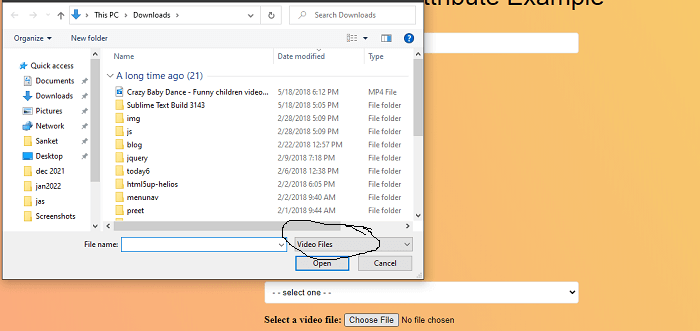
Next TopicHTML Color Styles
|
 For Videos Join Our Youtube Channel: Join Now
For Videos Join Our Youtube Channel: Join Now
Feedback
- Send your Feedback to [email protected]
Help Others, Please Share










