HTML Tutorial
HTML Attributes
HTML Tags List
HTML5 Advance
HTML API
HTML Color Names
HTML Misc
MCQ
Interview Questions
Html <text> tagThe Html <text> tag is used to define the single-line text field on a web page. When we set the value text to the type attribute of an input element as shown in the following syntax: Syntax:ExampleHtml text tagOutput: 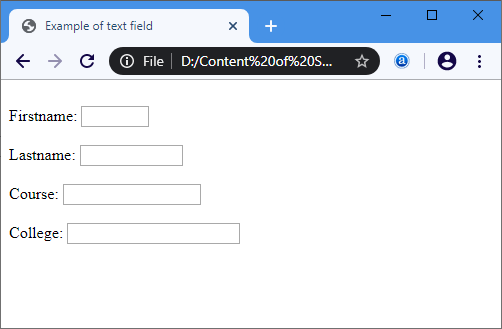
Attributes of HTML Text Tag1. SizeThe size attribute is used to define the length of the text field. This attribute accepts the numeric values greater than zero. If you not specify this attribute, by default its value is 20. The following syntax determines how to use this attribute: 2. ValueThe value attribute is used to define the value, which is displayed in the text field. The following syntax determines how to use this attribute: 3. maxlengthThe maxlength attribute is used to define a value. This value identifies the maximum number of characters accept by the input. The following syntax determines how to use this attribute: 4. minlengthThe maxlength attribute is used to define a value. This value identifies the minimum number of characters accept by the input. The following syntax determines how to use this attribute: Browser Support
Next TopicHTML Background-color
|
 For Videos Join Our Youtube Channel: Join Now
For Videos Join Our Youtube Channel: Join Now
Feedback
- Send your Feedback to [email protected]
Help Others, Please Share




 Chrome
Chrome IE
IE Firefox
Firefox Opera
Opera Safari
Safari




