HTML P TagIntroductionHTML, the web language, uses tags to create structured content. A key component for structuring text on a web page is the HTML P tag, which stands for paragraph. It enables text to be designated and divided into paragraphs by developers, improving readability and usability. Importance of the HTML P TagThe HTML P or paragraph tag is crucial to web development and content creation. Its main purpose is to provide textual content on a web page's organization and structure. Let's examine the essential functions and importance of the HTML P tag in more detail: 1. Content Structuring The HTML P tag's primary function is identifying and defining text paragraphs on a web page. Developers can maintain a logical flow of information by using this tag to indicate the start and end of a paragraph. 2. Readability Text that is organized well is easier to read and navigate. Visitors find it easier to absorb information when paragraphs are created with the HTML P tag because they naturally expect content to be divided into manageable sections. 3. Semantic Meaning Web content is given semantic meaning through the HTML P tag. These tags are essential for search engines and adaptive technology to understand a web page's structure, which can significantly impact SEO and accessibility. 4. Style and CSS The HTML P tag can be styled using CSS (Cascading Style Sheets), although its primary function is content structure. This allows web developers to manage how paragraphs are presented visually, including elements like font size, color, alignment and spacing. 5. Consistency A website style and organization can be maintained consistently using the HTML P tag. The overall user experience is improved by this consistency, which helps to create a refined and solid appearance. 6. SEO Benefits Search engine optimization (SEO) can be improved by utilizing the HTML P tag appropriately. Content that is semantically marked up and well-structured is preferred by search engines and can rank higher in search results. In conclusion, the foundation for organizing text on the web is the HTML P tag. Using the HTML P tag correctly is important for providing a user experience that is both useful and interesting on the internet. ExampleLet's take a simple example of using the p tag in HTML. Output: 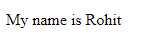
Limitation of HTML P TagAlthough the HTML P tag, or paragraph tag, is a basic and adaptable element for organizing web content, there are a few limitations to keep in mind: 1. Text-Only Text content is the main purpose of the HTML P tag. Multimedia elements like pictures, videos, or interactive content should not be established within paragraphs. Further HTML tags or techniques are required for such elements. 2. Limited Styling The HTML P tag has few styling options, although you can use CSS to style the text inside a paragraph. It might not be enough to create complex or highly personalized layouts in a paragraph. 3. No Complex Layouts Simple and linear text is the intended use for the P tag. More complex layouts and the creation of multi-column designs are not supported by it, and these tasks could require more HTML and CSS elements. 4. Overuse Misusing the HTML P tag for content that isn't a paragraph can cause problems. To keep a semantic and well-structured webpage, you must use it simply for that purpose. 5. Accessibility Challenges Although the P tag can improve accessibility, it's crucial to ensure that paragraph content is likewise accessible. Accessibility depends on using proper semantic HTML and offering different texts for multimedia and image elements. 6. Limited Interaction The HTML P tag does not fully support interactivity. It will be necessary to use JavaScript or other HTML elements, like buttons or links, to interact with content within a paragraph. In conclusion, although the HTML P tag is a useful tool for organizing text, it is not as flexible when handling multimedia, complex layouts or styling, line breaks and use cases beyond simple paragraphs. When creating engaging and varied web content, web developers should consider these limitations and add more HTML and CSS elements as needed.
Next TopicSearch Bar in HTML
|
 For Videos Join Our Youtube Channel: Join Now
For Videos Join Our Youtube Channel: Join Now
Feedback
- Send your Feedback to [email protected]
Help Others, Please Share









