Image Slider using HTML and CSSImage sliders are commonly referred to as carousels which are common element on websites for attractively and interactively showing several photos or bits of material. We will discover how to make a straightforward picture slider using HTML and CSS in this article. Step 1: Setting Up the HTML StructureTo create image slider start by setting up the basic HTML structure. For this you need to create new HTML file that contains the HTML code given below. Code: By using a container div (slider) for storing three slides and each of which has an img element with a source (src) attribute linking to a different picture that we have developed a simple HTML structure. Step 2: Styling with CSSThe above given HTML code is used to provide structure only but to make it attractive we add CSS styling. For the styling to take place create a new CSS file and paste the code given below. Code: Here we have given our slider some fundamental style. The slider has been centered on the page using a flexbox layout and styles have been added to make sure the photos fit their appropriate containers. Step 3: Adding JavaScript (Optional)JavaScript can be used to add the functionality and with the help of JavaScript we can easily navigate between the slides. Add the code given below by creating the new JavaScript file. Code: This JavaScript code configures the sliders fundamental navigation. The slides progress automatically every three seconds but you may also manually go to the next and previous slides. Output: 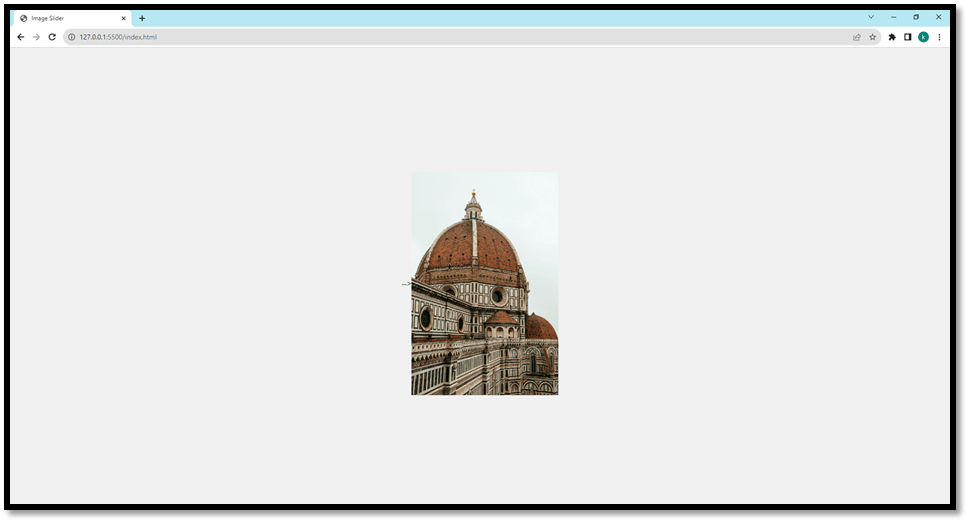
Advantages of Image Sliders
Disadvantages of Image Sliders
ConclusionIn conclusion, while image sliders can be a valuable tool for showcasing content in an engaging way, they should be used judiciously and with consideration for the user experience. It's important to balance their benefits with potential drawbacks and implement best practices to maximize their effectiveness.
Next TopicHTML Color Tag
|
 For Videos Join Our Youtube Channel: Join Now
For Videos Join Our Youtube Channel: Join Now
Feedback
- Send your Feedback to [email protected]
Help Others, Please Share









