HTML Tutorial
HTML Attributes
HTML Tags List
HTML5 Advance
HTML API
HTML Color Names
HTML Misc
MCQ
Interview Questions
How to align text in HtmlIn HTML, we can align a text using the following two ways:
Using HTML tagIf we want to move a text at center position using the Html tag which is to be displayed on a web page, we have to follow the steps which are given below. Step 1: Firstly, we have to type the Html code in any text editor or open the existing Html file in the text editor in which we want to align a text at center: Step 2: Now, move the cursor at the starting of that text whose alignment we want to specify as the center. And then, type the Html tag at that point. Step 3: Then, we have to close the center tag at the end of that text which we want to place at the center position. Step 4: And, at last, save the Html file and then run that file. Test it NowThe output of above code is shown in the following screenshot: 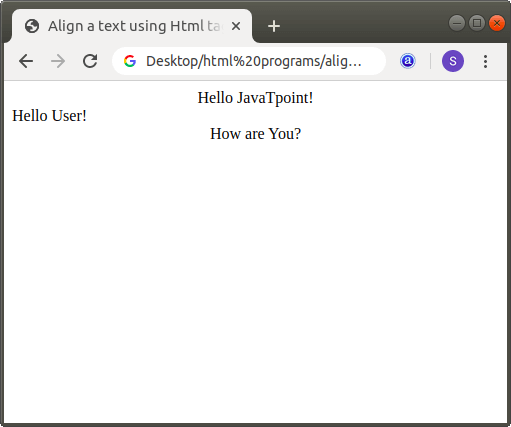
Using Style AttributeIf we want to align a text using inline style attribute which is to be displayed on a web page, we have to follow the steps which are given below. Step 1: Firstly, we have to type the Html code in any text editor or open the existing Html file in the text editor in which we want to use the style attribute for aligning a text or paragraph. Step 2: Now, move the cursor at the starting of that text whose alignment we want to specify. And then, type the CSS style attribute within the <p> (paragraph) tag. Step 4: And, at last, save the Html code which changes the position of a text or a paragraph. Test it NowThe output of the above Html code is shown in the following screenshot: 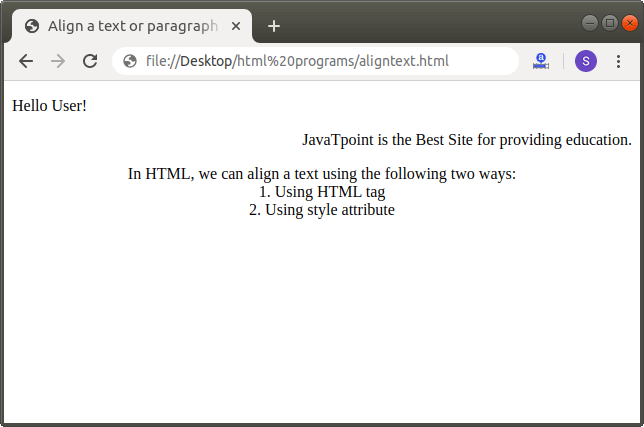
Next TopicHow to align image in Html
|
 For Videos Join Our Youtube Channel: Join Now
For Videos Join Our Youtube Channel: Join Now
Feedback
- Send your Feedback to [email protected]
Help Others, Please Share









