HTML Tutorial
HTML Attributes
HTML Tags List
HTML5 Advance
HTML API
HTML Color Names
HTML Misc
MCQ
Interview Questions
How to Wrap Text around an image in HtmlUsing Internal CSSIf we want to wrap the text around an image in Html document using Internal CSS then we have to follow the steps which are given below. Using these steps, we can easily wrap a text. Step 1: Firstly, we have to type the Html code in any text editor or open the existing Html file in the text editor in which we want to wrap the text. Step 2: Now, we have to type the CSS code for aligning the image. So, we have to type the <style> tag in the <head> tag just after the <title> tag. Step 3: And, then we have to define the various properties for wrapping the text around the image. So, we have to define a class. Step 4: Now, we have to use the defined class in the body tag as shown in the following screenshot. Step 5: And, at last we have to save the Html file and then run the file in the browser. Test it NowThe output of above Html code is shown in the following screenshot: 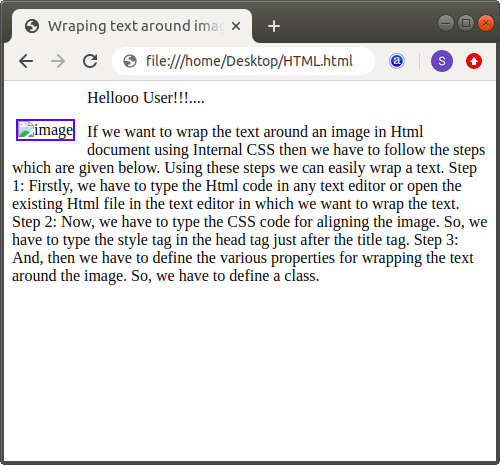
Next TopicHTML vs HTML5
|
 For Videos Join Our Youtube Channel: Join Now
For Videos Join Our Youtube Channel: Join Now
Feedback
- Send your Feedback to [email protected]
Help Others, Please Share









