HTML <template> tagEither the client side or the server side is where templates are created. Nowadays, most websites use some kind of template. When a request enters the server, the server's templating engine puts the necessary templates together and sends the built page down to the browser. A front-end framework that supports templates or a specific templating library is used for any client-side templating that isn't done on the server side. Since React and other contemporary JavaScript frameworks are so well-liked, many people disregard HTML and plain JavaScript. Today, JavaScript and plain HTML are still used to build the majority of websites. The HTML5 element known as "template" gives developers a reliable method for managing templates in the browser. The HTML5 <template> element gives developers a powerful method for managing templates in the browser, simplifying and improving the maintainability of the whole web writing process. In this article, we'll learn about HTML template tags, how to use them, and their advantages and disadvantages. Meaning and ExamplesWhen the website loads, certain HTML material that is concealed from the user is placed within the <template> tag as a container. JavaScript can be used subsequently to render the content inside the <template> tag. If we have reusable HTML code, we can utilize the <template> element only after we specifically request it. If we want to accomplish this without using the template element, we must write the HTML code in JavaScript to stop the browser from rendering it. What does the Tag <template> Mean?An HTML5 element called "template" is used to hold HTML code fragments that aren't immediately visible once a website loads. We may copy and paste this element into an HTML page. Since it is kept on the client side, the content of the <template> is concealed from clients. The rendering of templates in the browser doesn't begin until we use JavaScript to activate them. JavaScript is employed to add content to a web page from a template to a web page from a template, JavaScript is employed. It can also be helpful if we want to reuse the same material in our HTML document repeatedly without making any changes. Anywhere within the <head>, <body>, <frameset>, or <table> elements is acceptable for the <template> tag. In HTML5, the template> tag is a brand-new element. Syntax: Web Template TypesWebsite templates can be downloaded as standalone zip files, as a custom web builder interface component, or as part of an HTML editor program. They could have a responsive, adaptive, static, or mobile-specific design. File extensions include .html, .htm, .php, and .asp. They will all be created using HTML and CSS code. Whether it's a desktop computer, tablet, or smartphone, the layout will adapt in width if it's marked as "responsive" to accommodate the unique device viewing screen. What can be Included in a Web Template?The features that may be included in a design include text,.jpg,.png, or.gif pictures, jQuery and CSS3 animation, shopping carts, contact forms, dynamic image galleries and slideshows, a PDF download links page, and video players (including embedded Youtube videos). When choosing a website template, make sure it already has the features, scripts, and apps we need for our web development project because web template styles and code differ greatly from vendor to vendor. The pre-made pages may be customized by adding text, stock images, scripts, and third-party plugins. The provided stock photos can be altered or swapped out with the user's own.jpg files as needed for the project. Templates for the HTML markup are stored in a built-in <template> element. The browser ignores the content, which just validates the syntax, but we may access it and utilize it in JavaScript to generate new components. Theoretically, we could design any invisible element in HTML and use it to store HTML markup. What makes <template> unique? First of all, even though it typically requires a correct surrounding tag, its content can be any acceptable HTML. For instance, we could insert the following table row <tr>: An Example for TemplateOutput: 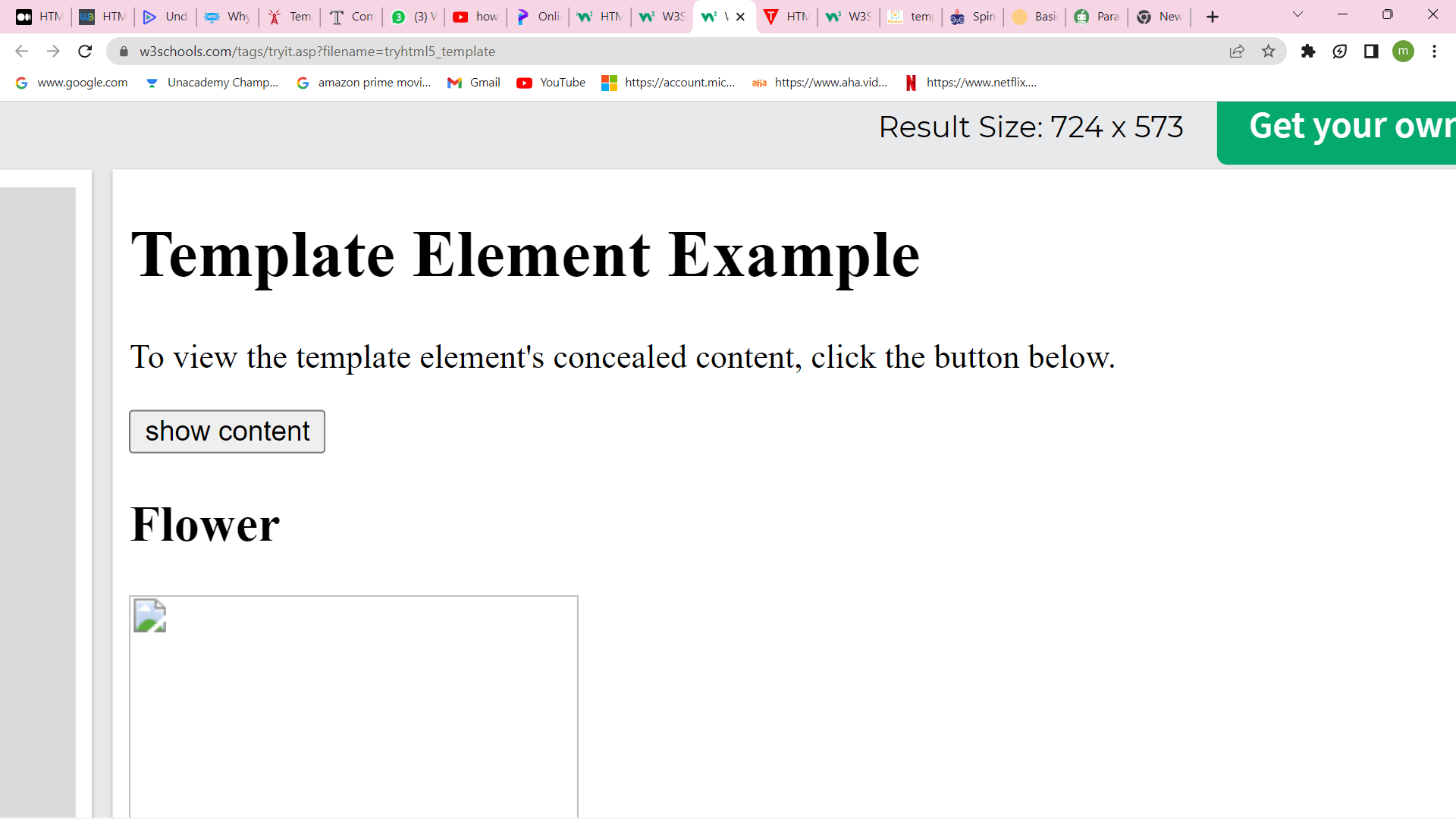
When we click on show content, a flower image is displayed as shown below. 
Another Example of a Template ElementOutput: 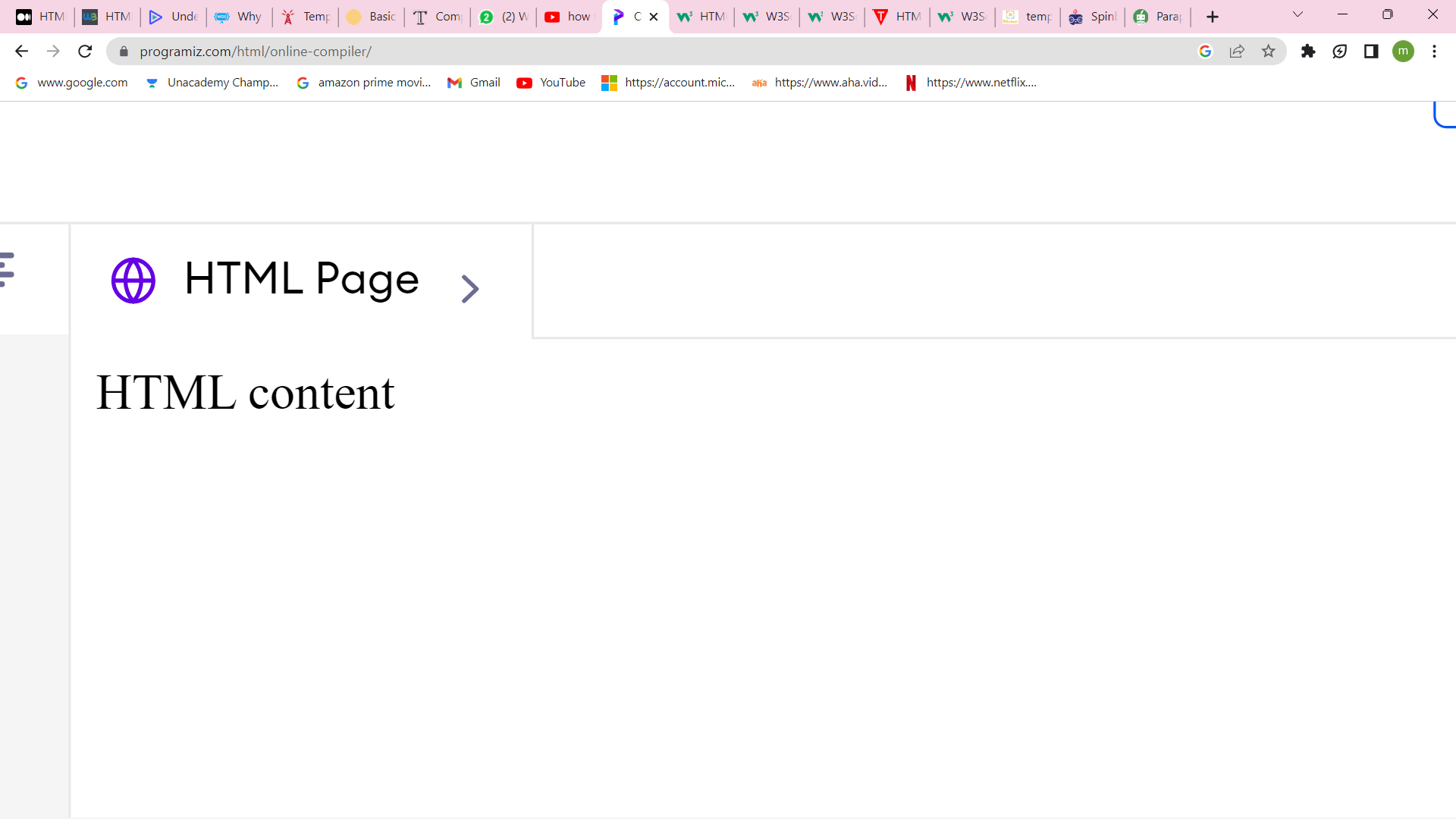
Let's deconstruct it:
The DoctypeThis tag should always be the first one on a page. It ought to be placed just before the html tag at the top. You'll see that this tag starts with an exclamation point (!) as opposed to the other tags. Technically speaking, it is not a tag but rather a directive to the browser for how to read the remaining text. We just use the term "HTML" to describe HTML 5. Since several varieties of HTML may be used, it was crucial to identify which. The HeadAncillary data is placed in the HTML document's head section. While not a part of the text, this information relates to it. There are several things. However, the aforementioned template covers the fundamental elements that any page needs. The TitleWe may give the document a title by using the title tag. This is employed several times:
Meta TagsThe two meta tags for the description and keywords follow in the head. These can be utilized by other systems (like when your page is linked to social networking and other sharing sites) and are used by search engines (to varying degrees). The description serves as a summary of the subject matter of the page. This will often appear on the results pages of search engines beneath your title. The keywords meta tag is used to offer a list of terms that would fit the subject matter of the page. Previously, search engines gave this feature of your page some weight, but because of misuse, it currently carries very little weight. However, you should still include it for completeness' sake and also because you could get black-listed by some search engines if you don't include it. They argue that the quality of your page will be lower if you are lazy and can't be bothered to include this tag since you are likely to be lazy in other areas as well. The BodyThe actual content of your page goes here. All of this stuff would typically be included in tags that describe the sort of content it is. To keep things simple, we omitted this form from the previous example. We'll begin demonstrating the many types of tags that may be applied in the next section. Advantages of <template> Element
Disadvantages of <template> Element
Summary to Sum UpAny syntactically sound HTML can be used as <template> content. Content within a <template> is regarded as being "out of the document" and has no bearing on anything. We can use JavaScript to access template.content and copy it so we can reuse it in another component. The <template> tag is quite distinctive because:
Next TopicHTML textarea Tag
|
 For Videos Join Our Youtube Channel: Join Now
For Videos Join Our Youtube Channel: Join Now
Feedback
- Send your Feedback to [email protected]
Help Others, Please Share










