HTML Tutorial
HTML Attributes
HTML Tags List
HTML5 Advance
HTML API
HTML Color Names
HTML Misc
MCQ
Interview Questions
HTML URL EncodeWhat is URL?URL stands for Uniform Resource Locator. It is actually a web address. A URL can contain words i.e. (javatpoint.com) or an Internet Protocol (IP) address i.e.195.201.68.81. But most of the user use URL in the form of words because it is easy to remember than numbers. Syntax of a URL: Here,
Following is a list of some common types of schemes used in URL:
URL EncodingURL encoding is used to convert non-ASCII characters into a format that can be used over the Internet because a URL is sent over the Internet by using the ASCII character-set only. If a URL contains characters outside the ASCII set, the URL has to be converted. In URL encoding, the non-ASCII characters are replaced with a "%" followed by hexadecimal digits. URLs cannot contain spaces. URL encoding normally replaces a space with a plus (+) sign, or %20. Following is a list of some character sets which are encoded by browser after submitting the text. 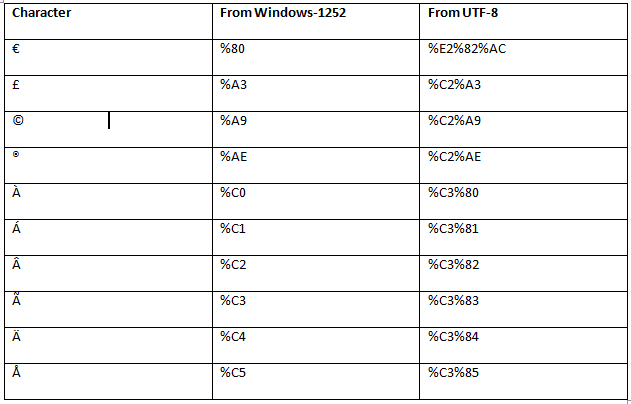
Next TopicHTML global attributes
|
 For Videos Join Our Youtube Channel: Join Now
For Videos Join Our Youtube Channel: Join Now
Feedback
- Send your Feedback to [email protected]
Help Others, Please Share









