HTML Container
Introduction
HTML containers are the basic elements that constitute a structure of online information. These holders form part of web design/development, organizing information in formatting for users' consumption. Therefore, this article will discuss HTML containers, their types, and why they are used in organized, responsive, and beautiful webpages.
How do HTML Containers Work?
HTML containers organize webpage content into discrete units called HTML elements or tags. They describe what order items should occur to form an easy reading pattern. These containers act like building bricks that help organize and structure information systematically.
HTML Container Types
There are different types of HTML containers about shape and function as well. The following are some of the most widely utilized container elements:
- <div>: <Div> represents a flexible division that can be used to group other elements for purposes of scripting and styling. Used as a general container or applied CSS styles, it is frequently used.
- <span>: Unlike the block-level <div>, the <span> element is a one-line container. Inline components, like text and inline pictures, can be grouped and styled with it.
- <section>: The section element defines a web page's sections containing typically related material. It helps to break up text into manageable bite sizes for easy comprehension, making using different fonts in different text divisions possible.
The parts such as the header, footer, and nav stand for specific sub-pages on the website. <header> marks a document's top, <footer> - its bottom, while <nav> presents navigation menus. Assistive technologies and search engines use these elements to understand how a page is structured.
- <main>: This is where the <main> element that determines a webpage's main content is used. This makes products accessible and search engine optimized as it provides a short yet meaningful way with which users can identify products.
- <article>: The <article> element contains self-contained material like blog posts, newspaper articles, forum messages, etc. Search engines utilize this to detect and categorize distinctive data.
Information that is only adjacent to a principal subject but can stand independently is often denoted by an "aside" element. A common type of image is used in sidebars, adverts, or any other content.
"Figure" and "figcaption" are the elements that include multimedia objects such as images, videos, or figures. Multimedia appears as a figure, while its caption is contained within figcaption.
Example:
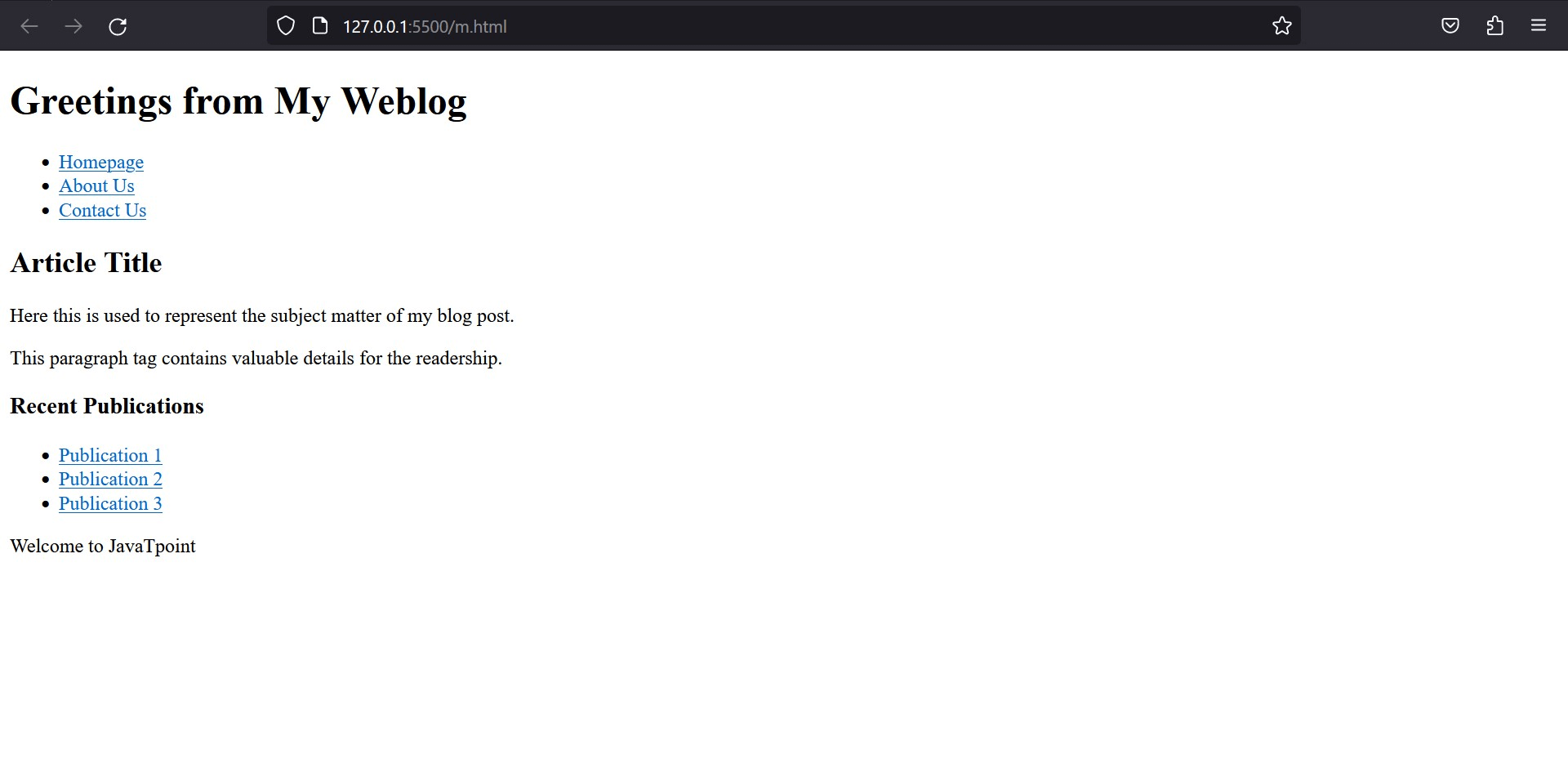
Let's consider elaborating on this as we create the most elementary stylesheets (styles.css) to offer some initial style to our containers. This will show how to utilize CSS to improve the webpage's visual presentation:
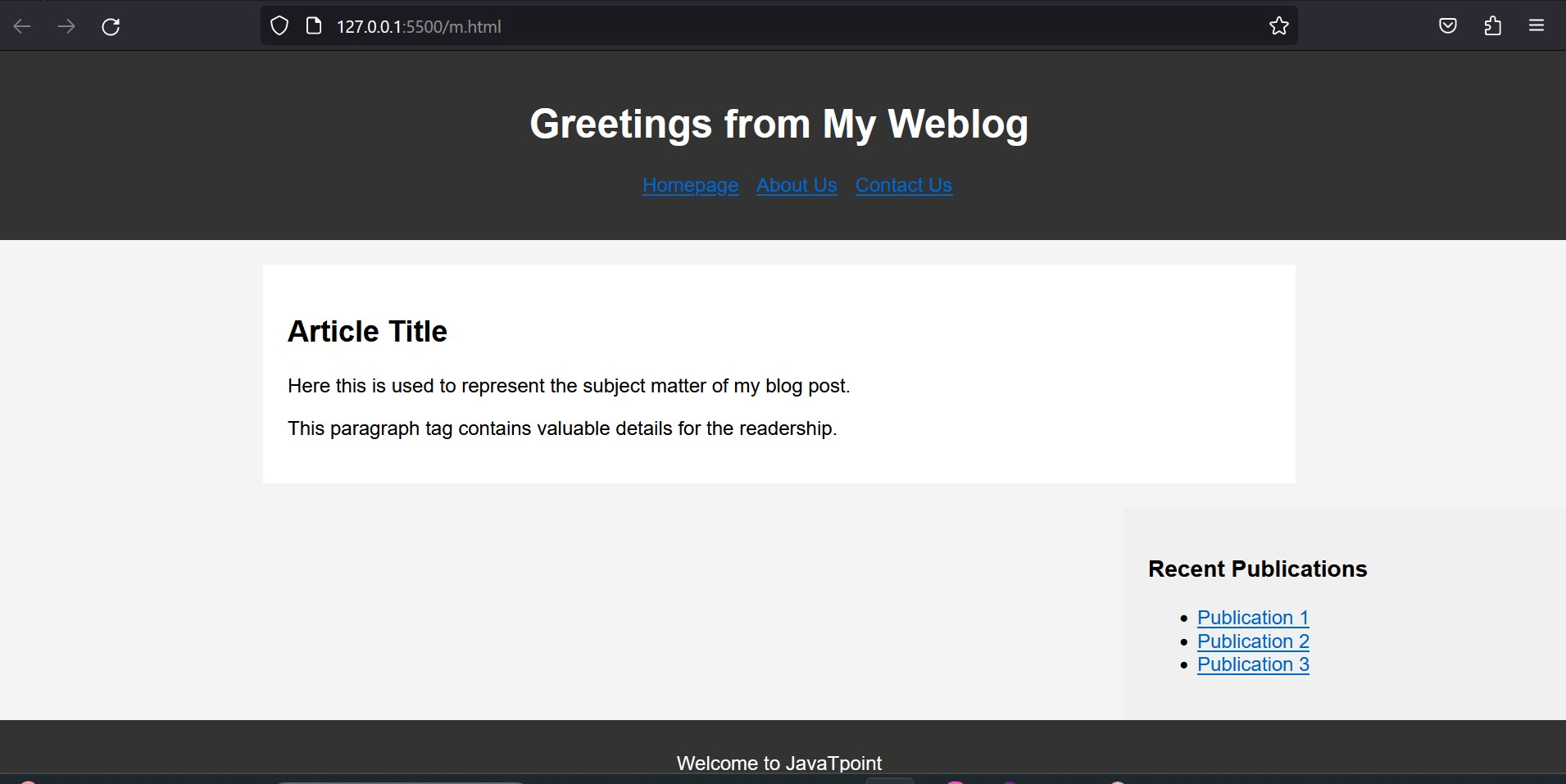
In this stylesheet for CSS:
Afterwards, we eliminate the standard padding and margins, set up the font family across the whole site, and create a background colour for the body.
- It is centred, uses a white alphabet against a dark background, and is bolded.
- Inline with a slight space after, a series of the nav links in the header.
- The main content box is positioned in the middle of a web page, has maximal width, and the space inside it consists of a white background with some padding.
- The sidebar() is set up with a definite width, the colour behind the background, and an internal space with its float on the right-hand side.
- White text on a dark background is centred in the footer. To make sure it shows underneath the sidebar and the main text, we also use clear: both.
- The header, main content area, sidebar, and footer denote <header>, <main>, <aside>, and <footer> containers in this sequence on a website.
- Semantically specific items such as an article surround particular content such as a blog post.
- To show the recent post, as well as navigation lists, within a container.
- For better appearance, use external CSS styles and link them in the <head> section for these containers.
- Semantic accessibility and optimization make sense for these structures, providing styles, search engines, and accessibility to assistive technologies.
How HTML Containers Improve Web Design
- Organization and framework: HTML containers give online content a logical framework that facilitates understanding of the page's hierarchy and layout by developers and consumers alike.
- Styling and formatting: Containers must apply CSS styles to specific web page areas and properly manage how the material is presented.
- Accessibility: By giving unambiguous information about the page's content and structure, semantic HTML containers increase accessibility. This makes it easier for screen readers and other assistive technologies to understand and deliver information to people with disabilities.
- Benefits for SEO: Well-structured HTML columns allow search engines to determine the quality and importance of a page's content to improve SEO
- Answer: Responsive web design is not possible without containers. Content can be divided into well-defined areas, which developers can use to derive content layouts for different devices and display sizes.
HTML columns, therefore, form the basis of web development and allow you to organize data according to the purpose or needs of the site. As web technology evolves, new designs and scripting features emerge. They can also establish state-of-the-art techniques and the standards currently used to produce quality products.
Points to Remember when using HTML Containers
Keep the following points in mind when using HTML containers:
- Nesting Containers: Containers in HTML can also sit inside each other to create a hierarchy. However, the structure should be clear and understandable for availability and usability.
- Use of Classes and IDs: The general practice is to add classes and IDs to your html elements to tailor-make the containers for either CSS or Java Script. The style applicator and style editor allow you to control the details and manipulate the containers for further flexibility, thus making your design more interactive.
- Accessibility: However, ensure that you make your HTML containers accessible anytime. Use the ARIA attributes, provide alternative text on the multimedia content, and write semantic elements where possible to enhance website accessibility.
- Validation: Make sure your HTML markup is suitable and current. More so, HTML ensures that sites are valid, thus making them more compatible, accessible, and SEO-friendly.
- Browser Compatibility: Some HTML components are slightly rendered differently by different browsers. To keep uniformity when you visit different sites, ensure they are compatible with various browsers.
- Accessibility: That is because, in HTML containers' terms of creating, you need to remember that accessibility should be considered at all times. Enhance the usability of our websites by adding ARIA attributes with alternate descriptions and using meaningful markup language wherever possible.
- Optimization: Use fewer unnecessary containers. Nested containers indeed aid in the organizing of materials. But on the other hand, if used excessively, their function may suffer as the visitors seek this explanation. Make sure that your markup is always as straightforward as possible.
Lastly, HTML containers form the basis of web development by guaranteeing the orderly arrangement of web pages. This is because they facilitate design layout and simplify organizing information, smoothing user experience and leading to higher search engine rankings. With the latest web practices and good standards, one could develop appealing and beneficial web content through HTML containers.
|
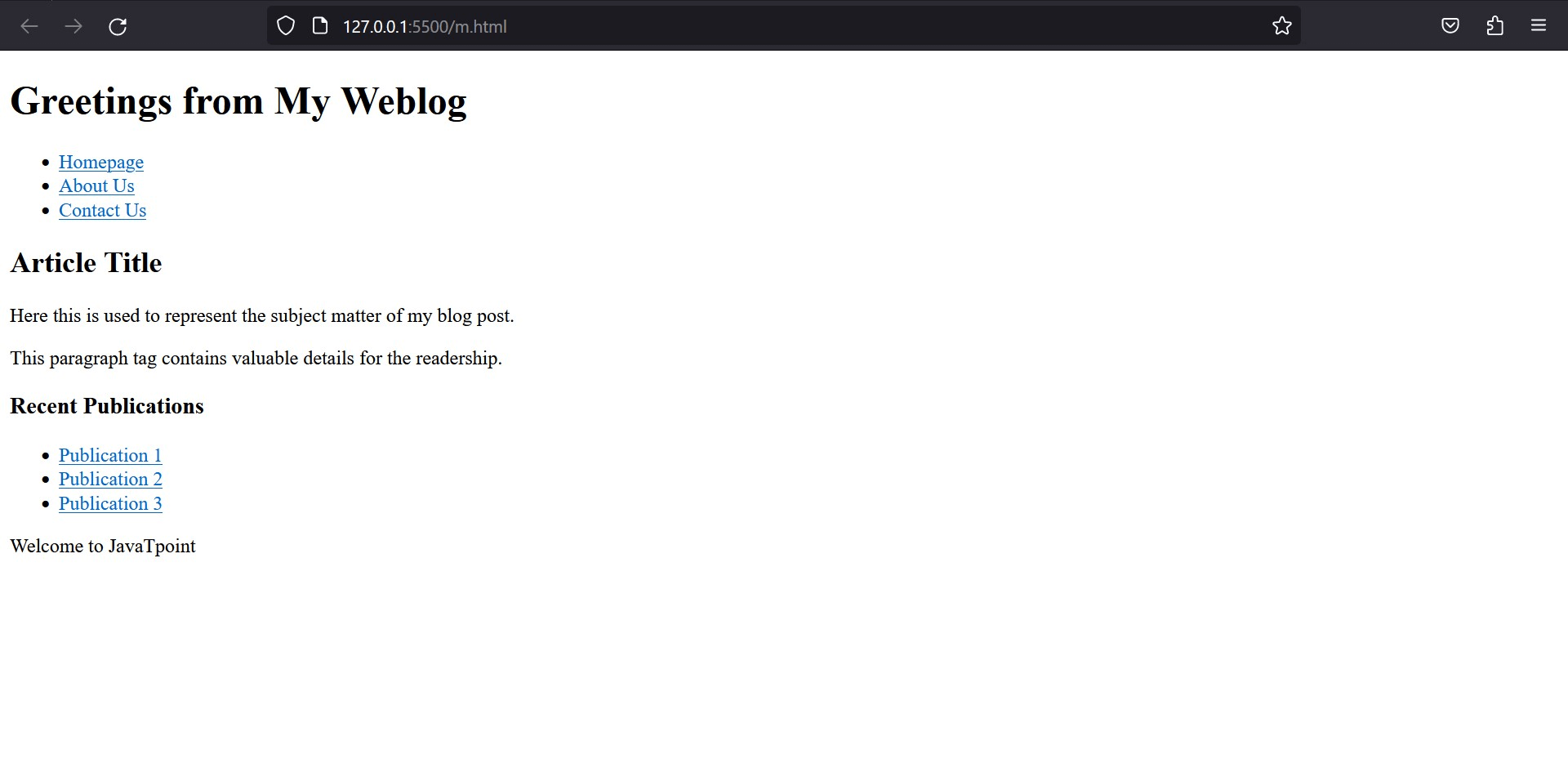
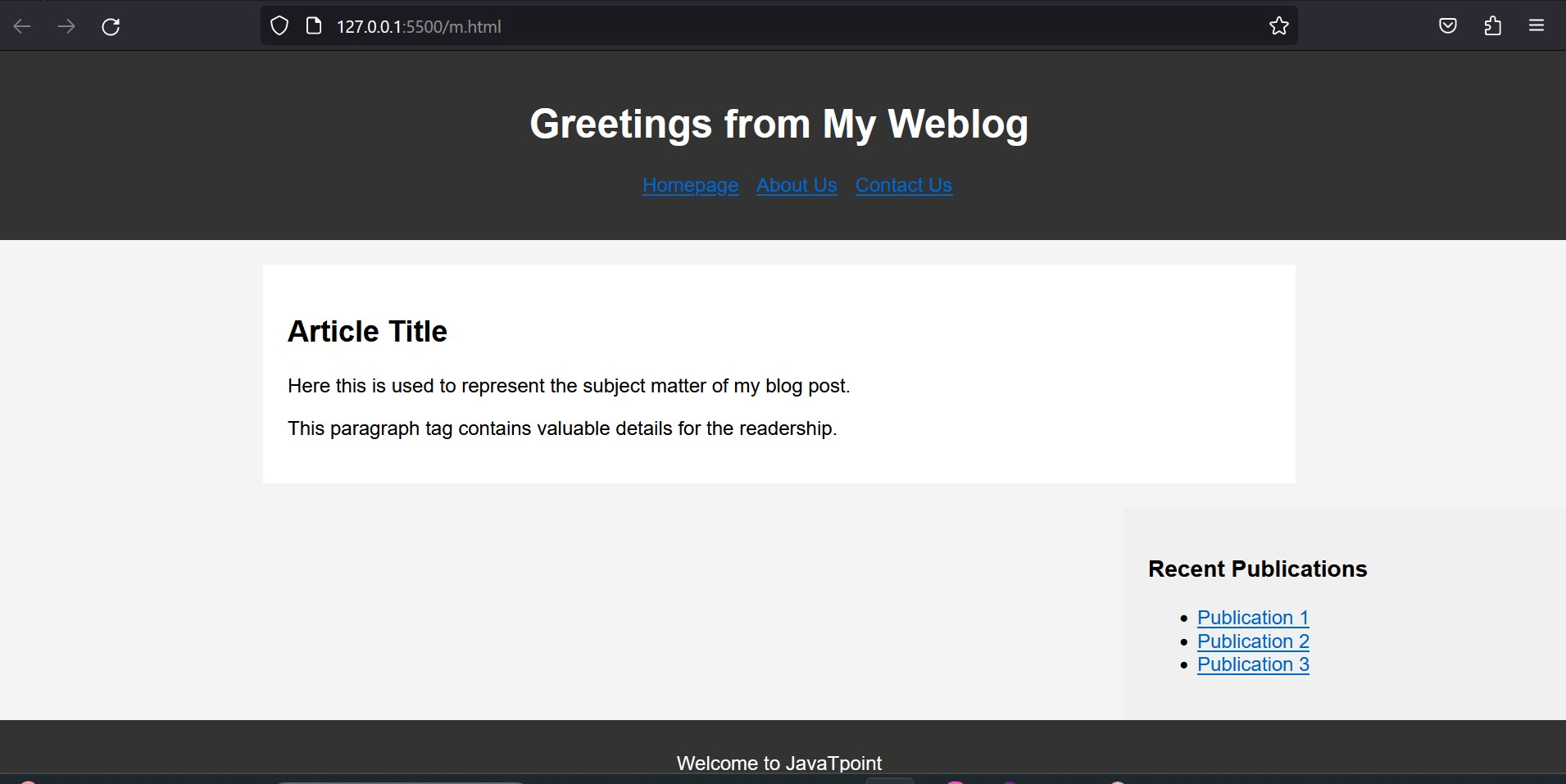
 For Videos Join Our Youtube Channel: Join Now
For Videos Join Our Youtube Channel: Join Now









