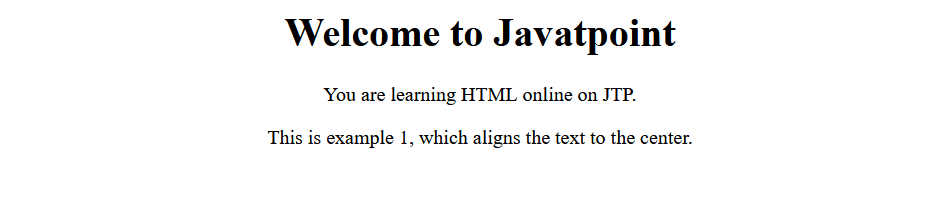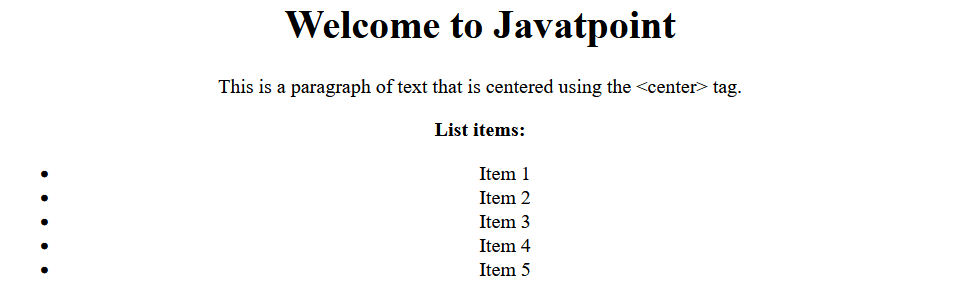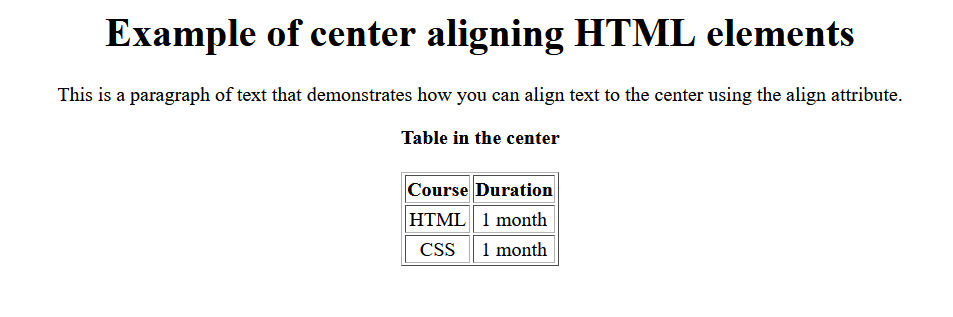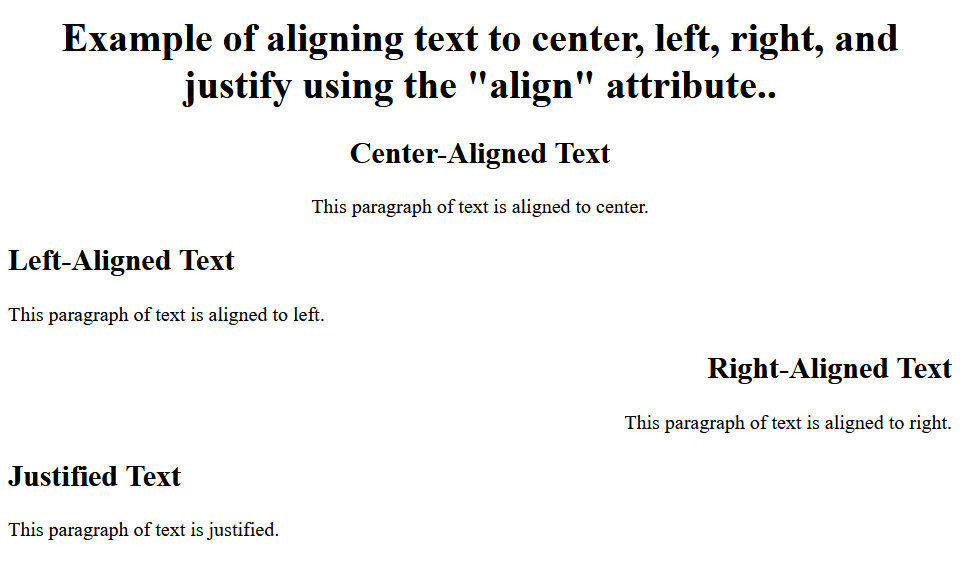HTML Align Center
Styling the content on a web page plays an important role, as it makes the web page attractive and captures the attention of the users. It is very common to align the text in the center.
In HTML, the text can be aligned to the center with the help of the "align" attribute and by using the < center> tag. The "align" attribute and the <center> tag were supported in earlier versions of HTML.
NOTE: The "align" attribute and the <center> tag are no longer supported in HTML5 in order to favor CSS (Cascading Style Sheets) for styling web pages. It is recommended to use the "text-align" property of CSS to align text to the center instead of the HTML "align" attribute and the <center> tag.
HTML <Center> Tag
This tag specifies the center alignment of the text, so you can use the < center> tag to control the alignment of different elements.
Syntax:
The syntax shown above includes the <center> opening tag & </center> closing tag, and the content is written between the opening tag and the closing tag, which will be center-aligned.
Examples of Aligning Text to Center in HTML using < center> Tag
Example 1:
In this example, we have aligned the text written in <h1> and <p> tag using < center> tag.
Code:
Output:
As you can see in the output below, the text inside the <h1> and <p> tags is aligned to the center.
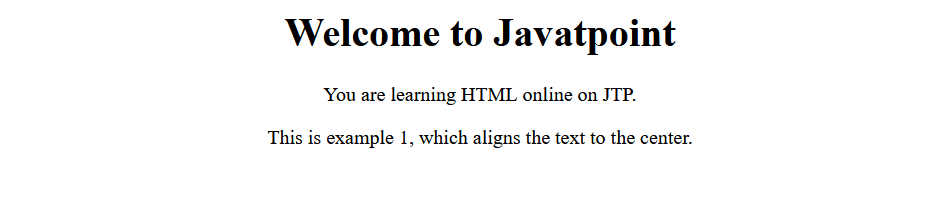
Example 2:
In this example, we will write many HTML tags inside the <center> tag.
Code:
Output:
As you can see in the output below, the text inside each tag is centered on the web page.
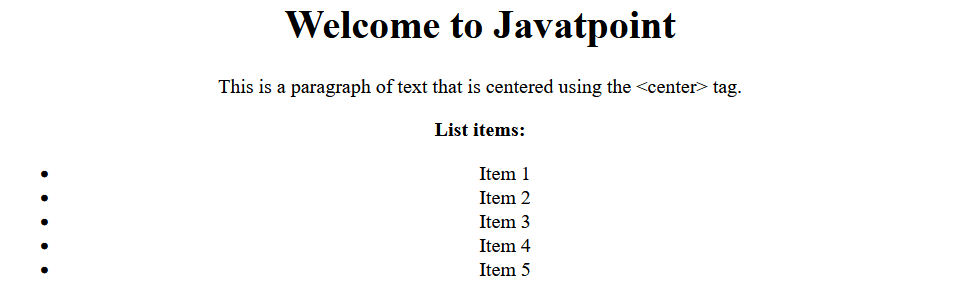
"Align" Attribute
In HTML, the "align" attribute is used to align text in the center, left, or right on the web page. You can implement this attribute by writing it inside the opening HTML tag.
Syntax:
- In the above syntax, <tag> is an HTML element on which the "align" attribute is applied.
- The content comes inside opening <tag> and closing </tag>.
- The "align" attribute in the syntax above has four possible values: center, left, right, and justify.
- align="center": It is used to align the text to the center.
- align="left": It is used to align the text to the left.
- align="right": It is used to align the text to the right.
- align="justify": It is used to adjust the text equally between the left and right edges of the element.
Examples of Aligning Text in HTML using the "Align" Attribute
Example 1:
In this example, we will align the HTML elements to the center.
Code:
Output:
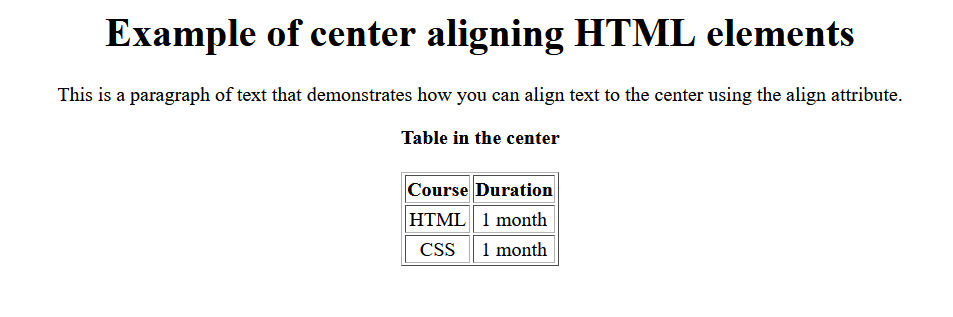
Example 2:
In this example, we will demonstrate the alignment of HTML elements to center, left, right, and justify.
Code:
Output:
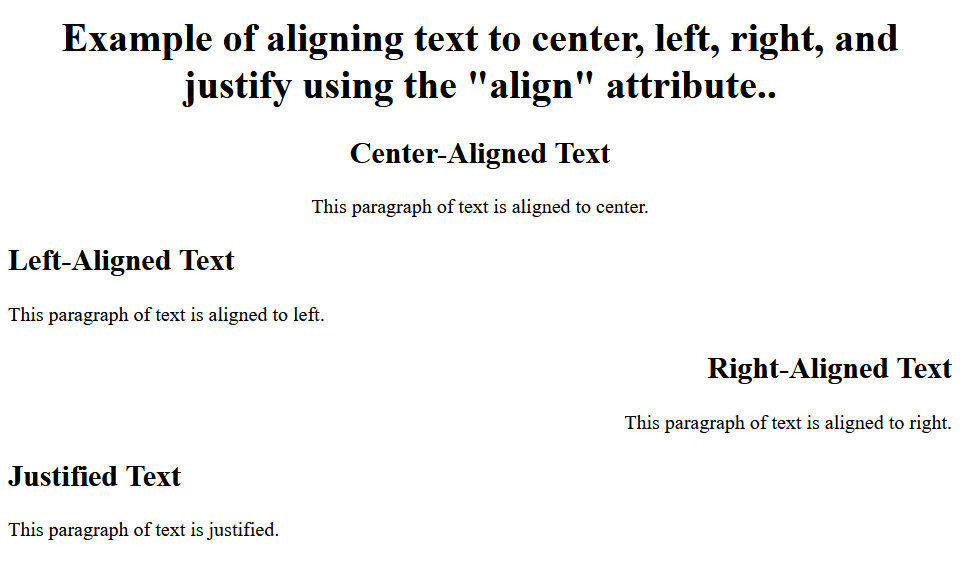
Browsers Support
- Firefox
- Microsoft Edge
- Safari
- Chrome
- Opera
- Firefox Mobile
- Microsoft Edge Mobile
- Safari Mobile
- Opera Mobile
Conclusion
- You have learned that you can center align text in two ways: using the <center> tag or using the align attribute.
- To center align text using the <center> tag, you must write an HTML element inside it.
- To center align text using the "align" attribute, you must put the "align" attribute inside the opening HTML tag.
- The "align" attribute can have four possible values: center, justify, left, and right.
- It is important to note the <center> tag and the align attribute need to be updated. Now, you can use the CSS text-align property to center-align the HTML elements.
- Many browsers support the < center> tag and the "align" attribute, such as Firefox, Microsoft Edge, Safari, Chrome, Opera, Firefox Mobile, Microsoft Edge Mobile, Safari Mobile, and Opera Mobile.
|
 For Videos Join Our Youtube Channel: Join Now
For Videos Join Our Youtube Channel: Join Now