HTML BoilerplateWhat is HTML Boilerplate?An HTML boilerplate is a basic and pre-designed HTML file used as a starting point for developing web projects. It is sometimes referred to as an HTML template or starter template. It offers a fundamental framework, necessary tags, and widely used components to help developers finish their work quickly. Importance of HTML Boilerplate in Effectively Starting Web Projects
HTML Boilerplate Basic StructureA standardized template that serves as the basis for web development initiatives is known as an HTML boilerplate. It has the structure and necessary elements to produce a well-formed HTML document. Here is a list of the essential components and sections that are frequently present in an HTML boilerplate: 1. HTML Declaration: An HTML declaration identifies the type of document and HTML version being used at the start of an HTML boilerplate. This is typically HTML5 for modern web development. 2. HTML Document Structure: The opening and closing html> tags encapsulating the entire document are part of the HTML boilerplate. 3. Head Section: Metadata, links to outside resources, and other significant information about the web page are all included in the "head" area. For both SEO and overall page performance, it is essential.
4. Body Section: The visible content of a web page, such as text, graphics, links, and other elements, is contained in the <body> part of the HTML code. 5. Links and common meta tags: Common meta tags and links are frequently included in HTML boilerplates in the <head> section for a variety of reasons:
The correct rendering, accessibility, and operation of the web page depend on these meta tags and links. An HTML declaration, <html>, <head>, and <body> sections form the fundamental structure of an HTML boilerplate. Meta tags and links that offer crucial data and resources for the web page are found in the <head> section. Popular HTML Boilerplate Templates and FrameworksFor their web development projects, developers commonly use several popular HTML boilerplate templates and frameworks. The best practices, pre-designed elements, and responsive design elements are frequently included in these boilerplates, which offer a strong basis. Here are two well-known instances: 1. HTML5 Boilerplate:Introduction: HTML5 boilerplate is a well-known and frequently used HTML boilerplate, generally called H5BP. It's intended to give web applications a solid foundation by guaranteeing cross-browser compatibility, performance enhancement, and contemporary HTML5 features. Key characteristics:
2. BootstrapBootstrap is a well-known front-end framework created by Twitter. It offers much more than simply a boilerplate for HTML; it also features a strong framework for developing responsive, mobile-first web projects. For quick development, Bootstrap includes JavaScript and CSS components. Key Characteristics:
Usage: Note: While Bootstrap provides a comprehensive framework with pre-designed components for creating responsive websites, HTML5 Boilerplate concentrates on a clean HTML core with performance optimizations.Creating Custom HTML BoilerplatesBy developing a personalized HTML boilerplate, you may adapt the structure of your online project to meet your unique requirements. It's a versatile method that lets you add CSS, JavaScript, and other materials, as well as project-specific content. Here is a step-by-step tutorial for making a unique HTML boilerplate: Create a Basic Structure First: Start with a basic HTML structure. Include the opening and closing <html>, <head>, and <body> tags, as well as the HTML5 doctype declaration. Project-Specific Elements: Modify the <title> tag to suit the title of your page. Include any meta tags exclusive to the project, like the author or keywords. Link to External CSS: In the <head> section, link to the external CSS stylesheet(s) for your project. Use the href attribute of the link> element to point to your CSS file(s). Embedding JavaScript Files Place a link to the external JavaScript files for your project just before the closing </body> tag after the <body> section. By doing this, it is made sure that the JavaScript code executes after HTML is loaded. Custom Layouts and Elements: Define your HTML document's structure under the project's layout. As required, include divs, headers, footers, and other structural elements in your custom HTML. Content Placeholder: Include a placeholder for any content dynamically inserted or added via a content management system (CMS). Style Customization: The HTML elements can be styled using CSS in your project-specific stylesheet(s) to match your design and branding. Testing and Iteration: To verify compatibility and responsiveness, test your customized boilerplate on various browsers and mobile devices. Depending on the project's needs, iterate and improve the boilerplate as necessary. Documentation: Consider including comments in your boilerplate to explain its intent and any usage guidelines. Example: A simple example of an HTML boilerplate. Output: 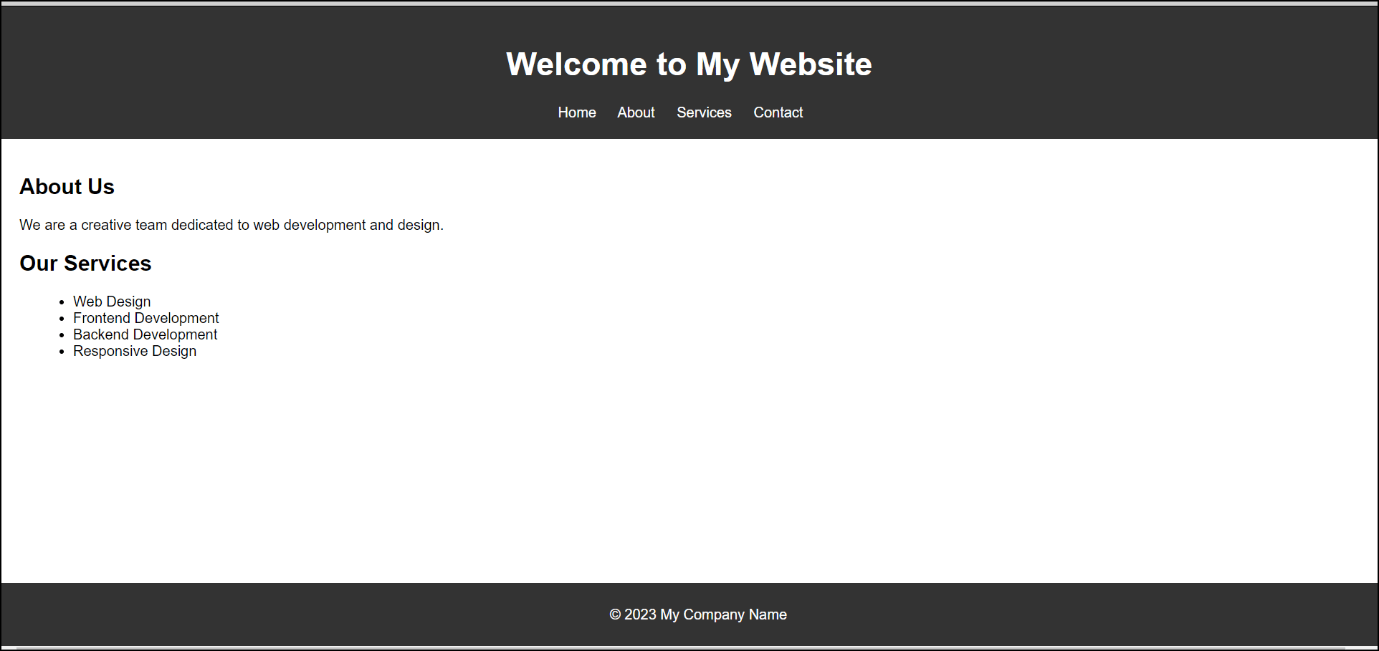
Example: HTML Boilerpoint example with more features. Home.html script.js Output: 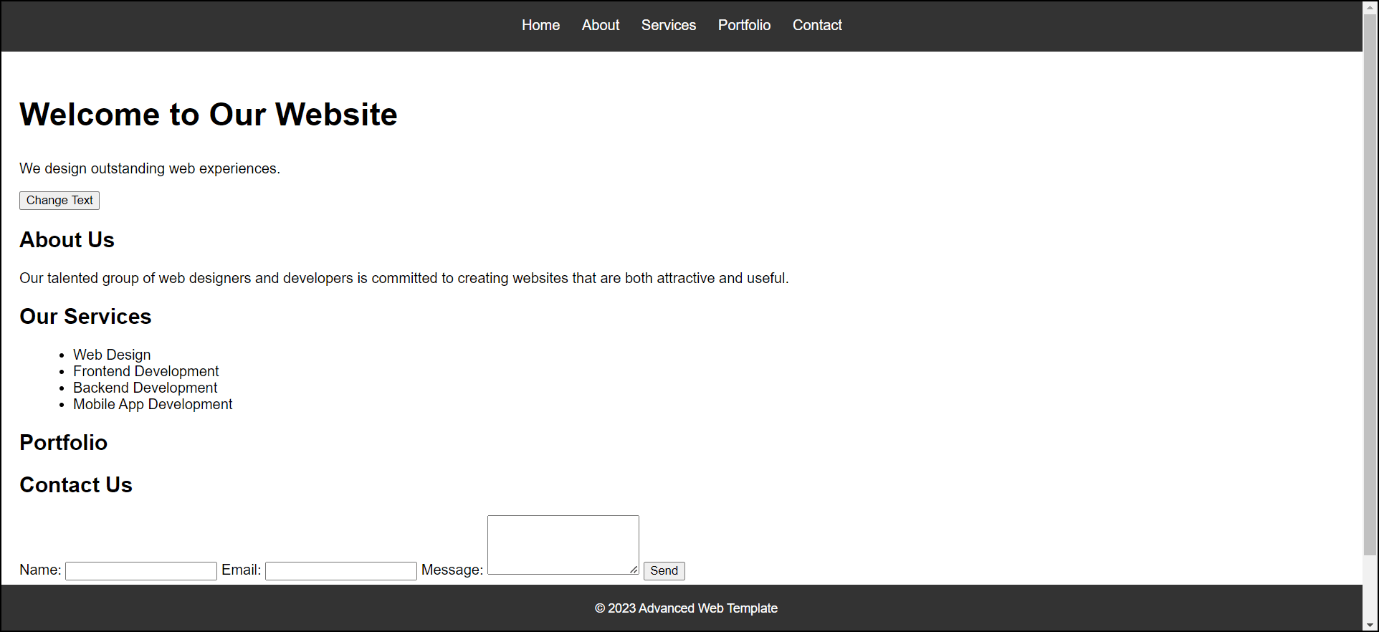
Next TopicHTML Formatter Online
|
 For Videos Join Our Youtube Channel: Join Now
For Videos Join Our Youtube Channel: Join Now
Feedback
- Send your Feedback to [email protected]
Help Others, Please Share









