HTML CalculatorIn this article, we will create a calculator using HTML with the help of various examples. At the beginning of this article, we will learn fundamental aspects of HTML. After that, we will know how to create a basic calculator with HTML. What is HTML?The Hypertext Mark-up Language is the standard mark-up language for documents designed to be displayed in a web browser. It can be used with various technologies such as CSS and scripting languages such as JavaScript and PHP. HTML is text-based; an HTML file can be edited simply by opening it up in a Notepad++, Notepad, and sublime program, etc. Text editor can be used to create or edit an HTML file. It is named with a .html file extension. What is a Calculator?A Calculator is an electronic device capable of performing various mathematical calculations, such as addition, multiplication, subtraction, division, etc. Casio Company developed the first electronic calculator in 1957. It can be run on various operating systems on computers, smartphones, and tablets. We can create a calculator with the help of various developing tools, languages. 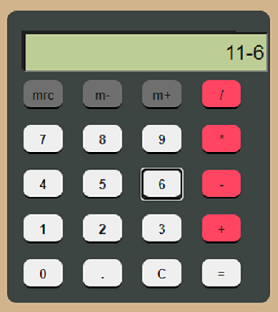
Let's take some examples of Calculator with the help of HTML. Example 1:Explanation: In the above example, we have created a basic calculator with the help of HTML. with the help of this calculator, we can do an essential calculation function such as addition, subtraction, multiplication, division, etc. Following is the output of this example: 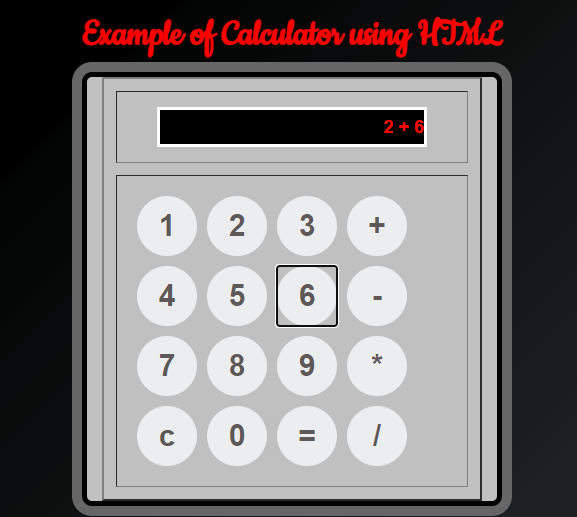
Example 2:Explanation: In the above example, we have created a basic calculator with the help of HTML. With the help of this calculator, we can do an essential calculation function such as addition, subtraction, multiplication, division, etc. Following is the output of this example: 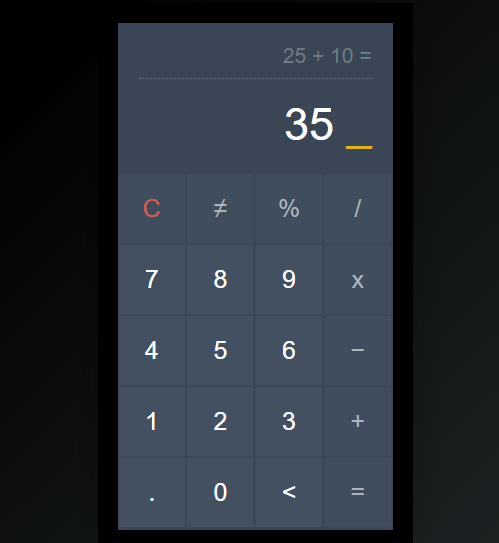
Example 3:Explanation: In the above example, we have created a basic calculator with the help of HTML. With the help of this calculator, we can do an essential calculation function such as addition, subtraction, multiplication, division, etc. Following is the output of this example: 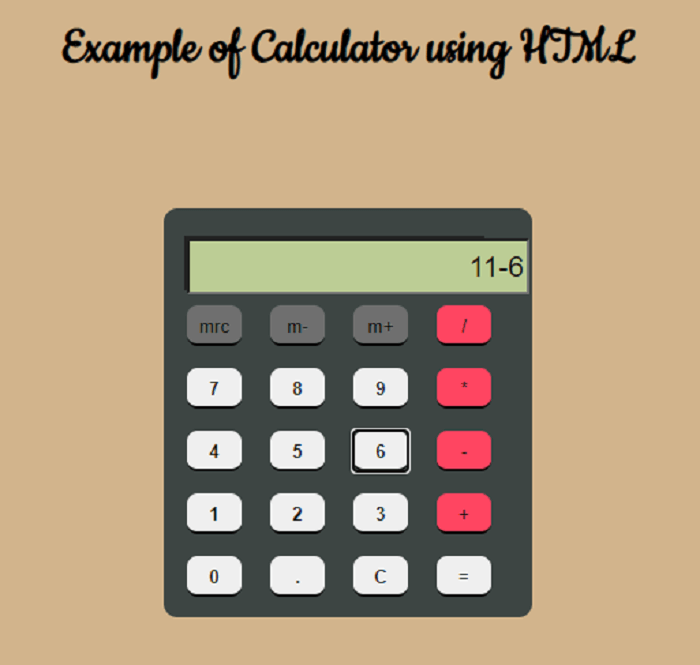
|
 For Videos Join Our Youtube Channel: Join Now
For Videos Join Our Youtube Channel: Join Now
Feedback
- Send your Feedback to [email protected]
Help Others, Please Share









