Add Edit Delete Table Row in JQueryIn this section, we are going to learn about the editing, deletion, or addition of table rows. We will use JQuery to do this. In our below example, we will add, edit and delete the row of tables by using JQuery. Suppose we don't have knowledge about how we can use JQuery with add, edit, and remove function. In that case, the below example will provide the way in JQuery through which we can easily perform various operations like add, edit, and remove. We will also use Bootstrap, which will help us to provide a very attractive and nice layout. To perform this, we are going to simply create an html file. After that, we will add Bootstrap for look a better look and then we will add JQuery file. Now we will create a new row a table in JQuery by writing the below code. We will also write code in JQuery for edit and remove the row data. The example to do this is described as follows: Example: Now our above code is ready to run. When we run this, the following output will be generated: 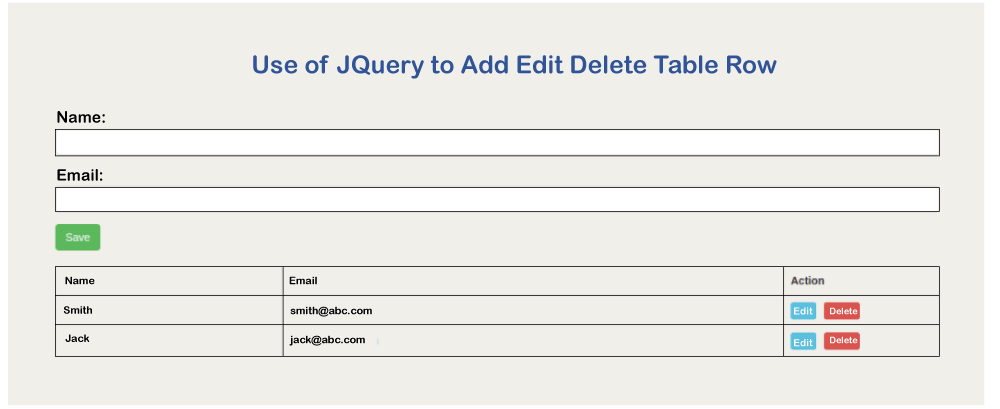
|
 For Videos Join Our Youtube Channel: Join Now
For Videos Join Our Youtube Channel: Join Now
Feedback
- Send your Feedback to [email protected]
Help Others, Please Share









